In this deployment example, the ESXi witness host is connected to the DCI-Site-3 switch, as shown.
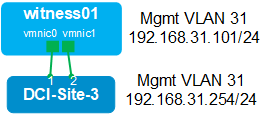
Note: The witness host must be running the same ESXi version as the vSAN cluster hosts.
For initial configuration, you can use a workstation to connect to the iDRAC virtual console of the witness host over the OOB management network.
In the ESXi DCUI, the witness host is configured using the values shown in the table below. The vmnics shown are connected to the DCI-Site-3 switch in this deployment example. Your vmnic numbers may vary. The IP addresses and VLAN are from the planning data in Table 2.
| Network adapters | VLAN | IP Address/mask | Gateway | DNS server | hostname |
| vmnic0, vmnic1 | 31 | 192.168.31.101/24 | 192.168.31.254 | 192.168.11.1 | witness01.dell.lab |
- In the ESXi DCUI, press F2 and log in as root.
- Select Configure Management Network > Network Adapters.
- Select the vmnics connected to the DCI switch.
- Clear any other vmnics if applicable.
Figure 39. Witness host vmnics selected =GUID-CCFAF166-30B9-478C-99FF-5750C1BBC456=1=en-us=Low.png)
- Press Enter.
- Select VLAN.
- Enter the management VLAN ID, 31 in this example.
Figure 40. Witness host management VLAN ID =GUID-ED13A1F0-2A41-4629-AA0A-2900D3308BCC=1=en-us=Low.png)
- Press Enter.
- Select IPv4 Configuration.
- Select Set static IPv4 address and network configuration.
- Enter the information from the table as shown.
Figure 41. Configure witness host IP address and gateway =GUID-E94B04B8-6EE7-48CC-86E3-77DF12C8433A=1=en-us=Low.png)
- Press Enter.
- Select DNS Configuration.
- Select Use the following DNS server address and hostname.
- Enter the information from the table as shown.
Figure 42. Configure DNS server and hostname =GUID-3BE8DF9C-10F7-415D-9F82-C85AE67D7B7C=1=en-us=Low.png)
- Press Enter.
- Press Esc to exit.
- When Apply changes and restart management network? displays, answer Y.
- Press Esc to log out.
