For this deployment example, a temporary jump host is used to deploy the DNS/NTP and vCenter servers to the services host, esx-svcs01, in Site 1. This is done by connecting a jump host or laptop computer directly to any available leaf switch port, as shown in the following figure.
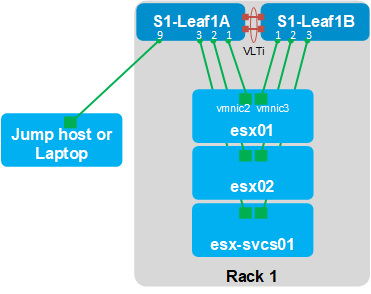
Note: Using a jump host or laptop is optional. An alternate method is to deploy the DNS server and vCenter from a workstation on an external network that can reach the management network, 192.168.11.0/24 in this guide. This requires additional configuration on the DCI switches specific to your network and is not covered in this guide. If BGP is configured as shown in the Configure DCI switches chapter of this guide, routes added to the DCI switches will be advertised to the SmartFabric switches.
A jump host can be a PowerEdge server with an iDRAC accessible over the OOB Management network, for example.
