Home > Storage > PowerStore > Storage Admin > Dell PowerStore Manager Overview > Storage: Recycle Bin
Storage: Recycle Bin
-
In PowerStoreOS versions 3.5 and later, a recycle bin is supported for block volumes, volume groups, and clones. This allows users an additional way to prevent accidental deletion of block storage. When a resource is deleted in the GUI, it will be placed into the Recycle Bin by default. Users have the option to skip the recycle bin in the delete resource window, causing immediate deletion. Note that deleting a volume has the same prerequisites as previous PowerStoreOS versions.
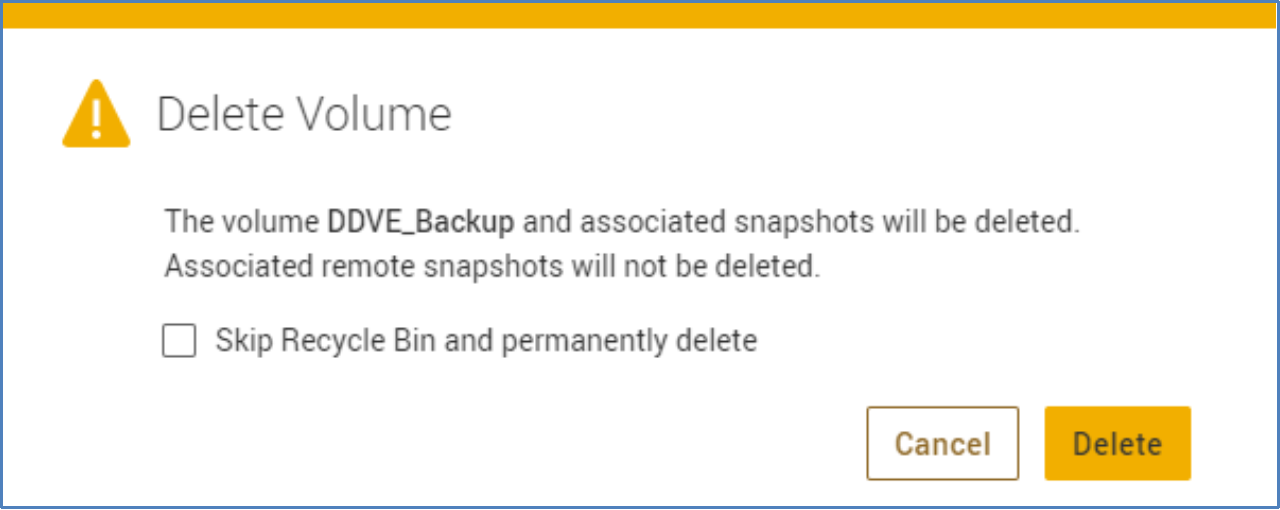
Figure 22. Delete Volume Window
When a block storage resource has been placed in the Recycle Bin, a user has two options: Expire Now or Recover. Expire Now will trigger expiration and immediately delete the object; the Recover option will restore the object back into the storage section for use. The expiration duration for resources in the Recycle Bin can be configured between 0-30 days. The default setting is seven days. Setting the value to 0 days causes resources to expire immediately.
Important: The Recycle Bin expiration setting applies to the entire cluster. While resources are in the recycle bin, they still consume storage capacity and count against system limits.
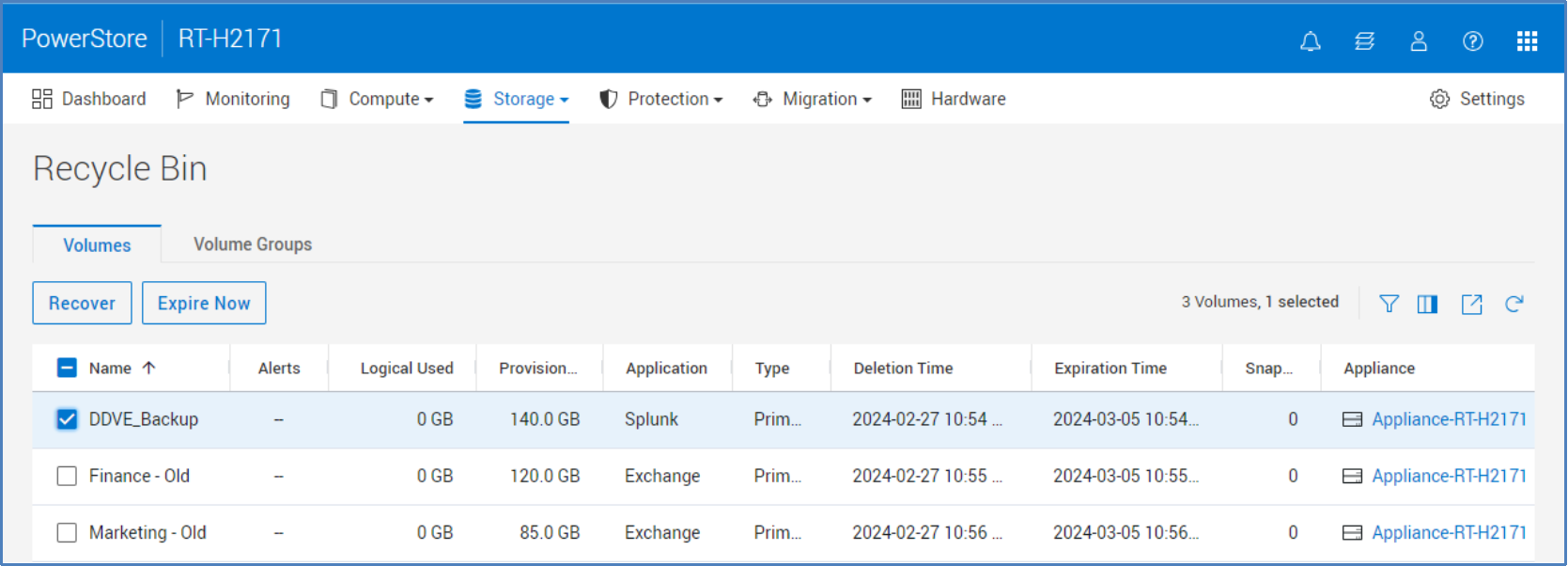
Figure 23. Recycle Bin
