Home > Storage > PowerStore > Storage Admin > Dell PowerStore Manager Overview > Protection: Replication
Protection: Replication
-
Data replication is a process in which storage data is duplicated to a remote cluster, which provides an enhanced level of redundancy if the main storage system fails. Replication minimizes the downtime-associated costs of a system failure and simplifies the recovery process from a natural disaster or human error.
PowerStore has consistently provided asynchronous replication for block storage. However, with the introduction of PowerStoreOS 3.0, this feature was extended to file storage. As a result, all data types, whether housed in block or file volumes, or within volume groups, can be replicated in an asynchronous manner.
Asynchronous replication of vVol-based VMs is also supported with PowerStoreOS versions 3.0 and later with VMware SRM integration.
In PowerStoreOS versions 4.0 and later, native synchronous replication is supported. This is available for Network Attached Storage (NAS) servers along with their underlying file systems, volumes, and volume groups.
When a protection policy with a replication rule is applied to a volume, volume group, or NAS server, the related replication session that is created appears in Protection > Replication page (Figure 30). You can use this page to monitor, pause, or fail over replication sessions as needed.
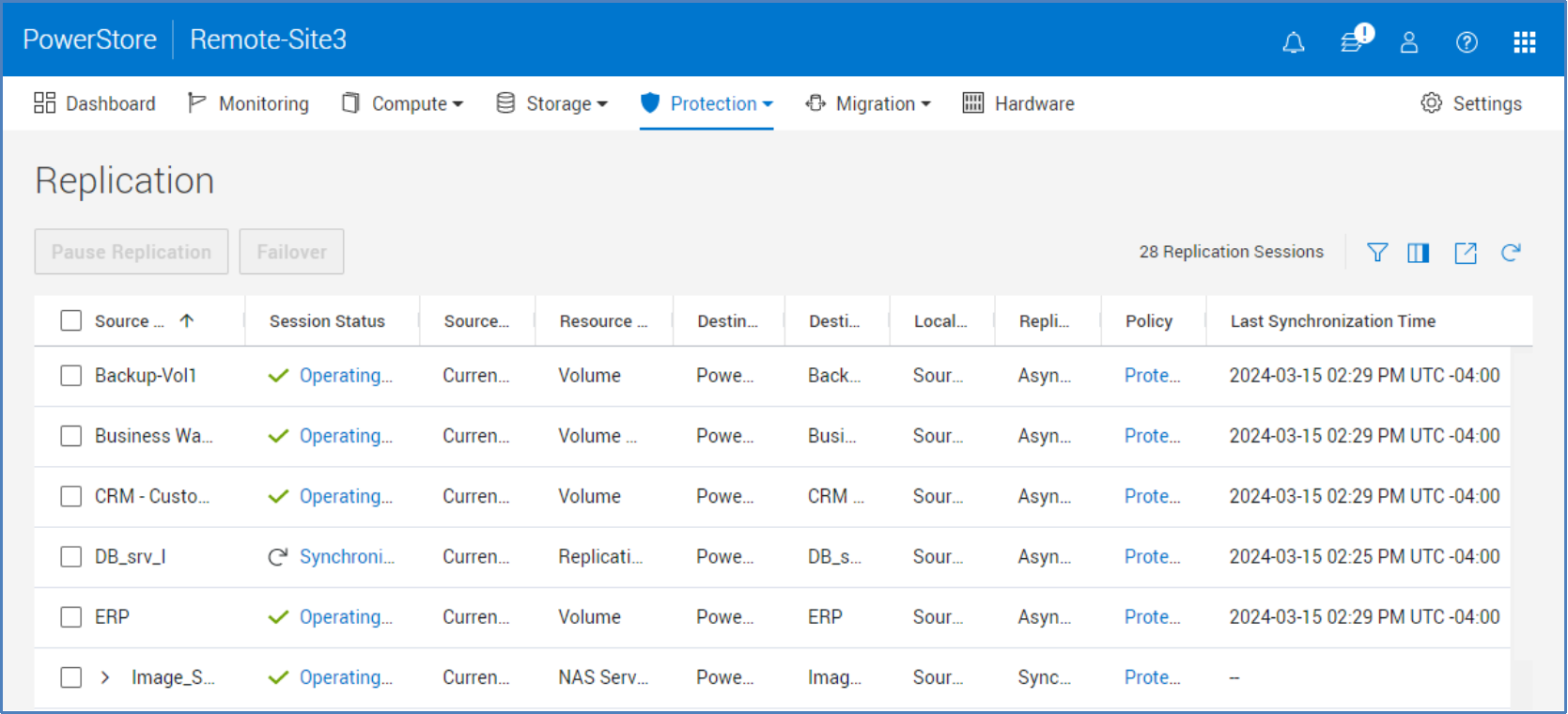
Figure 30. Protection > Replication
