Home > Data Protection > PowerProtect Data Manager > PowerProtect Data Manager: Virtual Machine Backup and Recovery > Use cases
Use cases
-
Restore to new: Create a new virtual machine using a copy of the original virtual machine backup and can be restored on the vCenter server using a different name. The virtual machine can also be restored on an alternate vCenter server if Data Manager has previously discovered it. Instant access allows the virtual machine to be created and powered on while temporarily accessing the. vmdk from PowerProtect. The virtual machine becomes available for use as soon as it is powered on. The following flow diagram provides an overview of the Restore to new recovery operation.
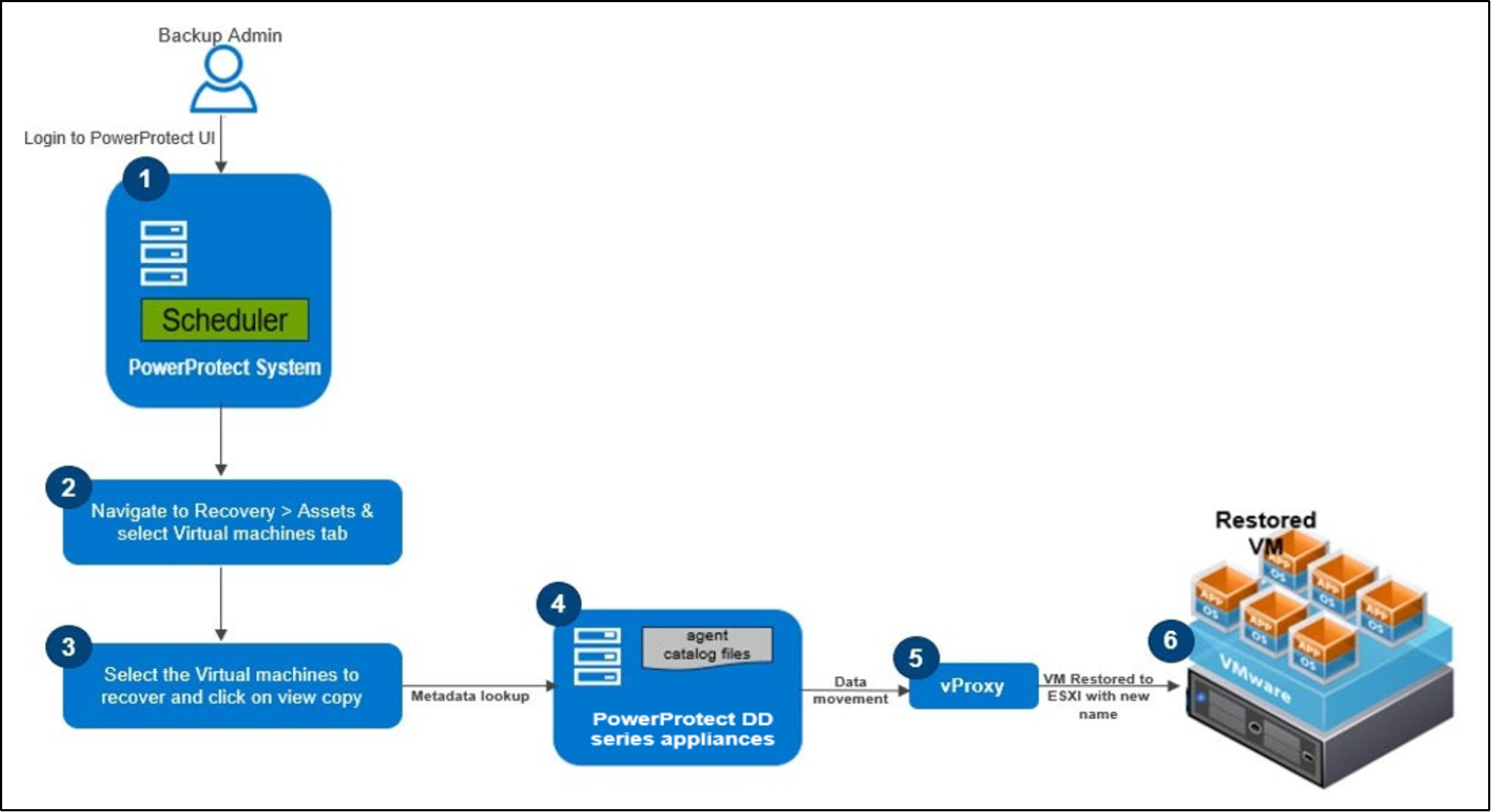
Restore to original: Recover virtual machine backup to its original location on the same vCenter. Roll back the virtual machine that was protected to an earlier point in time. Unlike Restore to New, there are no options to be selected. A dialog box will appear, requesting confirmation to restore this virtual machine.
Live virtual machine: Creates a new virtual machine directly from the original virtual machine backup for the purposes of instant backup validation and recovery of individual files. This process does not copy or move any data from storage to the production datastore. VMware administrator can vMotion the virtual machine manually. The live virtual machine is initially available for 7 days. Monitor and manage the live virtual machine recovery from the Instant Access menu.
File level restore: File level restore allows recovering individual files from backups of virtual machines or VMDKs performed in Data Manager to a primary or secondary vCenter server. File-level restore is only supported for the following platforms and operating system versions.
VMDK Restore to Alternate VM: Starting with Data Manager 19.13, individual VMDKs can be restored from a backup copy to any existing virtual machine including the original virtual machine. VMDKs restore to alternate adds to the existing virtual machine. This feature is also known as Granular VMDK Restore to Alternate or Recover VMDKs.
