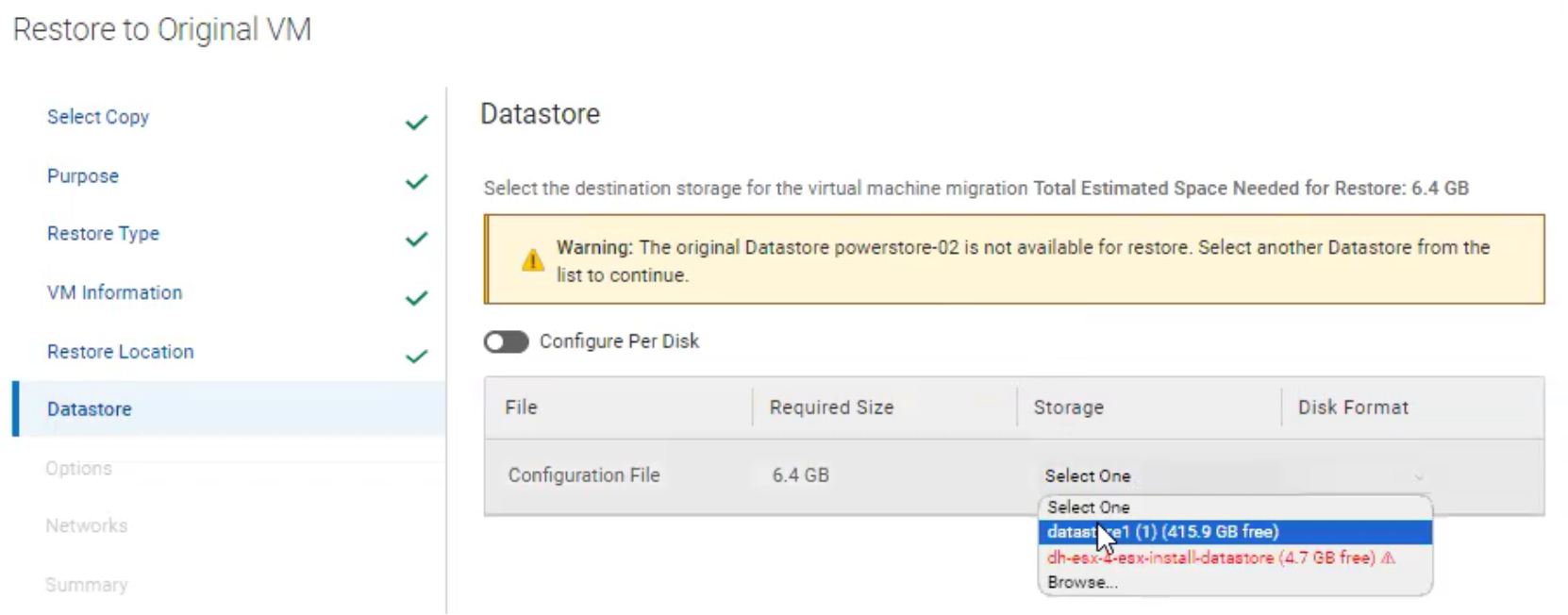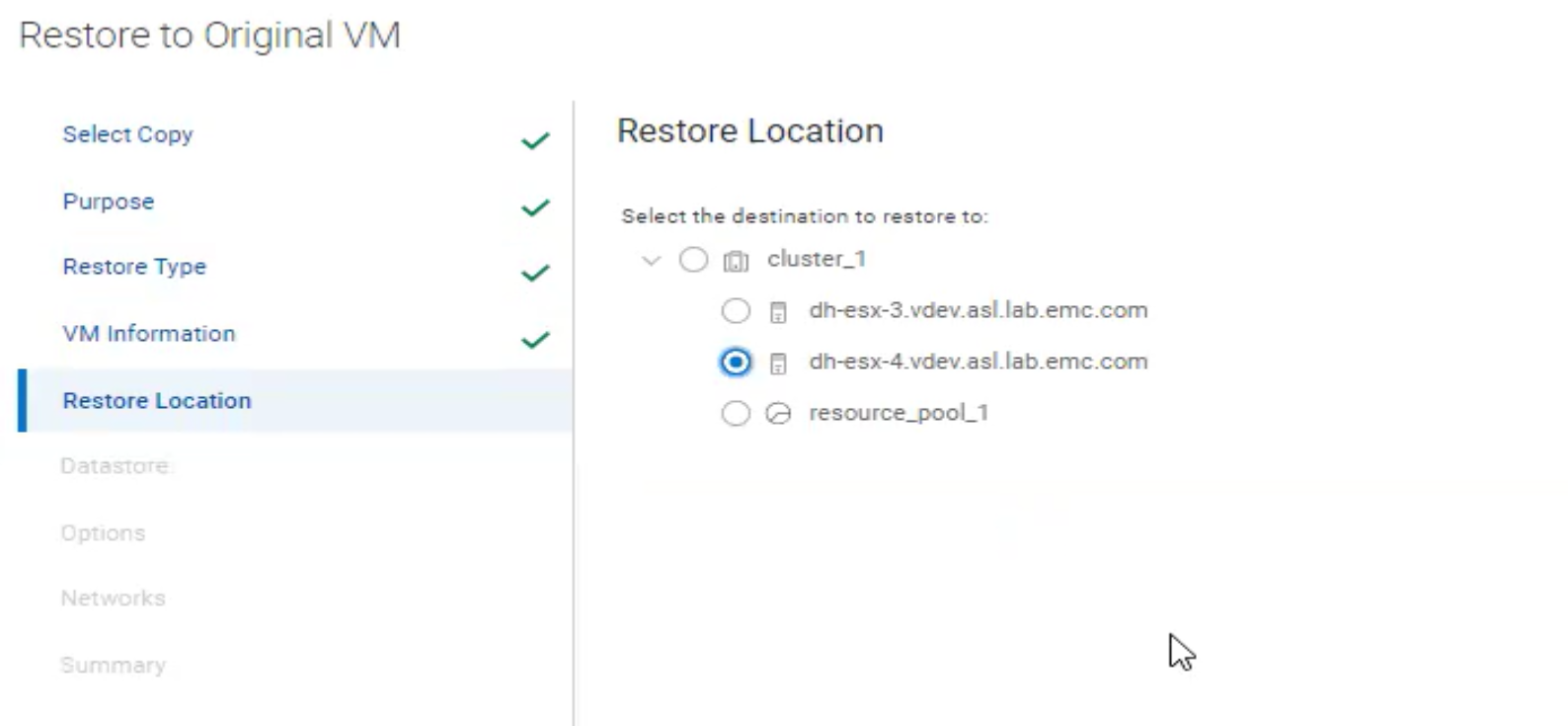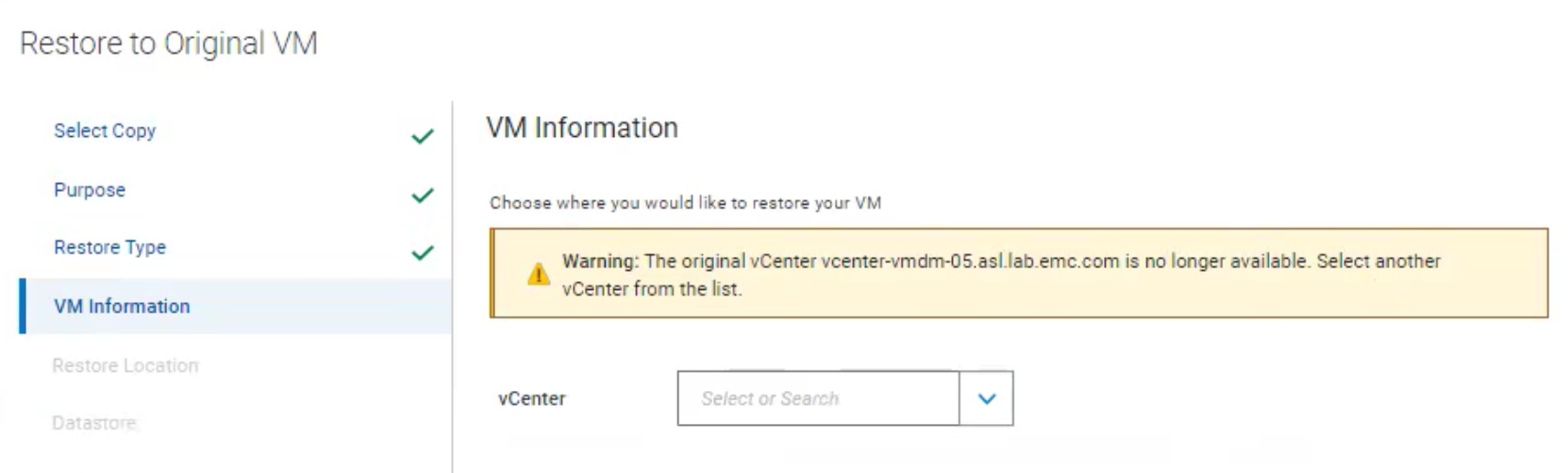Home > Data Protection > PowerProtect Data Manager > PowerProtect Data Manager: Virtual Machine Backup and Recovery > Restore of Deleted VM
Restore of Deleted VM
-
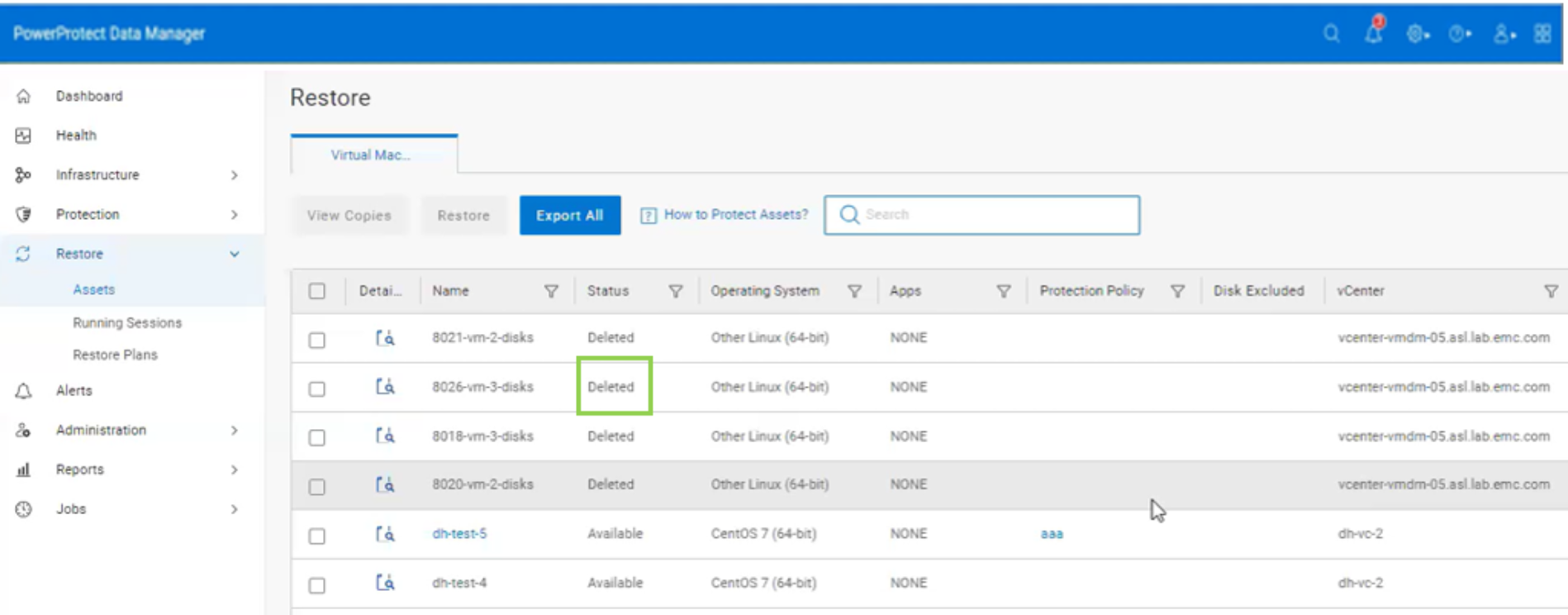 Starting with Data Manager 19.16, users will be able to restore the deleted VMs with the same UUID as the previous instance UUID. This helps Data Manager to recognize the new VM as the old VM and it helps retain the backup history of the VM within Data Manager.
Starting with Data Manager 19.16, users will be able to restore the deleted VMs with the same UUID as the previous instance UUID. This helps Data Manager to recognize the new VM as the old VM and it helps retain the backup history of the VM within Data Manager.If a user attempts to Restore VM to Original, the Data Manager UI tries to detect if VM is deleted or not. If it finds to be deleted, the UI presents different UI similar to Restore to New. The UI tries to pre-select previous existing locations if possible, else user has the option to change any of these regardless of whether they still exist or not. This allows user to always Restore to Original even if the location is not available.