Change virtual machine network settings during restore
Home > Data Protection > PowerProtect Data Manager > PowerProtect Data Manager: Virtual Machine Backup and Recovery > Change virtual machine network settings during restore
Change virtual machine network settings during restore
-
The network settings of a virtual machine can be changed during the virtual machine restore. This allows you to select a different network for an adapter if the network used by the original virtual machine is no longer available. The initial “Power On” connection status of any network adapter can also be modified. This only applies to virtual machines that have been backed up with Data Manager v19.9.
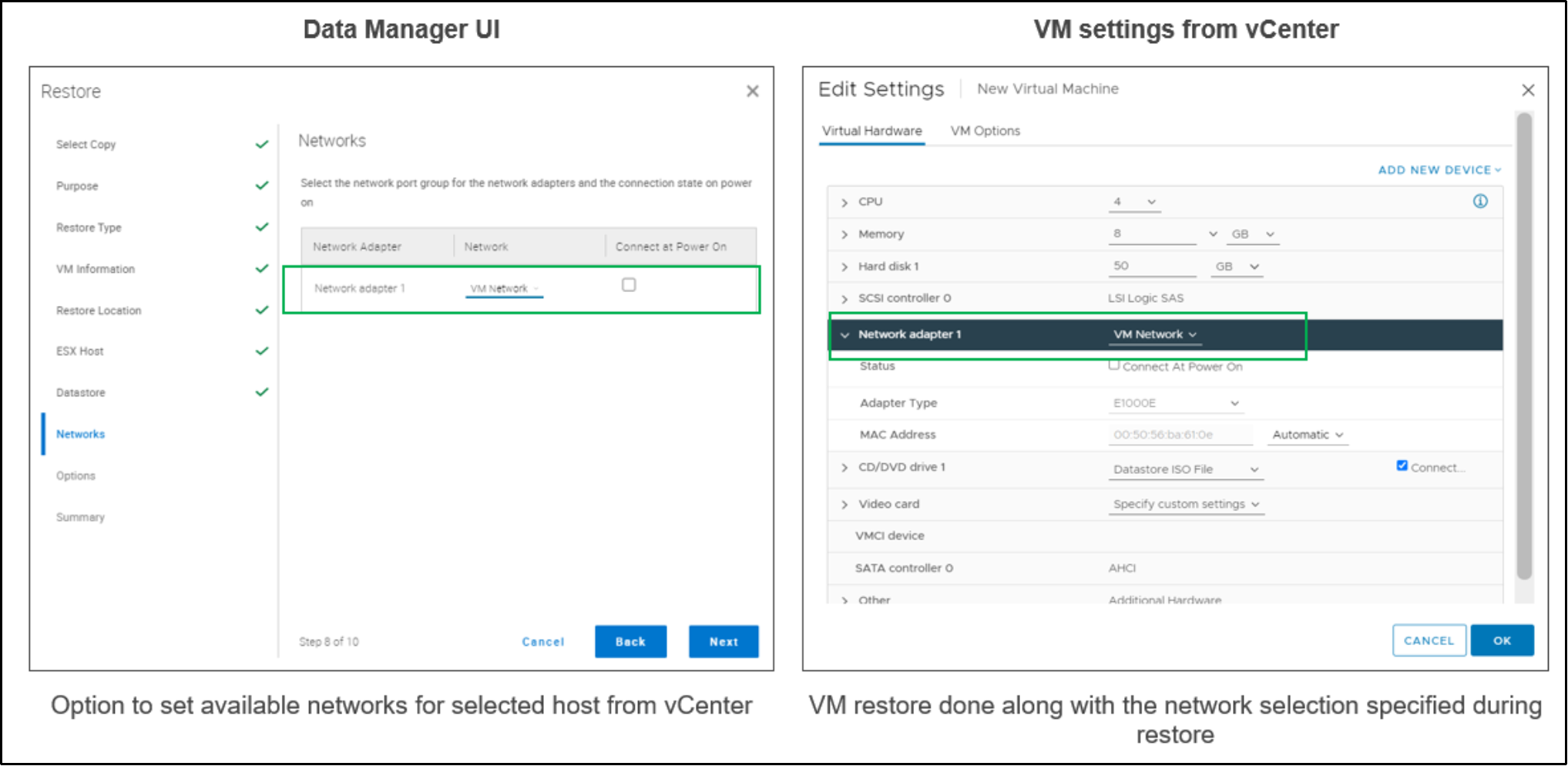
Note: When the selected network is not available during restore, the restore would fail.
