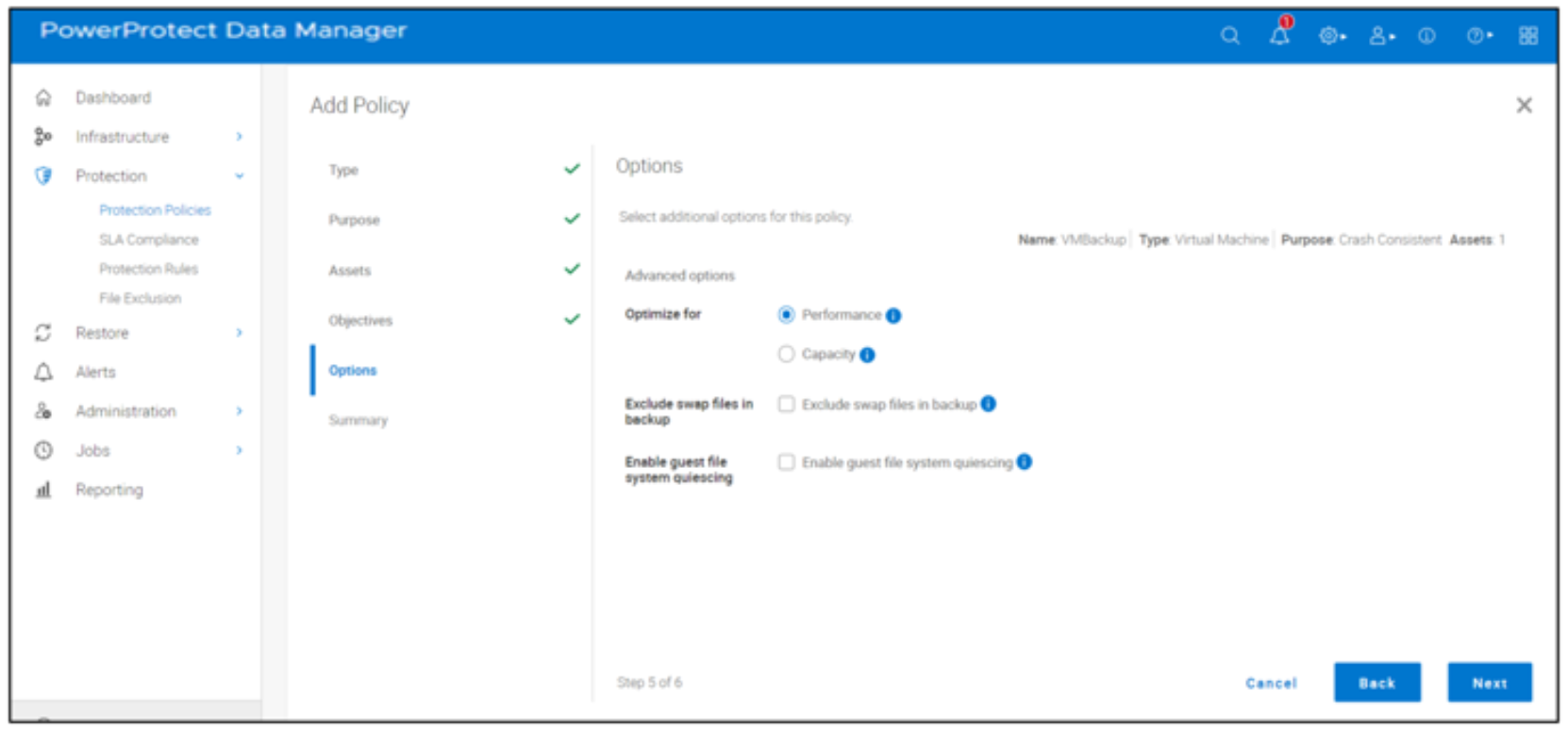Data Manager protection policy options for virtual machine protection
Home > Data Protection > PowerProtect Data Manager > PowerProtect Data Manager: Virtual Machine Backup and Recovery > Data Manager protection policy options for virtual machine protection
Data Manager protection policy options for virtual machine protection
-
A protection policy enables you to select a specific group of assets that needs to be backed up. A virtual machine protection policy can be created using Data Manager UI.
Starting with Data Manager 19.14, TSDM is the default policy. Users also have an option to migrate to VADP.
Note: Any policy created as VADP before 19.14 will remain as it is after migration to 19.14. Users will have an option to migrate the policy to TSDM later on.
Dell Technologies recommends distributing virtual machine asset protection workloads over multiple ESXi hosts so that they do not exceed the ESXi NBD session limit. If the limit is reached, workloads can be managed by deploying an external VM Direct Engine on the host/cluster using Hot Add transport mode. Data Manager provides the following backup options to back up virtual machines.
Crash Consistent
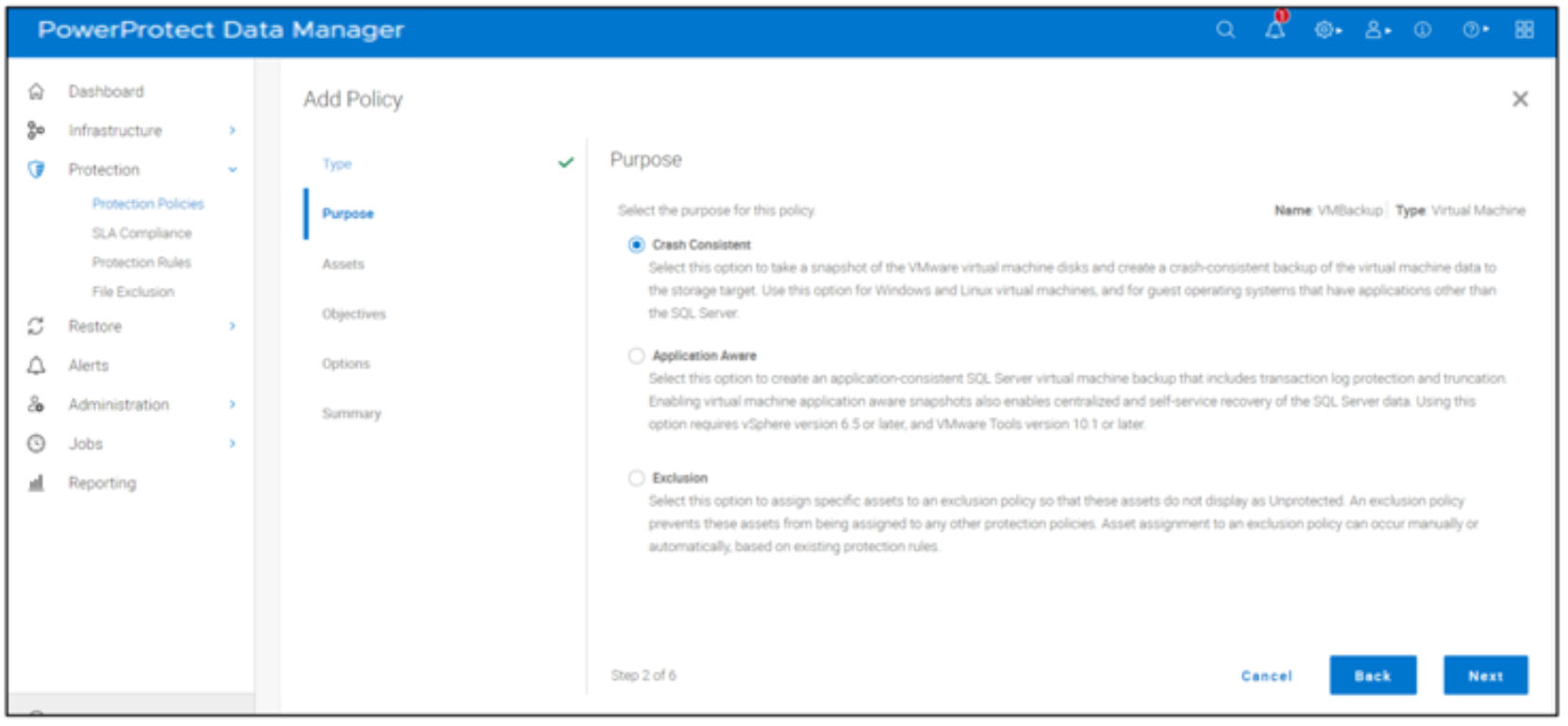
Application Aware
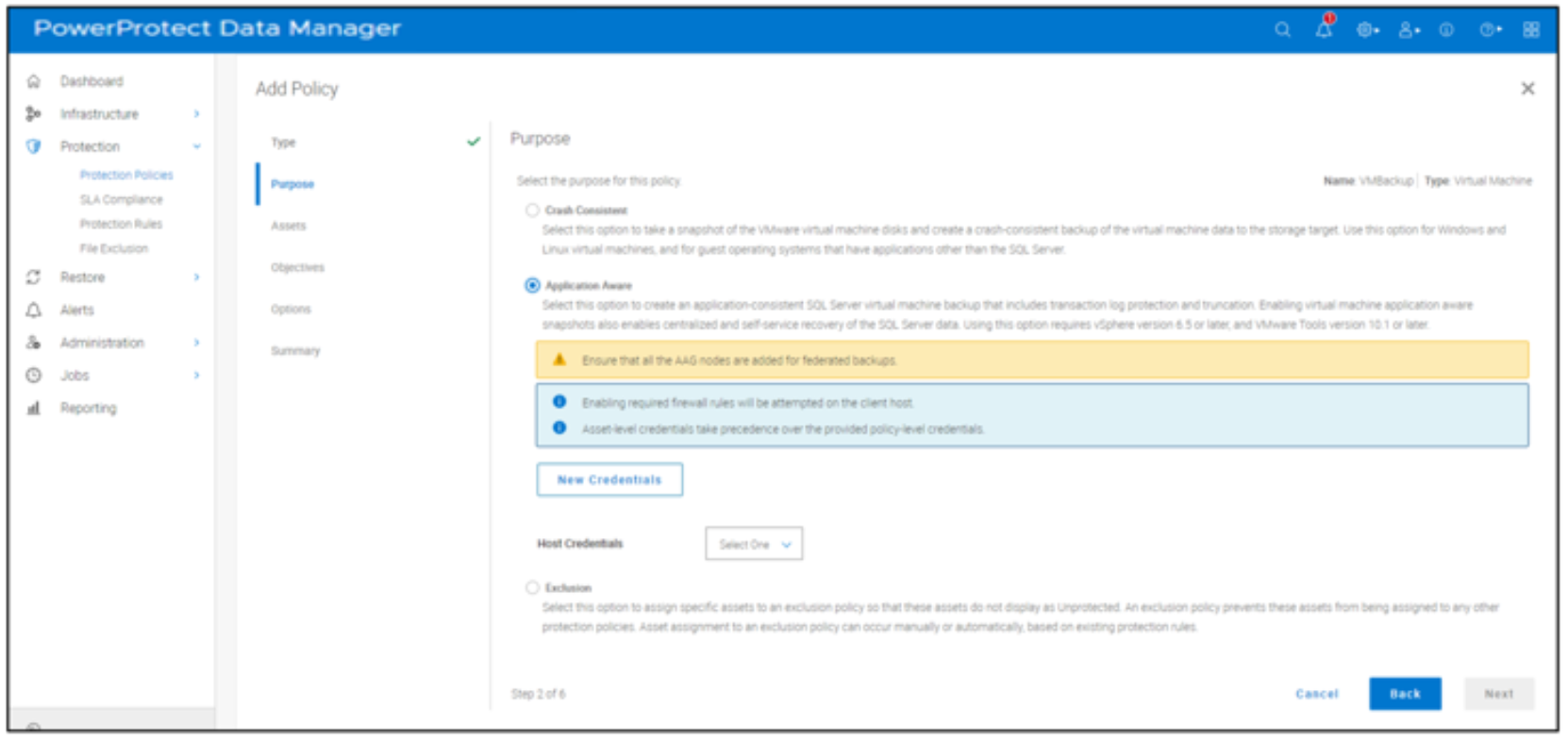
Policy Asset View options: View by Host and View by Asset Table
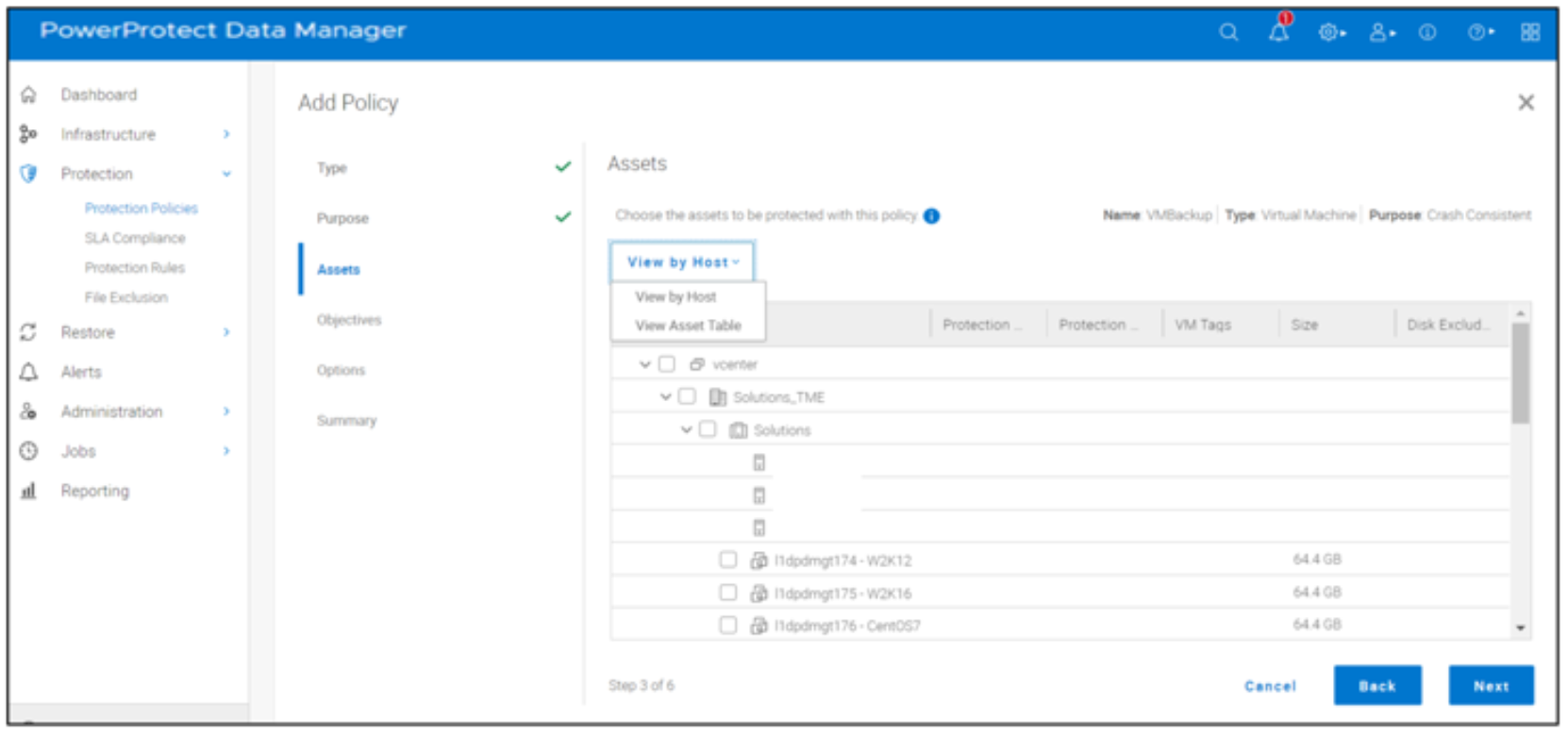
Excluding VM disks from protection
Data Manager provides the option to exclude VMDKs from virtual machine data protection during protection policy creation or by editing the existing virtual machine protection policy.
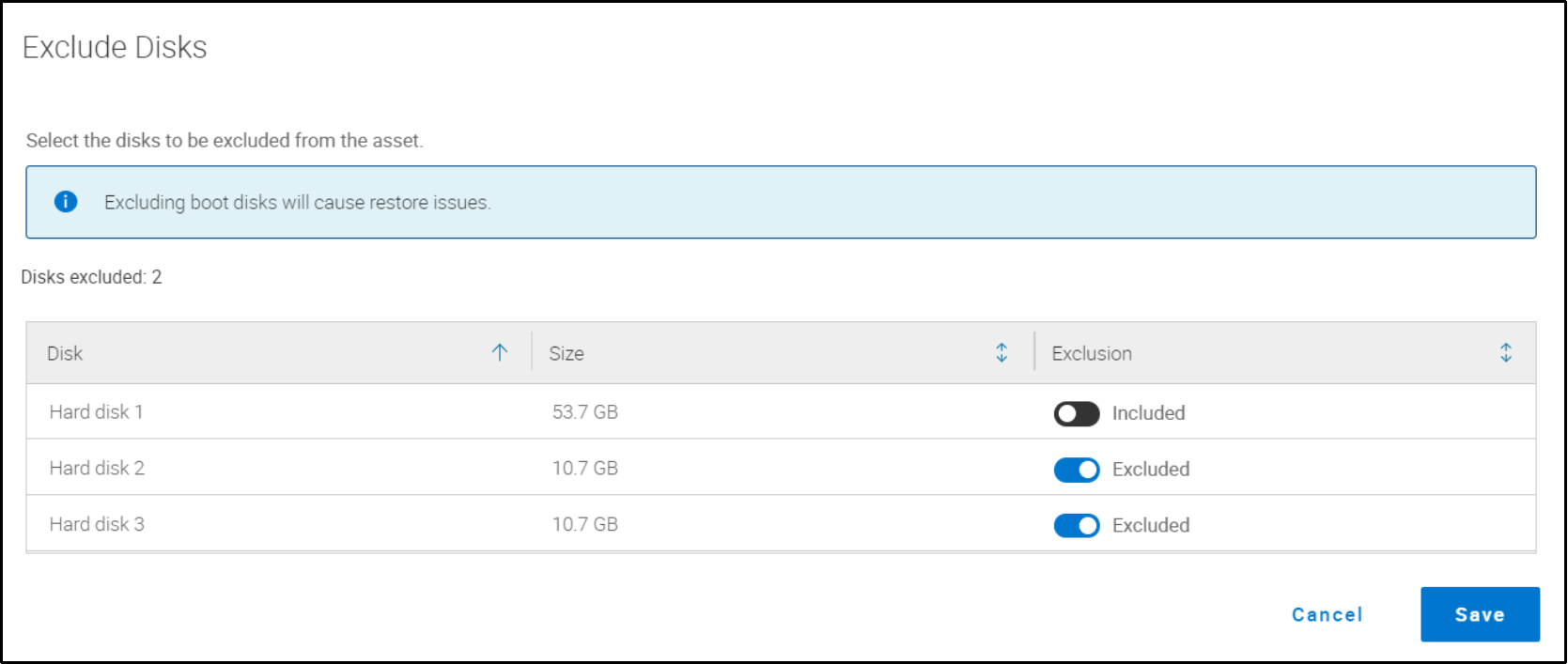
The backup copy in the following figure (in the Recovery > Assets section) also provides details about the disks that are excluded and included.
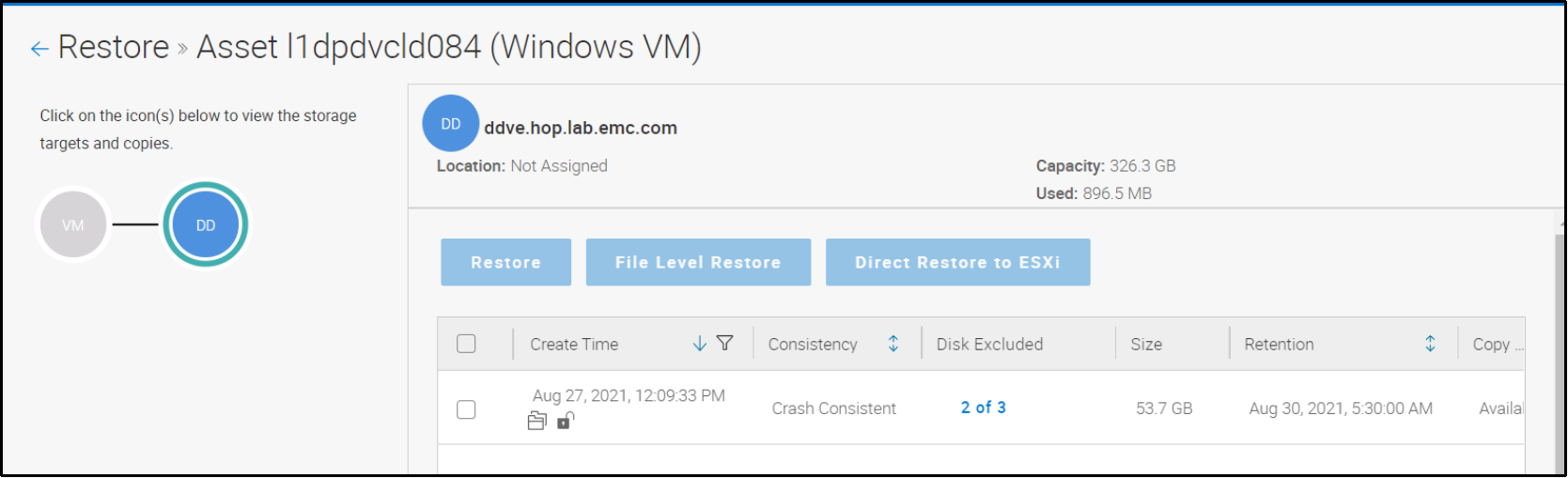
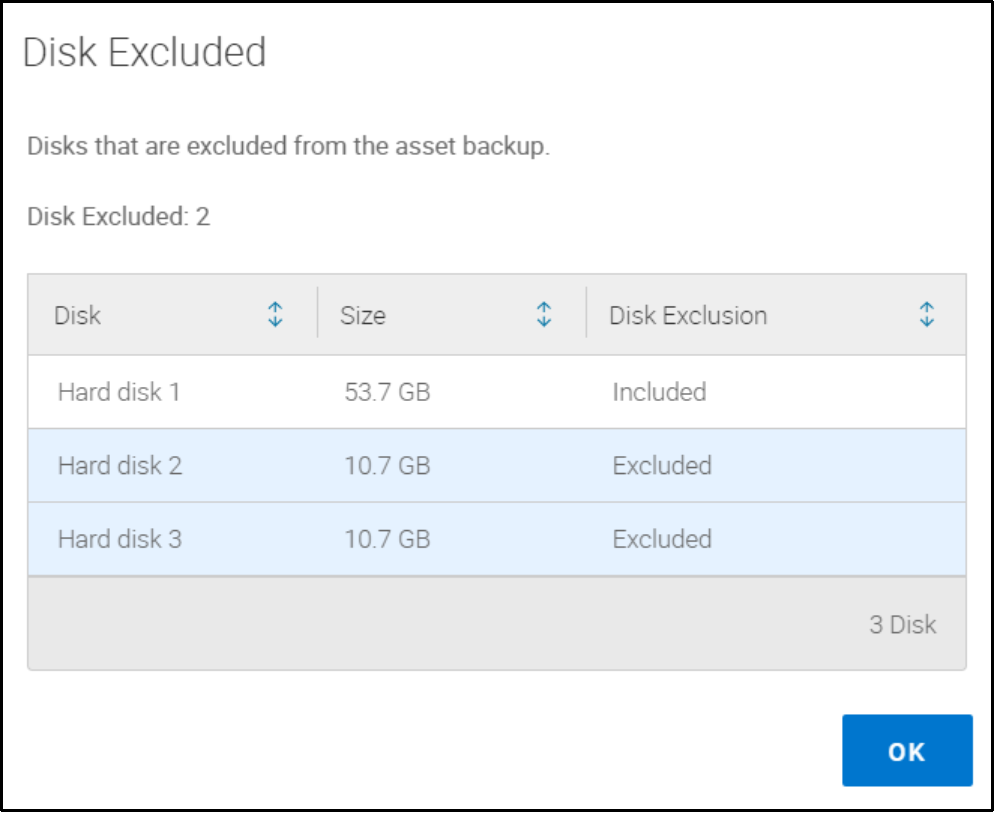
Datastore free space threshold settings
Datastore free space threshold settings enable warning and failure thresholds for backup and restore operations when the available space on the datastore is low.
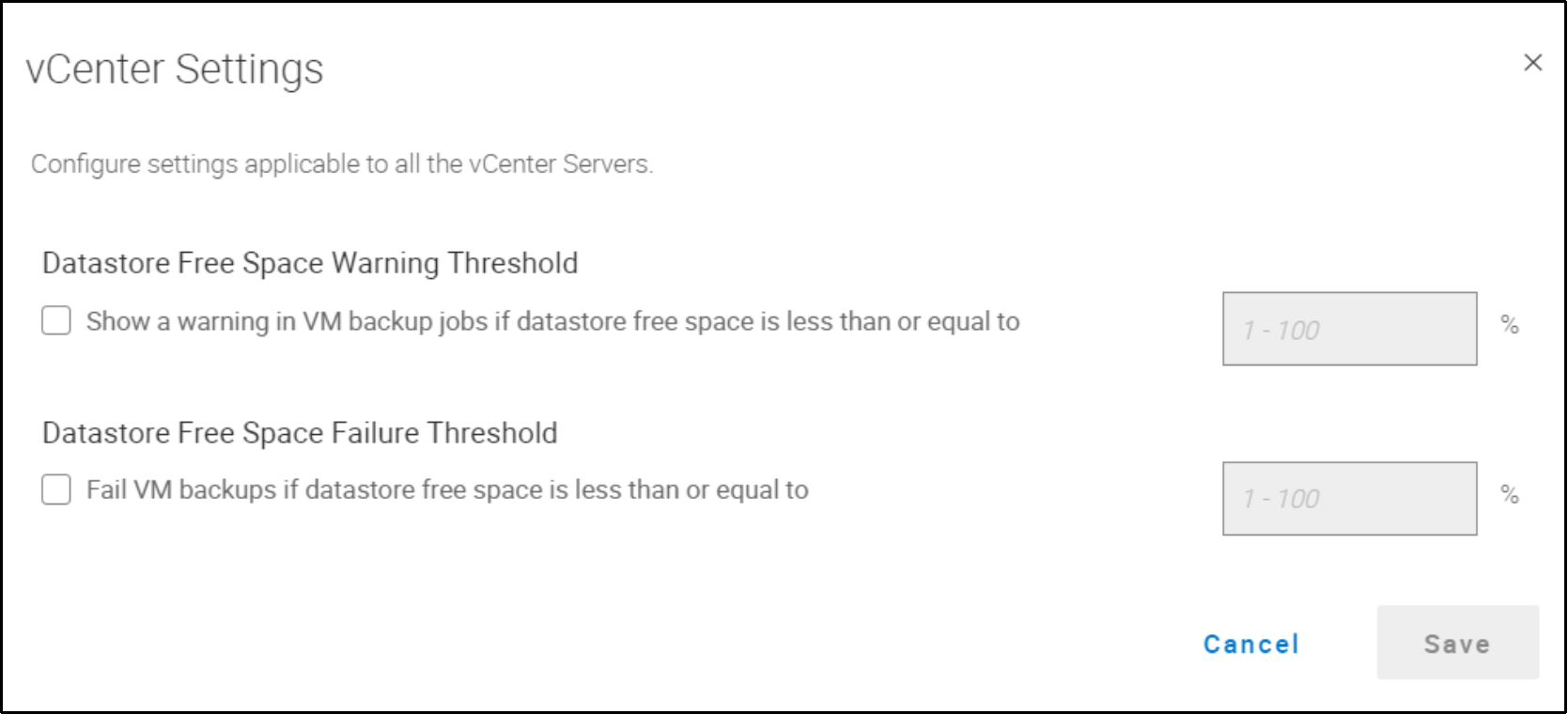
Backup optimization modes
- Capacity to optimize for storage consumption
- Performance to optimize for speed
Option to exclude memory and swap files
The following figure shows the option to improve backup performance by excluding memory and swap files (C:\swapfile.sys, C:\pagefile.sys, and C:\hiberfil.sys) from Microsoft Windows virtual machine backups.