Home > Data Protection > PowerProtect Data Manager > PowerProtect Data Manager: Virtual Machine Backup and Recovery > Disaster recovery
Disaster recovery
-
Data Manager supports protecting vCenter 6.5 deployments using VM Direct Engine appliance. It will be useful in case disaster or vCenter down scenario to recovery the virtualized environments. Following are the recommendations and best practices when planning a vCenter virtual machine or its component virtual machines backup.
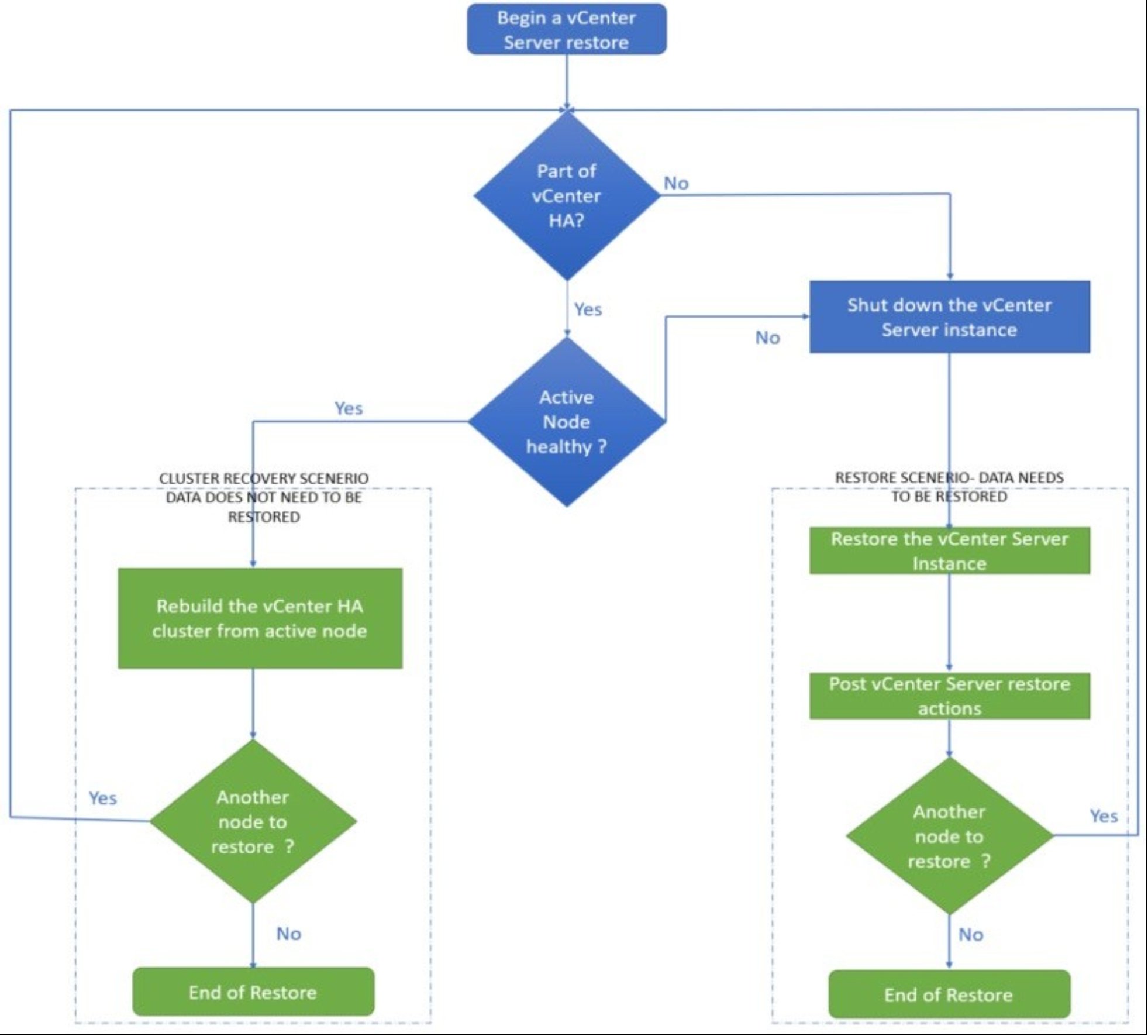
- Schedule the backup of the vCenter server when the load on the vCenter server is low, such as during off-hours, to minimize the impact of vCenter virtual machine snapshot creation and snapshot commit processing overhead
- Ensure that there are no underlying storage problems that might result in long stun times
- Keep the vCenter virtual machine and all its component virtual machines in one single isolated NetWorker group/policy. This is to ensure that the backup times of all vCenter server component virtual machines are as close to each other as possible
- If using one or more external Platform Services Controllers, it is recommended to have one dedicated VM Direct Engine associated to the workflow for the entire vCenter server virtual machines backup. This will ensure that the backup times of all vCenter Server component virtual machines are as close to each other as possible
- Set the maximum HotAdd session limit of the dedicated VM Direct Engine to an appropriate number to avoid queuing of backups. It is recommended to set the maximum HotAdd session limit to 25 and the maximum NBD session limit to 0 (zero)
- Ensure that the backup start time of the vCenter Server does not overlap with any operations for other protected virtual machines being managed by this vCenter. Doing so ensures that there is no impact on other protected virtual machines during snapshot creation and snapshot commit of the vCenter virtual machine
- If the vCenter Server and Platform Services Controller instances fail simultaneously, the Platform Services Controller must be restored first and then the vCenter Server instances
