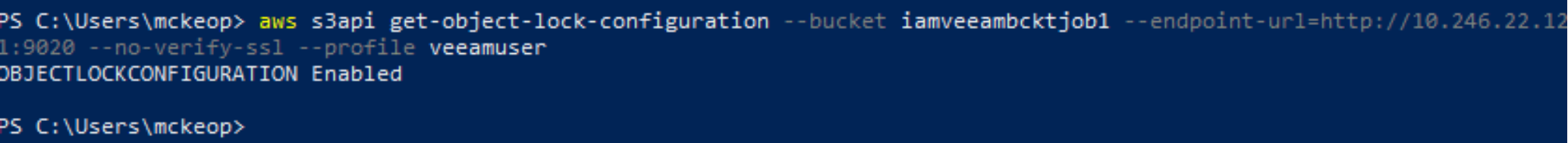Home > Storage > ObjectScale and ECS > Industry Solutions and Verticals > Dell ECS and Veeam Backup & Replication > Create an Object Lock enabled S3 bucket on ECS
Create an Object Lock enabled S3 bucket on ECS
-
You cannot create an S3 bucket with Object Lock enabled using the ECS management UI. In this example, we use the AWS CLI to create a bucket. For more discussion on this and other tools that you can use to create a bucket, see Appendix A: S3 Object Lock.
To create an S3 bucket on ECS with Object Lock enabled, run the following command in the AWS CLI:
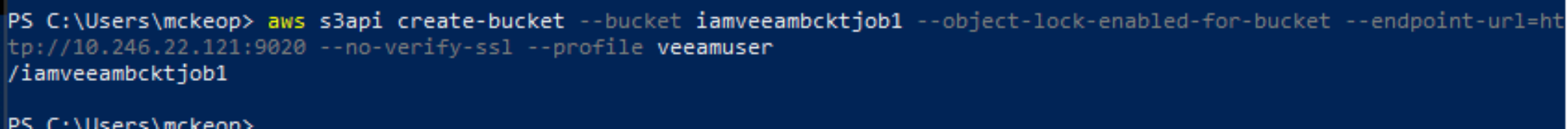
You can verify that it was successful by running the following AWS CLI command: