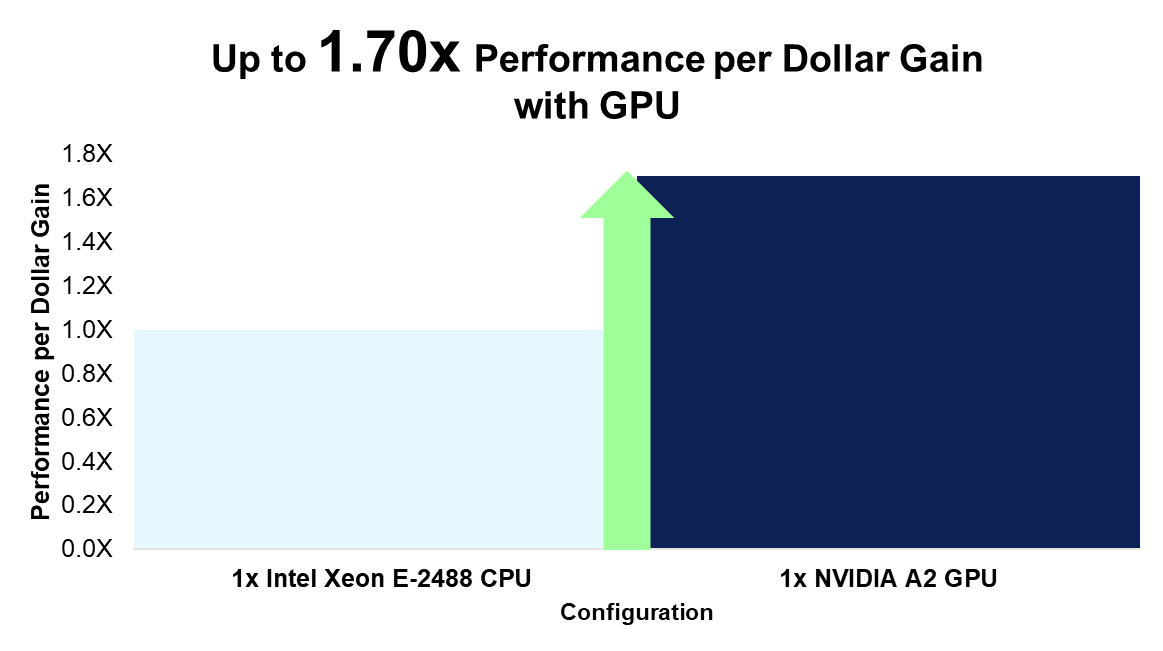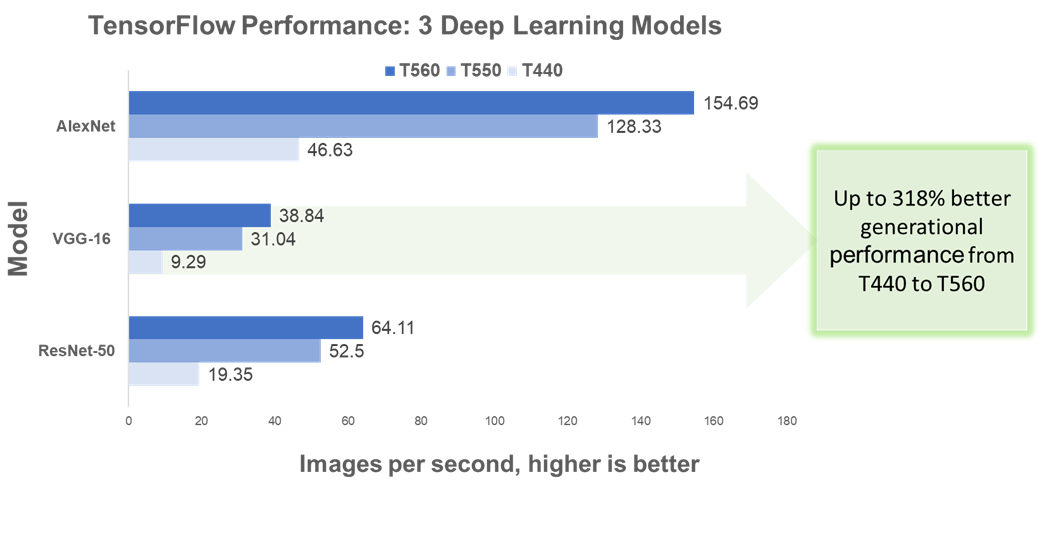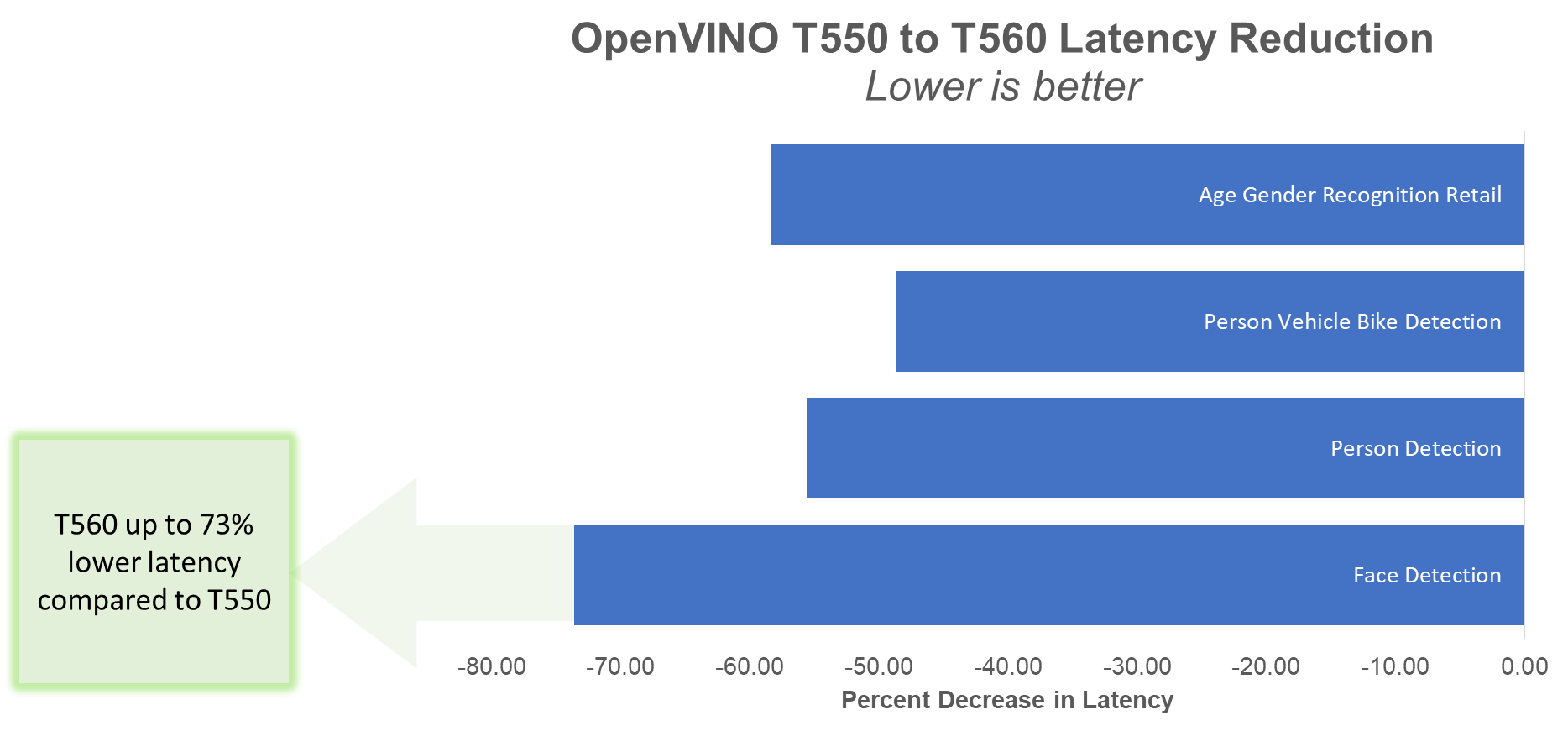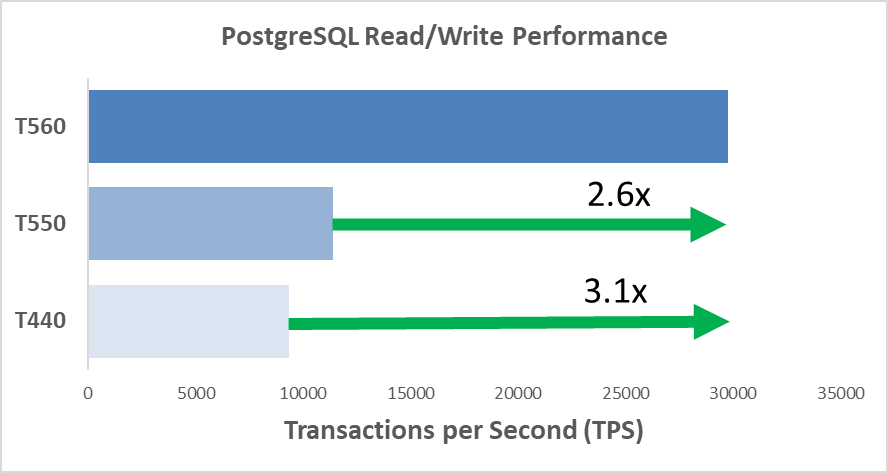Assets

GPU Support for the PowerEdge R360 & T360 Servers Raises the Bar for Emerging Use Cases
Fri, 12 Jan 2024 17:31:43 -0000
|Read Time: 0 minutes
Summary
As we enter the New Year, the market for AI solutions across numerous industries continues to grow. Specifically, UBS predicts a jump from $2.2 billion in 2022 to $255 billion in 2027 [1]. This growth is not limited to large enterprises; GPU support on the new PowerEdge T360 and R360 servers gives businesses of any size the freedom to explore entry AI inferencing use cases, in addition to graphic-heavy workloads.
We tested both a 3D rendering and AI inferencing workload on a PowerEdge R360 with one NVIDIA A2 GPU[1] to fully showcase the added performance possibilities.
Achieve 5x rendering performance with the NVIDIA A2 GPU
For our first test, we used Blender’s OpenData benchmark. This open-source benchmark measures rendering performance of various 3D scenes on either CPU or GPU. We achieved up to 5x better rendering performance on GPU, compared to the same workload run only on CPU [1]. As a result, customers gain up to 1.70x the performance per every dollar invested on an A2 GPU vs CPU [2].
[1] Similar results can be expected on a PowerEdge T360 with the same configuration.
Reach max inferencing performance with limited CPU consumption
Part of the motivation behind adding GPU support is the growing demand among SMBs for on-premise, real-time, video and audio processing. Thus, to evaluate AI inferencing performance, we installed NVIDIA’s open-source DeepStream toolkit (version 6.3). DeepStream is primarily used to develop AI vision applications that leverage sensor data and various camera and video streams as input. These applications can be used across various industrial sectors (for example, real-time traffic monitoring systems or retail store aisle footage analysis). With the same PowerEdge R360, we conducted inferencing on 48 streams while utilizing just over 50% of the GPU, and a limited amount of the CPU [3]. Our CPU utilization during testing averaged about 8%.
The rest of this document provides more details about the testing conducted for these two distinct use cases of a PowerEdge T360 or R360 with GPU support.
Product Overview
The PowerEdge T360 and R360 are the latest servers to join the PowerEdge family. Both are cost-effective 1-socket servers designed for small to medium businesses with growing compute demands. They can be deployed in the office, the near-edge, or in a typical data analytic environment.
The biggest differentiator between the T360 and R360 is the form factor. The T360 is a tower server that can fit under a desk or even in a storage closet, while maintaining office-friendly acoustics. The R360, on the other hand, is a traditional 1U rack server. Both servers support the newly launched Intel® Xeon® E-series CPUs, 1 NVIDIA A2 GPU, as well as DDR5 memory, NVMe BOSS, PCIe Gen5 I/O ports, and the latest remote management capabilities.


Figure 1. From left to right, PowerEdge T360 and R360
NVIDIA A2 GPU Information
Unlike the analogous prior-generation servers, the recently launched PowerEdge T360 and R360 now support 1 NVIDIA A2 entry GPU. The A2 accelerates media intensive workloads, as well as emerging AI inferencing workloads. It is a single-width GPU stacked with 16GB of GPU memory and 40-60W configurable thermal design power (TDP). Read more about the A2 GPU’s up to 20x inference speedup and features here: A2 Tensor Core GPU | NVIDIA.
Testing Configuration
We conducted benchmarking on one PowerEdge R360 with the configuration in the table below. Similar results can be expected for the PowerEdge T360 with this same configuration. We tested in a Linux Ubuntu Desktop environment, version 20.04.6.
Table 1. PowerEdge R360 System Configuration
Component | Configuration |
CPU | 1x Intel® Xeon® E-2488, 8 cores |
GPU | 1x NVIDIA A2 |
Memory | 4x 32 GB DIMMs, DDR5 |
Drives | 1x 2 TB SATA HDD |
OS | Ubuntu 20.04.6 |
NIC | 2x Broadcom NetXtreme Gigabit Ethernet |
Accelerate 3D Rendering Workloads
Entry GPUs are often used in the media and entertainment industry for 3D modeling and rending. The NVIDIA A2 GPU is a powerful accelerator for these workloads. To highlight the magnitude of the acceleration, we ran the same Blender OpenData benchmark on CPU, and then only on GPU. Blender is a popular open-source 3D modeling software.
The benchmark evaluates the system’s rendering performance for three different 3D scenes, either on CPU or GPU only. Results, or scores, are reported in sample per minute. We ran the benchmark on CPU (Intel Xeon-E2488) three times, and then on GPU (NVIDIA A2) three times. The results in Table 2 below represent the average score of each of the three trials.
Results
Compared to the benchmark run only on CPU, we attained up to 5x better rendering performance with the same workload run on the A2 GPU [1]. Although we achieved over 4x better performance for all three 3D scenes, the classroom scene corresponds to the best result and is illustrated in the figure below.
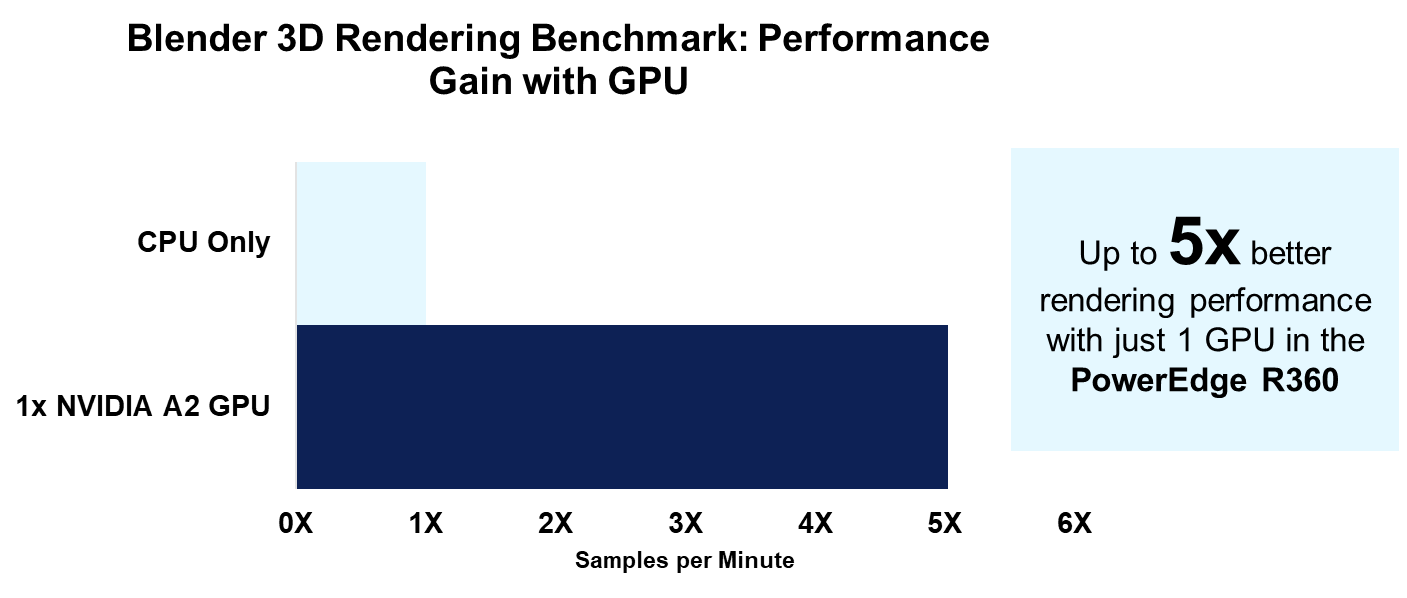
Figure 2. Rendering performance on CPU only and GPU only
Given this 5x better rendering performance, we calculated the performance per dollar for the cost of CPU compared to the cost of the GPU. For CPU performance, we divided the rendering score by the Dell US list price for the E-2488 CPU. For GPU performance, we divided the rendering score by the Dell US list price for the A2 GPU[2]. When comparing these results, we found customers can gain up to 1.70x the performance per every dollar spent on the GPU compared to the CPU [2].
Figure 3. Rendering performance per dollar increase
Taking the analysis a step further, we also calculated the performance per dollar spent on a CPU compared to cost of both a CPU and GPU. This comparison is relevant for customers who are investing in both an Intel Xeon E-2488 CPU and NVIDIA A2 GPU for their PowerEdge R360/T360. While we calculated the CPU performance score the same way as above, we now divided the GPU rendering score by the Dell US list price for the A2 GPU + E-2488 CPU. When comparing these results, we found customers can gain up to 1.27x the performance per every dollar spent on both GPU and CPU compared to just CPU [2].
In other words, investing in an R360 with a E-2488 CPU and A2 GPU yields a higher return on investment for rendering performance compared to an R360 without an A2 GPU. It is also worth mentioning that the E-2488 CPU is the highest-end, and most expensive, CPU offered for both the T360 and R360. It is reasonable to expect an even higher return on investment for the A2 GPU when compared to the same system with a lower-end CPU.
The full results and scores are listed in the table below.
Table 2. Blender benchmark results
Scene | CPU Only, Samples per Min | NVIDIA A2 GPU, Samples per Min | Increase from CPU to GPU |
Monster | 98.664848 | 422.8827567 | 4.29x |
Junkshop | 62.561726 | 268.386526 | 4.29x |
Classroom | 47.35613467 | 237.8551867 | 5.02x |
Video Analytics Performance with NVIDIA DeepStream
While 3D rendering may be a more common workload for SMBs investing in entry-GPUs, the same GPU is also a powerful accelerator for entry AI inferencing and video analytic workloads. We used NVIDIA’s DeepStream version 6.3[3] to showcase the PowerEdge R360’s performance when running a sample video analytic application. DeepStream has a variety of sample applications and input streams available for testing. The given configuration files allow you to vary the number of streams for a run of the app which we explain in greater detail below. Input streams can range from photos, video files (with either h.264 or h.265 coding), or even RTSP IP cameras.
To better illustrate DeepStream’s functionality, consider the images below that were generated from our run of a DeepStream sample app. Instead of using a provided sample video, we used our own stock video of customers entering and leaving a bakery. The AI model in this scenario can identify people, cars, and bicycles. The images below, which are cropped outputs to zoom in on the person at the cash register, show how this vision application correctly identified these two customers with a bounding box and “person” label.
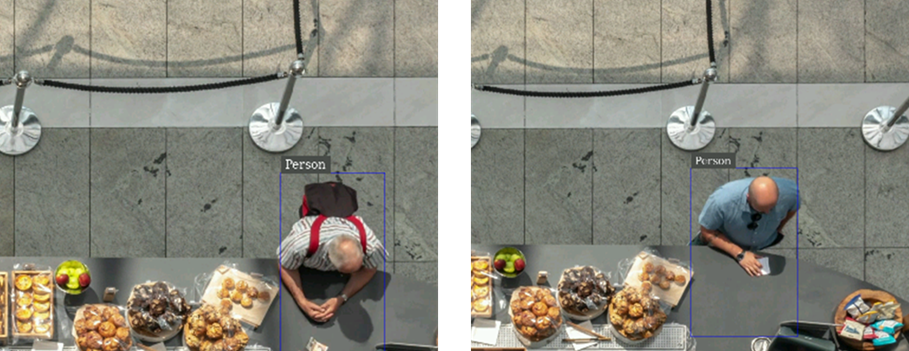
Figure 4. Cropped output of DeepStream sample app with modified source video
Instead of pre-recorded videos, an RTSP IP camera would theoretically allow a user to stream and analyze live footage of customers in a retail store. Check out this blog from the Dell AI Solutions team for a guide on how to get DeepStream up and running with a 1080p webcam for streaming RTSP output.
We also tested the DeepStream sample application with one of NVIDIA’s provided videos that shows cars, bicycles, and pedestrians on a busy road. The images below are screenshots of the sample app run with 1, 4, and 30 streams, respectively. In each tile, or stream, the given model places bounding boxes around the identified objects.
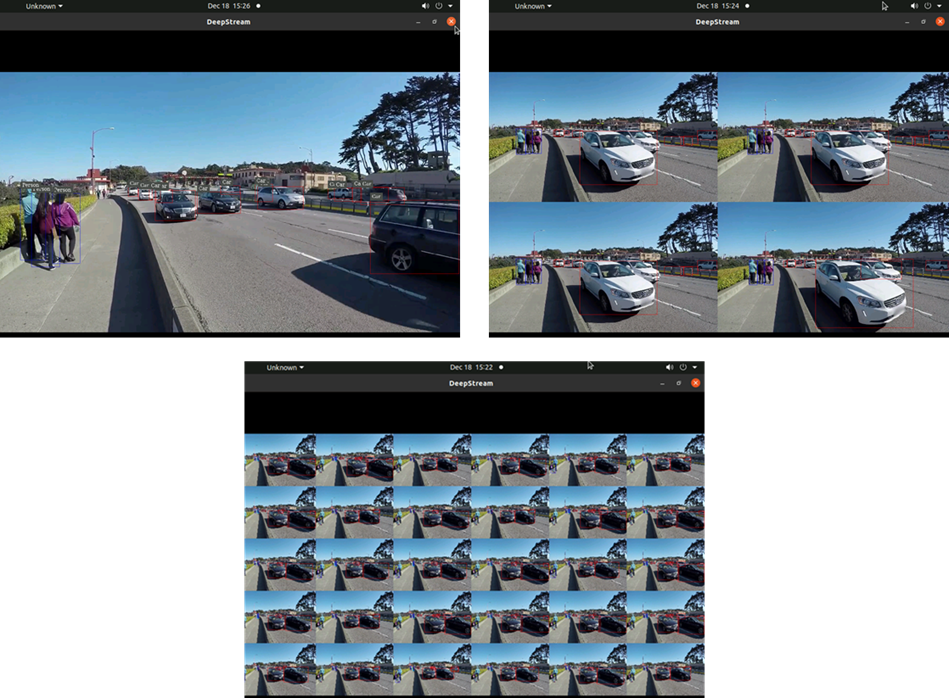
Figure 5. Deepstream sample video output with 1, 4, and 30 streams, respectively
Performance Testing Procedure
During a run of a sample application, NVIDIA measures performance as the number of frames per second (FPS) processed. An FPS score is displayed for each stream in 5 second intervals. For our testing, we followed the steps in the DeepStream 6.3 performance guide, which lists the appropriate modifications to the configuration file in order to maximize performance. All modifications were made to the source4_1080p_dec_infer-resnet_tracker_sgie_tiled_display_int8.txt configuration file, which is specifically described in the “Data center GPU – A2 section” of the tutorial. Tiled displays like in Figures 4 and 5 above impact performance, so NVIDIA recommends disabling on-screen display/output when evaluating performance. We did the same.
With the same sample video as shown in Figure 5, NVIDIA reports that using an H.264 source, it is possible to host 48 inferencing streams at 30 FPS each. To test this with our PowerEdge R360 and A2 GPU, we followed the benchmarking procedure below:
- Modify the sample application configuration file to take in 48 input streams by changing the parameter num-sources to 48, and the batch-size parameter under the streammux section to 48.[4] This is in addition to the other recommended configuration changes described in the guide above.
- Let the application run for 10 minutes[5]
- Record the average FPS for each of the 48 streams at the end of the run
- Repeat steps 1-3 with 40, 30, 20, 10, 5, and 1 streams. The only modification to the configuration file should be updating the num-sources and batch-size to match the number of streams currently under test.
Our results are illustrated in the section below. We used iDRAC tools and the nvidia-smi command to capture system telemetry data every 7 seconds during testing trials as well (i.e. CPU utilization, total power utilization, GPU power draw, and GPU utilization). Each reported utilization statistic (such a GPU utilization) is the average of 100 datapoints collected over the app run period.
Results
The figure below displays the average FPS (to the nearest whole number) achieved for varying number of streams. As the number of streams tested increases, the FPS per stream decreases.
Most notably, we achieved NVIDIA’s expected max performance with our PowerEdge R360; We ran 48 streams with an average of 30 FPS each at the end of the 10-minute run period [3]. In general, 30 FPS is an industry-accepted rate for standard video feeds such as live TV.
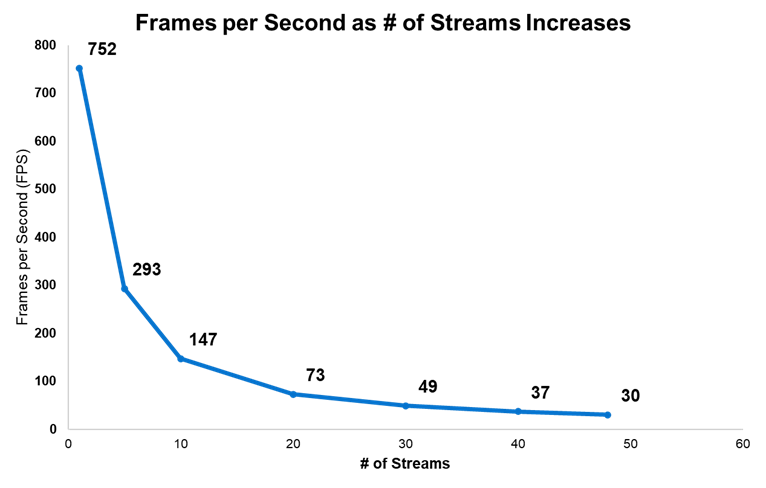
Figure 6. DeepStream FPS for varying number of streams
We also captured CPU utilization during our testing. Unsurprisingly, CPU utilization was highest with 48 streams. However, for all number of streams tested, CPU utilization only ranged between about 2-8%. This means most of the system’s CPU was still available for other work while we tested DeepStream.
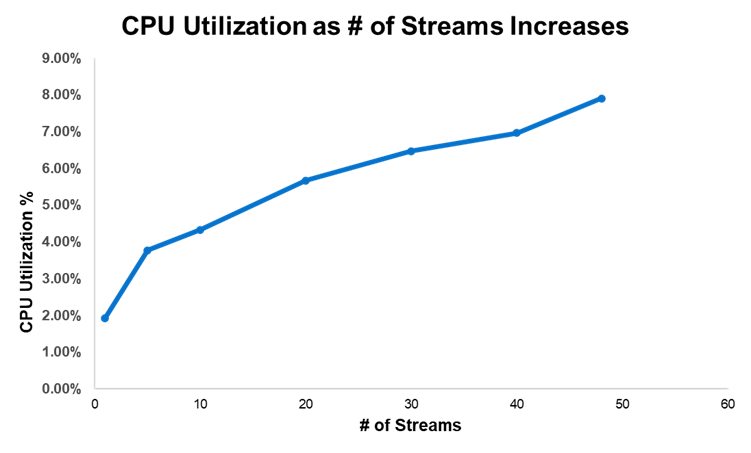
Figure 7. CPU utilization for varying number of streams
In terms of power consumption, the figure below shows GPU power draw overlayed on top of total system power utilization. Irrespective to the number of streams, GPU power draw represents only about 25-27% of the total system power utilization.
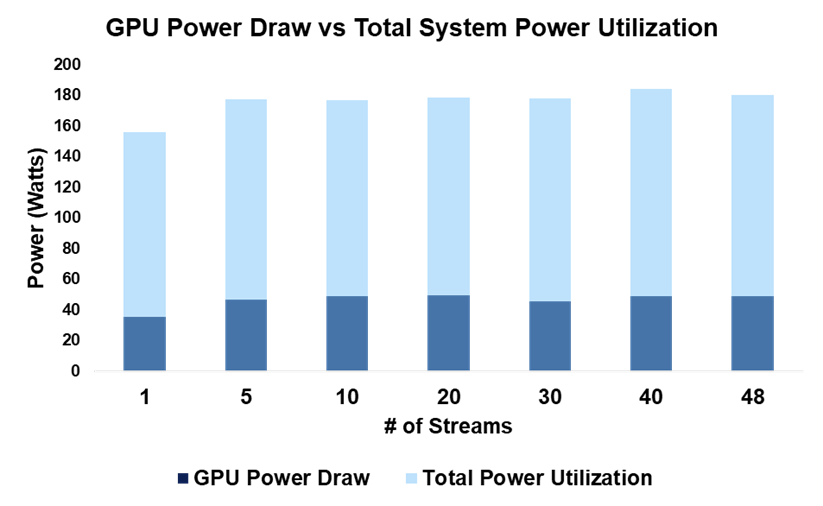
Figure 8. System power consumption for varying number of streams
Finally, we captured GPU utilization as number of streams increased. While it varied more so than the other telemetry data, at the max number of streams tested, GPU utilization was about 50%. We achieved these impressive results without driving the GPU to max utilization.
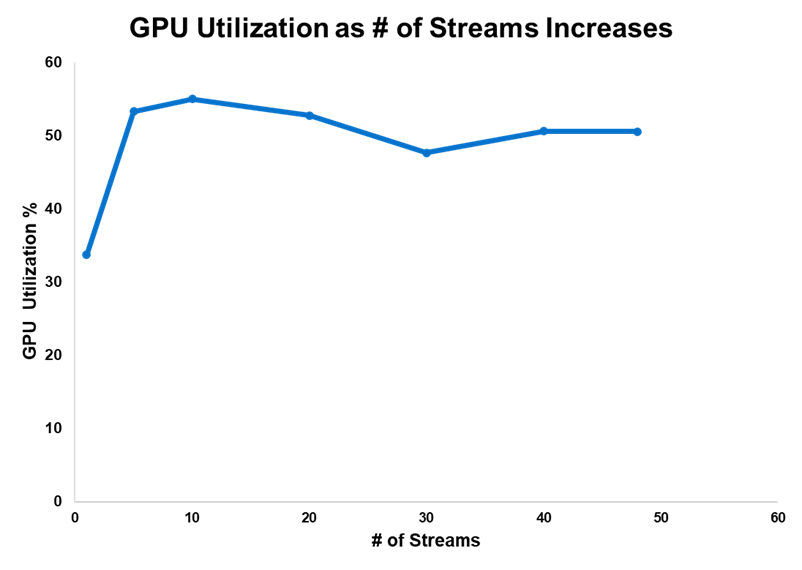
Figure 9. GPU utilization for varying number of streams
Conclusion
We have just scratched the surface on the performance capabilities of the PowerEdge T360 and R360. Between 3D rendering and entry AI-inferencing workloads; the added A2 GPU allows SMBs to explore compute-intensive use cases from the office to the near-edge. In other words, the R360 and T360 are equipped to scale with businesses as computing demand inevitably, and rapidly, evolves.
While GPU support is a defining feature of the PowerEdge T360 and R360, they also leverage the newly launched Intel® Xeon® E-series CPUs, 1.4x faster DDR5 memory, NVMe BOSS, and PCIe Gen5 I/O ports. For more information on these cost-effective, entry-level servers, you can read about their excellent performance across a variety of industry-relevant benchmarks and up to 108% better CPU performance.
References
- Daily: US tech gains set to continue on stronger AI growth | UBS Global
- Blender - Open Data
- DeepStream SDK | NVIDIA Developer | NVIDIA Developer
- A2 Tensor Core GPU | NVIDIA
- Ubuntu 20.04.6 LTS (Focal Fossa)
- Performance — DeepStream 6.3 Release documentation (nvidia.com)
- Understanding FPS Values: The Advanced Guide to Video Frame Rates (dacast.com)
- Battle of the Servers: PowerEdge T360 & R360 outperform prior-gen models across a range of benchmarks | Dell Technologies Info Hub
- Introducing the PowerEdge T360 & R360: Gain up to Double the Performance with Intel® Xeon® E-Series Processors | Dell Technologies Info Hub
Legal Disclosures
[1] Based on November 2023 Dell labs testing subjecting the PowerEdge R360 to Blender OpenData benchmark with 1x NVIDIA A2 GPU and 1x Intel Xeon E-2488 CPU. Actual results will vary. Similar results can be expected on a PowerEdge T360 with the same system configuration.
[2] Based on November 2023 Dell labs testing subjecting the PowerEdge R360 to Blender OpenData benchmark with 1x NVIDIA A2 GPU and 1x Intel Xeon E-2488 CPU. Actual results will vary. Similar results can be expected on a PowerEdge T360 with the same system configuration. Pricing analysis is based on Dell US R360 list prices for both the NVIDIA A2 GPU and Intel Xeon E-2488 processor. Pricing varies by region and is subject to change without notice. Please contact your local sales representative for more information.
[3] Based on November 2023 Dell labs testing subjecting the PowerEdge R360 with 1x A2 GPU to performance testing of NVIDIA’s DeepStream SDK, version 6.3. We tested the sample application with configuration file named:source4_1080p_dec_infer-resnet_tracker_sgie_tiled_display_int8.txt. The full testing procedure is described in this report. Similar results can be expected with a PowerEdge T360 with the same configuration. Actual results will vary.
Appendix
Dell provides an open-source Reference Toolset for iDRAC9 Telemetry Streaming. With streaming data, you can easily create a Grafana dashboard to visualize and monitor your system’s telemetry in real-time. Tutorials are available with this video and whitepaper.
The screenshot below is from a Grafana dashboard we created for capturing PowerEdge R360 telemetry. It displays GPU temperature and rotations per minute (RPM) for three fans (we ran the Blender benchmark to demonstrate a spike in GPU temperature). You can also track GPU power consumption and utilization, among many other system metrics.
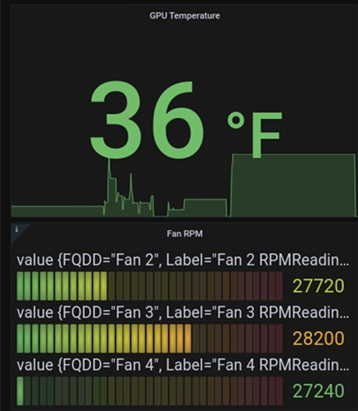
Figure 10. Grafana dashboard example

Introducing the PowerEdge T360 & R360: Gain up to Double the Performance with Intel® Xeon® E-Series Processors
Thu, 04 Jan 2024 22:08:42 -0000
|Read Time: 0 minutes
Summary
The launch of the PowerEdge T360 and R360 is a prominent addition to the Dell Technologies PowerEdge portfolio. These cost-effective 1-socket servers deliver powerful performance with the latest Intel® Xeon® E-series processors, added GPU support, DDR5 memory, and PCIe Gen 5 I/O slots. They are designed to meet evolving compute demands in Small and Medium Businesses (SMB), Remote Office/Branch Office (ROBO) and Near-Edge deployments.
Both the T360 and R360 boost compute performance up to 108% compared to the prior generation servers. Consequently, customers gain up to 1.8x the performance per every dollar spent on the new E-series CPUs [1]. The rest of this document covers key product features and differentiators, as well as the details behind the performance testing conducted in our labs.
Feature Additions and Upgrades
We break down the new features that are common across both the rack and tower form factors as shown in the table below. Perhaps the most salient upgrades over the prior generation servers – the PowerEdge T350 and R350 – are the significantly more performant CPUs, added entry GPU support, and up to nearly 1.4x faster memory.
- T360 and R360 key feature additions
| Prior-Gen PowerEdge T350, R350 | New PowerEdge T360, R360 |
CPU | 1x Intel Xeon E-2300 Processor, up to 8 cores | 1x Intel Xeon E-2400 Processor, up to 8 cores |
Memory | 4x UDDR4, up to 3200 MT/s DIMM speed | 4x UDDR5, up to 4400 MT/s DIMM speed |
Storage | Hot Plug SATA BOSS S-2 | Hot Plug NVMe BOSS N-1 |
GPU | Not supported | 1 x NVIDIA A2 entry GPU |


- From left to right, PowerEdge R360 and T360
Entry GPU Support
We have seen a growing demand for video and audio computing particularly in retail, manufacturing, and logistics industries.To meet this demand, the PowerEdge T360 and R360 now supports 1 NVIDIA A2 entry datacenter GPU that accelerates these media intensive workloads, as well as emerging AI inferencing workloads. The A2 is a single-width GPU stacked with 16GB of GPU memory and 40-60W configurable thermal design power (TDP). Read more about the A2 GPU’s up to 20x inference speedup and features here: A2 Tensor Core GPU | NVIDIA.
This upgrade could not come at a more apropos time for businesses looking to scale up and explore entry AI use cases. In fact, IDC projects $154 billion in global AI spending this year, with retail and banking topping the industries with the greatest AI investment. For example, a retailer could leverage the power of the A2 GPU and latest CPUs to stream video of store aisles for inventory management and customer behavior analytics.
Product Differentiation – Rack vs Tower Form Factor
The biggest differentiator between T360 and R360 is their form factors. The T360 is a tower server that can fit under a desk or even in a storage closet, while maintaining office-friendly acoustics. The R360 is a traditional 1U rack server. The table below further details the differences in the product specifications. Namely, the PowerEdge T360 has greater drive capacity for customers with data-intensive workloads or those who anticipate growing storage demand.
2. T360 and R360 differentiators
| PowerEdge R360 | PowerEdge T360 |
Storage | Up to 4 x 3.5'' or 8 x 2.5'' SATA/SAS, max 64GB | Up to 8 x 3.5'' or 8 x 2.5'' SATA/SAS, max 128G |
PCIe Slots | 2 x PCIe Gen 5 (QNS) or 2 x PCIe Gen4 | 3x PCIe Gen 4 + 1x PCIe Gen 5 |
Dimensions & Form Factor | H x W x D: 1U x 17.08 in x 22.18 in 1U Rack Server | H x W x D: 14.54 in x 6.88 in x 22.06 in 4.5U Tower Server |
Processor Performance Testing
The Dell Solutions Performance Analysis Lab (SPA) ran the SPEC CPU® 2017 benchmark on both the PowerEdge T360 and R360 servers with the latest Intel Xeon E-2400 series processors. SPEC CPU is an industry-standard benchmark that measures compute performance for both floating point (FP) and integer operations. We compare these new results with the prior-generation PowerEdge T350 and R350 servers that have Intel Xeon E-2300 series processors.
The following gen-over-gen comparisons represent common Intel CPU configurations for R350/T350 and R360/T360 customers, respectively:
3. Selected CPUs for T/R350 vs T/R360 comparison
Comparison # | PowerEdge R350/T350 | PowerEdge R360/T360 |
1 | E-2388G, 8 cores, 3.2 GHz base frequency | E-2488, 8 cores, 3.2 GHz base frequency |
2 | E-2374G, 4 cores, 3.7 GHz base frequency | E-2456, 6 cores, 3.3 GHz base frequency |
3 | E-2334, 4 cores, 3.4 GHz base frequency | E-2434, 4 cores, 3.4 GHz base frequency |
4 | E-2324G, 4 cores, 3.1 GHz base frequency | E-2414, 4 cores, 2.6 GHz base frequency
|
5 | E-2314, 4 cores, 2.8 GHz base frequency |
Results
We report SPEC CPU’s FP rate metric and integer rate metric which measures throughput in terms of work per unit of time (so higher results are better).[1] Across all CPU comparisons and for both FP and Int rates, there was a 20% or greater uplift in performance gen-over-gen. Overall, customers can expect up to 108% better CPU performance when upgrading from the PowerEdge T/R350 to the T/R360.[2] Below Figure 1 displays the results for the FP base metric, and Table 4 details results for integer rates and FP peak metric.
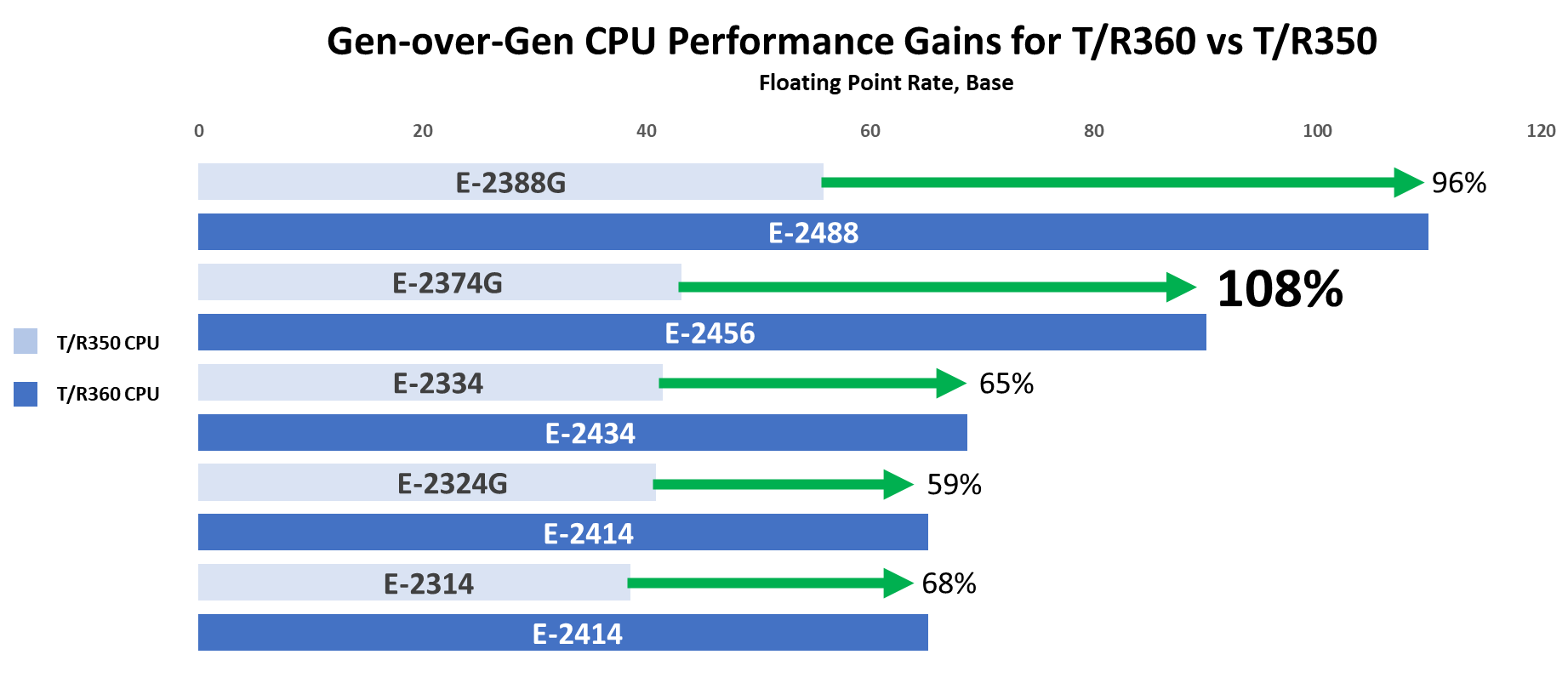
Figure 1. SPEC CPU results gen-over-gen
4. Results for each CPU comparison
Comparison # | Processor | Int Rate (Base) | Int Rate (Peak) | FP Rate (Base) | FP Rate (Peak) |
1 | E-2388G | 68.1 | 71.2 | 55.9 | 60.3 |
E-2488 | 95.1 | 99.2 | 110 | 110 | |
% Increase | 39.65% | 39.33% | 96.78% | 82.42% | |
2 | E-2374G | 42.3 | 43.8 | 43.2 | 45.3 |
E-2456 | 68.3 | 71.1 | 90.1 | 90.3 | |
% Increase | 61.47% | 62.33% | 108.56% | 99.34% | |
3 | E-2334 | 39.8 | 41.2 | 41.5 | 43.4 |
E-2434 | 50.8 | 52.6 | 68.7 | 68.9 | |
% Increase | 27.64% | 27.67% | 65.54% | 58.76% | |
4 | E-2324G | 33 | 34 | 40.9 | 41.4 |
E-2414 | 39.7 | 41.1 | 65.2 | 65.7 | |
% Increase | 20.30% | 20.88% | 59.41% | 58.70% | |
5 | E-2314 | 29.4 | 30.2 | 38.6 | 39 |
E-2414 | 39.7 | 41.1 | 65.2 | 65.7 | |
% Increase | 35.03% | 36.09% | 68.91% | 68.46% |
In addition to better performance, Figure 2 below illustrates the high return on investment associated with these new Intel Xeon E-2400 series processors. Specifically, customers gain up to 1.8x the performance per every dollar spent on CPUs [1]. We calculated performance by dollar by dividing the FP base results reported in Table 4 by the US list price for the corresponding CPU. Please note that pricing varies by region and is subject to change.
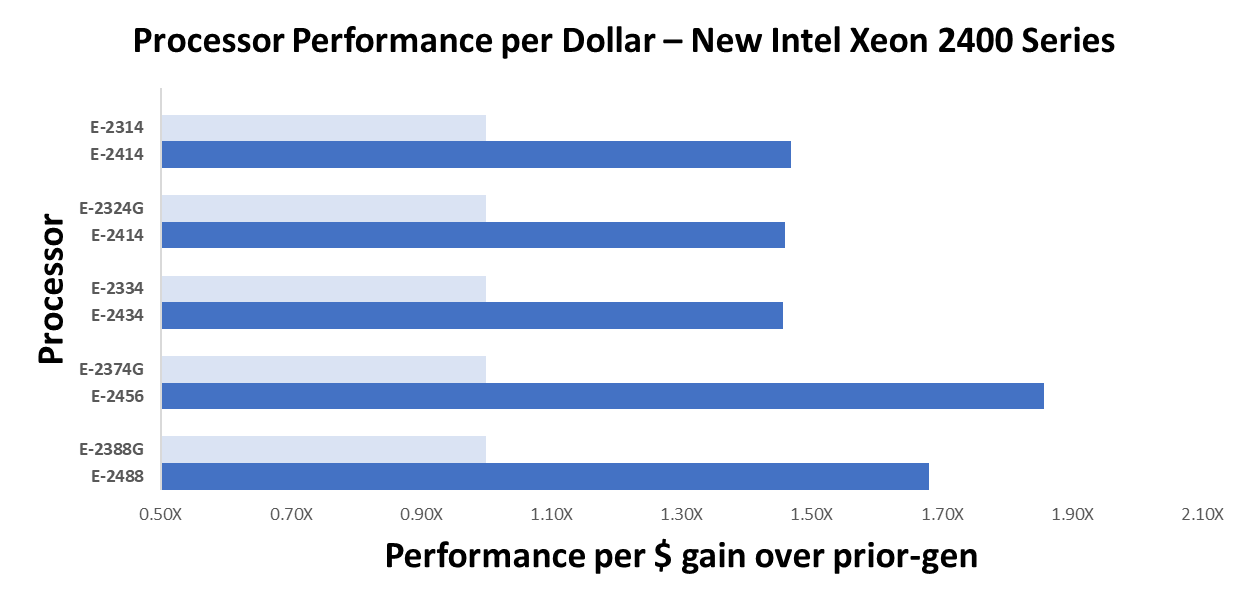
Figure 2. Performance per Dollar gen-over-gen
Conclusion
The PowerEdge T360 and R360 are impressive upgrades from the prior-generation servers, especially considering the performance gains with the latest Intel Xeon E-series CPUs and added GPU support. These highly cost-effective servers empower businesses to accelerate their traditional use cases while exploring the realm of emerging AI workloads.
References
- A2 Tensor Core GPU | NVIDIA
- Worldwide Spending on AI-Centric Systems Forecast to Reach $154 Billion in 2023, According to IDC
- Overview - CPU 2017 (spec.org)
Legal Disclosures
[1] Based on SPEC CPU® 2017 benchmarking of the E-2456 and E-2374G Intel Xeon E-series processors in the PowerEdge R360 and R350, respectively. Testing was conducted by Dell Performance Analysis Labs in October 2023, available on spec.org/cpu2017/. Actual results will vary. Pricing is based on Dell US list prices for Intel Xeon E-series processors and varies by region. Please contact your local sales representative for more information.

Battle of the Servers: PowerEdge T360 & R360 outperform prior-gen models across a range of benchmarks
Fri, 15 Dec 2023 17:21:18 -0000
|Read Time: 0 minutes
Summary
With the launch of the PowerEdge T360 and R360, we decided to put these systems to the test against their predecessors, the T350 and R360. Our benchmarking revealed:
Workload | Use Case | T360 and R360 Performance Increase vs Prior Gen |
Database | Data Storage | Up to 50% |
Data Query | Web Host | Up to 160% |
Data Analytics | Big Data Processing | Up to 47% |
The rest of this document gives more details about the T360 & R360 and describes the testing behind these impressive results.
PowerEdge T360 and R360 Specs
Dell Technologies just announced the next servers to join the PowerEdge family: the T360 and R360. They are cost-effective 1-socket servers designed for small to medium businesses with growing compute demands. They can be deployed in the office, the near-edge, or in a typical data analytic environment.
The biggest differentiator between the T360 and R360 is form factor. The T360 is a tower server that can fit under a desk or even in a storage closet, while maintaining office-friendly acoustics. The R360, on the other hand, is a traditional 1U rack server. Both servers support the newly launched Intel® Xeon® E-series CPUs, 1 NVIDIA A2 GPU, as well as DDR5 memory, NVMe BOSS, and PCIe Gen5 I/O ports. Read this paper for more details about new features and CPU performance gains compared to prior-gen servers.
Testing Methodology, Configurations & Results
In our Dell Technologies labs, we evaluated four different industry-relevant benchmarks on the PowerEdge T350 and T360 servers using open-source Phoronix Test Suites.[1] The table below details the configurations for each system under test. While the drive configuration is the same, the PowerEdge T360 was configured with the latest DDR5 memory and the corresponding next-generation Intel CPU with equal number of cores.
Although we tested the PowerEdge T360, similar results can be expected for the PowerEdge R360 with the same configuration below. To replicate our results, see the Appendix of this report for the terminal commands to run each of the Phoronix Test Suites described in the following sections. We tested in a Linux Ubuntu Desktop environment, version 22.04.3
- Testing Configuration
Component | PowerEdge T350 | PowerEdge T360 |
CPU | Intel Xeon E-2388G, 8 cores | Intel Xeon E-2488, 8 cores |
Memory | 4x 32GB DDR4 | 4x 32GB DDR5 |
Drives | 4x 1 TB SATA HDD, PERC H345 | 4x 1 TB SATA HDD, PERC H355 |
Database Benchmarks
Businesses of any size place great importance on efficiently and securely storing large amounts data. It should come as no surprise that a key workload for both the R360 and T360 is database hosting.
We first evaluated database performance on the T360 and T350 using PostgreSQL, an open-source SQL relational database that is popular with small to medium businesses. The benchmark reports database read/write performance in number of transactions per second. Figures 1 and 2 below show two different test configurations, one with a scaling factor 1,000 and the other with scaling factor 10,000. Scaling factor is a multiplier for the number of rows in each table.
In both configurations, as the number of clients (or number of users) increases, so does transactions per second. While both the T360 and T350 follow this trend, the T360 handles up to 50% more transactions per second than the T350 [1].
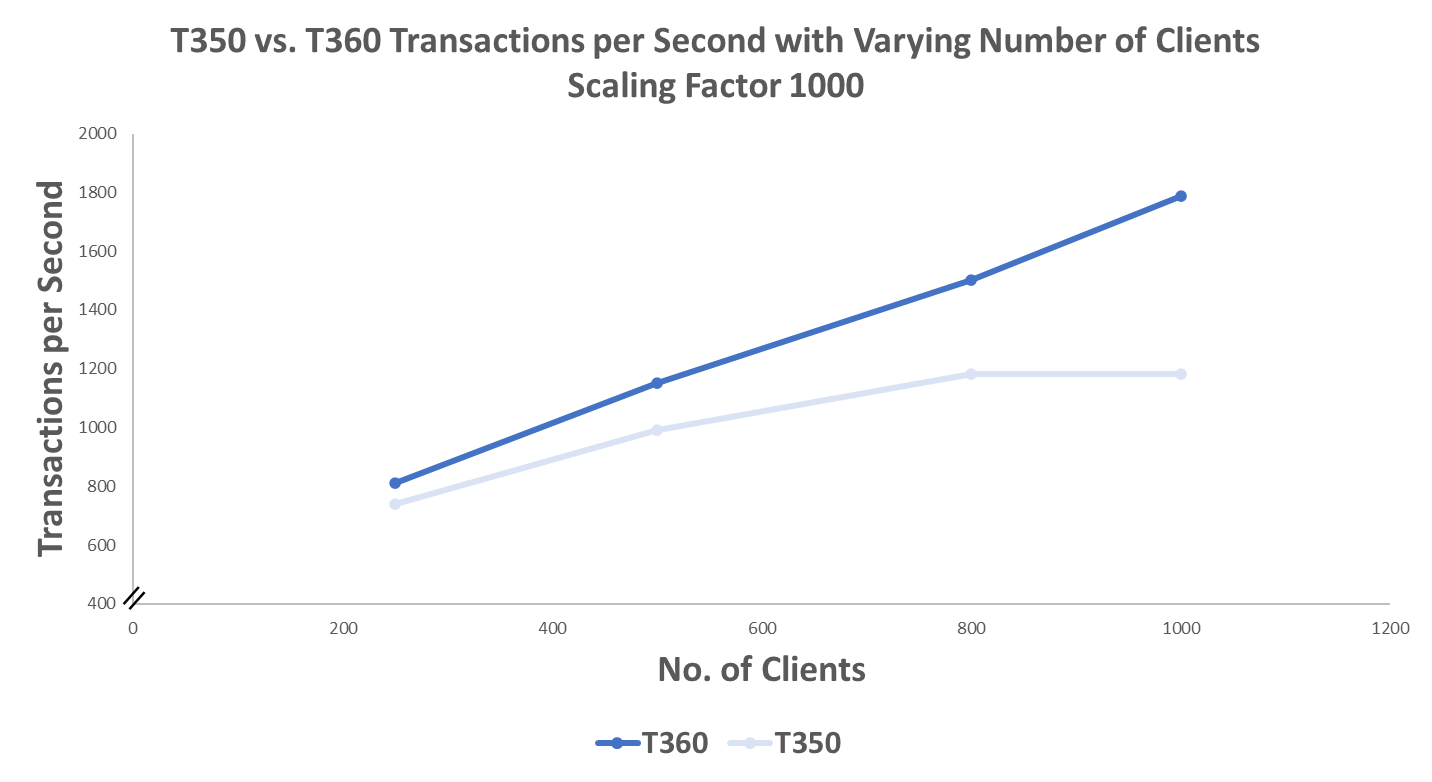
- PostgreSQL performance, Scaling Factor 1000
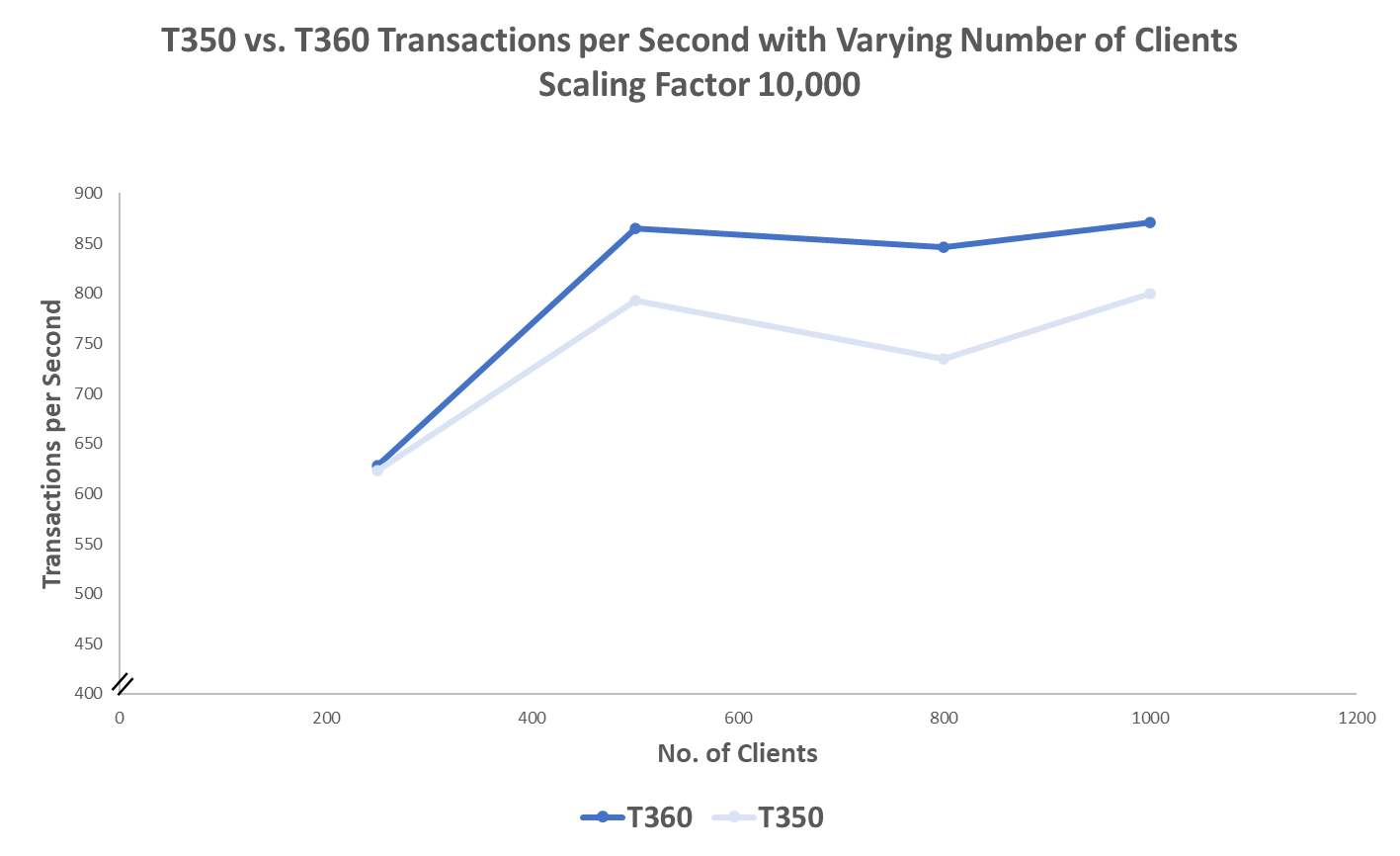
2. PostgreSQL performance, Scaling Factor 10,000
We see comparable results when testing performance with MariaDB, another open-source relational database. In this case, as the number of clients increases, the T360 handles a greater number of queries per second compared to the T350. At its peak, the T360 demonstrates an 11% performance increase over the T350 [2].
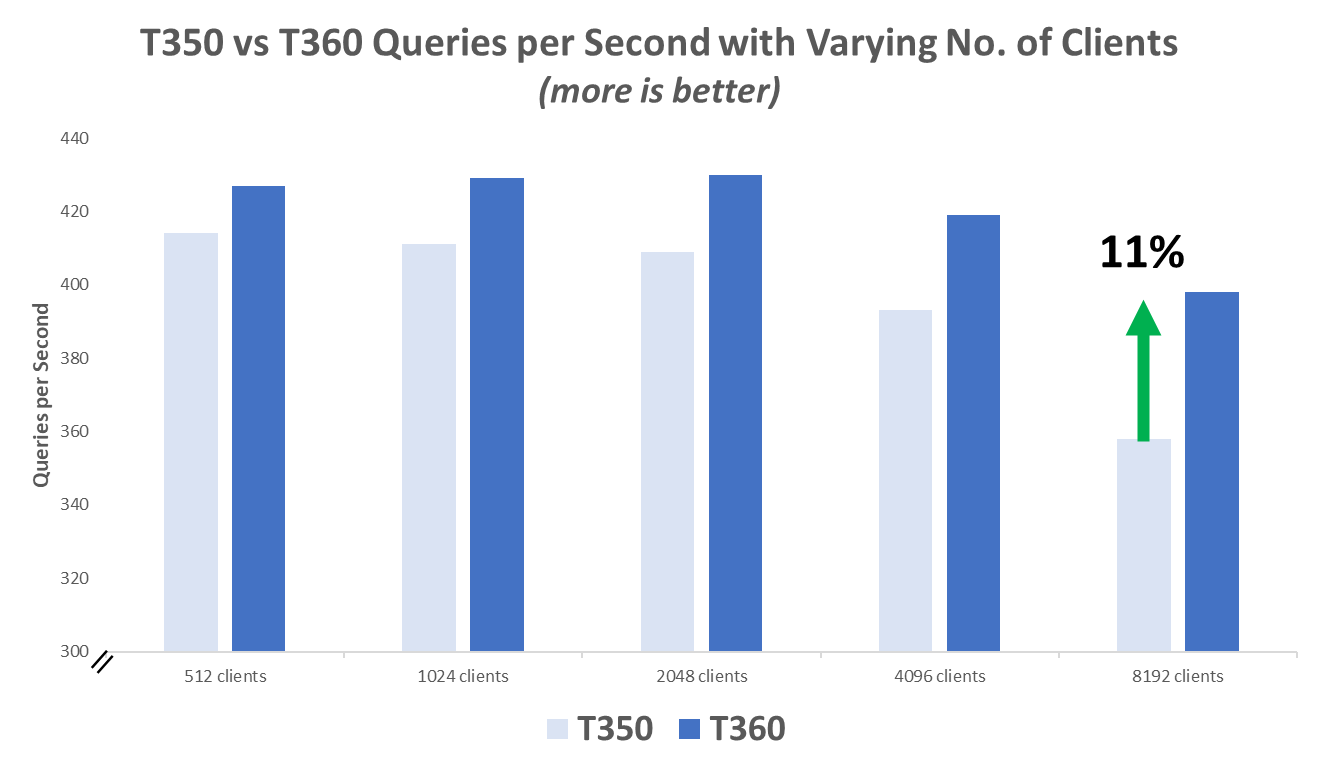
3. Queries per Second, T350 vs T360
The performance gains are impressive when you consider both servers were configured very similarly with the same drives and varied only in CPU and memory generations. These results also point to the T360 as better equipped to scale with heavier database workloads as number of clients increases and more compute is required.
Web Server Benchmark
Web hosting is a common, and critical, workload for entry-level servers. Organizations count on their websites to run efficiently, securely, and handle increasingly heavy traffic loads.
We evaluated web server performance on the T360 and T350 with Apache HTTP Server, which is a completely free, open-source, and widely used web server software. The benchmark reports the number of requests handled per second with a set number of concurrent clients, or visitors. The figure below illustrates that as the number of concurrent clients increases, the T360 is able to handle up to 160% more requests per second than the T350.
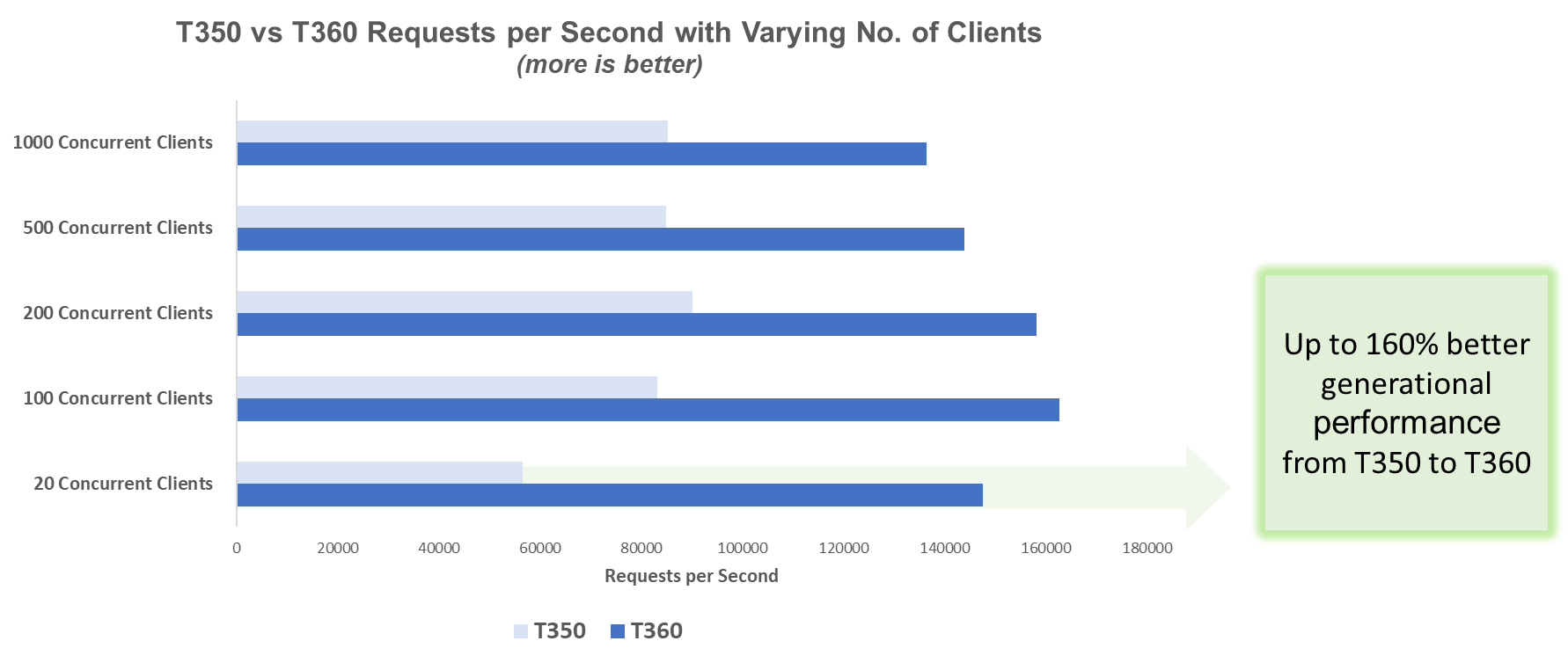
4. Requests per Second, T350 vs T360
Data Analytics Benchmark
With the growing amount of data available to all businesses, there is ample opportunity to leverage data-driven insights. Although large-scale data processing requires immense compute power, the PowerEdge R360 and T360 are more than up for the challenge.
We evaluated data analytics performance on the T360 and T350 using Apache Spark, which is an open-source analytics engine built for managing big data. The benchmark reports the time it takes to complete different Spark operations in seconds. As illustrated in the figure below, the T360 is up to 47% faster than the T350 for this workload [4].
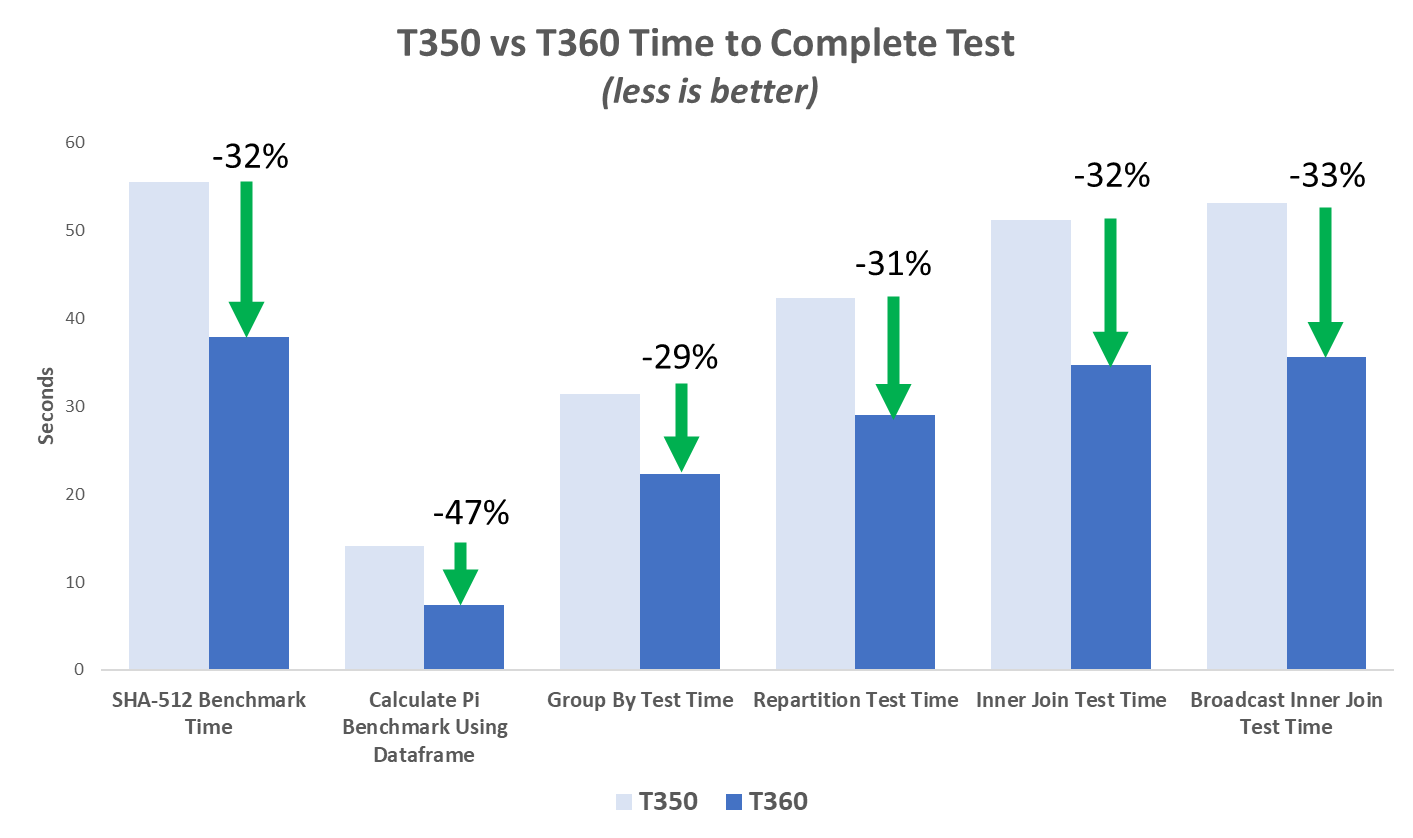
5. Time to Complete Test, T350 vs T360
Conclusion
Whether it is database workloads, web hosting, or data analytics, both the PowerEdge T360 & R360 exhibit impressive performance gains over the prior generation servers. There is a clear winner in this battle. Explore and read more about the benefits of upgrading to a PowerEdge server at PowerEdge Servers | Dell USA
References
Legal Disclosures
[1] Based on November 2023 Dell labs testing subjecting the PowerEdge T350 and T360 tower servers to a PostgreSQL benchmark with scaling factor 1000, 1000 clients, and both read and write operations. Results were obtained via a Phoronix test suite. Similar results can be expected comparing the PowerEdge R360 and R350 with the same system configurations.
[2] Based on November 2023 Dell labs testing subjecting the PowerEdge T350 and T360 tower servers to a MariaDB benchmark with 8192 clients via a Phoronix test suite. Similar results can be expected comparing the PowerEdge R360 and R350 with the same system configurations.
[3] Based on November 2023 Dell labs testing subjecting the PowerEdge T350 and T360 tower servers to an Apache HTTP Server benchmark with 20 concurrent users, via Phoronix Test Suite. Actual results will vary. Similar results can be expected comparing the PowerEdge R360 and R350 with the same system configurations.
[4] Based on November 2023 Dell labs testing subjecting the PowerEdge T350 and T360 tower servers to an Apache Spark benchmark via a Phoronix test suite. Benchmark results were obtained during a run with 40000000 rows and 1000 Partitions to calculate the Pi benchmark using Dataframe. Actual results will vary. Similar results can be expected comparing the PowerEdge R360 and R350 with the same system configurations.
Appendix
2. Phoronix Test Suite Commands
Workload |
|
Database, PostgreSQL | phoronix-test-suite run pgbench |
Database, MariaDB | phoronix-test-suite run mysqlslap |
Analytics, Apache Spark | phoronix-test-suite run spark |
Web Server, Apache HTTP | phoronix-test-suite run apache |
Note: If you do not have the required dependencies for each test, they will automatically be installed after running the command above. You will be prompted to enter “Y” for yes to kick-off the installation before testing resumes. To download Phoronix Test Suite visit Phoronix Test Suite - Linux Testing & Benchmarking Platform, Automated Testing, Open-Source Benchmarking (phoronix-test-suite.com)

Six Years of Tower Servers: Accelerate Business Insights with AI Inferencing and the PowerEdge T560
Mon, 13 Nov 2023 19:44:02 -0000
|Read Time: 0 minutes
Tasked with describing PowerEdge tower servers in three words, ChatGPT landed on, “Reliable. Versatile, Scalable,” perfectly capturing the key qualities of PowerEdge towers. In the following blog, we’ll cover scalability in terms of – you guessed it – AI inferencing workloads.
Our deep learning and AI inferencing benchmarks revealed the PowerEdge T560 to perform up to 15.8x better than the T440 and up to 3.8x better than the T550. Even with over triple the performance, the T560 had nearly 74% lower latency compared to the T550 for the same workload. The rest of this blog highlights why the 2-socket T560 is well-suited for AI inferencing on CPU and provides greater detail behind the benchmarks – TensorFlow and OpenVINO – we tested in our lab.
In case you missed it in our last post, we covered exceptional database workload performance gains across the PowerEdge T440, T550, and T560. Make sure to give that a read to learn how these towers represent six years of innovation since the launch of 14th Generation PowerEdge servers.
PowerEdge towers and AI – a perfect pair
Databases, businesses applications, and virtualization are use cases commonly associated with tower servers. While the PowerEdge tower portfolio is designed to accelerate these more traditional workloads, it simultaneously matches the exploding business demand for AI solutions. In fact, IDC projects $154 billion in global AI spending this year, with retail and banking topping the industries with the greatest AI investment.
It is important to note that not all AI workloads look the same; they vary widely in scope and necessary compute power. Use cases range from predicting cancerous regions on CT scans to identifying the most trafficked aisles in a retail store. Irrespective of the specific application, McKinsey reveals organizations that adopted AI for specific functions in 2022 are already seeing a return on investment in 2023. Specifically, across all functions, an average of 59% of organizations report revenue increases from AI adoption and 42% report cost decreases.
Whether a business has a clearly defined need for AI compute power or anticipates having one in the future, the PowerEdge T560 scales with evolving industry demands. The key product features that drive the PowerEdge T560’s “AI-readiness” include:
- 2x Intel® Xeon® Scalable Processors
- Up to six single-width or two double-width GPUs
- PCle Gen 5 and DDR5 memory
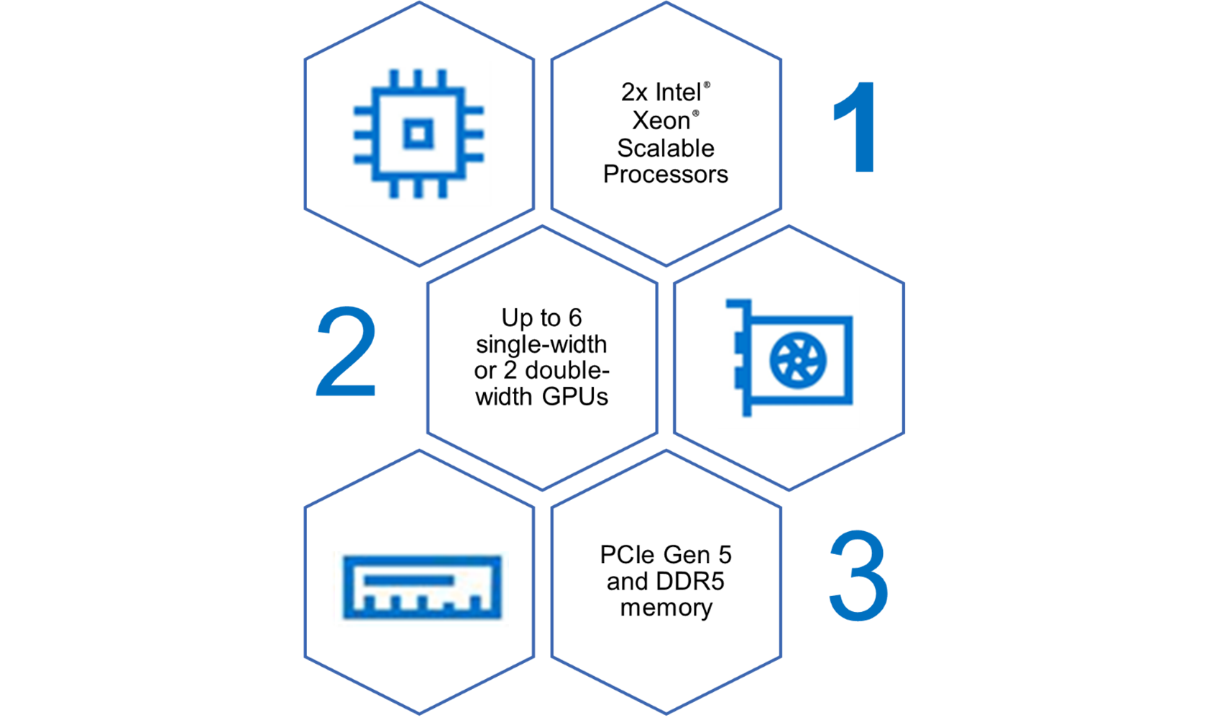
Figure 1. PowerEdge T560 AI accelerators
Testing details and benchmark information
For our testing, we evaluated two AI inferencing performance benchmarks, TensorFlow and Intel’s OpenVINO, on the PowerEdge T440, T550, and T560 using Phoronix Test Suites. Inferencing, a subset of AI workloads, refers to the use of input data and an associated trained model to make real-time predictions. Common applications include detecting faces and monitoring traffic for incoming vehicles and pedestrians.
Both TensorFlow and OpenVINO are image-based, and we ran both on CPU. All systems tested were equipped with Intel® Xeon® processors, which is especially relevant to inferencing given that Intel reports “up to 70% of CPUs installed for inferencing are Intel Xeon processors.” While the T560’s GPU capacity allows businesses to scale up their AI workloads, our results show that inferencing on CPU alone still lends itself to impressive performance.
The full testing configurations are listed in the following table. Each system has a Gold-class Intel® Xeon® processor, equal memory capacity, and storage to reflect industry transitions. All testing was conducted in a Dell Technologies lab.
Note: We set the System Profile in BIOS setting to “Performance” on all systems, which has shown to boost out-of-the-box performance by up to 10%. Check out this paper for more details and other ways to simply and quickly optimize your AI workload performance.
Table 1. Testing configurations
| PowerEdge T440 | PowerEdge T550 | PowerEdge T560 |
CPU | Intel® Xeon® Gold 5222 4c/8T, TDP 105W | Intel® Xeon® Gold 6338N 32c/64T, TDP 185W | Intel® Xeon® Gold 6448Y 32c/64T, TDP 225W |
Storage | 4x 800 GB SAS SSD (RAID 5) | 4x 960 GB SAS SSD | 4x 1.6TB NVMe |
Memory | 512 GB DDR4
| 512 GB DDR4 | 512 GB DDR5 |
PowerEdge T560 inferencing performance “clean sweep”
We report TensorFlow inferencing performance results for three common deep learning architectures: AlexNet, VGG-16, and RestNet-50. Performance – or in this case throughput – is measured by the number of images processed every second. The higher the images per second value, the better the inferencing performance.
As shown in Figure 1, the PowerEdge T560 processed significantly more images per second compared to both prior-gen towers and across all three architectures. Most notably, the T560 demonstrated up to 318% higher throughput than the T440.
Figure 2. TensorFlow benchmark performance
Table 2 provides more details about the performance improvements across all systems and architectures tested.
Table 2. TensorFlow benchmark results
| T440 to T550 | T550 to T560 | T440 to T560 |
CPU-Batch Size[1]-Architecture | Percent Uplift in Throughput | ||
CPU -512- ResNet-50 | 171.32% | 22.11% | 231.32% |
CPU -512- VGG-16 | 234.12% | 25.13% | 318.08% |
CPU – 16 - AlexNet | 175.21% | 20.54% | 231.74% |
In a similar vein, we report OpenVINO performance results for four computer vision use cases:
- Person Detection
- Face Detection
- Age & Gender Recognition in Retail
- Person, Vehicle & Bike Detection
Performance is measured by both throughput in number of frames processed per second (FPS) and latency in milliseconds (ms). The higher the FPS value, the better the inferencing performance. Conversely, a lower latency indicates a quicker system response and therefore better performance.
The figures below illustrate changes in FPS for the four use cases across all three generations of tower servers. For Face Detection specifically, the T560 has 15.8x the FPS compared to the T440 and almost 4x the FPS compared to the T550.
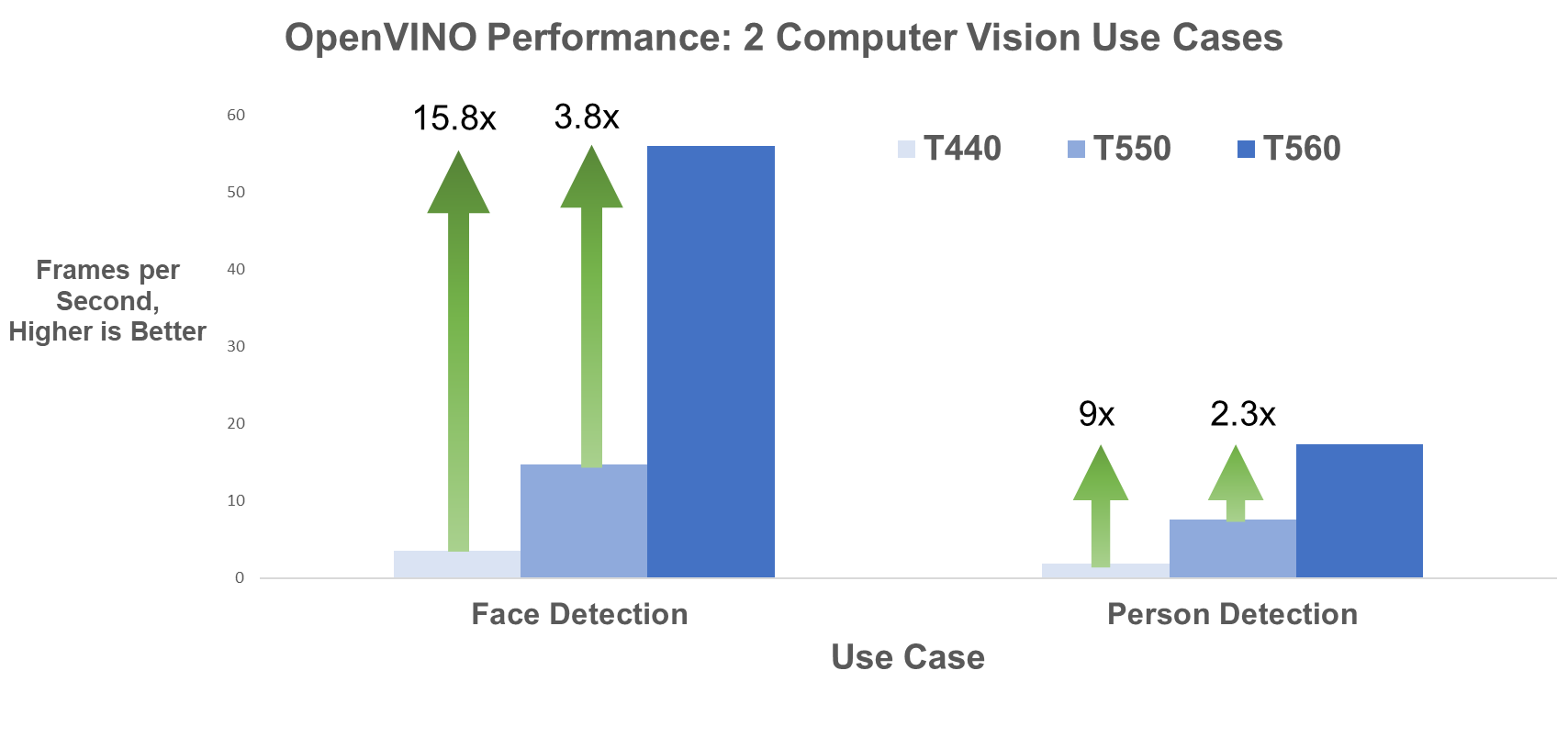
Figure 3. Face Detection and Person Detection OpenVINO FPS
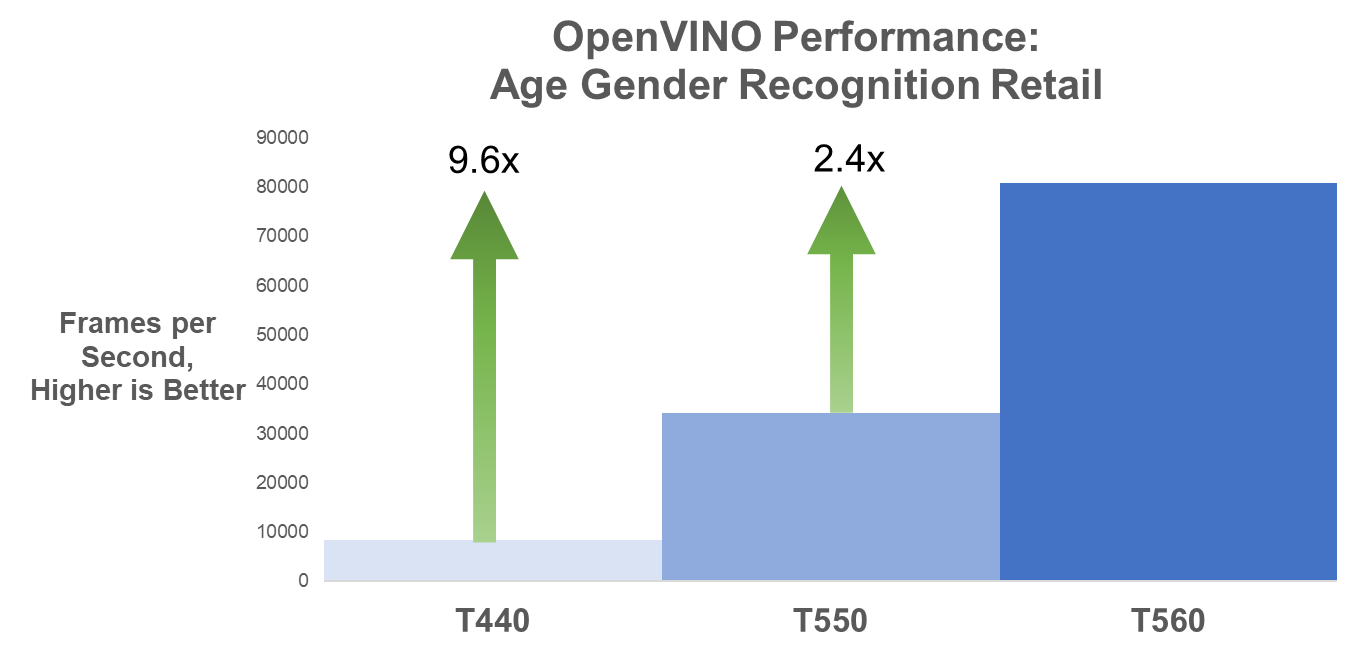
Figure 4. Age Gender Recognition Retail OpenVINO FPS
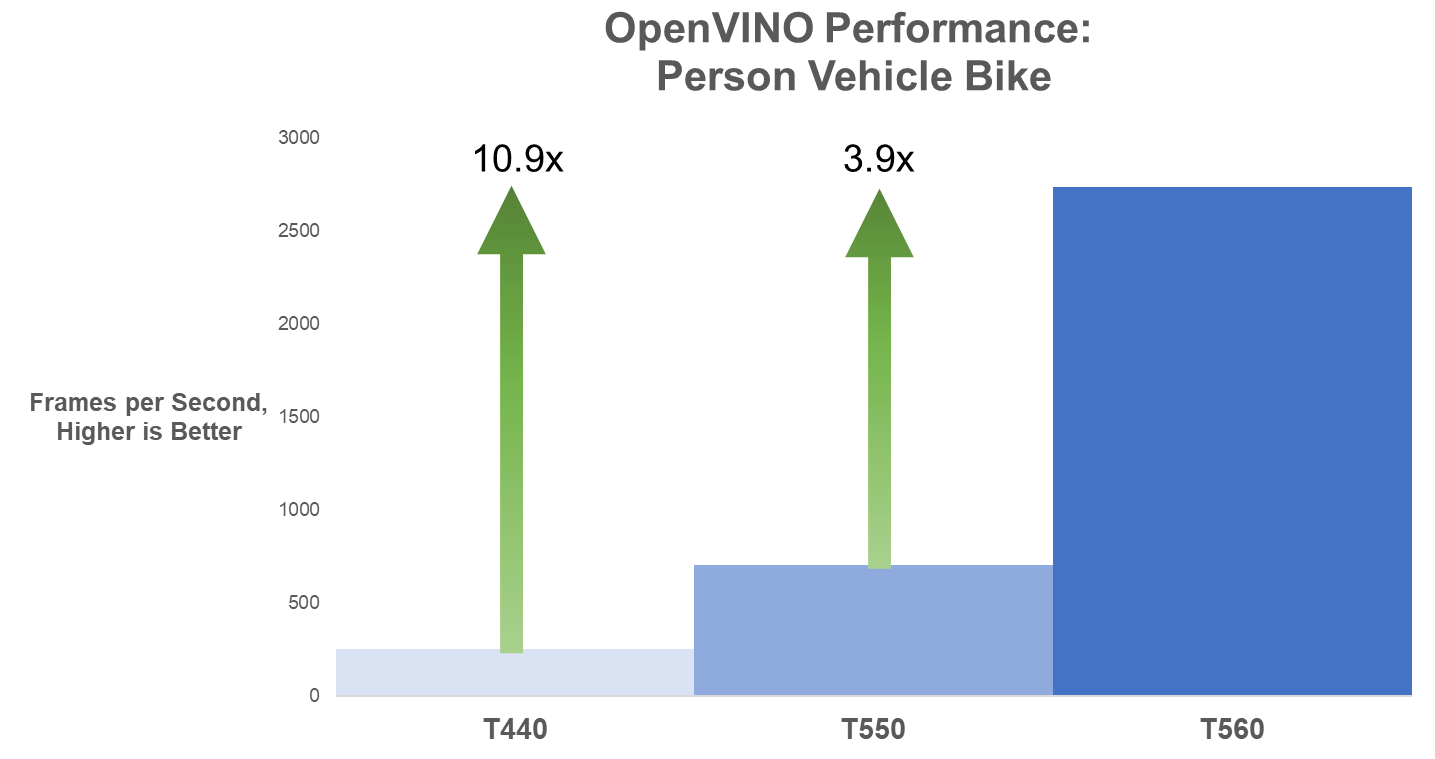
Figure 5. Person Vehicle Bike Detection OpenVINO FPS
The following table provides the FPS values for the use cases and all three systems tested.
Table 3. OpenVINO frames per second results
| PowerEdge T440 | PowerEdge T550 | PowerEdge T560 |
Model | Throughput in Frames per Second, More is Better | ||
Face Detection FP16 | 3.54 | 14.77 | 55.94 |
Person Detection FP16 | 1.94 | 7.6 | 17.37 |
Person Vehicle Bike Detection FP16 | 249.62
| 701.76 | 2732.94 |
Age Gender Recognition Retail FP16 | 8396.74 | 34131.92 | 80733.72 |
Lastly, the T560 reduces inferencing latency by up to 73% compared to the T550 on these same models, as illustrated in Figure 6.
Figure 6. Percent decrease in latency
The following table presents the latency values in ms for the T550 and T560.
Table 4. OpenVINO latency results
| PowerEdge T550 | PowerEdge T560 | Latency Reduction from T550 to T560 |
Model | Latency in ms, Less is Better | Reduction | |
Face Detection | 2164.53 | 570.48 | -73.64% |
Person Detection | 4130.79 | 1833.29 | -55.62% |
Person Vehicle Bike Detection | 45.56 | 23.4 | -48.64% |
Age Gender Recognition Retail | 1.73 | 0.72 | -58.38% |
Concluding Thoughts
Emerging AI workloads have taken numerous industries by storm, and the latest-gen PowerEdge T560 is built for businesses looking to scale up and reap the benefits of AI-generated insights. Between support for 4th Gen Intel® Xeon® Scalable Processors, up to 6 graphics cards, and DDR5 memory, this tower can handle both CPU- and GPU-heavy use cases.
Our recent AI inferencing testing on CPU revealed the PowerEdge T560 has:
 Up to 318% percent better inferencing performance than the T440 for the TensorFlow benchmark
Up to 318% percent better inferencing performance than the T440 for the TensorFlow benchmark
 Up to 15.8x the inferencing performance compared to the T440 and almost 4x the performance compared to the T550 for the OpenVINO benchmark
Up to 15.8x the inferencing performance compared to the T440 and almost 4x the performance compared to the T550 for the OpenVINO benchmark
 Up to 73% lower latency compared to the T550 for the OpenVINO benchmark
Up to 73% lower latency compared to the T550 for the OpenVINO benchmark
While this concludes our blog series on “Six Years of Tower Servers,” we hope we have left you wanting to learn more about the PowerEdge T560. Don’t forget to check out our previous blog detailing exceptional database workload performance gains across tower servers. We’ll part ways with this short unboxing video for a look under the lid of the server:
Resources
- Six Years of Tower Servers: Exceptional Database Performance with PowerEdge T560 | Dell Technologies Info Hub
- Worldwide Spending on AI-Centric Systems Forecast to Reach $154 Billion in 2023, According to IDC
- The state of AI in 2023: Generative AI’s breakout year | McKinsey
- Tensorflow Benchmark - OpenBenchmarking.org
- OpenVINO Benchmark - OpenBenchmarking.org
- Optimize Inference with Intel® CPU Technology
[1] This is a manually set parameter, ranging from 16 to 512. Read about the parameter meaning here.
Legal Disclosures
Based on September 2023 Dell labs testing subjecting the PowerEdge T440, T550, and T560 tower servers to AI inference benchmarks – OpenVINO and TensorFlow via the Phoronix Test Suite. Actual results will vary.
Authors: Olivia Mauger, Jeremy Johnson, Delmar Hernandez | Compute Tech Marketing

Six Years of Tower Servers: Exceptional Database Performance with PowerEdge T560
Thu, 12 Oct 2023 21:43:58 -0000
|Read Time: 0 minutes
Transformation is an intrinsic part of the technological world, just as seasons transition and leaves change hue during fall. In the six years since the launch of 14th Generation PowerEdge servers, the tower servers have evolved greatly with no shortage of performance gains, feature improvements, and expanding workload capabilities. To demonstrate the magnitude and scope of these improvements, we tested two different workloads across the PowerEdge T440, T550, and T560 towers.
While we primarily discuss database workload testing in this blog, stay tuned for another post covering Artificial Intelligence (AI) inferencing in the coming weeks.
PowerEdge tower upgrades – T440 to T550 to T560
Before we get ahead of ourselves, there are a variety of feature improvements to highlight in the latest tower server--the PowerEdge T560--that make it well-worth the upgrade:
Table 1. PowerEdge T440 vs T550 vs T560 key features
| |||
CPU | 2nd Generation Intel® Xeon® Scalable Processors | 3rd Generation Intel® Xeon® Scalable Processors | 4th Generation Intel® Xeon® Scalable Processors |
GPU | Up to 1 DW GPU | Up to 2 DW or 5 SW GPUs | Up to 2 DW or 6 SW GPU |
Drives up to: | 16 x 2.5” or 8 x 3.5” | 8 x 2.5” or 16 x 2.5” or 24 x 2.5” or 8 x 3.5” or 8 x 3.5” + 8 x 2.5” | 8 x 2.5’’ or 16 x 2.5’’ or 24 x 2.5’’ or 12 x 3.5’’ or 8 x 3.5’’ or 8 x 3.5’’ + 8 x 2.5’’ |
Memory | DDR4, up to 2666 MT/s DIMM Speed | DDR4, up to 3200 MT/s DIMM Speed | DDR5, up to 4800 MT/S DIMM Speed |
PCIe Slots | PCIe Gen3 slots | PCIe Gen4 slots | PCIe Gen5 slots |
As Table 1 illustrates, the T560 is truly a powerhouse, designed to reflect the evolving workload requirements of small to medium businesses from office to edge. Compared to the T550, the T560 has 20% greater GPU capacity. Considering Forrester projects a 36% average annual growth in generative AI spending, this increased GPU capacity is fantastic for businesses looking to pursue emerging AI workloads.
There are also huge benefits associated with the jump from 2nd Gen Intel® Xeon® Processors in the T440 to 4th Gen Intel® Xeon® Processors in the T560, including up to 1.8x greater memory bandwidth. Learn more about memory bandwidth for Next-Gen PowerEdge Servers here. Additionally, PCIe Gen 5 doubles the data transfer rate compared to PCIe Gen 4 and quadruples the transfer rate compared to PCIe Gen 3, described in greater detail here. The T560 also supports the latest PowerEdge RAID Controller 12 (PERC 12), while the T550 only supports PERC 11 and the T440 only supports PERC 9. Read about the performance improvements of PERC 12 here.
And these are just the highlights. Find more information on the technologies powering Next Generation PowerEdge servers here.

Figure 1. From left to right: T440, T550, T560
PowerEdge T560 accelerates database workloads
Throughout the world of small and medium businesses, one use case and attendant application cuts across nearly every enterprise: the Database. PowerEdge tower servers enable businesses to maintain control of vital customer data in a high-speed array of drives, all in your chosen database type. As demonstrated by lab testing, selecting a latest-gen T560 can provide up to 3x the transactions per second (read/write performance) compared to the T440 and 2.6x the transactions per second compared to the T550.[1]
When using a relational database with complex queries and large volumes of data, performance is pivotal. As we all know and have experienced, data often grows exponentially over the course of work and business. The exceptional read/write performance, scalable storage capacity, and easy deployment of the T560 keeps businesses ahead of this deluge of data and its associated headaches.
Testing Details and Results
On all three towers, we ran a Phoronix Test Suite to evaluate database performance with PostgreSQL, an open-source SQL relational database that is popular with small businesses. The testing configurations are listed in the following table. Each system has a Gold-class Intel® Xeon® processor, equal memory capacity, and storage to reflect industry transitions. All testing was conducted in a Dell Technologies lab.
Table 2. Testing Configurations
| PowerEdge T440 | PowerEdge T550 | PowerEdge T560 |
CPU | Intel® Xeon® Gold 5222 4c/8T, TDP 105W | Intel® Xeon® Gold 6338N 32c/64T, TDP 185W | Intel® Xeon® Gold 6448Y 32c/64T, TDP 225W |
Storage | 4x 800 GB SAS SSD (RAID 5) | 4x 960 GB SAS SSD | 4x 1.6TB NVMe |
Memory | 512 GB DDR4
| 512 GB DDR4 | 512 GB DDR5 |
The read/write performance (measured in transactions per second) of the PostgreSQL database workload is shown in Figure 2. These results correspond to the test with 800 clients and a scaling factor of 10,000. Clients essentially represent the number of users, and the scaling factor is a multiplier for the number of rows in each table.
Figure 2. PostgreSQL read/write performance gains compared to PowerEdge T560
As previously discussed, this performance benchmark reveals PowerEdge T560 to be 2.6x faster than the PowerEdge T550 and 3.1x faster than the PowerEdge T440 in PostgreSQL workloads.
We also evaluated memory bandwidth across all three systems using STREAM. This benchmark is used throughout the tech industry to characterize memory bandwidth on many different devices. Synthetic benchmarks can be useful to show the relative performance of new technologies objectively. In the following figure, we report STREAM’s Triad (in GB/s), which is the most complex scenario in the benchmark.
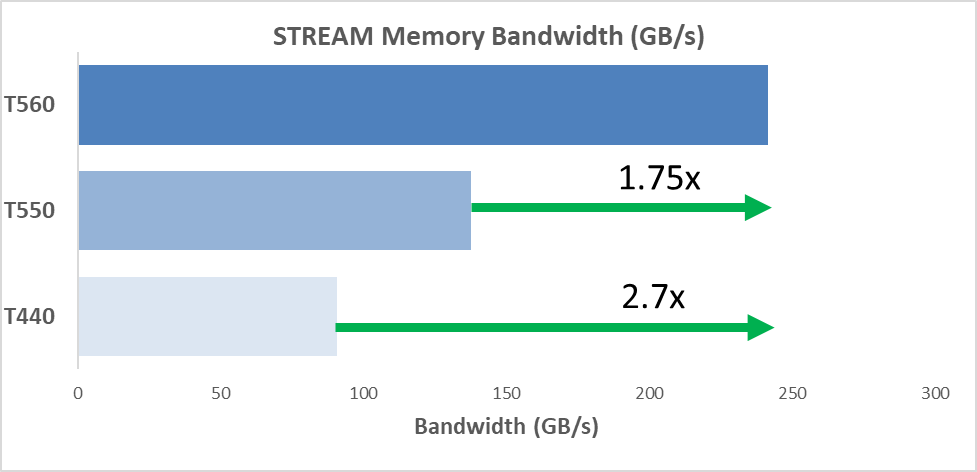
Figure 3. Memory bandwidth gains compared to PowerEdge T560
The PowerEdge T560 is 1.75x faster (in GB/s) than the T550 and 2.7x faster than the T440, both of which have DDR4 memory. These results confirm the massive increase in memory bandwidth with DDR5.[2]
Concluding Thoughts
Choosing a server with great headroom for supporting more transactions per second helps future-proof businesses against the performance roadblocks that inevitably arise as data needs grow. With 2.7x faster memory speeds and up to 3x the transactions per second compared to the T440, the PowerEdge T560 delivers both exceptional performance and scalability for data-driven businesses of any size.
While all three towers are prepared for a variety of workloads, the next-gen technologies in the T560 make it a great investment for businesses looking to stay ahead of the curve, especially in terms of database performance. Remember to look out for our next blog which reveals results from two AI inferencing benchmarks--Intel’s OpenVINO and TensorFlow--tested on these same systems.
For now, we’ll leave you with this:
Why did the tower server go apple picking?
To find the core of its processing power!
Don’t worry, we groaned too.
Resources
- Forrester Generative AI Report
- Sapphire Rapids and Memory Bandwidth
- PCIe Gen 5 Performance
- Dell PowerEdge RAID Controller 12 (PERC 12) 16th Generation (16G) Server Performance vs PERC 11 & PERC 10 (delltechnologies.com)
- Dell PowerEdge 16G Intel Servers Announced - StorageReview.com
- PostgreSQL pgbench Benchmark - OpenBenchmarking.org
- PostgreSQL: Documentation: 16: pgbench
- STREAM Benchmark
Authors: Olivia Mauger, Jeremy Johnson, Delmar Hernandez | Compute Tech Marketing
[1] Based on September 2023 Dell Technologies lab testing on PowerEdge T440, T550, and T560. We used a public PostgreSQL benchmark via Phoronix Test Suite.
[2] Based on September 2023 Dell Technologies lab testing on PowerEdge T440, T550, and T560. We used the public STREAM benchmark via Phoronix Test Suite.

PowerEdge T560 Delivers Significant Performance Boost and Scalability
Thu, 24 Aug 2023 18:12:49 -0000
|Read Time: 0 minutes
Summary
Dell PowerEdge T560, with 4th Generation Intel® Xeon® Scalable Processors, boosts performance by up to 114% compared to the prior-gen T550 with 3rd Generation Intel® Xeon® Scalable Processors[1]. This document presents gen-over-gen CPU benchmarks for three common T560 CPU configurations, and highlights key features that enable enterprises to host a diverse set of workloads.
Advanced technology with accelerators
From retail, hospitality, and restaurants, to small healthcare, businesses continue to rely on tower servers to enable their day-to-day operations. IDC forecasts $2 billion in worldwide tower server spending for 2024.[2]
The Dell PowerEdge T560 exceeds these business needs while fitting where other servers cannot – under desks, in closets, tucked in any available space. It drives key enterprise workloads, including traditional business applications, virtualization, and data analytics. For customers looking to capture the advantages of AI, the T560 is also tuned to power medium duty AI or ML tailored inferencing algorithms that drive more timely and accurate business insights. In fact, the T560 has 20% more GPU capacity compared to prior-gen T550.
The table below details the gen-over-gen feature improvements that support the T560’s faster, more powerful, and balanced performance:
Table 1. PowerEdge T550 vs T560 key features
| Prior-Gen PowerEdge T550 | PowerEdge T560 |
CPU | 3rd Generation Intel Xeon Scalable Processors | 4th Generation Intel Xeon Scalable Processors |
GPU | Up to 2 DW or 5 SW GPUs | Up to 2 DW or 6 SW GPU |
Storage | Up to 8x3.5” Hot Plug SAS/SATA HDDs 120TB Storage Capacity | Up to 12x3.5” Hot Plug SAS/SATA HDDs 180TB Storage Capacity |
Memory | Up to 3200 MT/s DIMM Speed | Up to 4800 MT/S DIMM Speed |
PCIe Slots | PCIe Gen4 slots | PCIe Gen5 slots |
Performance data
We captured three benchmarks -- SPEC CPU, High-Performance Linpack (HPL), and STREAM -- to compare performance across three T550 3rd Generation Intel Xeon processors and two T560 4th Generation Intel Xeon processors. We report SPEC CPU’s fprate base metric which measures throughput in terms of work per unit of time. HPL is measured in Gflops, or floating-point operations per second, which assesses overall computational power. STREAM captures memory bandwidth in MB/s.
The tests were performed in the Dell Solutions Performance Analysis (SPA) Lab in March 2023. The following gen-over-gen comparisons represent common Intel CPU configurations for T550 and T560 customers, respectively:
Table 2. Selected CPUs for T550 vs T560 performance comparison
T550 CPU Config |
T560 CPU Config |
4309Y, 8 Cores, 2 Processors tested [16 Cores] | 4410Y, 12 Cores, 1 Processor tested |
4310, 12 Cores, 1 Processor tested | 4410Y, 12 Cores, 1 Processor tested |
4314, 16 Cores, 1 Processor tested | 5416S, 16 Cores, 1 Processor tested |
All tested T560 CPU configurations across both the SPEC CPU and HPL Benchmark demonstrate a greater than 47% performance uplift, gen over gen. Most notably, just one Intel Xeon 4410Y (12 core) processor in the T560 performed 114% better than two prior-gen 4309Y processors (16 cores total) in the T550. For these same processors, the HPL benchmark saw a performance uplift of 78%, and STREAM saw an uplift of up to 57%.
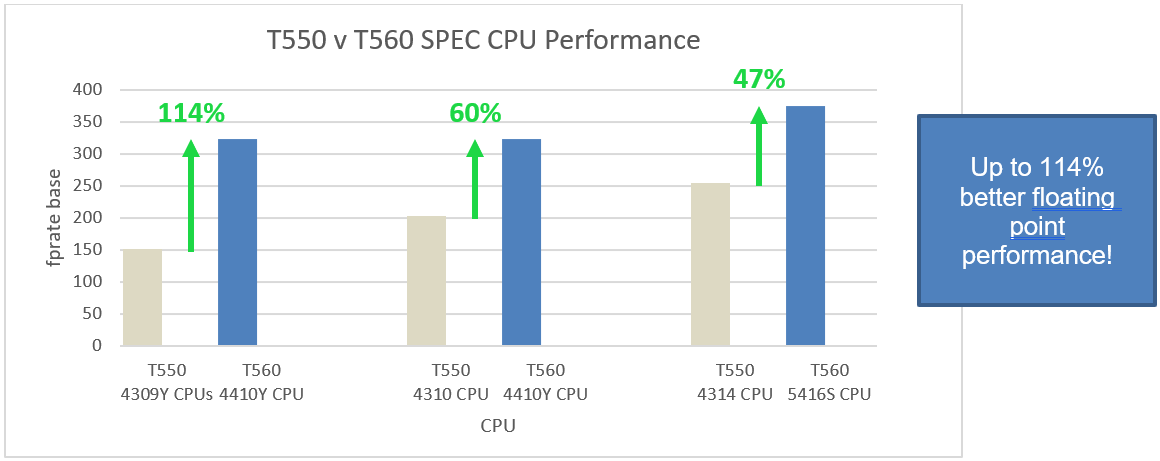
Figure 1. Three CPU comparisons demonstrating gen-over-gen performance uplift for SPEC CPU benchmark
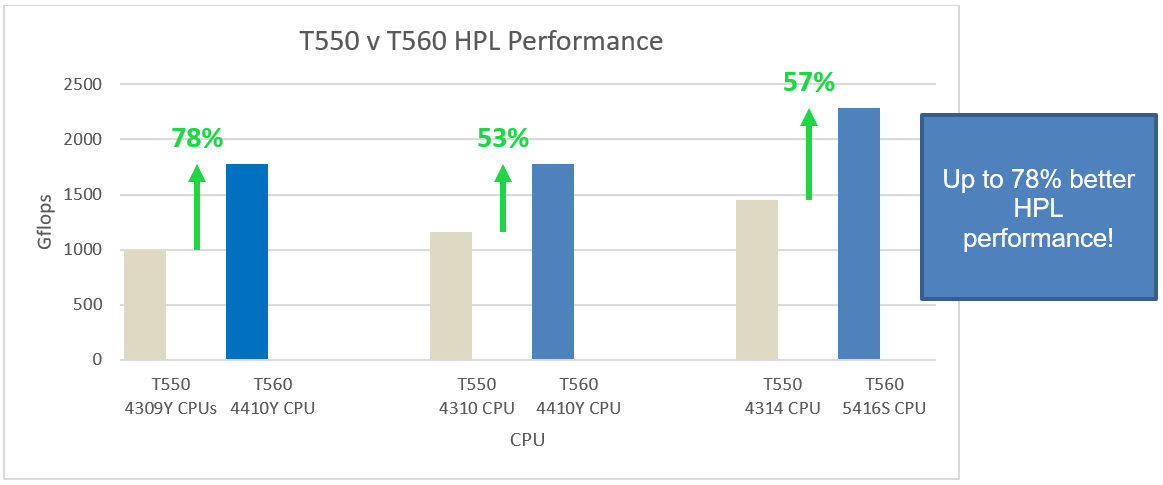
Figure 2. Three CPU comparisons demonstrating gen-over-gen performance uplift for HPL benchmark
Conclusion
For customers looking to upgrade their tower server, the Dell PowerEdge T560 captures up to 114% better performance over the prior-gen. Combined with its increased GPU capacity and 1.5x faster memory, the T560 gives enterprises the freedom to expand and explore AI/ML workloads while still powering its core business operations.
References
[1] March 2023, Dell Solutions Performance Analysis (SPA) lab test comparing 4309Y and 4410Y CPU on www.spec.org