Home > AI Solutions > Artificial Intelligence > Guides > Implementation Guide—Virtualizing GPUs for AI with VMware and NVIDIA Based on Dell Infrastructure > Plan the implementation
Plan the implementation
-
The first step in deploying the solution is to plan the deployment. This section describes how to acquire the required licenses for the solution.
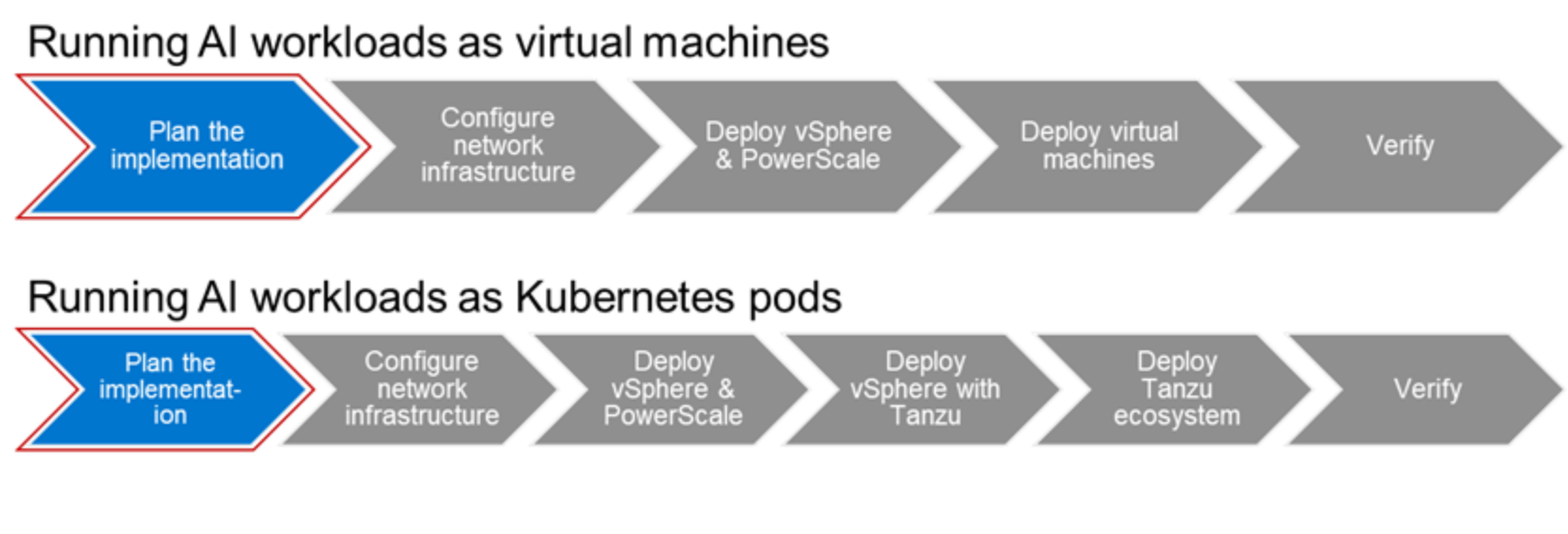
Licensing
This section describes how to acquire and deploy VMware and NVIDIA licenses.
NVIDIA AI Enterprise licensing
NVIDIA AI Enterprise is licensed per CPU socket and can be purchased through Dell Software & Peripherals. You can purchase NVIDIA AI Enterprise products either as a perpetual license with support services or as an annual or multiyear subscription. Licenses are assigned to servers using the NVIDIA License System.
The NVIDIA License System is used to serve a pool of floating licenses to licensed NVIDIA software products. The NVIDIA License System is configured with licenses obtained from the NVIDIA Licensing Portal.
NVIDIA License System supports the following types of service instances:
- Cloud License Service (CLS) instance—A CLS instance is hosted on the NVIDIA Licensing Portal.
- Delegated License Service (DLS) instance—A DLS instance is hosted on-premises at a location that is accessible from your private network, such as inside your data center.
We have validated DLS as part of this validated design, as shown in the following figure:
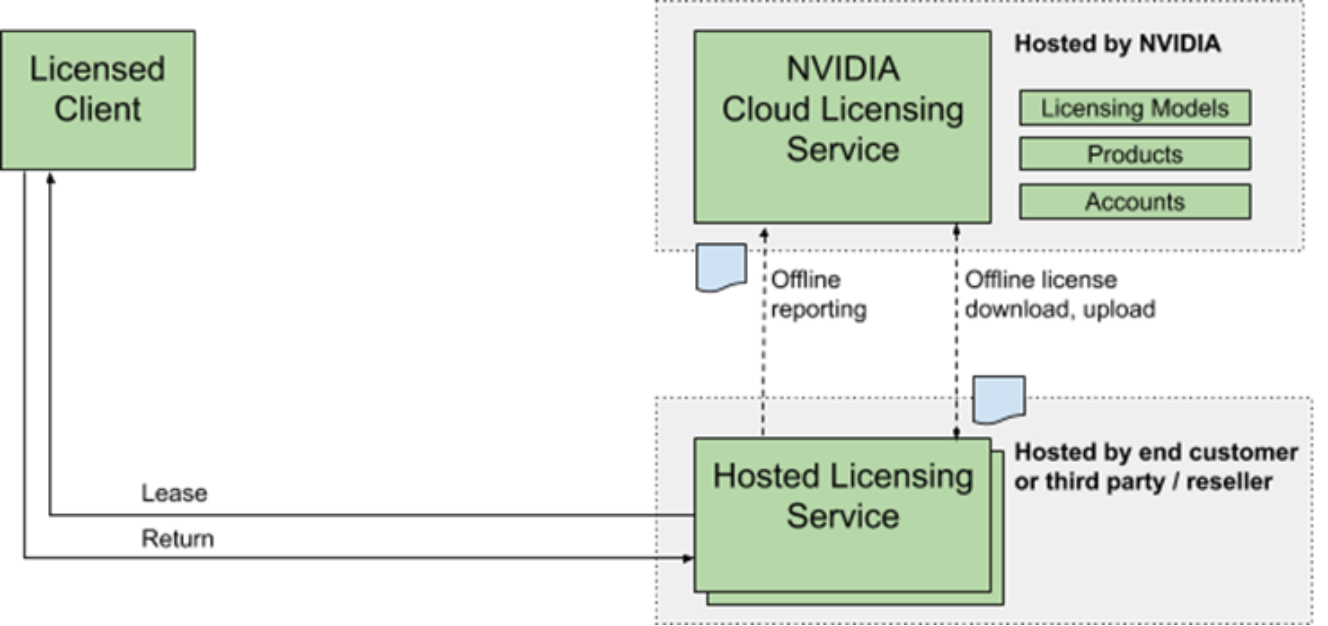
Figure 4. NVIDIA Delegated License Service
DLS is distributed as a virtual appliance image to be installed on VMware vSphere. The DLS is a secure, hardened environment in which access to the operating system and application software is strictly controlled.
The following high-level steps describe how to deploy the NVIDIA license server and acquire the NVIDIA AI Enterprise license:
- Install the DLS virtual appliance on vSphere using the OVF template. DLS virtual appliance images are available for several hypervisors, including VMware vSphere.
- Set up the IP address for the appliance and register the administrator user account.
- Configure the DLS appliance as either stand-alone or part of an HA cluster.
- Log in to your NVIDIA Licensing Portal and create a license server.
- Allocate NVIDIA AI Enterprise licenses to this license server.
- Bind the license server to a service instance.
- Register the on-premises DLS server with the NVIDIA Licensing Portal.
- Bind the DLS server to the service instance.
The DLS server can now distribute NVIDIA AI Enterprise licenses to your on-premises cluster.
For more information, see the NVIDIA License System User Guide.
VMware licensing
VMware licensing differs between various Validated Design components:
- VMware vSphere is licensed per CPU socket. It is available in the following editions: vSphere Standard, Enterprise Plus, Essentials, and Essentials Plus.
vSphere Enterprise Plus is required for this validated design. NVIDIA vGPU and a distributed virtual switch (required for load balancing in Tanzu) require Enterprise Plus.
For more information, see vSphere Licensing.
- VMware vSAN is licensed per CPU socket. It is available in the following editions: Standard, Advanced, Enterprise, and Enterprise Plus.
For this validated design, we recommend the vSAN Enterprise license. vSphere Enterprise Plus and VMware Tanzu Standard are required to use the Data Persistence platform. The Data Persistence platform is available with vSAN Enterprise and Enterprise Plus only.
For more information, see the vSAN Licensing Guide.
- VMware vSphere with Tanzu can be licensed through vSphere+ or Tanzu Kubernetes Operations. For more information, see the VMware vSphere Product Line Comparison and VMware Tanzu for Kubernetes Operations Documentation.
Add the licenses for these three components in the vCenter administrator setting, as shown in the following figure:
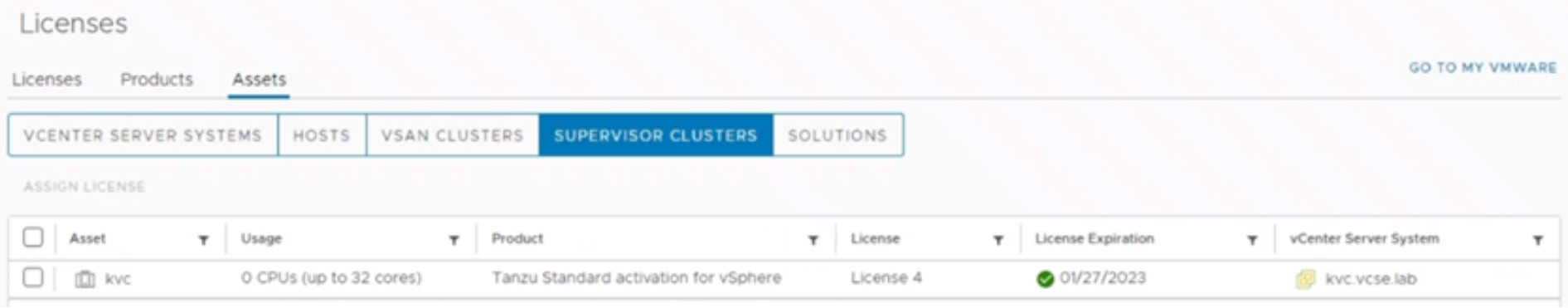
Figure 5. Adding and managing licenses for the VMware ecosystem
