Home > AI Solutions > Artificial Intelligence > Guides > Implementation Guide—Virtualizing GPUs for AI with VMware and NVIDIA Based on Dell Infrastructure > Configure the network infrastructure
Configure the network infrastructure
-
When the required licenses have been acquired, the next implementation step is to configure the network infrastructure. We assume that the required hardware is racked and cabled.
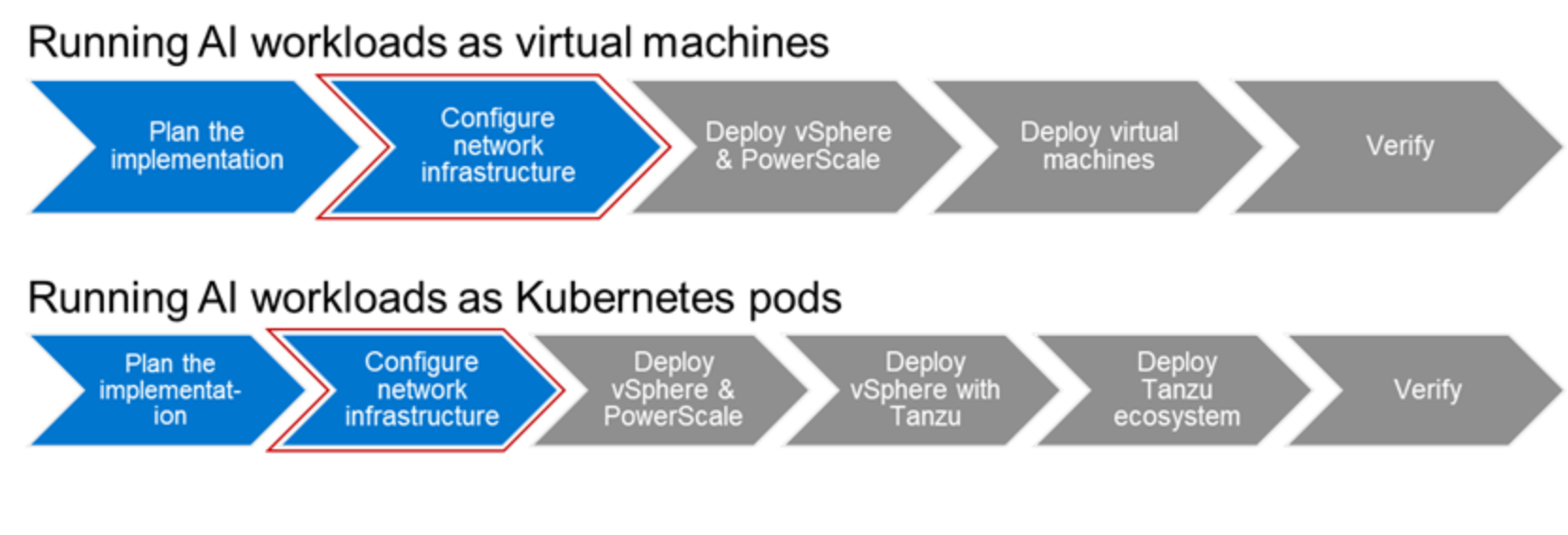
Network requirements
This validated design requires the following network components:
- DNS Server—A DNS server IP is required for the NSX Advanced Load Balancer to resolve the vCenter Server and ESXi hostnames correctly.
- NTP Server—Configure NTP on all ESXi hosts and the vCenter Server.
- DHCP Server—DHCP Server is not required but recommended. Configure a DHCP server to automatically acquire IP addresses for the NSX Advanced Load Balancer Management and Workload Networks, and for floating IPs. The DHCP server must support Client Identifiers and provide compatible DNS servers, DNS search domains, and an NTP server.
Networks
The following table lists the networks that are required for running AI Workloads as VMs. These networks are configured in the distributed virtual switches (DVS) and the physical switches. Steps for configuring the DVS and physical switches are outside the scope of this implementation guide.
Table 3. Networks for VMware vSphere and vSANNetworks
Description
Sample VLAN
Sample IP address range
vSphere Management
Used by ESXi for host management
101
172.20.101.0/24
vMotion
Used by ESXi for vMotion
102
172.20.102.0/24
vSAN
Used by ESXi for vSAN traffic
103
172.20.103.0/24
The following table lists the networks that are required for running AI Workloads as Kubernetes pods. For more information, see the requirements for NSX Advanced Load Balancer.
Table 4. Networks for vSphere with Tanzu and vSAN
Networks
Description
Sample VLAN
Sample IP address range
vSphere Management
Used by ESXi for host management
101
172.20.101.0/24
vMotion
Used by ESXi for vMotion
102
172.20.102.0/24
vSAN
Used by ESXi for vSAN traffic
103
172.20.103.0/24
Supervisor Cluster Management
Management network for Supervisor Cluster control plane VMs
104
172.20.104.0/24
NSX Advanced Load Balancer (Avi) Management
The Management Network is where the Avi Controller, also called the Controller, resides. The Management Network provides the Controller with connectivity to the vCenter Server, ESXi hosts, and the Supervisor Cluster control plane nodes.
105
172.20.105.0/24
NSX Advanced Load Balancer (Avi) DataNetwork
The data interface of the Avi Service Engines, also called Service Engines, connect to this network. Configure a pool of IP addresses for the Service Engines. The load balancer Virtual IPs (VIPs) are assigned from this network.
106
172.20.106.0/24
Primary Workload Management
Additional management network for Supervisor Cluster control plane VMs
107
172.20.107.0/24
Workload Domain Network
Handles the traffic for the Tanzu Kubernetes cluster control plane VMs and workload traffic.
108
172.20.108.0/24
