Home > Storage > PowerStore > Storage Admin > Dell PowerStore: File Capabilities > Thin clones
Thin clones
-
File system thin clones
Thin clones are pointer-based copies of the file system that can be written to. They enable file systems to be repurposed for copy data management use cases, such as testing, development, or analytics. Thin clones can be created based on the current file system or any snapshot.
Because they are pointer-based clones, they continue to share blocks with the file system and snapshots. No additional capacity is consumed when the thin clone is first created. Capacity only starts to be consumed as data is written to the file system or thin clone and changes are tracked. Any changes to the data on the thin clone or the file system do not affect each other.
Although blocks are shared, there are no dependencies between objects within the family. For example, a file system that is used as the source for a thin clone can be deleted without impacting the thin clone. When a thin clone is created, it is treated as if it is a file system, which means that thin clones can also be created by using a thin clone as the source.
Because they are treated as independent resources, a thin clone can have its own set of snapshots and protection policy applied. When a thin clone is created, it inherits the source file system protection policy but can be changed after the clone is created. A thin clone does not inherit the snapshots, SMB shares, or NFS exports from the source.
NAS server thin clones
Starting with PowerStoreOS 3.0, NAS servers can be cloned to create a NAS server with the same configuration. The only settings that are not copied are ones that would cause conflicts, such as the network interfaces and joining the SMB server to the domain. To enable access to the newly cloned NAS server, a new interface must be added to the clone. If a domain-joined SMB server is needed, enter a new SMB Computer Name, Domain Username, and Password to join it to the domain.
When cloning a NAS server, you can optionally choose any file systems that you also want to clone onto the new NAS server. Any file systems included in the NAS server clone operation have their SMB shares and NFS exports cloned as well, but snapshots are not cloned.
Therefore, you can easily configure new NAS servers for use cases such as test/dev and analytics, without affecting the production NAS server. A NAS server clone can also be used to access data on a replication destination. Figure 42 shows cloning a NAS server along with its file systems.
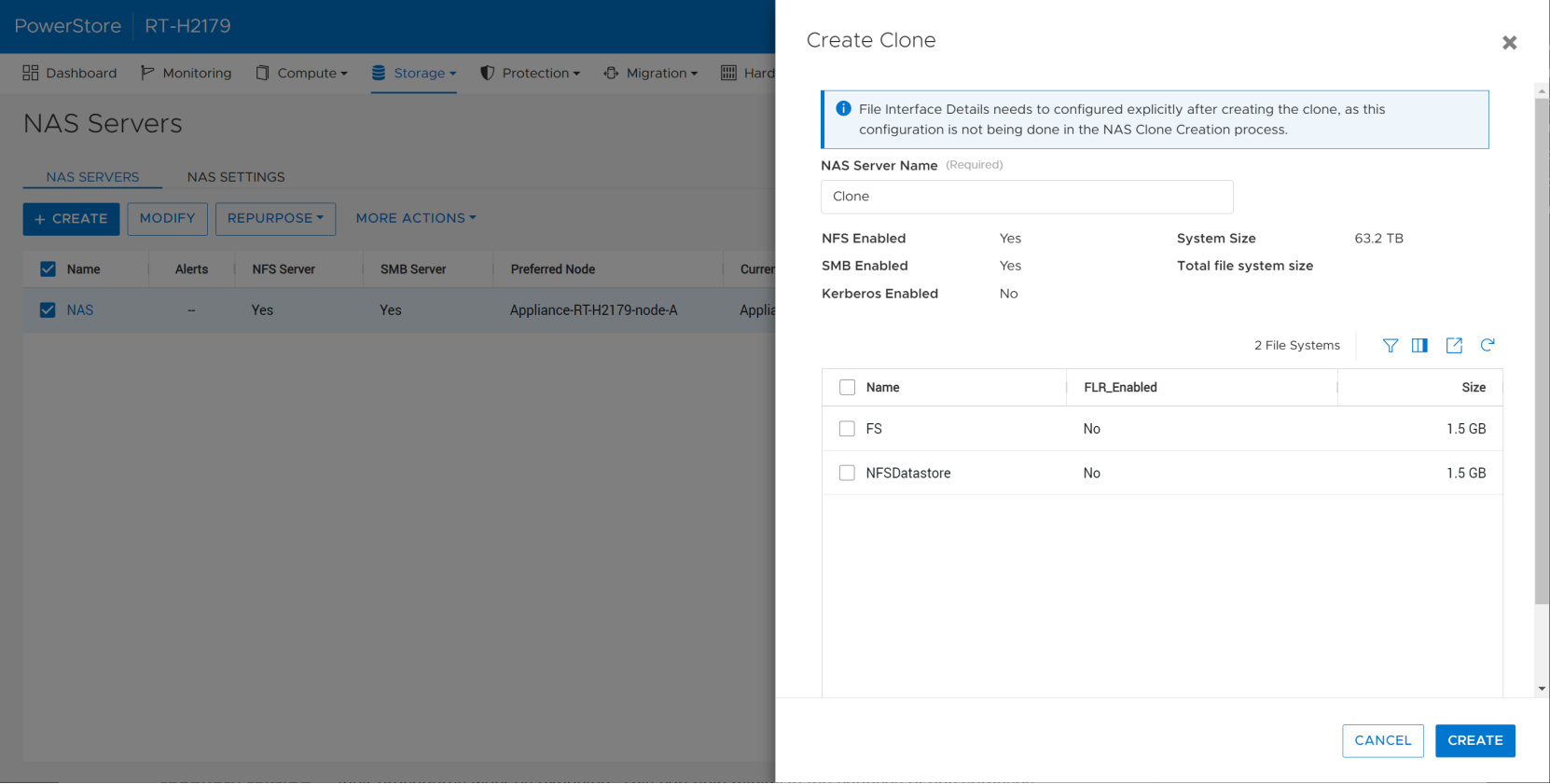
Figure 42. NAS server clone
For more information about thin clones, see the Dell PowerStore: Snapshots and Thin Clones white paper.
