-
Common Anti-Virus Agent (CAVA) provides an anti-virus solution to SMB clients by using third-party anti-virus software to identify and eliminate known viruses before they infect files on the storage system. Windows clients require CAVA to reduce the chance of storing infected files on the file system and protects them if they happen to open an infected file. This anti-virus solution consists of a combination of the PowerStore, Common Event Enabler (CEE) CAVA agent, and a third-party anti-virus engine. CAVA is enabled on a per NAS server basis.
PowerStore monitors events and triggers the anti-virus engine to initiate a scan when necessary. Some of the possible event triggers include file renames, modifications, and first reads. While a file is being scanned, access to the file from any SMB client is temporarily blocked. The CAVA solution is for clients running the SMB protocol only. If clients use the NFS or FTP protocols to create, modify, or move files, the CAVA solution does not scan these files for viruses.
CAVA can be customized depending on your specific needs. It can scan specific file extensions, exclude specific file extensions, configure the maximum file size to be scanned, configure the behavior if the anti-virus server goes offline, and more. To ensure that file scanning is maintained if an anti-virus server goes offline or cannot be reached, you should configure at least two CAVA servers.
Starting with PowerStoreOS 4.0, the CAVA configuration process has been enhanced to improve usability. Functions that were previously provided by service scripts, configuration files, and off-array tools are now also available natively in PowerStore Manager, PSTCLI, and REST API. This includes operations such as configuring CAVA, assigning virus checker privileges, viewing status, and on-demand file system scans. These enhancements make the setup, management, and monitoring of CAVA easier for administrators. The CAVA functionality and behavior continues to be the same as before.
Figure 47 shows the antivirus configuration page in PowerStore Manager.
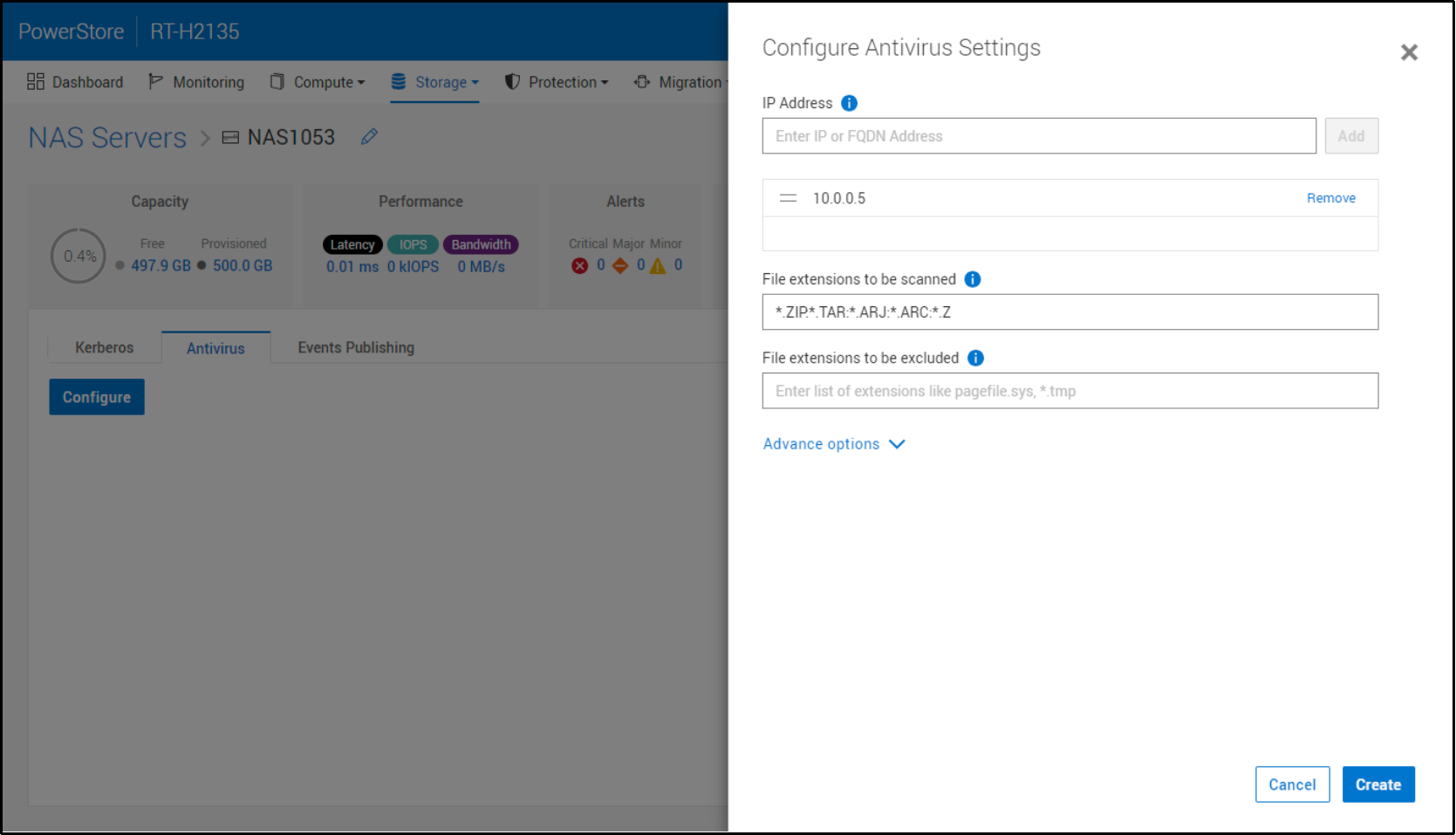
Figure 47. Antivirus configuration
For a list of supported AV engines or for more information about how to configure CAVA, see Dell PowerStore Simple Support Matrix and Dell PowerStore Configuring SMB on Dell.com/powerstoredocs.
