Home > Storage > PowerStore > Storage Admin > Dell PowerStore: File Capabilities > Unified appliance
Unified appliance
-
When running through the Initial Configuration Wizard (ICW) on a PowerStore T or Q model appliance, you can choose to configure it either as a unified or block-optimized appliance. Selecting Unified enables file and block functionality while selecting Block Optimized only enables block functionality. This selection determines the resource allocation on the appliance. This selection can only be made during initial configuration and cannot be changed without reinitializing.
To enable file functionality on the appliance, select Unified. If there is a chance that a file may be required, it is recommended to choose this option. If a unified configuration is selected, the NAS installation is started automatically after the cluster creation successfully completes.
To complete the NAS installation process, a communication channel between the two nodes is required. Starting with PowerStoreOS 1.0.2, this communication is done through an internal backplane interconnect. Previously, this communication traveled through the first two ports of the 4-port card from one node, through the top-of-rack switches, and through the first two ports of the 4-port card on the second node. If the switches are not properly configured, it results in a NAS installation failure. With PowerStoreOS 1.0.2, the NAS installation completes successfully even if the switches are not configured properly. This behavior allows the administrator to bring the system online and address the switch configuration later.
The PowerStore 500 can be ordered without a 4-port card. However, to support file functionality, the 4-port card must be ordered. On PowerStore 500 systems that do not have a 4-port card installed, the Unified option is disabled and the only option available is Block Optimized. In addition to not supporting file, PowerStore 500 systems without a 4-port card also do not support clustering.
If file functionality is not required, the Block Optimized selection provides slightly higher block IOPS potential. The following figure shows the storage configuration options on a PowerStore T or Q model appliance.
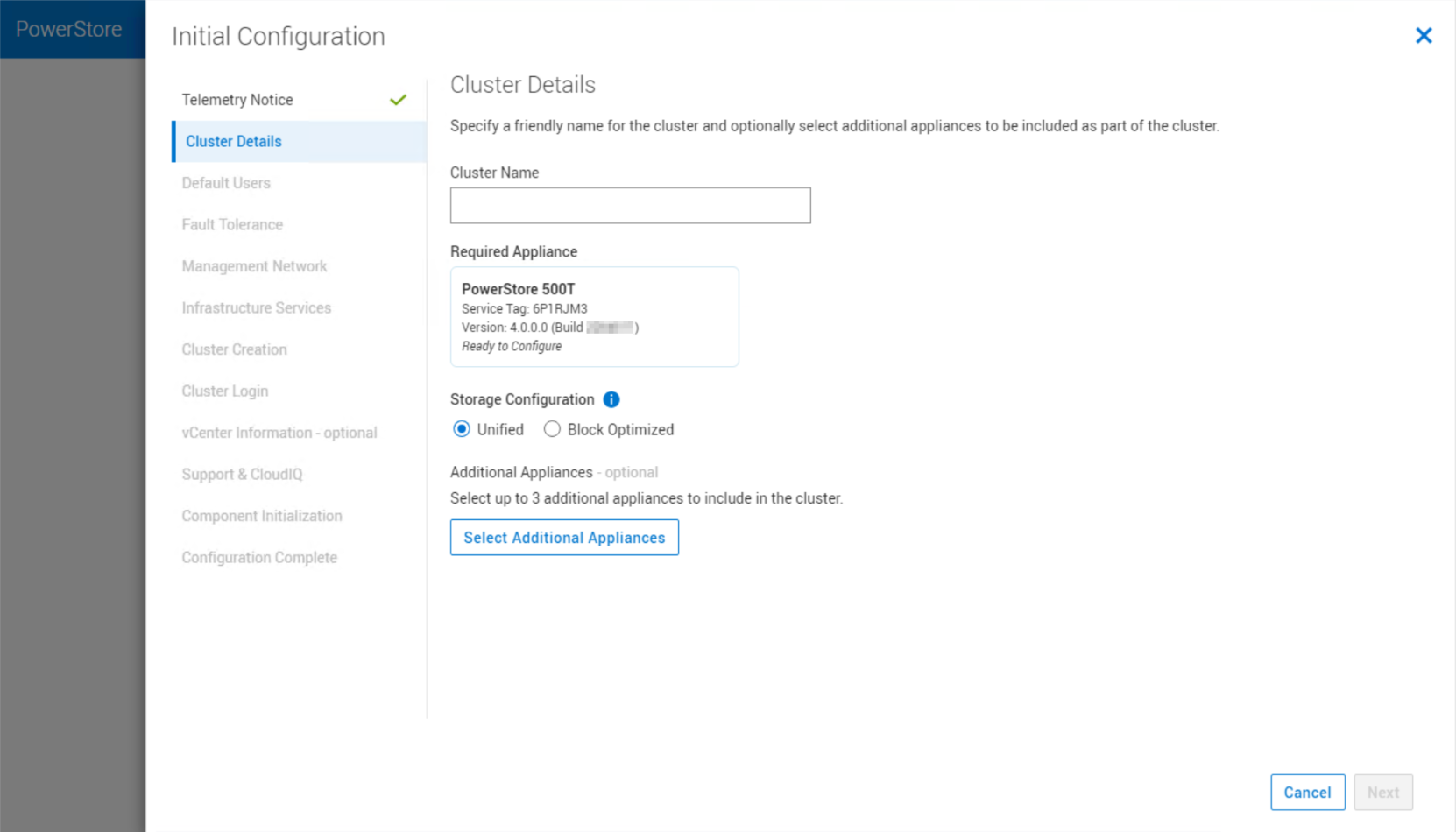
Figure 1. Storage configuration
After submitting the required data in the ICW, the cluster creation and file installation process begins. Starting with PowerStoreOS 3.0, these operations are split into two separate phases. The first is the core services initialization phase which includes all core services required to make the cluster operational. The second phase consists of non-core and optional services, such as file. If any errors are detected during the non-core services phase, this behavior enables troubleshooting and addressing the issue while maintaining the healthy state of the cluster. Figure 2 shows the create cluster and file services initialization step of the ICW.
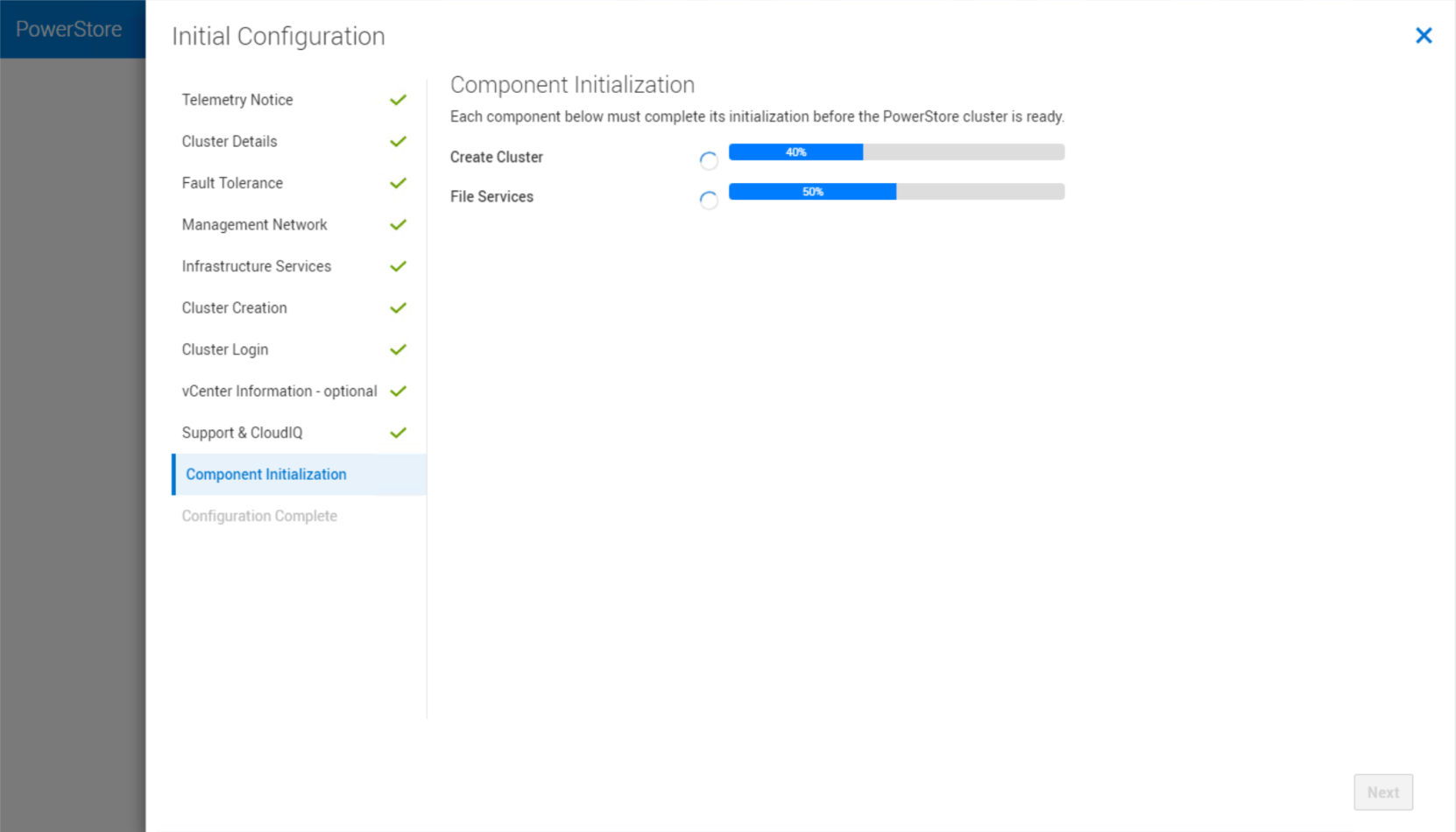
Figure 2. Create cluster and file services initialization
In a multi-appliance cluster configuration, file functionality is only available on the primary or first appliance in the cluster. The remaining appliances in the cluster are configured as Block-Optimized, and only the capacity on the first appliance can be used for file systems. The capacity on the other appliances within the same cluster can be used for volumes and VMware vSphere Virtual Volumes (vVols), but not for file systems.
Within the first appliance, both nodes are used for file. This configuration creates a fully redundant and active/active architecture where both nodes are used to serve file data. This design enables the ability to load balance across both nodes and ensure high availability in a failover.
