Home > Storage > PowerStore > Storage Admin > Dell PowerStore: File Capabilities > NAS server parameters
NAS server parameters
-
NAS server parameters are used for controlling the behavior and advanced tuning of file features. Management of parameters is only available in the CLI by the service user using the svc_nas_tools command. All parameter changes are preserved through node reboots and failovers.
When viewing the details or changing a parameter, view the output to see more information about the parameter including the granularity when it takes effect. Some parameters are applied at a NAS server granularity while others are global. The global parameters are applied at the system level by specifying ALL instead of a NAS server name. Also, some parameters require a reboot to take effect.
The following figure shows an example of a NAS server parameter.
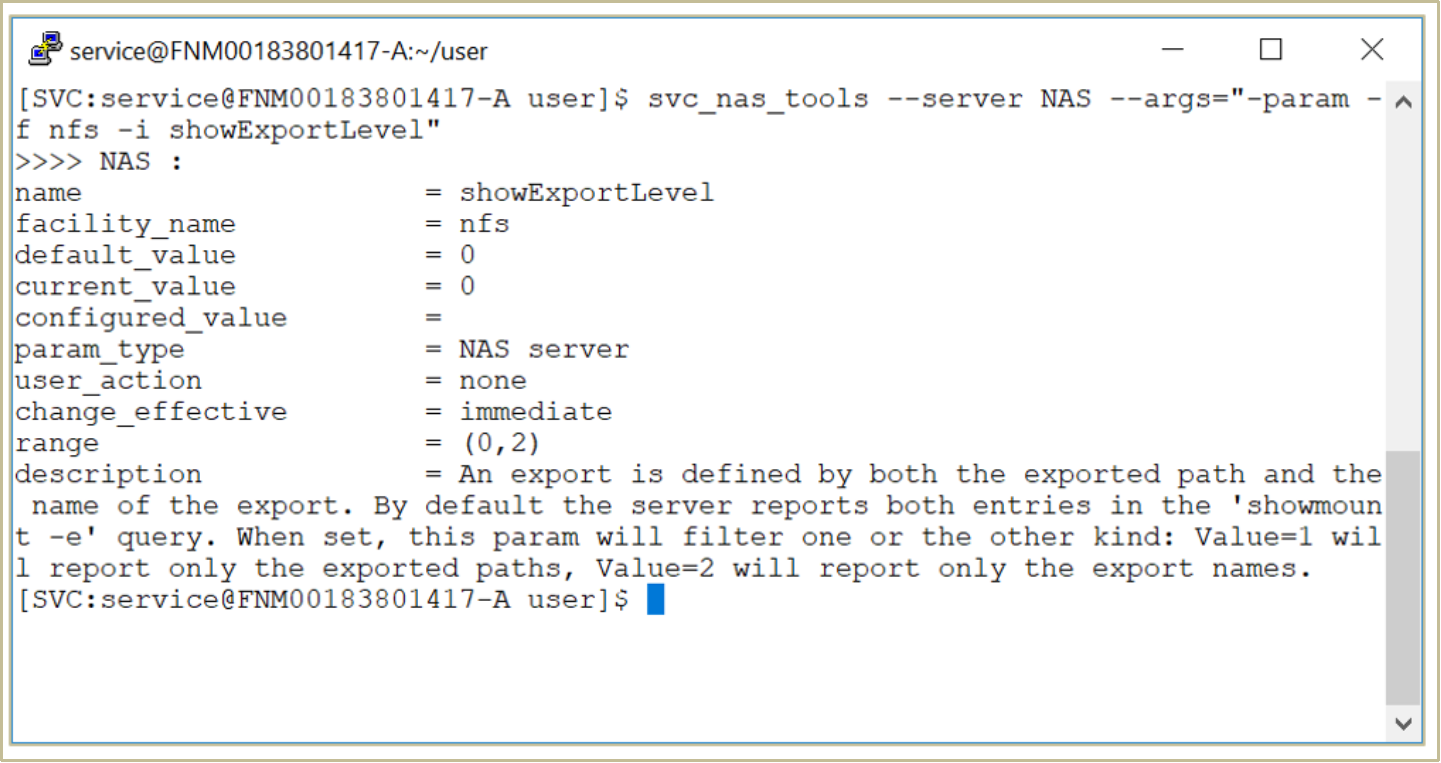
Figure 12. NAS server parameters
For more information about the available NAS server parameters and how to configure them, see the Dell PowerStore Service Scripts Guide on Dell.com/powerstoredocs.
