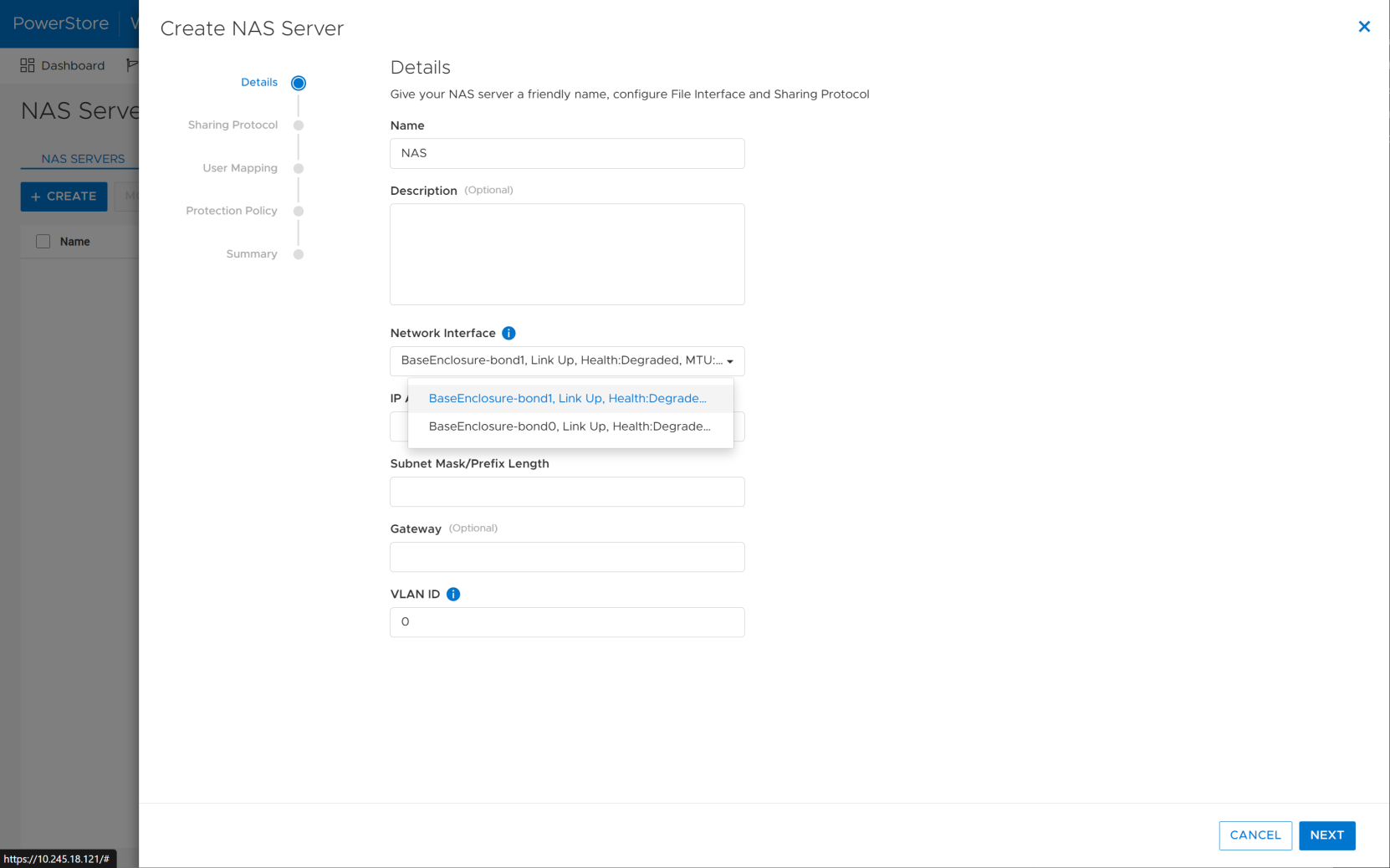Home > Storage > PowerStore > Storage Admin > Dell PowerStore: File Capabilities > Link aggregation (LA)
Link aggregation (LA)
-
The system configures all NAS server interfaces on the first two bonded ports on the four-port card (bond0), by default. For maximum bandwidth on these ports, configure Virtual Link Trunking interconnect (VLTi) with Link Aggregation Control Protocol (LACP) or equivalent technology on the switch. The following figure shows the embedded module that holds the four-port card.

Figure 4. Embedded module with four-port card
Starting with PowerStoreOS 3.0, user-defined LA can be configured for file interfaces, allowing you to create custom bonds on two to four ports. The bonds can span the 4-port card and IO modules, but they must have the same speed, duplex, and MTU settings.
To configure a bond, the switch must be configured properly. The ports that will be part of the bond on node A should be configured into a port channel. The same configuration should be mirrored for the ports on node B. If the switch is not in a consistent configuration with the storage system, PowerStore Manager displays an alert.
Afterward, in PowerStore Manager, go to Hardware > Ports. Select the ports on either node A or node B that should be part of the bond, and then click Link Aggregation > Aggregate Link, as shown in Figure 5.
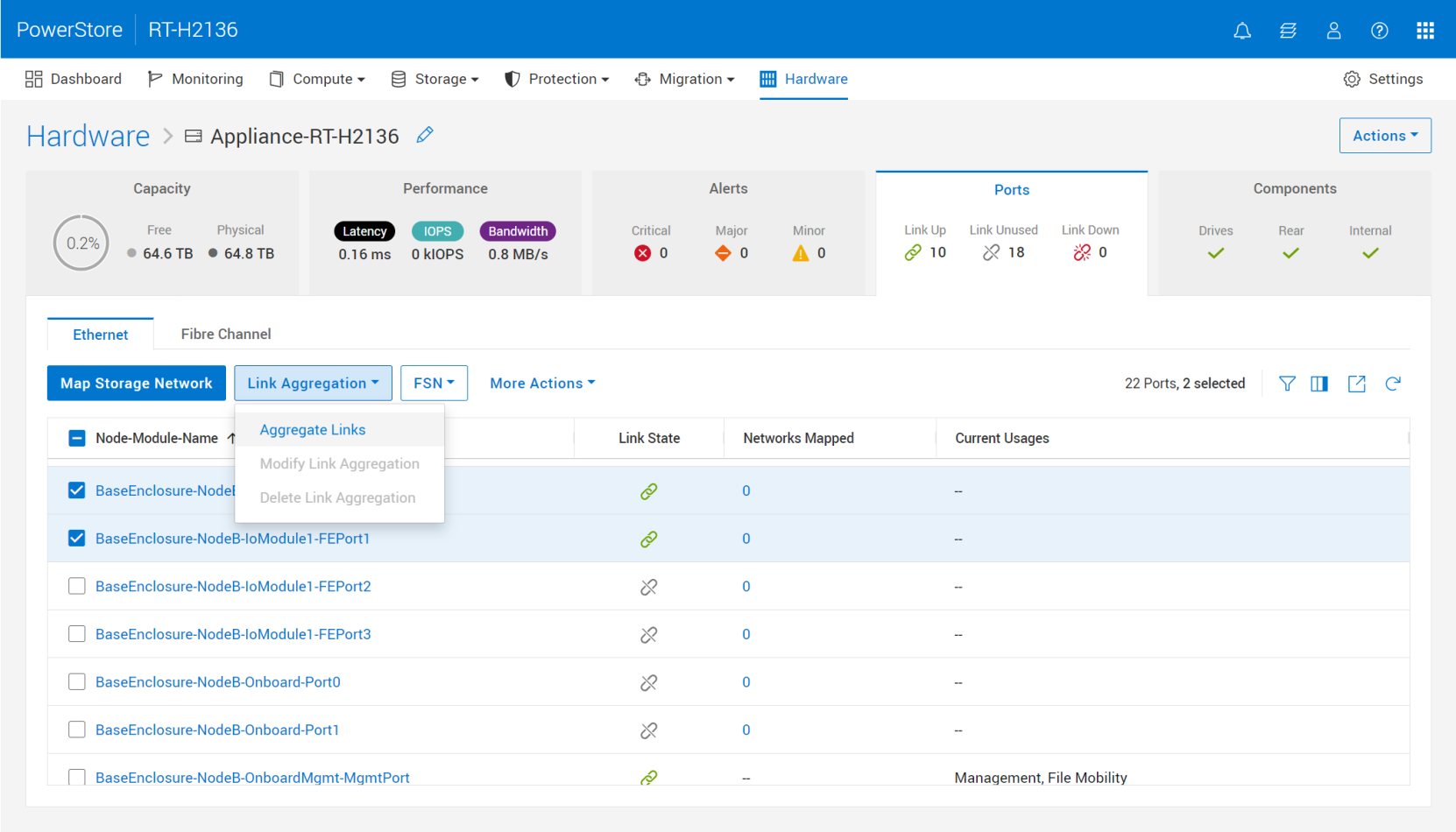
Figure 5. Aggregate links
Regardless of the node from which the ports were selected, the bond is created on both nodes automatically. A name for the bond is generated automatically and cannot be changed. An optional description can be added to the bond and can be changed at any time. Figure 6 shows the aggregate that was created.
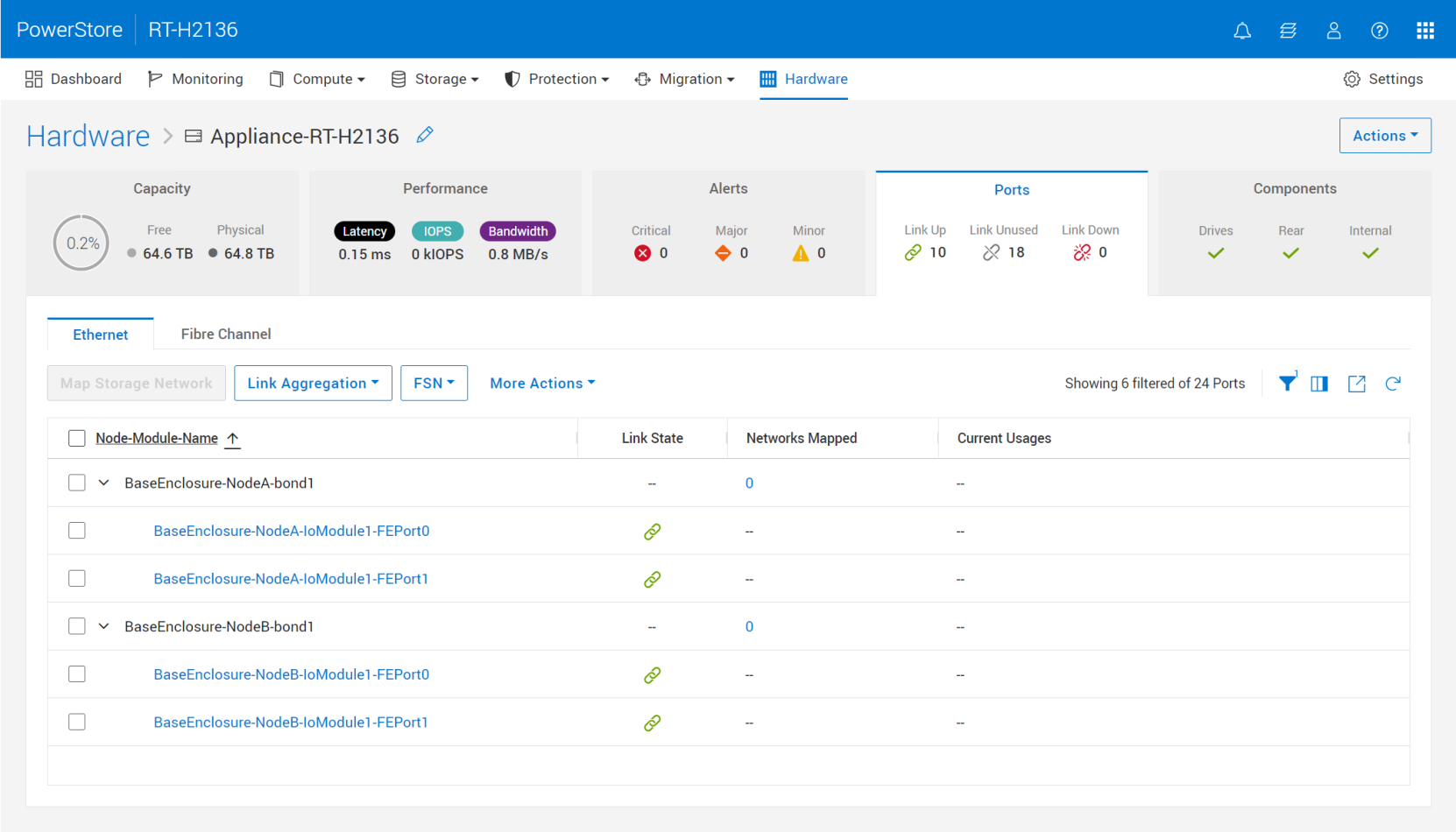
Figure 6. Aggregated bond1 on both nodes
Existing bonds can be expanded to add more members to them. To add members, select the bond along with additional individual ports and click Aggregate Link. Bonds can also be deleted if they are no longer needed.
After the LA is created, it can be used to create a file interface on a NAS server, as shown in Figure 7.