Home > Storage > PowerStore > Storage Admin > Dell PowerStore: File Capabilities > High availability
High availability
-
New NAS servers are automatically assigned on a round-robin basis across the available nodes. The preferred node acts as a marker to indicate the node that the NAS server should be running on, based on this algorithm. Once provisioned, the preferred node for a NAS server never changes. The current node indicates the node that the NAS server is running on. Changing the current node moves the NAS server to a different node, which can be used for load-balancing purposes. When a NAS server is moved to a new node, all file systems on the NAS server are moved along with it. The following figure shows the current and preferred node columns for a NAS server.
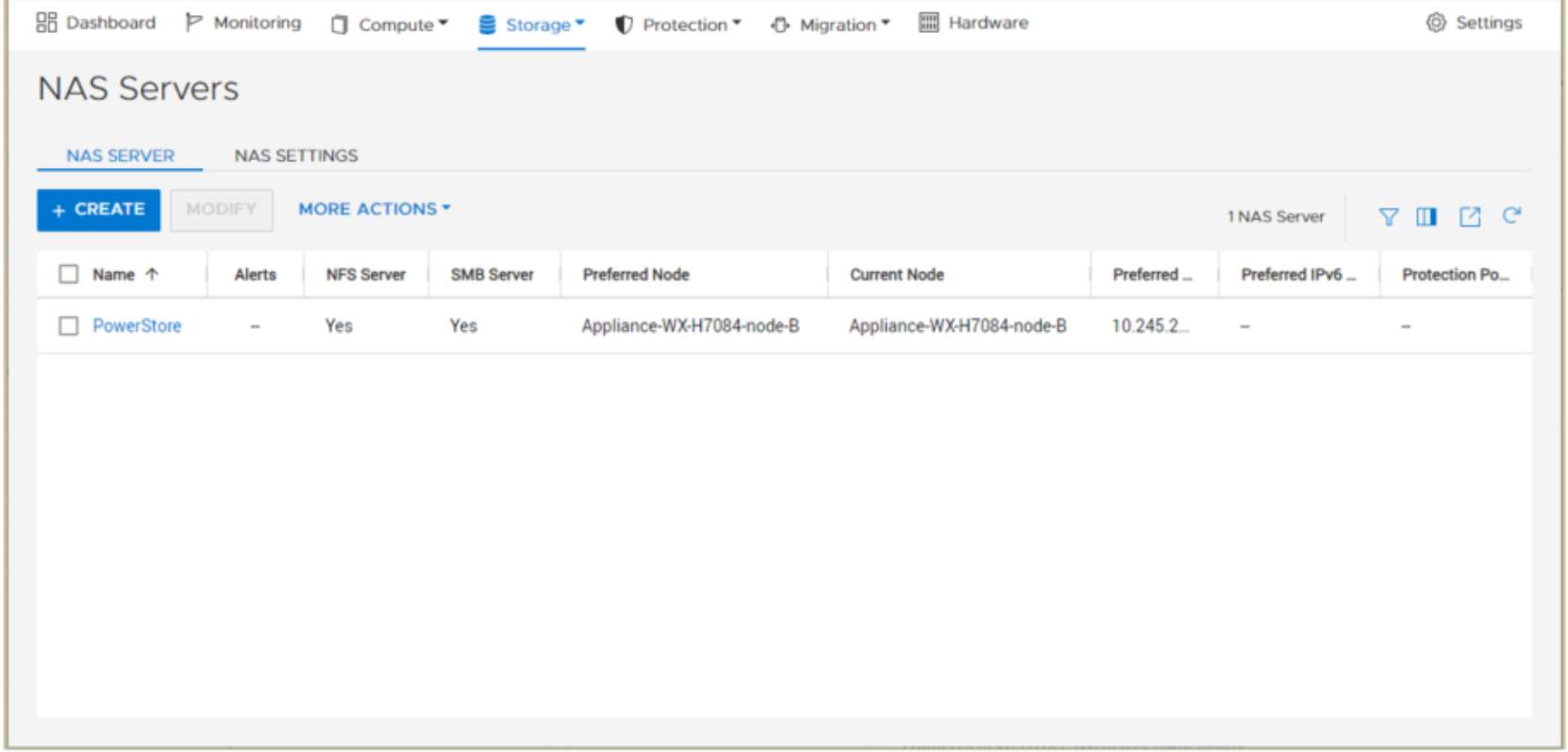
Figure 3. Current and preferred node
In a PowerStore node failure, the NAS servers automatically fail over to the surviving node. This process generally completes within 30s to avoid host timeouts. Once the failed node is recovered, failing back the NAS servers to return to a balanced configuration is a manual process.
NAS servers are also automatically moved to the peer node and back during the upgrade process. After the upgrade is complete, the NAS servers return to the node they were assigned to at the beginning of the upgrade.
