Home > Storage > PowerScale (Isilon) > Product Documentation > Data Protection > Dell PowerScale SyncIQ: Architecture, Configuration, and Considerations > Cascaded
Cascaded
-
A cascaded deployment replicates a dataset through a series of clusters. It allows a primary cluster to replicate to a secondary cluster, next to a tertiary cluster, and so on, as illustrated in Figure 6. Essentially, each cluster replicates to the next in the chain. For a cascaded SyncIQ implementation, consider how the replication start times are configured on the second and subsequent clusters. Ensure that the start times do not start before the SyncIQ job completes from the previous cluster.
For illustration purposes, consider a cascaded SyncIQ replication with the implementation in the following figure.
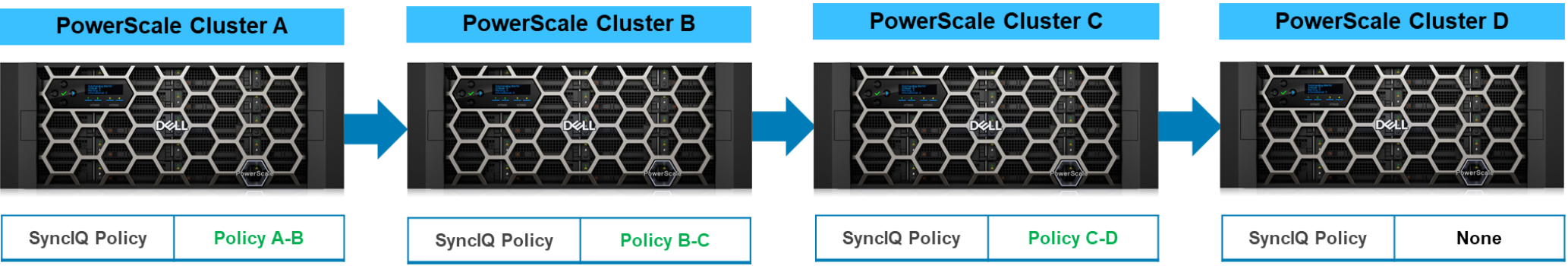
Figure 6. SyncIQ cascaded data replication
As a best practice, configure the SyncIQ policies on the second and subsequent clusters to use the Whenever a snapshot of the source directory is taken option, resulting in a consistent view of the source cluster’s data. For example, to configure the SyncIQ cascaded implementation in Figure 6, configure the SyncIQ policies B-C and C-D using the Whenever a snapshot of the source directory is taken option based on a real snapshot name, rather than an alias name. Also, configure the policies at the root of the SyncIQ target path. Configuring a cascaded policy to sync the root of the SyncIQ target path will help ensure that the job is not able to run if the previous sync in the cascade has not completed.
For more information about this option, see Whenever a snapshot of the source directory is taken. For a configuration example using this implementation, see Appendix C: Configuring cascaded replication.
