Home > Storage > PowerScale (Isilon) > Product Documentation > Data Protection > Dell PowerScale SyncIQ: Architecture, Configuration, and Considerations > 16 TiB large file support and SyncIQ implications
16 TiB large file support and SyncIQ implications
-
OneFS 8.2.2 introduced a feature for large file support, permitting the maximum allowable file size in a PowerScale cluster to increase four-fold, from 4 TiB previously to 16 TiB. For more information about the large file support feature for 16 TiB, see the Dell PowerScale OneFS Best Practices white paper.
Important: It is critical to note the implications of this feature, because after it is enabled, it cannot be disabled.
SyncIQ requires matching file support sizes on the source and target clusters. If large file support is enabled for 16 TiB on a source cluster, all SyncIQ policies only connect with target clusters that also have large file support enabled, as illustrated in Figure 42. Otherwise, SyncIQ policies fail when establishing a connection with a cluster without large file support. The same concept applies for a source cluster without the 16 TiB feature replicating to a target cluster with the 16 TiB feature, causing SyncIQ policies to fail.
These unique requirements apply to new and existing SyncIQ policies. Furthermore, workflow impacts for existing SyncIQ policies are possible, if for any reason the target cluster does not have resources for the 16 TiB feature.
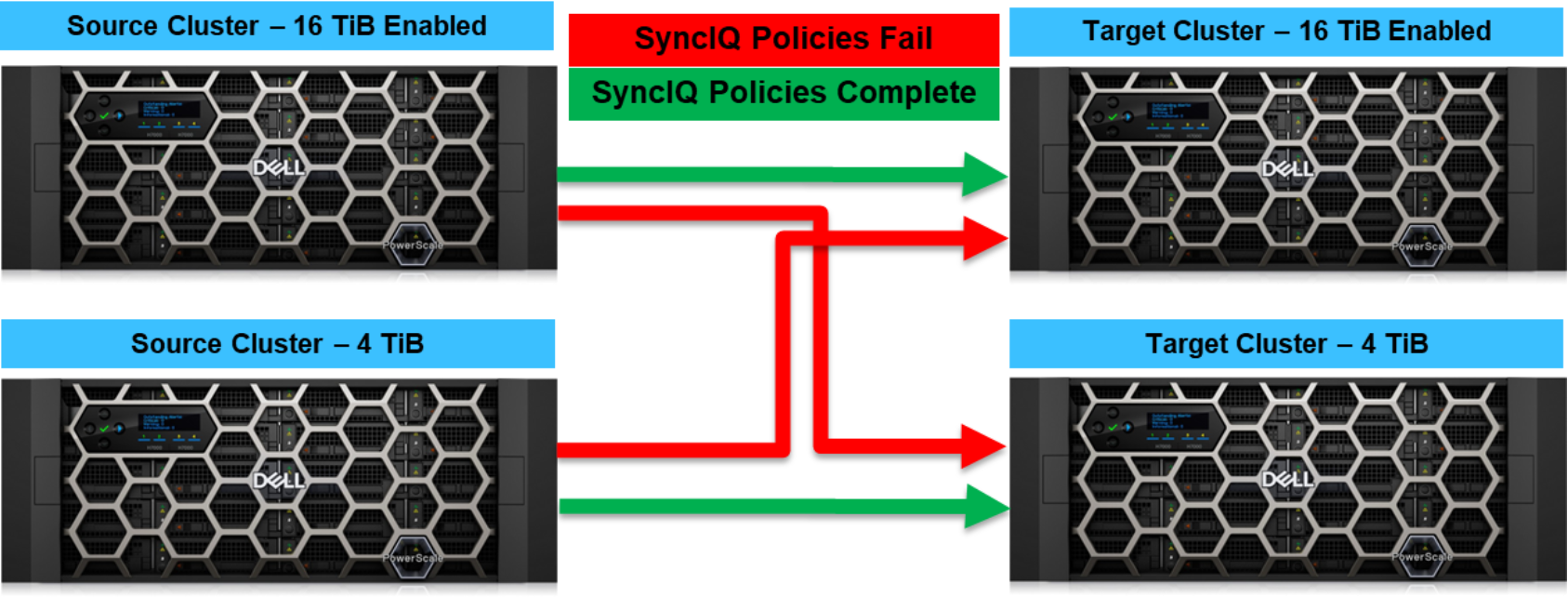
Figure 42. 16 TiB large file support and SyncIQ implications
