Home > Storage > PowerScale (Isilon) > Product Documentation > Data Protection > Dell PowerScale SyncIQ: Architecture, Configuration, and Considerations > Superna Eyeglass DR Edition
Superna Eyeglass DR Edition
-
Many SyncIQ failover and failback functions can be automated with additional features through Superna Eyeglass DR Edition. Superna provides software that integrates with PowerScale, delivering disaster recovery automation, security, and configuration management. Dell sells Superna software as a Select partner.
Superna’s DR Edition supports PowerScale SyncIQ by automating the failover process. Without Superna, the failover process requires manual administrator intervention. Complexity is minimized with DR Edition as it provides one-button failover, but also updates Active Directory, DNS, and client data access, as illustrated in the following figure.
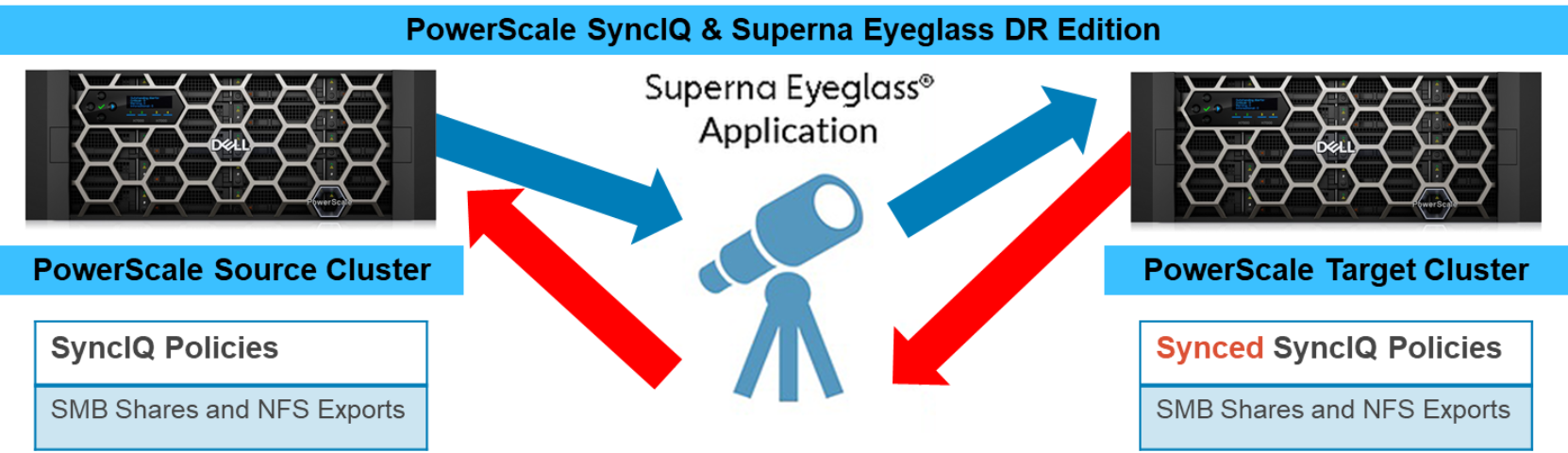
Figure 30. PowerScale SyncIQ and Superna Eyeglass configuration
After DR Edition is configured, it continually monitors the PowerScale cluster for DR readiness through auditing, SyncIQ configuration, and several other cluster metrics. The monitoring process includes alerts and steps to rectify discovered issues. In addition to alerts, DR edition also provides options for DR testing, which is highly recommended, ensuring IT administrators are prepared for DR events. The DR testing can be configured to run on a schedule. For example, depending on the IT requirements, DR testing can be configured to run on a nightly basis, ensuring DR readiness.
As DR Edition collects data, it provides continuous reports on RPO compliance, ensuring data on the target cluster is current and relevant.
Superna Eyeglass DR Edition is recommended as an integration with PowerScale SyncIQ, providing a simplified DR process and further administrator insight into the SyncIQ configuration. For more information about Superna Eyeglass DR Edition, see https://www.supernaeyeglass.com/dr-edition.
