Home > Storage > PowerScale (Isilon) > Product Documentation > Data Protection > Dell PowerScale SyncIQ: Architecture, Configuration, and Considerations > Introduction to failover and failback
Introduction to failover and failback
-
This section explains the failover and failback processes. For a detailed set of instructions, see Appendix A: Failover and failback steps.
Under normal operation, SyncIQ target directories can be written to only by the SyncIQ job itself—all client writes to any target directory are disabled. This is referred to as a protected replication domain. In a protected replication domain, files cannot be modified, created, deleted, or moved within the target path of a SyncIQ job.
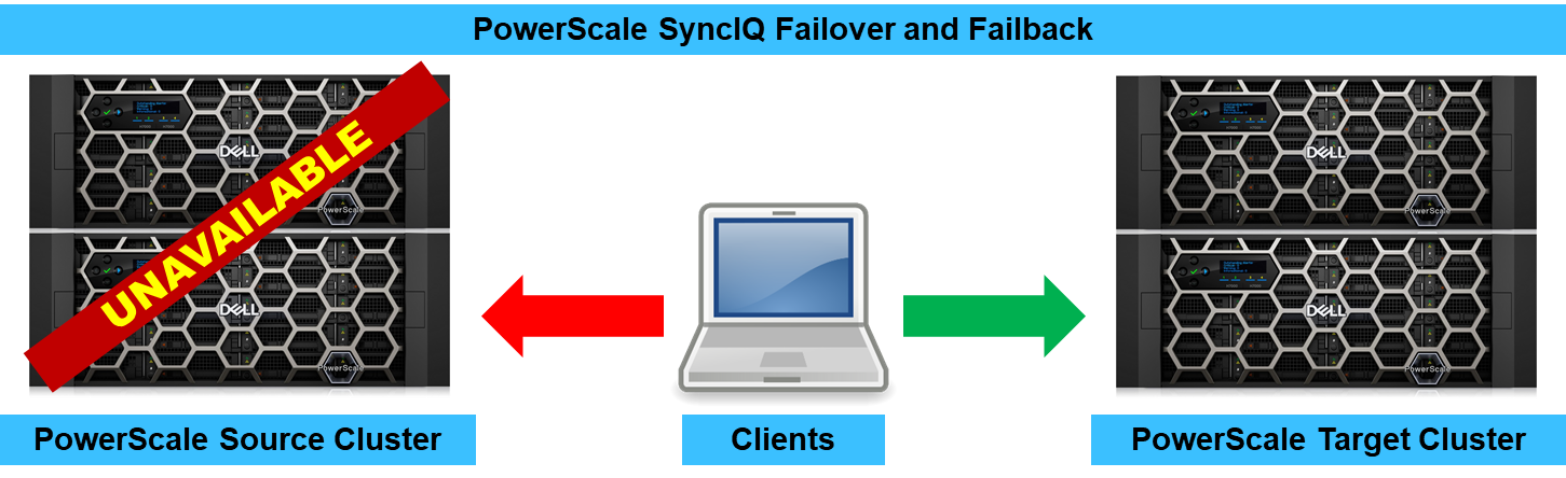
Figure 28. PowerScale SyncIQ failover and failback
SyncIQ provides integrated recovery to the target cluster with minimal interruption to clients. By default, the RPO (recovery point objective) is to the last completed SyncIQ replication point. Optionally, with the use of SnapshotIQ, multiple recovery points can be made available, as explained in SnapshotIQ and SyncIQ.
Note: SyncIQ Failover and Failback does not replicate cluster configurations such as SMB shares and NFS exports, quotas, snapshots, and networking settings, from the source cluster. PowerScale does copy over UID/GID ID mapping during replication. In the case of failover to the remote cluster, other cluster configurations must be configured manually.
