Home > Storage > PowerScale (Isilon) > Product Documentation > Data Protection > Dell PowerScale SyncIQ: Architecture, Configuration, and Considerations > Introduction to configuring a SyncIQ policy
Introduction to configuring a SyncIQ policy
-
SyncIQ is configured through policies. The policies provide the starting point of OneFS data replication. The policies offer a breadth of options for an administrator to configure data replication specific to a workflow. SyncIQ is disabled by default on Greenfield PowerScale clusters on OneFS 9.1 or newer. Enable SyncIQ by clicking Activate SyncIQ under Data Protection > SyncIQ. After SyncIQ is enabled, encryption is required for new policies. For more information about configuring encryption, see SyncIQ security.
SyncIQ configuration may depend on the Access Zone configuration. It is important to understand the impacts as SyncIQ policies are configured. For more information about best practices with Access Zones, see the PowerScale Network Design Considerations white paper. Before proceeding with a SyncIQ policy configuration, ensure that the Access Zones best practices are considered. In addition, the design of policies must consider other resources as stated in SyncIQ design considerations.
The SyncIQ policies are configurable through the CLI or the web interface. To configure SyncIQ from the CLI, start with the command isi sync policies --help.
To access the SyncIQ policies from the web interface, when logged in, click Data Protection > SyncIQ, then click the Policies tab. A new SyncIQ policy is created by clicking Create a SyncIQ Policy, displaying the Create SyncIQ Policy window, as displayed in the following figure.
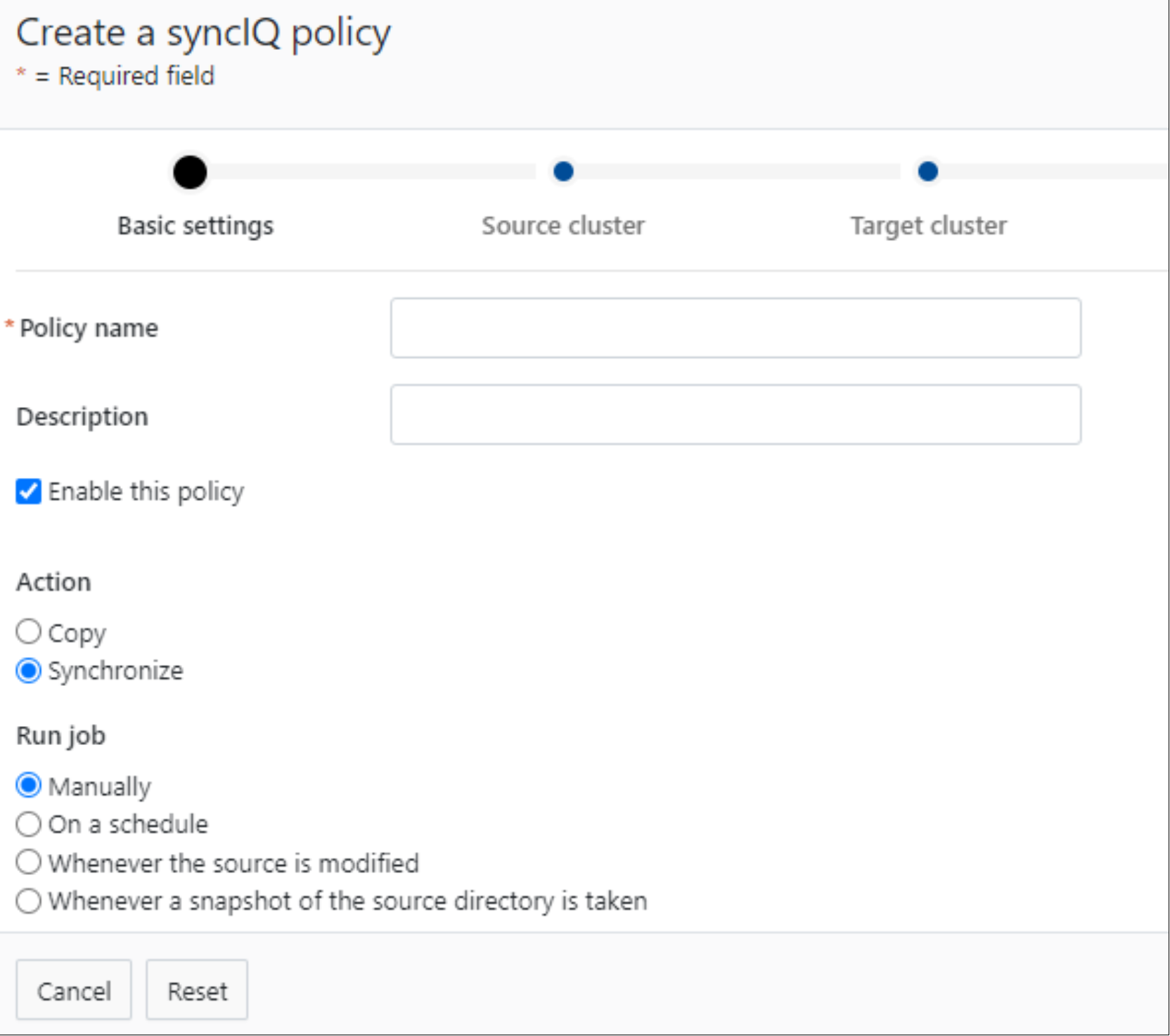
Figure 12. OneFS WebUI SyncIQ policy
