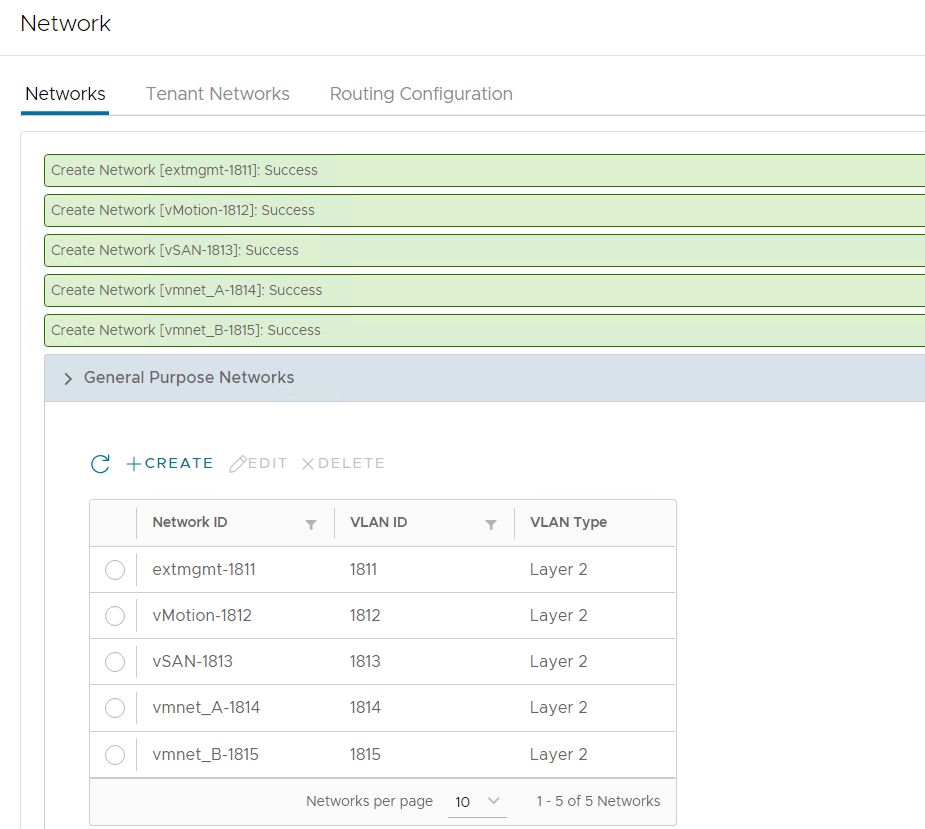The networks and VLAN IDs shown in the table below are used for the first VxRail cluster in this deployment.
| Description | Network ID | Network name | VLAN ID |
| External Management | extmgmt-1811 | extmgmt | 1811 |
| vMotion | vmotion-1812 | vmotion | 1812 |
| vSAN | vsan-1813 | vsan | 1813 |
| VM Network A (optional guest network) | vmnet_A-1814 | vmnet_A | 1814 |
| VM Network B (optional guest network) | vmnet_B-1815 | vmnet_B | 1815 |
The External Management, vMotion, and vSAN networks are required. The guest networks shown are for user VMs and are optional.
The networks are created as as follows:
- In the SFS UI, select Network > Networks and expand General Purpose Networks.
- Click +CREATE.
- Enter the Network ID, Network Name, and VLAN number for the network, as shown.
Figure 19. Create external management network 
- Click CREATE.
- Repeat steps 2 through 4 for the vMotion, vSAN, and guest networks if applicable.
When complete, the screen shows the newly created networks.