Uplinks to the existing network may be configured as L2, L3 routed, or L3 VLAN. This section covers L2 uplinks.
The switches are cabled as shown in L2 uplinks to the external network. When L2 uplink configuration is complete, Leaf1A and Leaf1B connect with a VLT port channel to a switch pair named External-A and External-B. In this example, an existing DNS/NTP server also connects to the external switches using a VLT port channel. All VLT port channels use LACP in this guide.
All ports on the four switches that are shown in L2 uplinks to the external network are in the External Management VLAN, 1811.
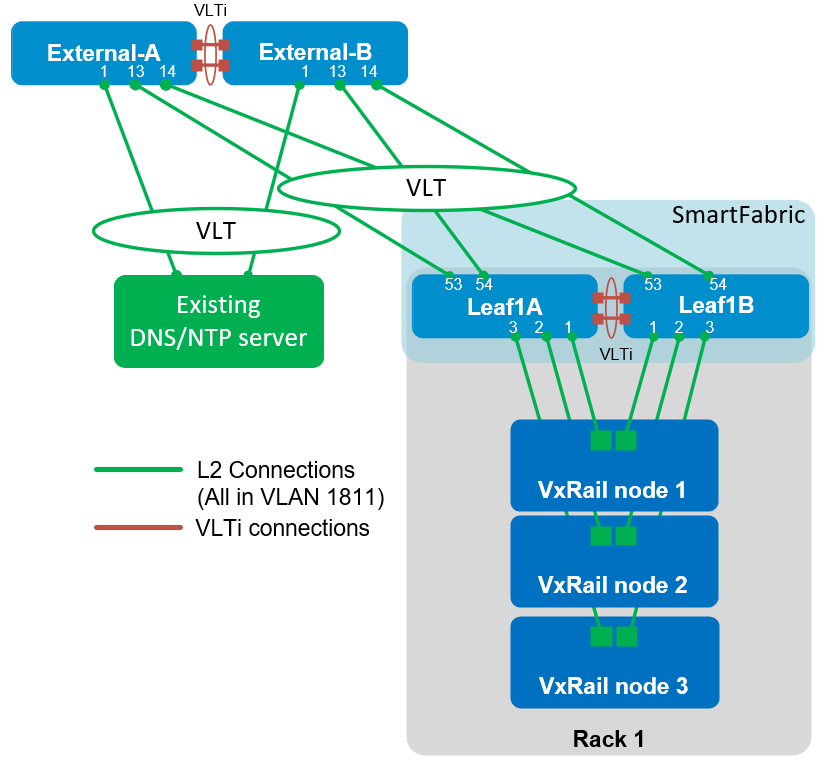
Configure L2 uplinks in SFS
L2 uplinks to the external network are configured as follows:
- In the SFS UI, select the Uplink tab.
- Under Uplink, click +CREATE
Figure 28. SFS UI Uplink tab 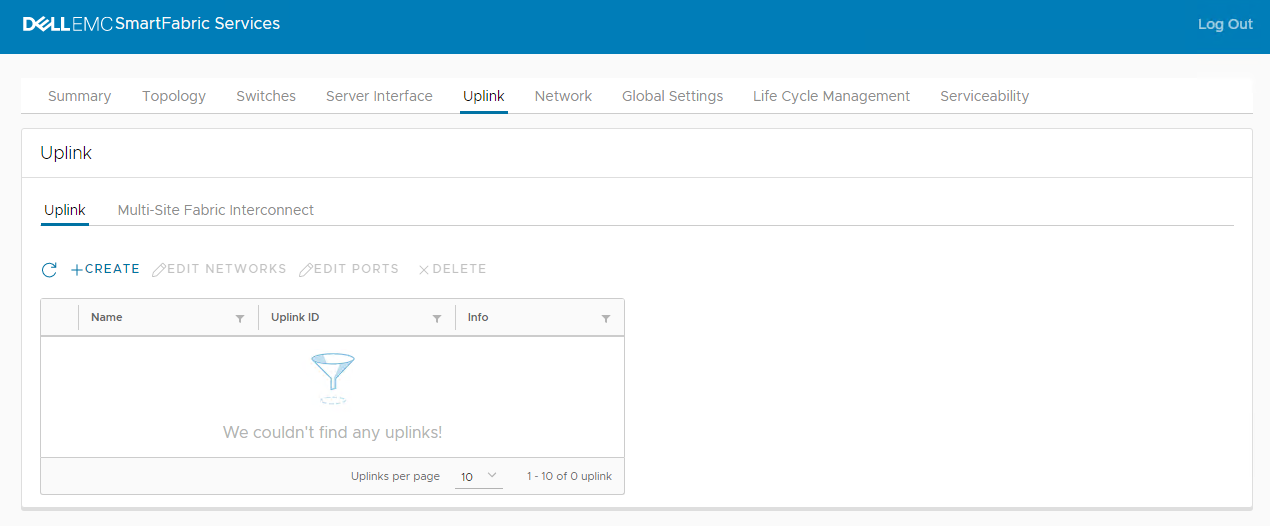
- On the Uplink Details page:
- Set Uplink Port Type to L2.
- Enter a Name (required) and Description (optional).
Figure 29. Uplink Details page 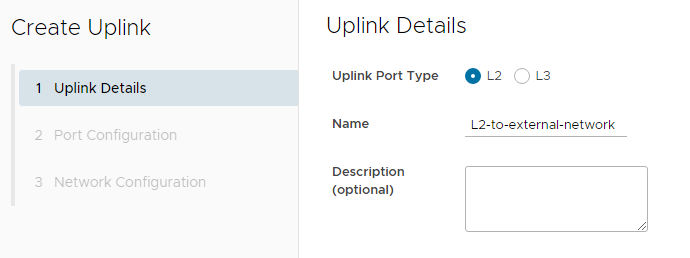
- Click NEXT.
- On the Port Configuration page:
- Next to Select Rack to Create Uplink on, select the rack that contains the switches with the uplinks. In this example, Rack 1 is selected.
- Under each leaf, select the interface or interfaces that you will use for the uplink. In this example, 100 GbE interfaces 1/1/53 and 1/1/54 are selected on each leaf. The Port Channel mode is kept at its default setting, LACP. Note: Be sure to configure the corresponding ports on the external switches with the same port channel mode. External switch configuration examples using LACP are provided in the Configure external switches for L2 connections.
Figure 30. Port Configuration page 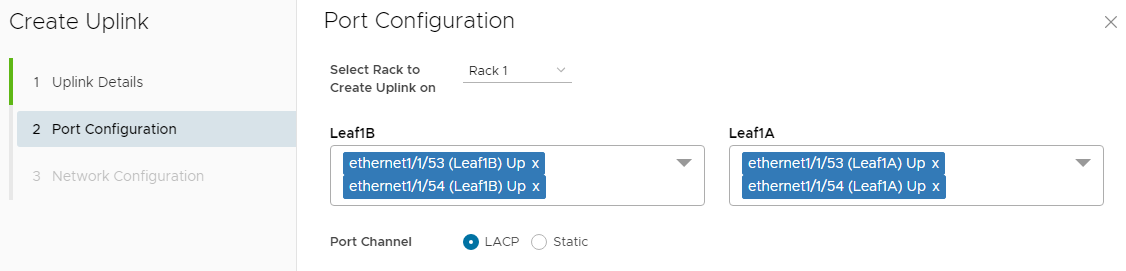
- Click NEXT.
- In the dropdown box, select the External Management VLAN created earlier; extmgmt (VLAN-1811). This makes the uplinks the tagged members of the External Management VLAN. Note: In this example, an untagged network is not selected.
- If networks automatically created through vCenter integration are to be extended on this uplink, select Yes. Otherwise, select No (default). No is used in this example. Note: Networks created through vCenter integration refers to networks that are created in vCenter that are automatically configured on the SmartFabric switches by OMNI.
Figure 31. Network configuration 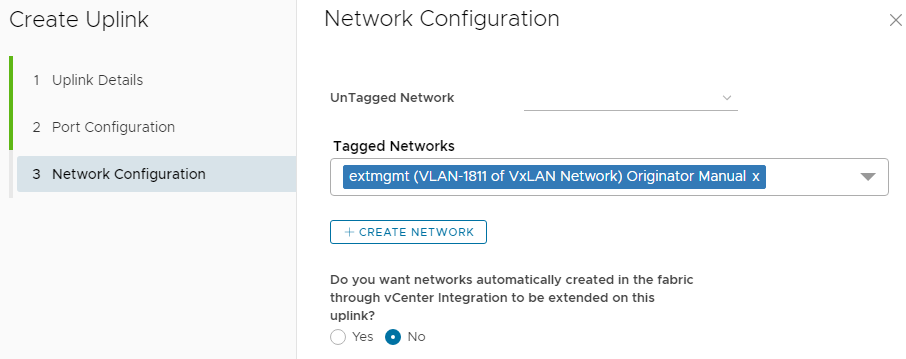
- Click FINISH to apply the settings. After configuration, the uplink is listed on the Uplink page of the SFS UI, along with a series of Success messages. Note: You may need to click the blue Refresh icon for the uplink to display.
Figure 32. Uplink page after L2 uplink is configured 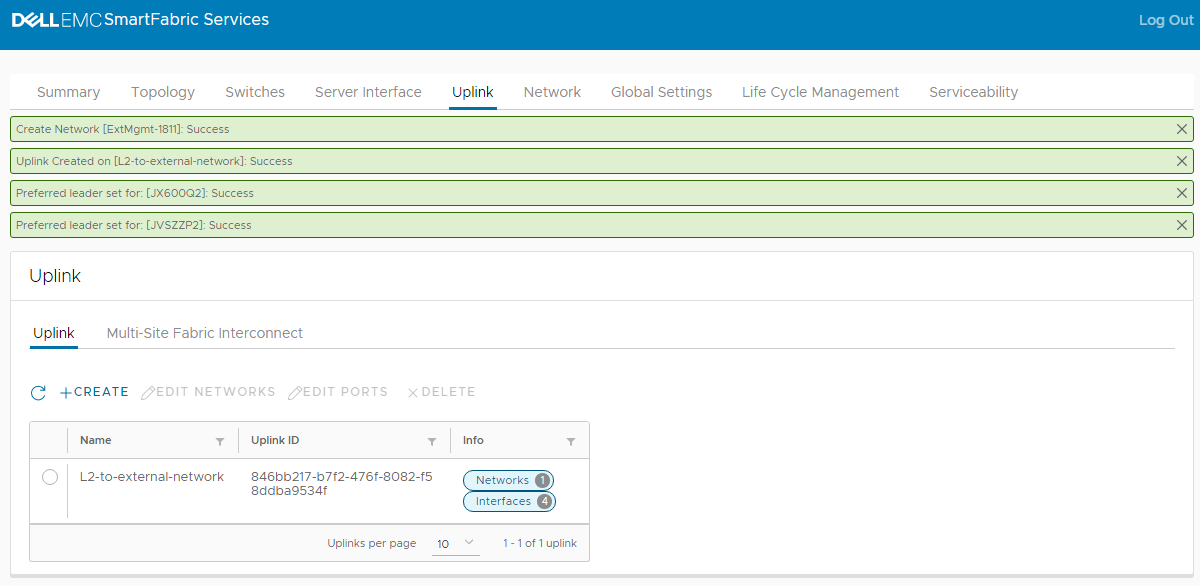 Note: Creating the first uplink also sets the preferred leader flag on certain switches in the fabric, if not already configured. Other Success messages indicating the preferred leader is set may be displayed. The preferred leader setting is covered later in this guide.
Note: Creating the first uplink also sets the preferred leader flag on certain switches in the fabric, if not already configured. Other Success messages indicating the preferred leader is set may be displayed. The preferred leader setting is covered later in this guide.
- Click the Topology tab. The uplink connections are added to the topology as shown in the following figure.
Figure 33. Topology with L2 uplink created 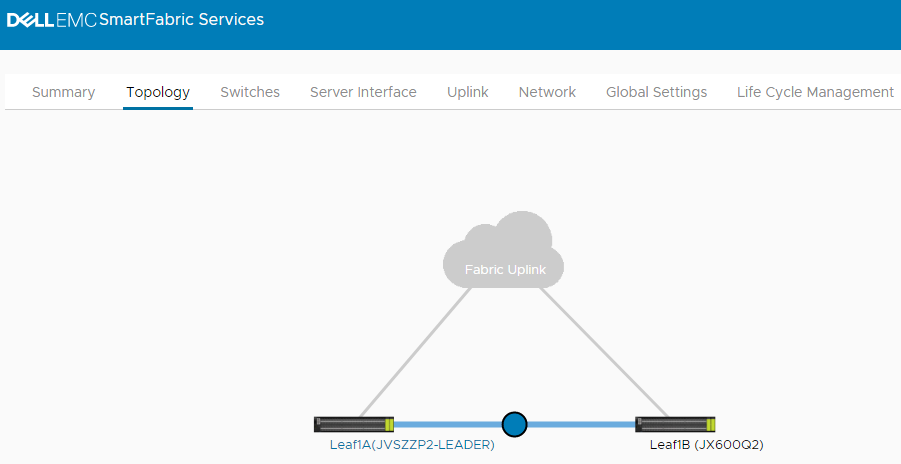
Optionally, enter the show smartfabric uplinks command at the CLI of either leaf switch to view configured interfaces and networks on the uplink.
Leaf1A# show smartfabric uplinks
----------------------------------------------------------
Name : L2-to-external-network
Description :
ID : b2662568-1e61-4aaf-aa5d-a7c5fcf2c3e1
Media Type : Ethernet - No Spanning Tree
Native Vlan : 0
Untagged-network :
Networks : extmgmt-1811
Configured-Interfaces : JX600Q2:ethernet1/1/53, JVSZZP2:ethernet1/1/53, JX600Q2:ethernet1/1/54, JVSZZP2:ethernet1/1/54
----------------------------------------------------------Configure external switches for L2 connections
This section shows example configurations for both external switches for L2 connections to the SmartFabric.
General settings
Configure the hostname, OOB management IP address, and OOB management route as shown.
| External-A | External-B |
| |
Configure VLANs
Create the External Management VLAN. If traffic will be routed from the external switches to other external networks, assign a unique IP address on each switch and configure VRRP to provide gateway redundancy. Set the VRRP priority. The switch with the highest priority value becomes the master VRRP router. Assign the same virtual address to both switches.
| External-A | External-B |
| |
Configure interfaces
Configure the interfaces for connections to the SFS leaf switches. Interfaces 1/1/13 and 1/1/14 are configured in VLT port channel 100 in this example. Port-channel 100 is set as an LACP port channel with the channel-group 100 mode active command.
Use the switchport mode trunk command to enable the port channel to carry traffic for multiple VLANs. Configure the port channel as tagged on VLAN 1811 (the External Management VLAN).
Optionally, allow the forwarding of jumbo frames with the MTU 9216 command.
In this example, interface 1/1/1 on each external switch is configured in VLT port channel 1 for connections to the DNS/NTP server. Port-channel 1 is set as an LACP port channel with the channel-group 1 mode active command.
Configure ports that are directly connected to nodes, servers, or other endpoints as STP edge ports. As a best practice, flow control settings remain at their factory defaults as shown.
| External-A | External-B |
| |
Configure VLT
This example uses interfaces 1/1/11 and 1/1/12 for the VLTi. Remove each interface from L2 mode with the no switchport command.
Create the VLT domain. The backup destination is the OOB management IP address of the VLT peer switch. Configure the interfaces that are used as the VLTi with the discovery-interface command.
As a best practice, use the vlt-mac command to manually configure the same VLT MAC address on both the VLT peer switches. This improves VLT convergence time when a switch is reloaded.
If you do not configure a VLT MAC address, the MAC address of the primary peer is used as the VLT MAC address on both switches.
When the configuration is complete, exit configuration mode and save the configuration with the end and write memory commands.
| External-A | External-B |
| |
Validation
Once the uplink interfaces have been configured on the external switches and in the SFS UI, additional validation is done using the switch CLI.
Show command output on External-A
Run the show vlan command to verify that the ports are correctly assigned to the External Management VLAN. Port channel 100 connects to the SFS leaf switches and is a tagged member of the same VLAN configured on the SmartFabric uplinks (VLAN 1811). It is tagged because it is also tagged on the SmartFabric leaf switches. The DNS/NTP server is connected on port channel 1, which is an access member of VLAN 1811 in this example.
External-A# show vlan
Codes: * - Default VLAN, M - Management VLAN, R - Remote Port Mirroring VLANs,
@ – Attached to Virtual Network, P - Primary, C - Community, I - Isolated
Q: A - Access (Untagged), T - Tagged
NUM Status Description Q Ports
* 1 Active A Eth1/1/2-1/1/10,1/1/15
A Po100,1000
1811 Active External_Mgmt T Po100,1000
A Po1
4094 Active T Po1000
The show port channel summary command confirms port channel 100 connected to the leaf switches is up and active. Port channel 1000 is the VLTi, and port channel 1 is connected to the DNS/NTP server.
External-A# show port-channel summary
Flags: D - Down I - member up but inactive P - member up and active
U - Up (port-channel) F - Fallback Activated
--------------------------------------------------------------------------------
Group Port-Channel Type Protocol Member Ports
--------------------------------------------------------------------------------
1 port-channel1 (U) Eth DYNAMIC 1/1/1(P)
100 port-channel100 (U) Eth DYNAMIC 1/1/13(P) 1/1/14(P)
1000 port-channel1000 (U) Eth STATIC 1/1/11(P) 1/1/12(P)Show command output on Leaf1A
With SFS, port channel numbers are automatically assigned as they are created. Port channel 1 is the uplink that is connected to the external switches and is up and active. Port channel 1000 is reserved for the VLTi.
Leaf1A# show port-channel summary
Flags: D - Down I - member up but inactive P - member up and active
U - Up (port-channel) F - Fallback Activated
--------------------------------------------------------------------------------
Group Port-Channel Type Protocol Member Ports
--------------------------------------------------------------------------------
1 port-channel1 (U) Eth DYNAMIC 1/1/53(P) 1/1/54(P)
1000 port-channel1000 (U) Eth STATIC 1/1/49(P) 1/1/50(P) 1/1/51(P) 1/1/52(P)The L2 uplink, port channel 1 in this example, is added as a tagged member of VLAN 1811. This is verified at the CLI using the show virtual-network 1811 command as follows:
Leaf1A# show virtual-network 1811
Codes: DP - MAC-learn Dataplane, CP - MAC-learn Controlplane, UUD - Unknown-Unicast-Drop
Virtual Network: 1811
VLTi-VLAN: 1811
Members:
VLAN 1811: port-channel1, port-channel1000, ethernet1/1/1, ethernet1/1/2, ethernet1/1/3
VxLAN Virtual Network Identifier: 1811
Source Interface: loopback2(172.30.0.0)
Remote-VTEPs (flood-list):