Traffic on the External Management network, VLAN 1811, must be able to reach the DNS server on the external network during VxRail deployment. To accomplish this with L3 uplinks, an IP address is assigned to virtual network 1811 on each leaf switch. An anycast gateway (or virtual router) address shared by all leafs is also configured on the same network.
Since this is on virtual network 1811, available IP addresses in the 172.18.11.0/24 address block are used per the planning data in VLANs used by VxRail.
| Item | IP address/prefix |
| Leaf1A IP address | 172.18.11.253/24 |
| Leaf1B IP address | 172.18.11.252/24 |
| Gateway IP address | 172.18.11.254/24 |
The IP addresses and gateway are configured as follows:
- In the SFS UI, select Network > Networks and expand General Purpose Networks.
- Select the radio button next to the external management VLAN, 1811 in this example.
- Click EDIT.
- Change the Network Type to Layer 3 General Purpose Network.
- Next to IP Addresses, enter the range of IP addresses used for the leaf switches. One address is assigned to each leaf switch. For this example, 172.18.11.252-253 is entered.
- Enter the Prefix Length and Gateway IP Address from the previous table. When complete, the window displays as shown in the figure below.
Figure 49. Edit Layer 3 General Purpose Network window 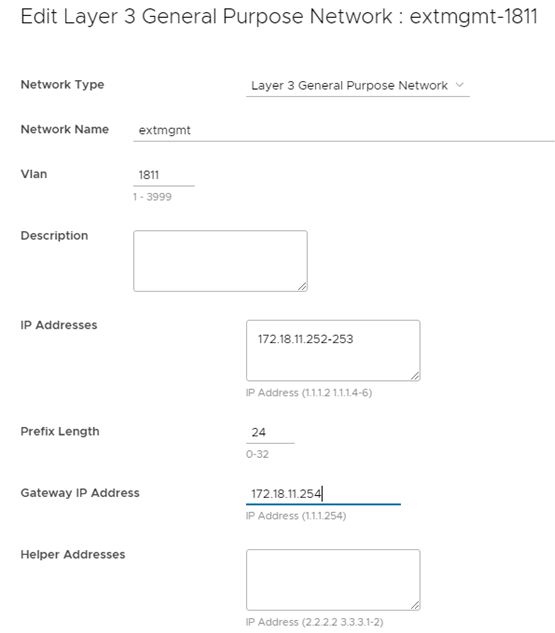
- Click EDIT to apply the settings.
Optionally, the addresses can be verified by running the show interface virtual network 1811 command at the CLI of the leaf switches. The IP address assigned on Leaf1A is underlined in the command output below.
Leaf1A# show interface virtual-network 1811
Virtual-network 1811 is up, line protocol is up
Description: virtual-network1811
Address is 3c:2c:30:89:1c:22, Current address is 3c:2c:30:89:1c:22
Interface index is 105
Internet address is 172.18.11.252/24
(output truncated)BGP Validation
If BGP is used on the uplinks, ensure the external switches have learned the routes to the VxRail External Management network, 172.18.11.0/24 in this example, to reach the VxRail nodes and VxRail Manager. This is done with the show ip route command. The BGP-discovered route to 172.18.11.0/24 is underlined in the output below.
External-A# show ip route
Codes: C - connected
S - static
B - BGP, IN - internal BGP, EX - external BGP
O - OSPF, IA - OSPF inter area, N1 - OSPF NSSA external type 1,
N2 - OSPF NSSA external type 2, E1 - OSPF external type 1,
E2 - OSPF external type 2, * - candidate default,
+ - summary route, > - non-active route
Gateway of last resort is not set
Destination Gateway Dist/Metric Change
----------------------------------------------------------------------------------
C 10.0.2.1/32 via 10.0.2.1 loopback0 0/0 18:36:55
B IN 10.0.2.2/32 via 192.168.3.21 200/0 18:16:18
C 172.19.11.0/24 via 172.19.11.252 vlan1911 0/0 18:29:16
B EX 172.18.11.0/24 via 192.168.1.1 20/0 16:02:33
via 192.168.1.3
C 192.168.1.0/31 via 192.168.1.0 ethernet1/1/13 0/0 21:10:53
C 192.168.1.2/31 via 192.168.1.2 ethernet1/1/14 0/0 18:36:56
B IN 192.168.2.0/31 via 192.168.3.21 200/0 21:10:51
B IN 192.168.2.2/31 via 192.168.3.21 200/0 18:16:18
C 192.168.3.20/31 via 192.168.3.20 vlan4000 0/0 18:29:12