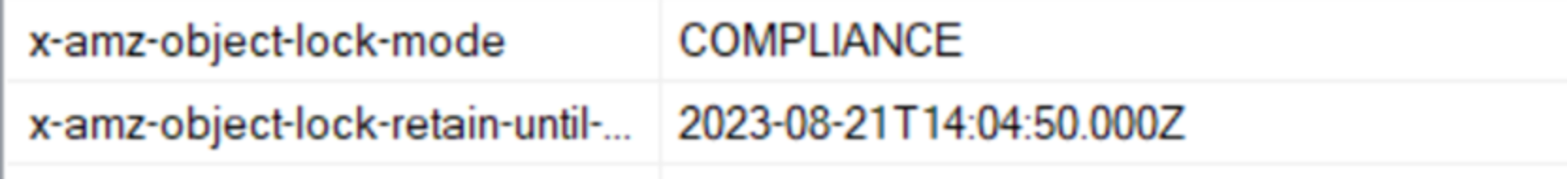Home > Storage > ObjectScale and ECS > Industry Solutions and Verticals > Dell ECS and Veeam Backup & Replication > Create and run a backup job
Create and run a backup job
-
In this procedure, we back up a selection of VMs that reside on our vCenter infrastructure:
- In the Veeam Backup & Replication management UI, select Home > Jobs > Backup > Virtual Machine.
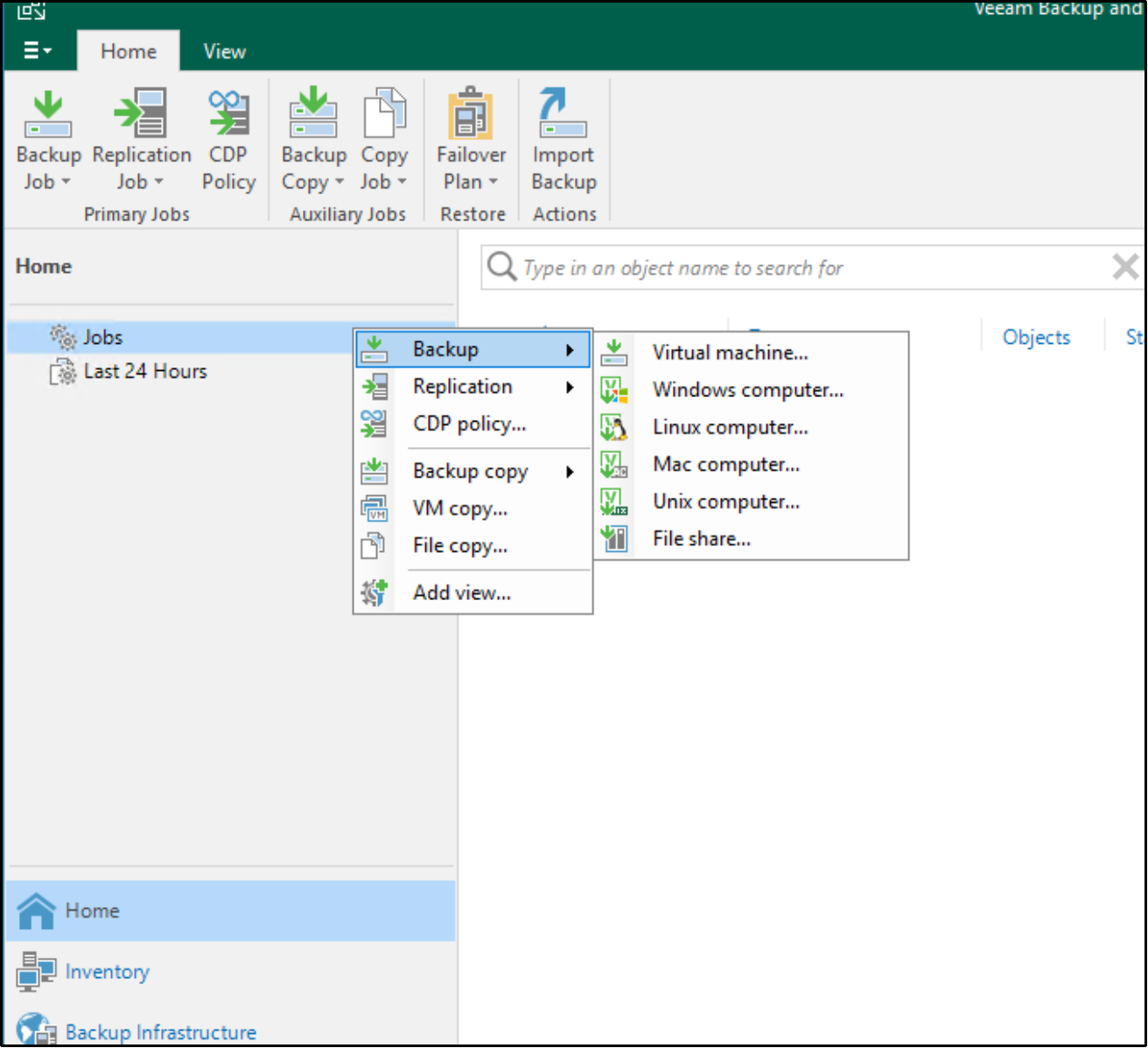
- Give the backup job a name.
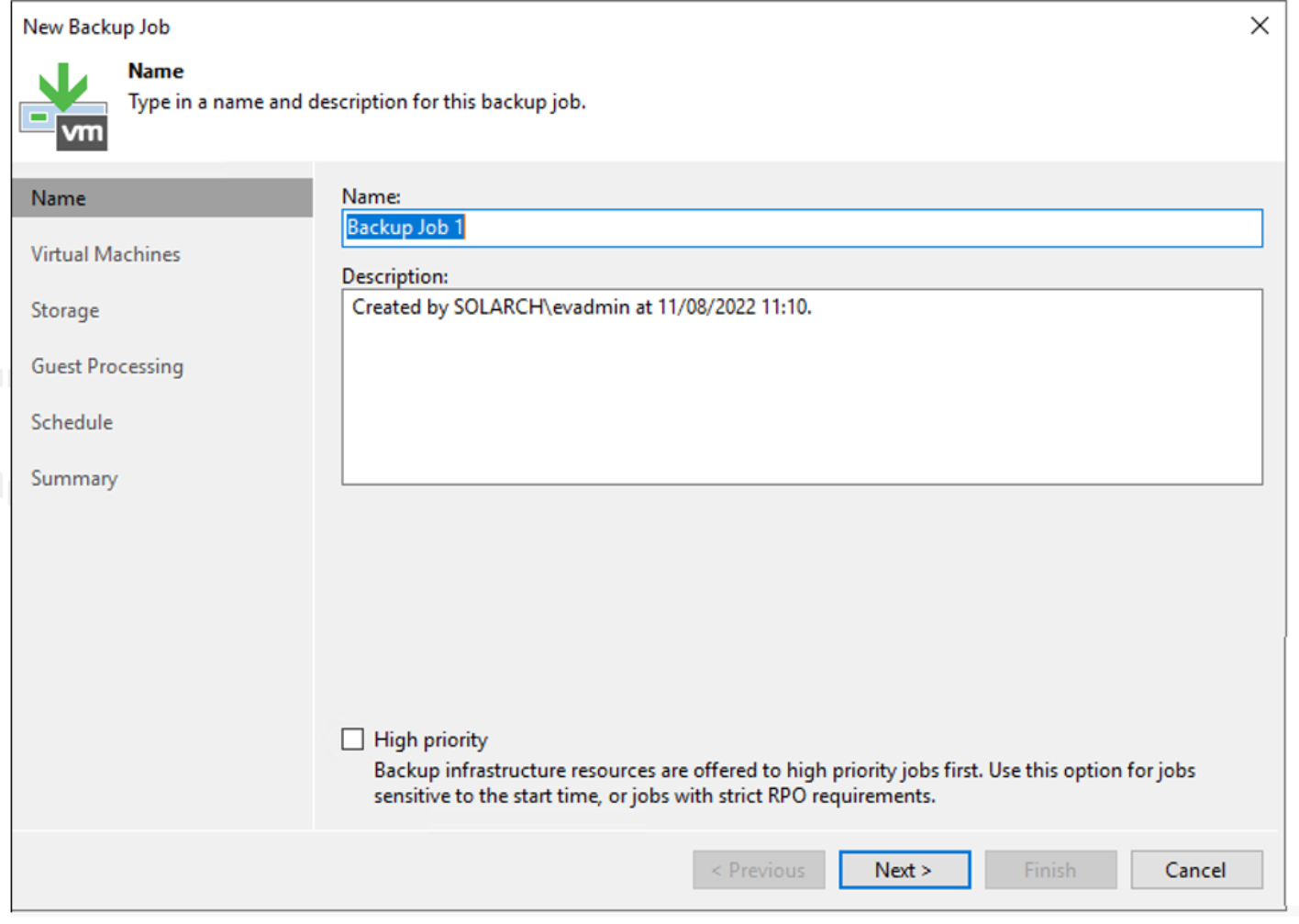
- Click Next.
- On the Virtual Machines page, click Add and select the VM or VMs that you want to back up.
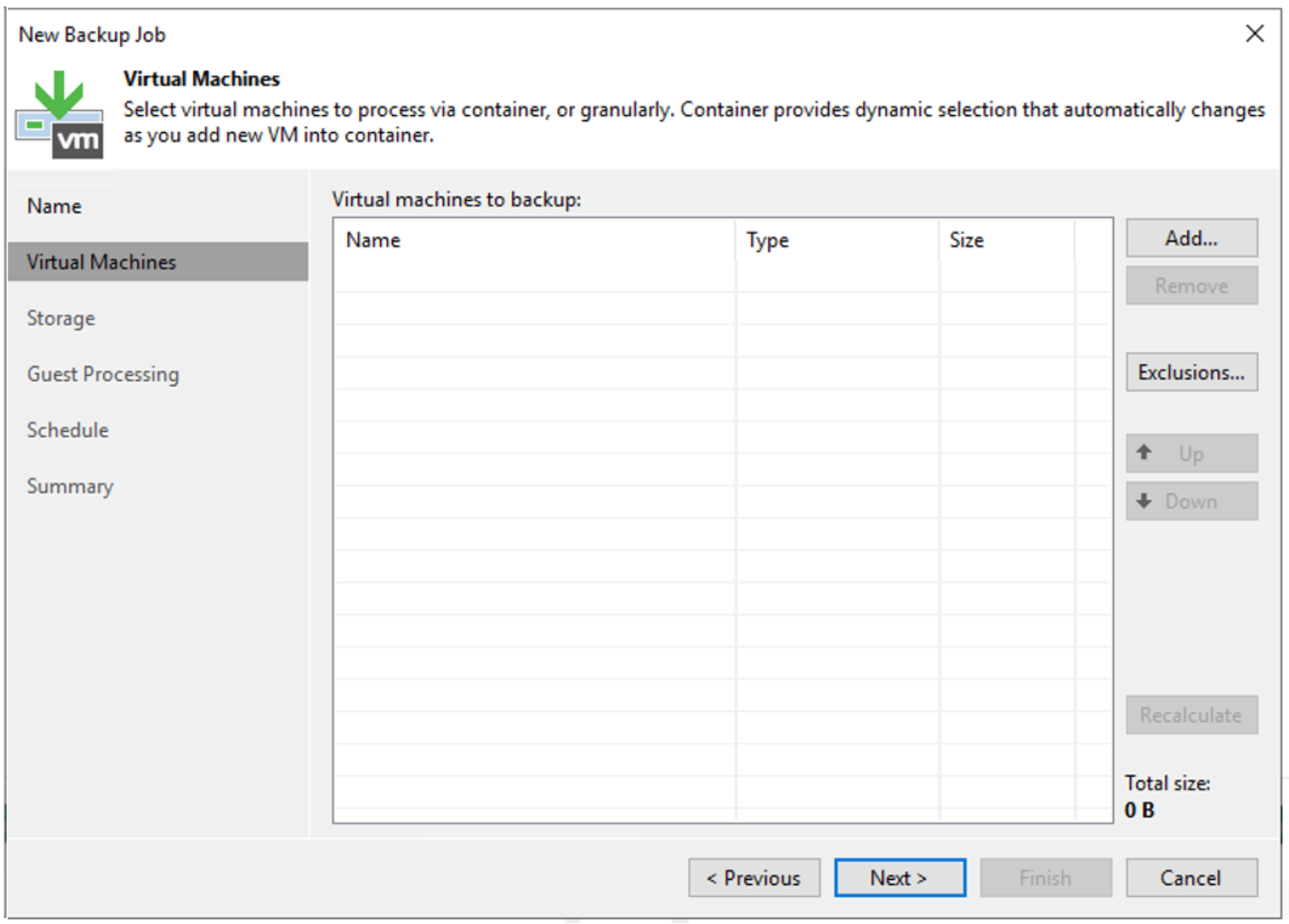
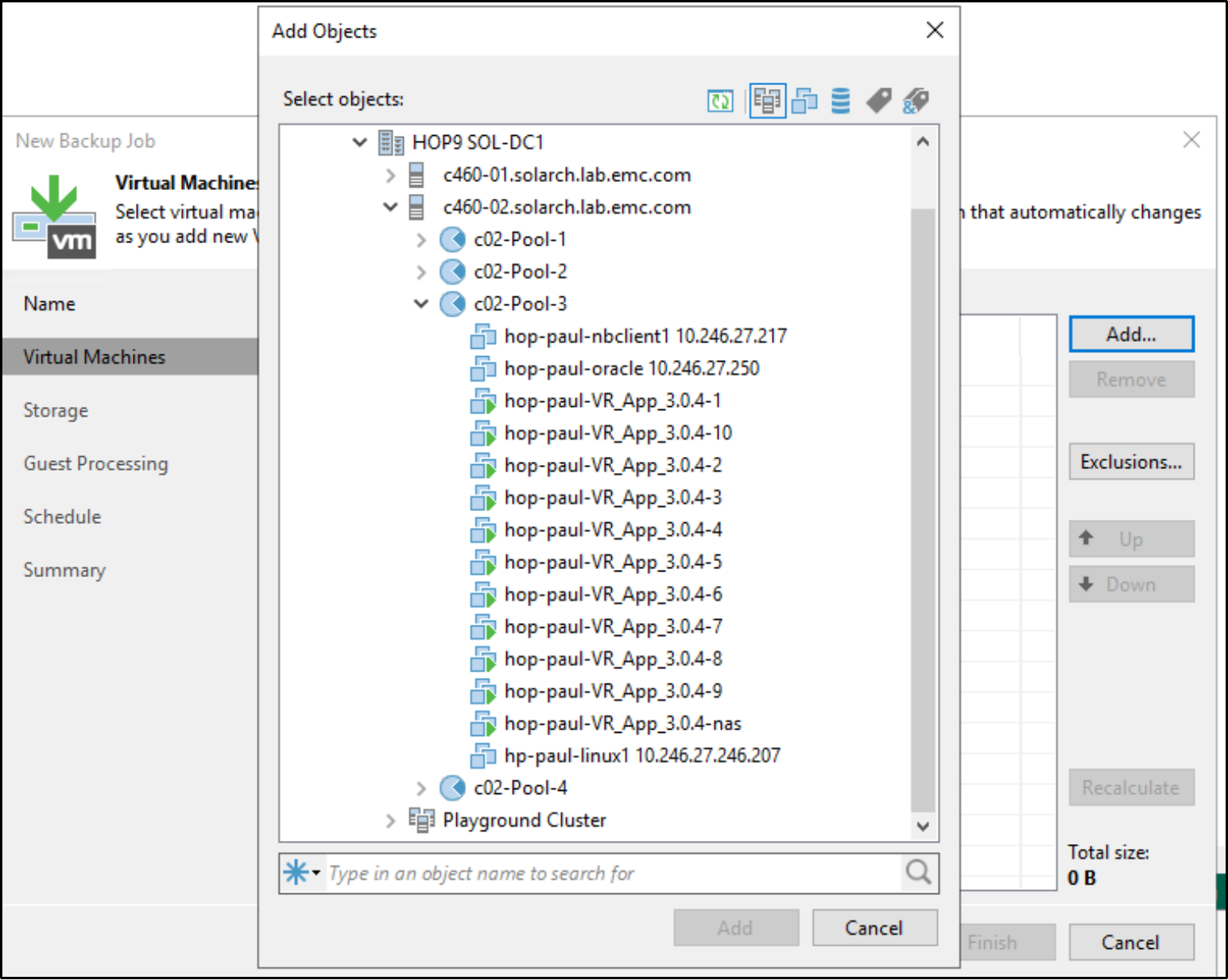
- Select the VMs to back up and click Add.
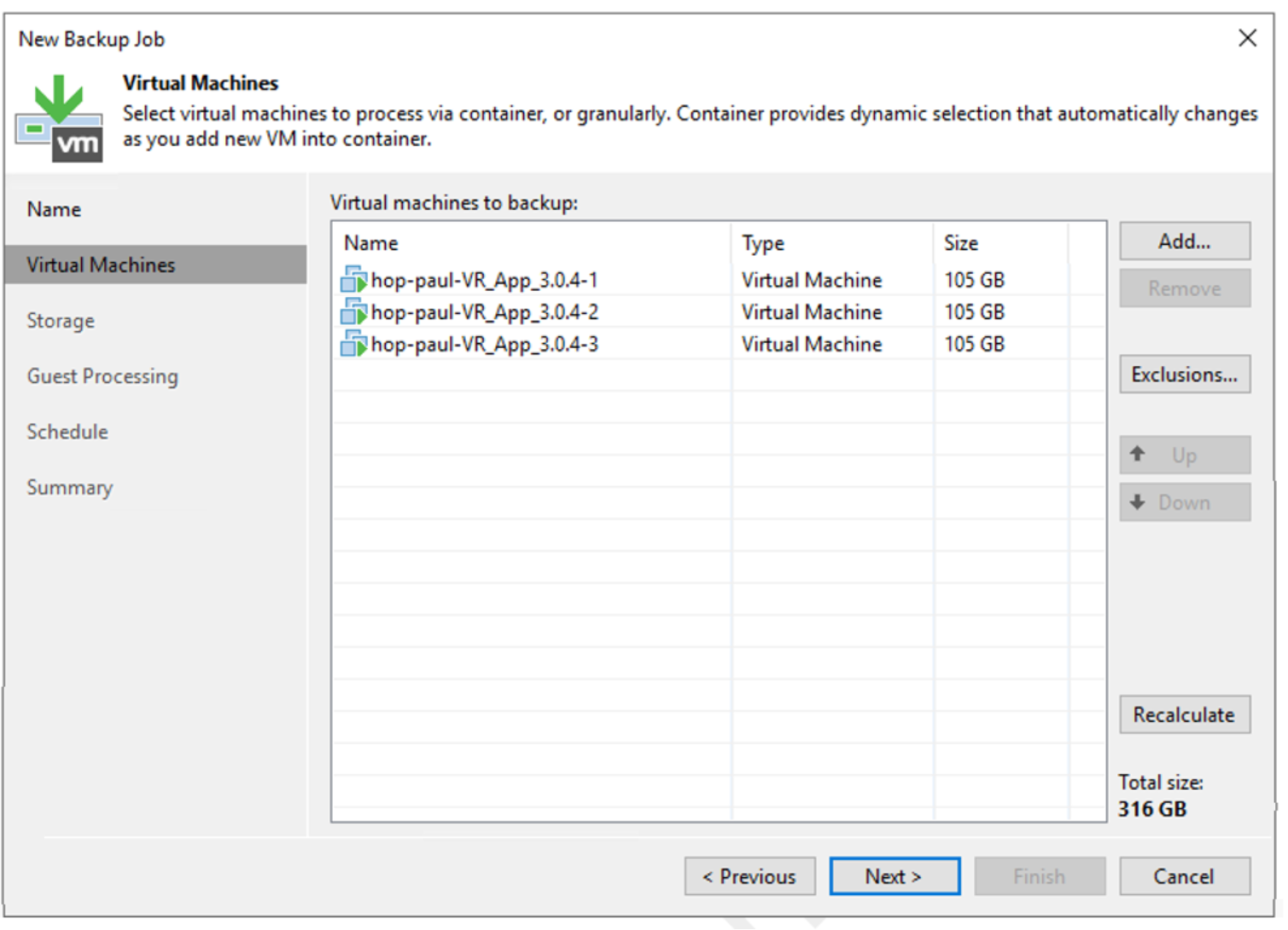
- Click Next.
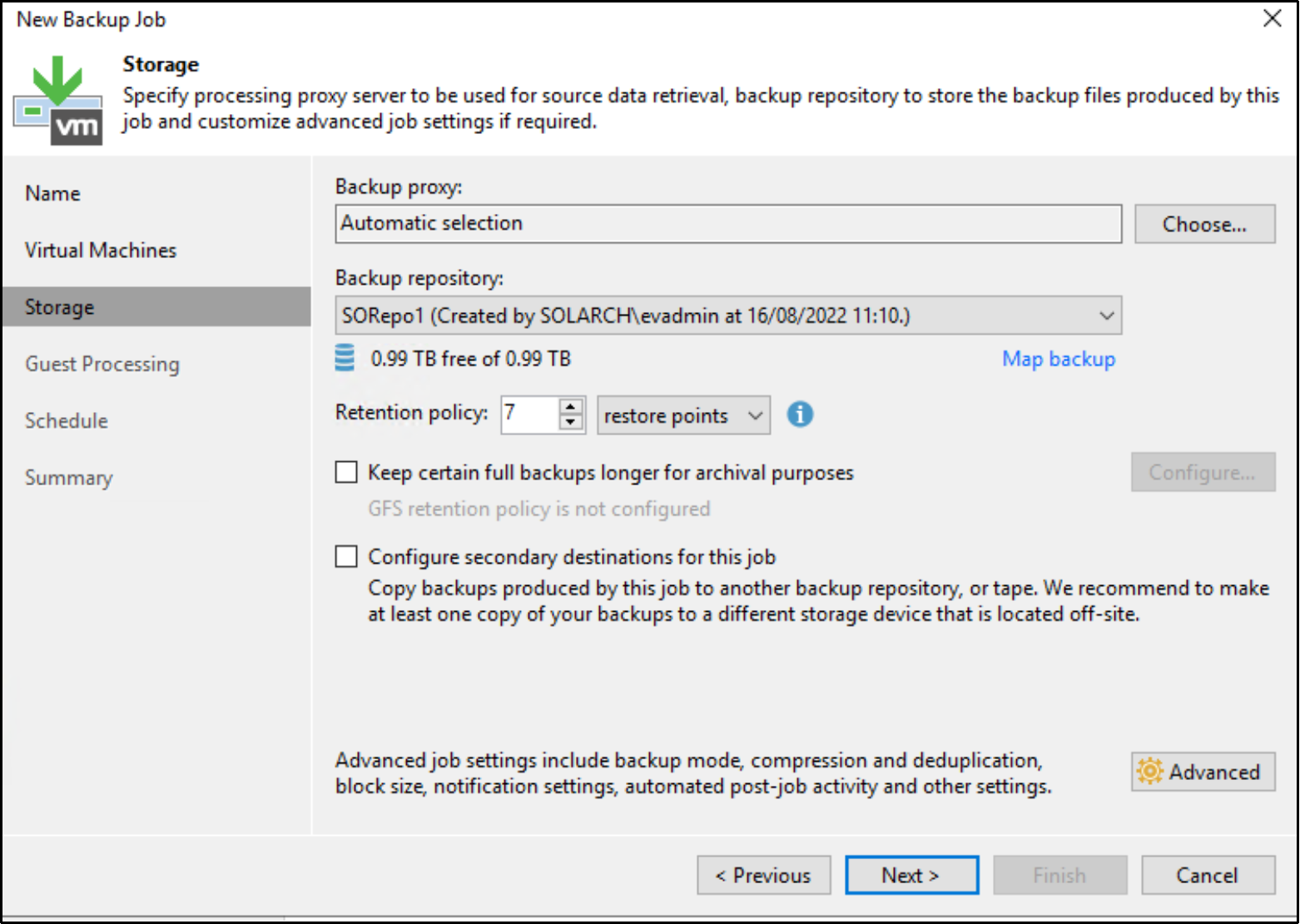
- Change the Backup Repository to the scale-out repository.
- Click Advanced, ensure that Storage optimization is set to 1MB, and click OK.
The Local target setting ensures that the backup of VM files uses 1 MB chunks. Also note that Data reduction options have been cleared for the runs described in this document.
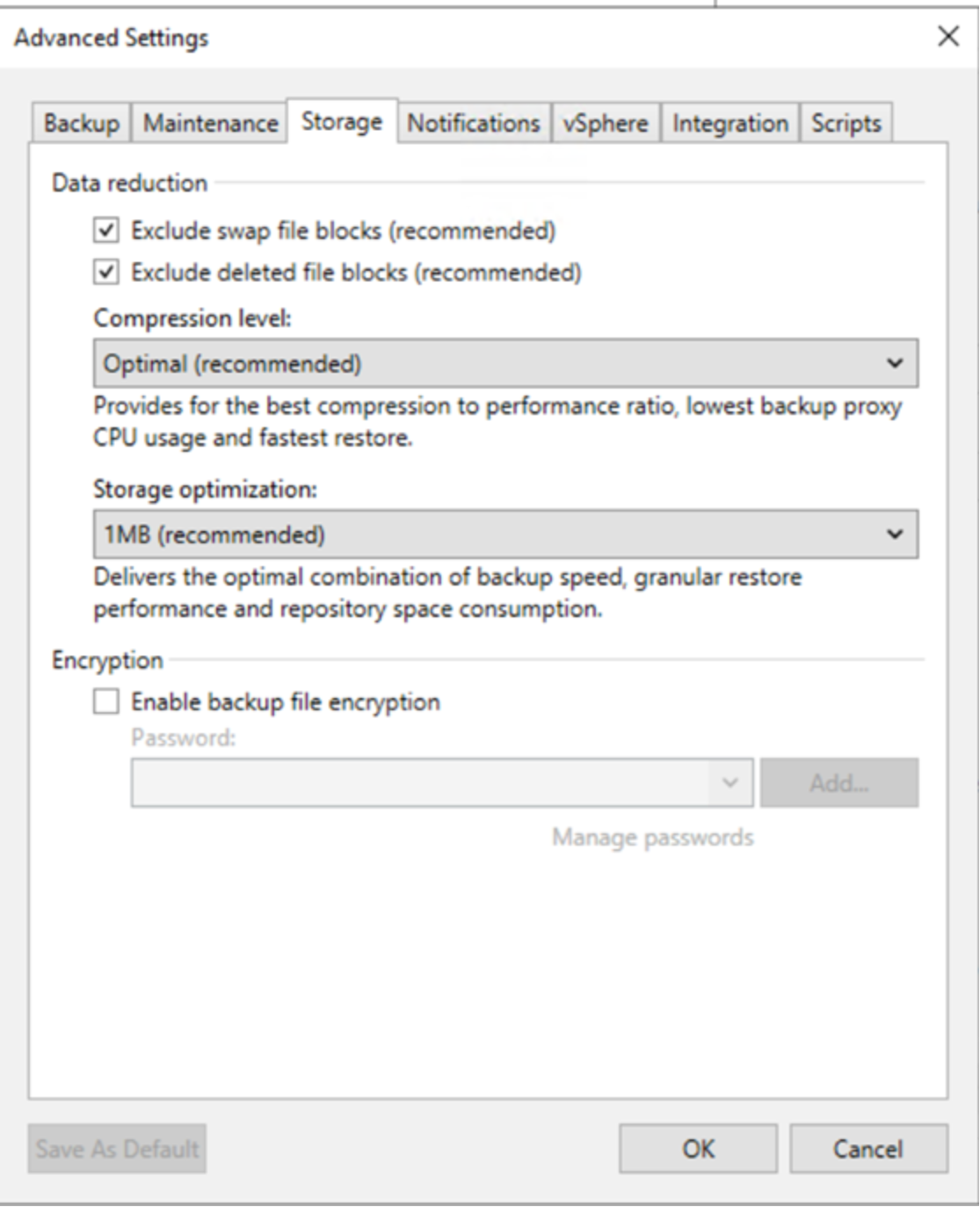
Click OK.
- Select the defaults on the next pages until the Summary page is displayed.
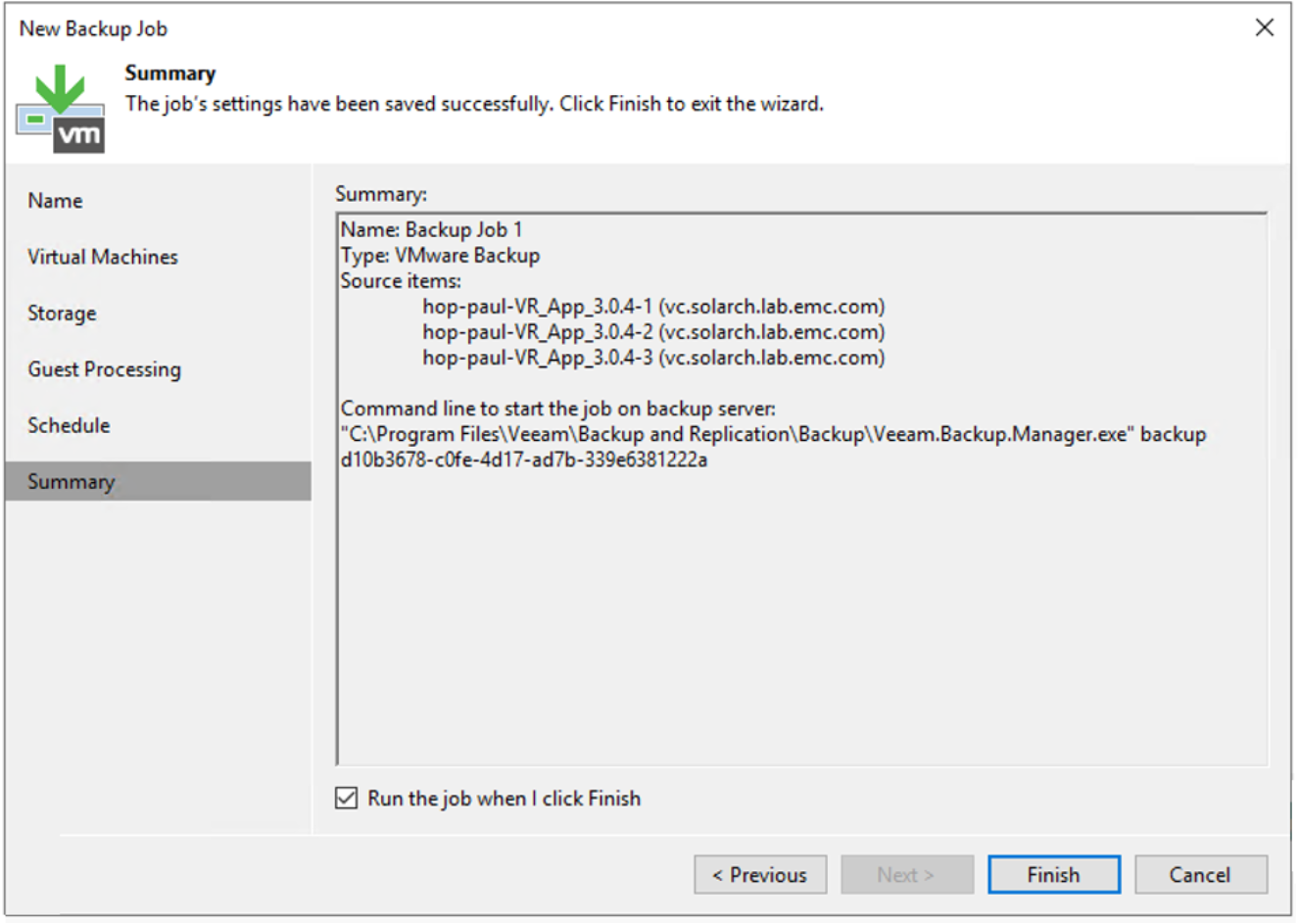
- On the Summary page, select Run the job when I click Finish, and then click Finish.
The backup job begins running end backup to the ECS object repository.
- Double-click the running job and Show Statistics.
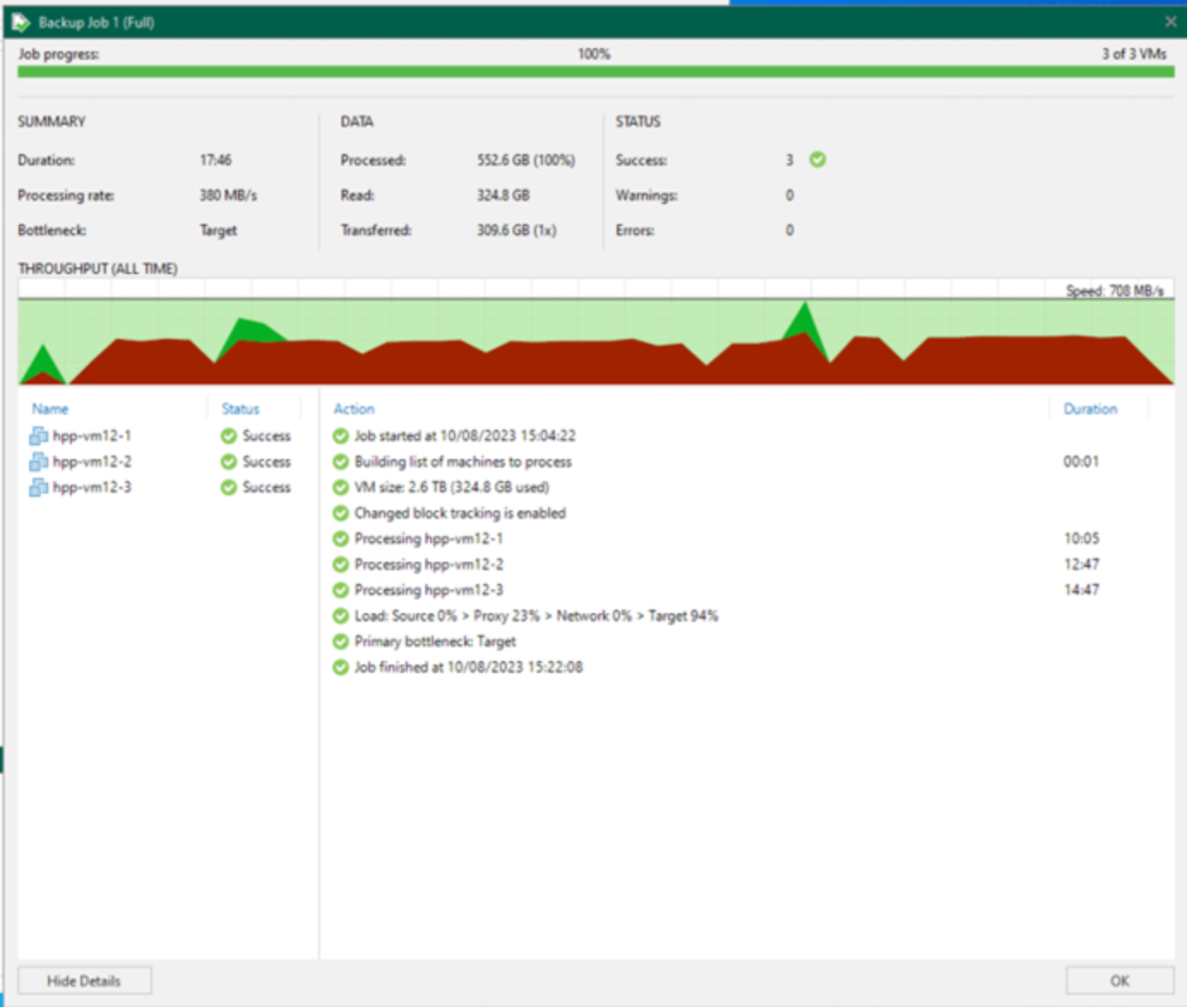
- Here we can see the ECS performance statistics:
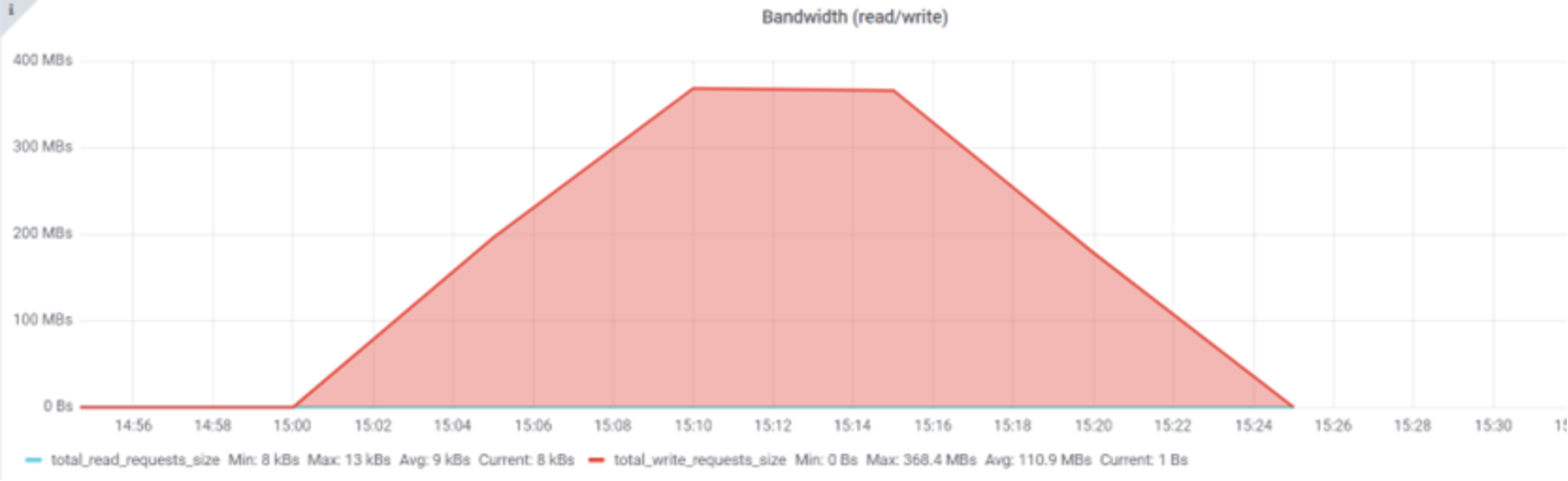
You can use S3 Browser or another tool to see how the backup set is written to the ECS system.
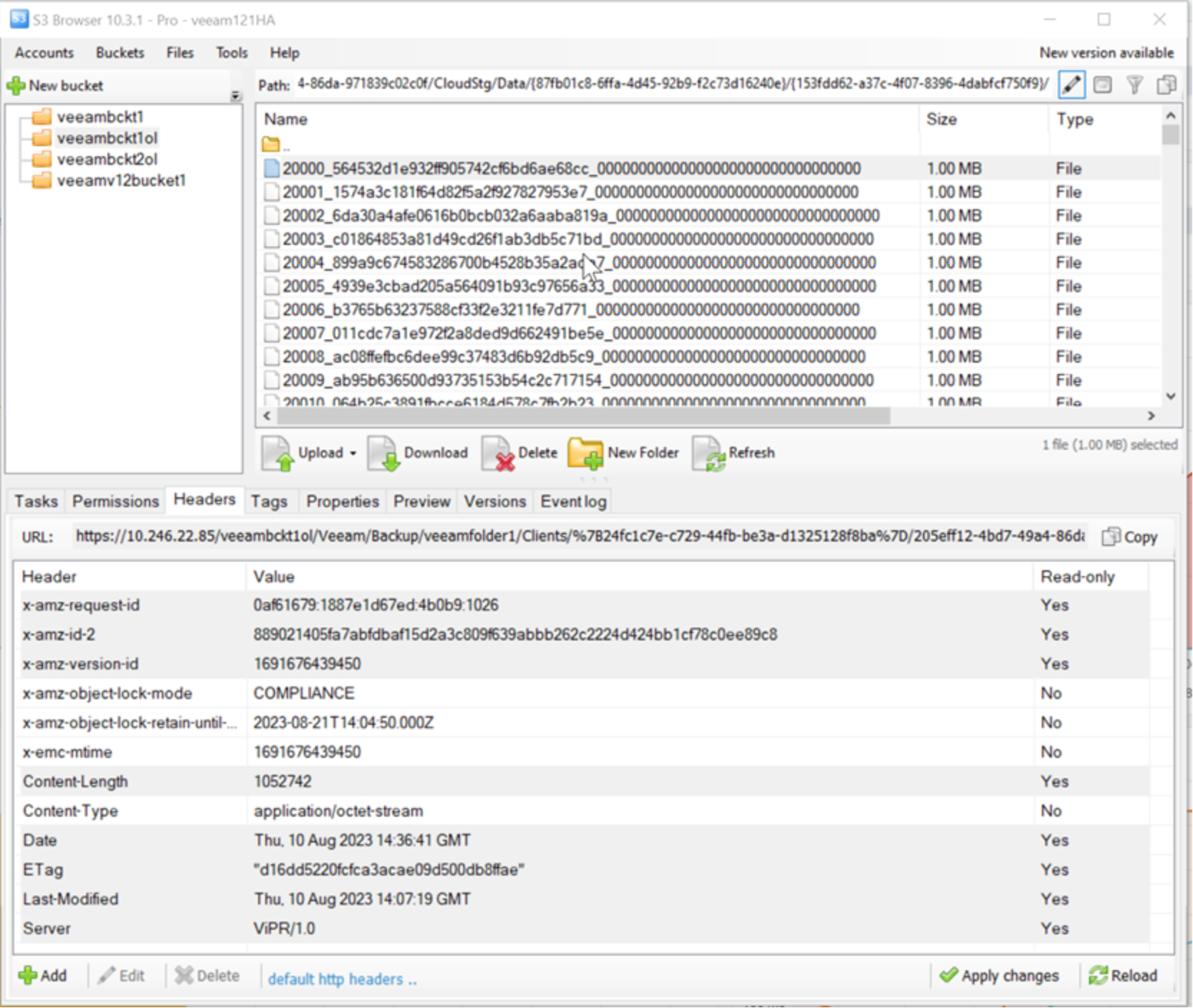
As you can see, Veeam Backup & Replication is writing the backup set in 1 MB blocks. You can also see with the S3 Browser that Veeam has applied Object Lock retention headers to the block/objects.