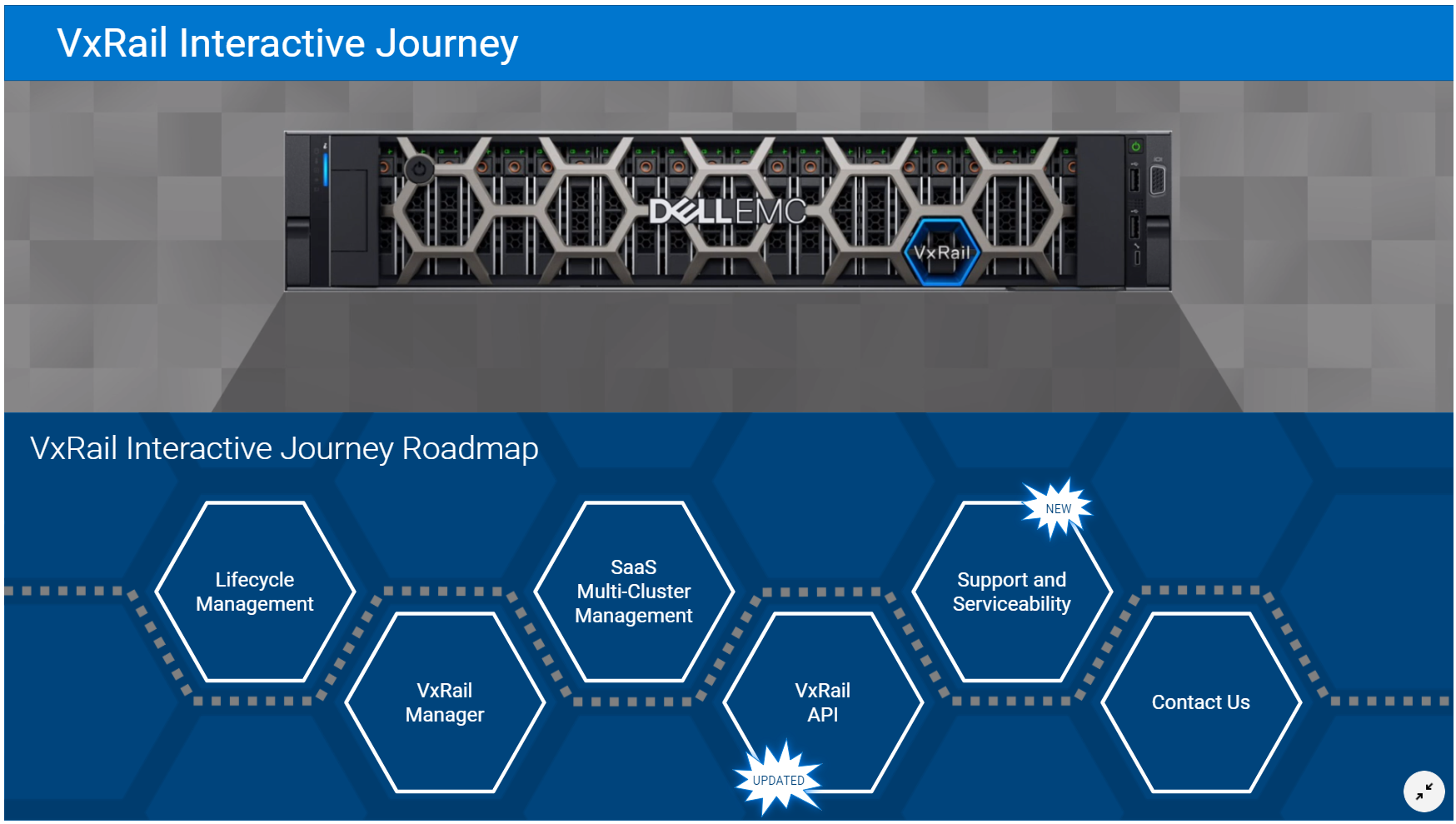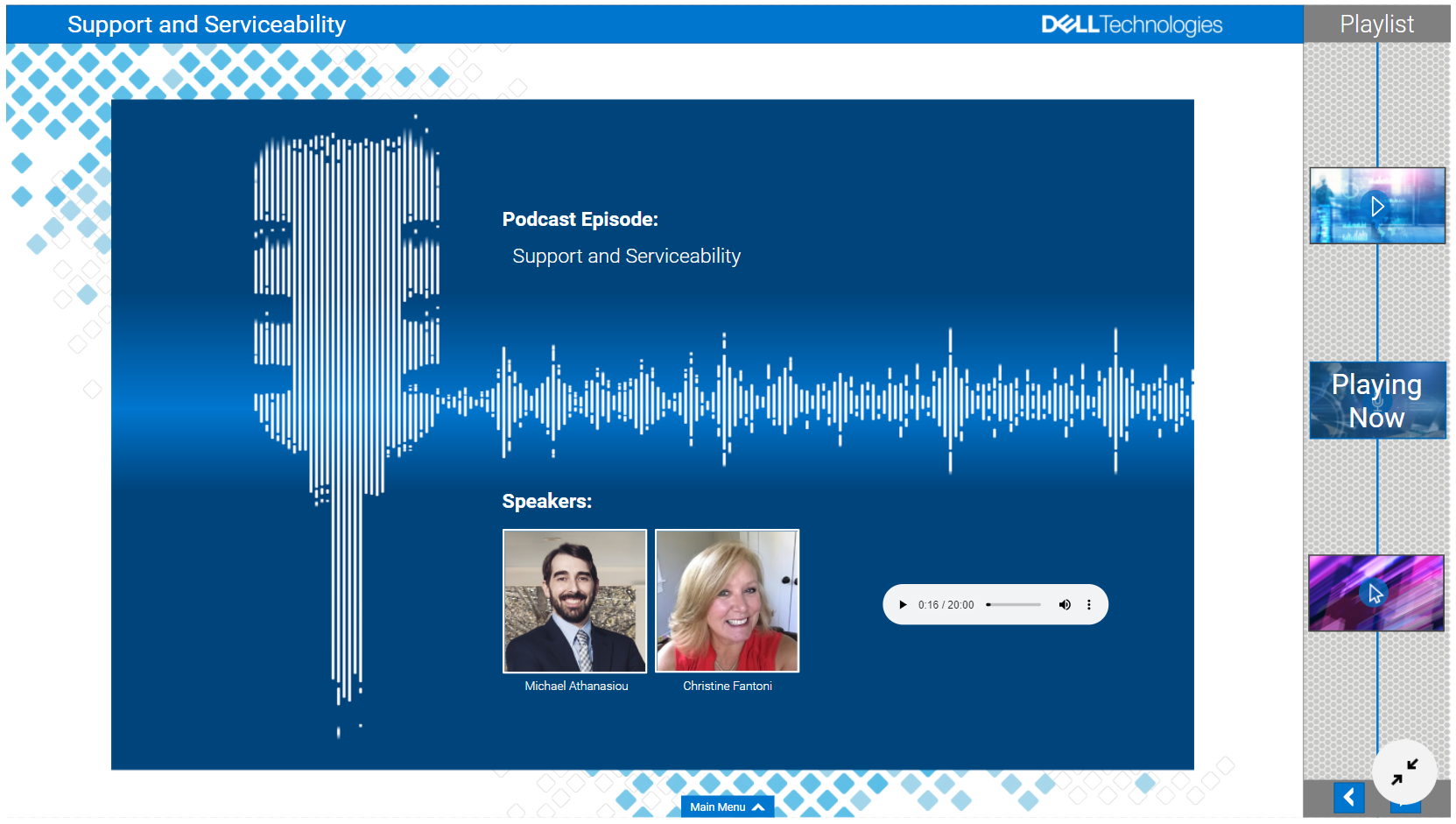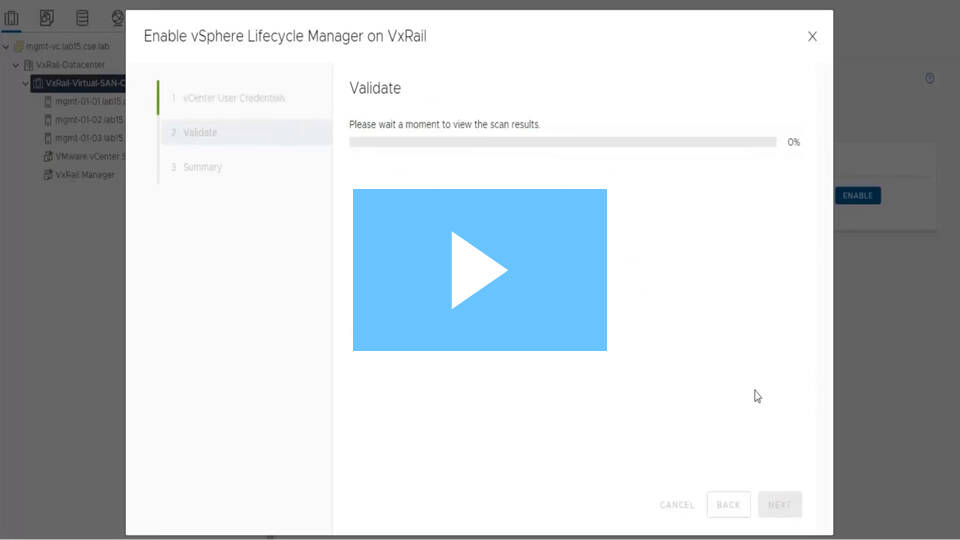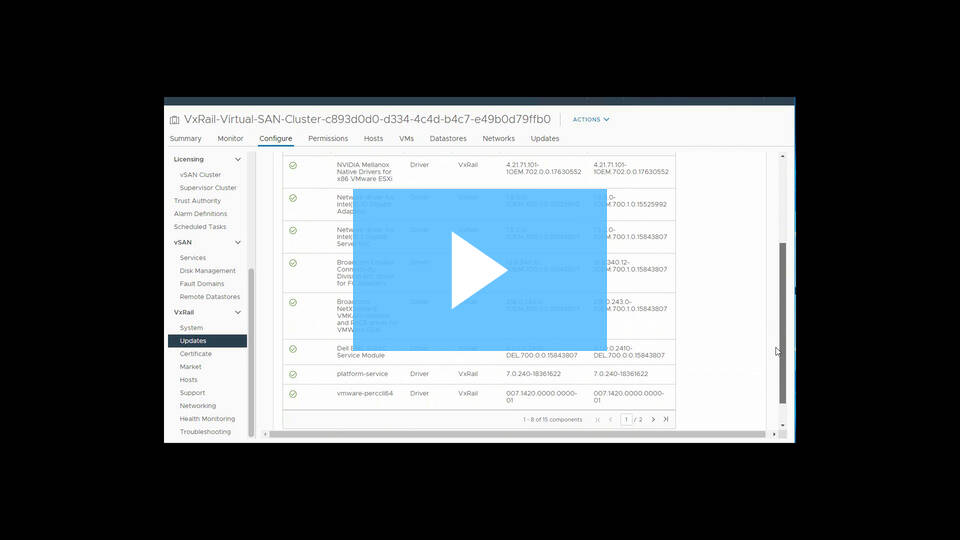Assets

VxRail Interactive Journey – new whiteboard video on SaaS multi-cluster management
Mon, 29 Apr 2024 15:43:20 -0000
|Read Time: 0 minutes
As promised, we’re constantly refreshing content on the VxRail Interactive Journey. For those not familiar with the awesomeness of the VxRail Interactive Journey, you can check out this short blog. In the latest release, there is a brand-new whiteboard video to walk you through the architectural framework of SaaS multi-cluster management in VxRail HCI System Software. As customers look to scale their VxRail footprint, the need for simple global management grows.
In this whiteboard video, you will learn how we’re able to extend the operational simplicity in VxRail to SaaS multi-cluster management and deliver that experience to you on an easy-to-use web portal. The video covers three key areas of SaaS multi-cluster management.
- Monitoring – The Adaptive Data Collector service in VxRail HCI System Software gathers telemetry data from the HCI stack for more streamlined monitoring of all your clusters.
- Multi-cluster management – The added use of the Secure Remote Services gateway for bi-directional communication between the VxRail clusters and the web portal enables LCM services at scale.
- Security – The need for managing who has access to clusters becomes even more important with cluster configuration capabilities.
I invite you to check out this new whiteboard video in the VxRail Interactive Journey. You can find it in the SaaS multi-cluster management module.
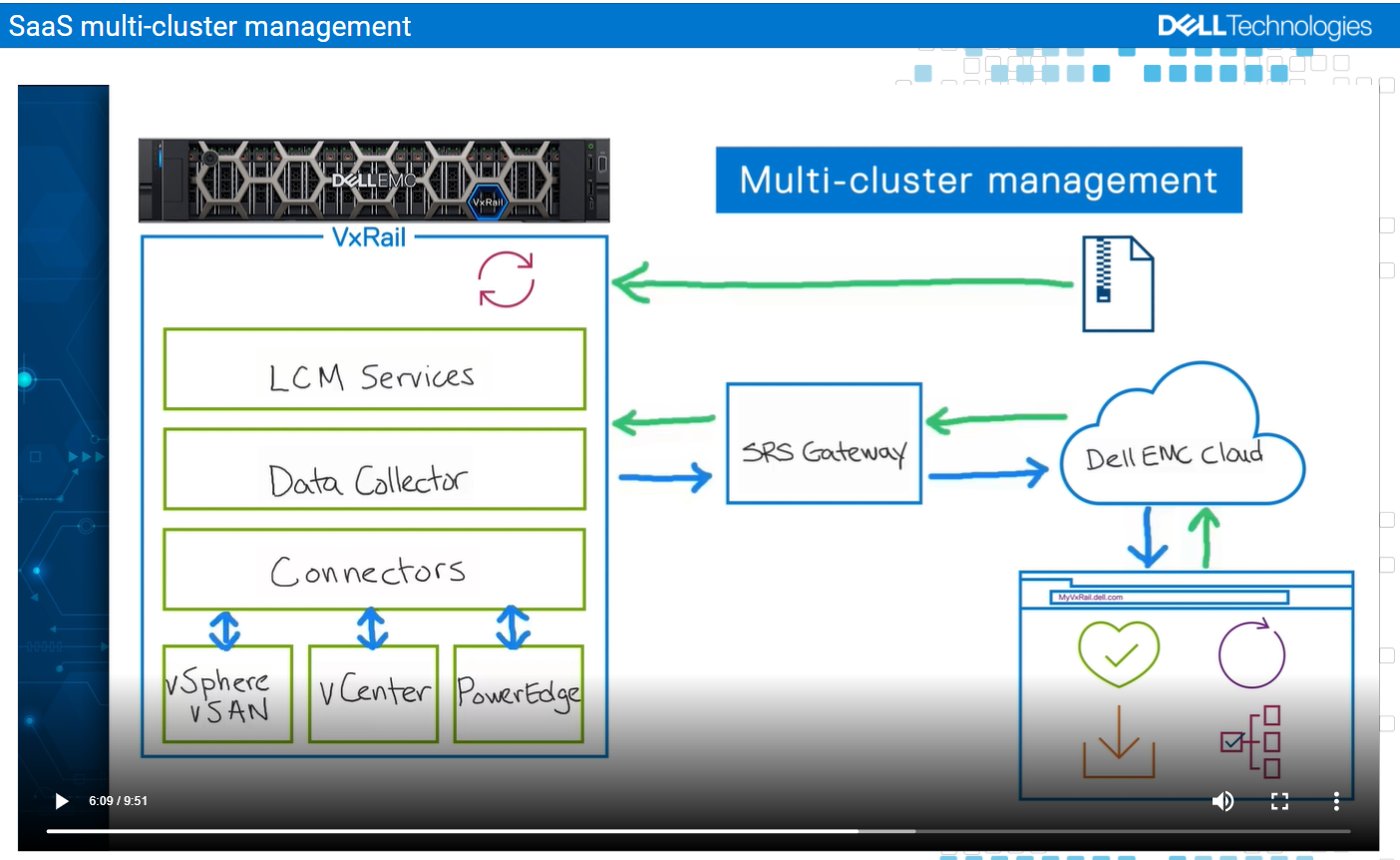
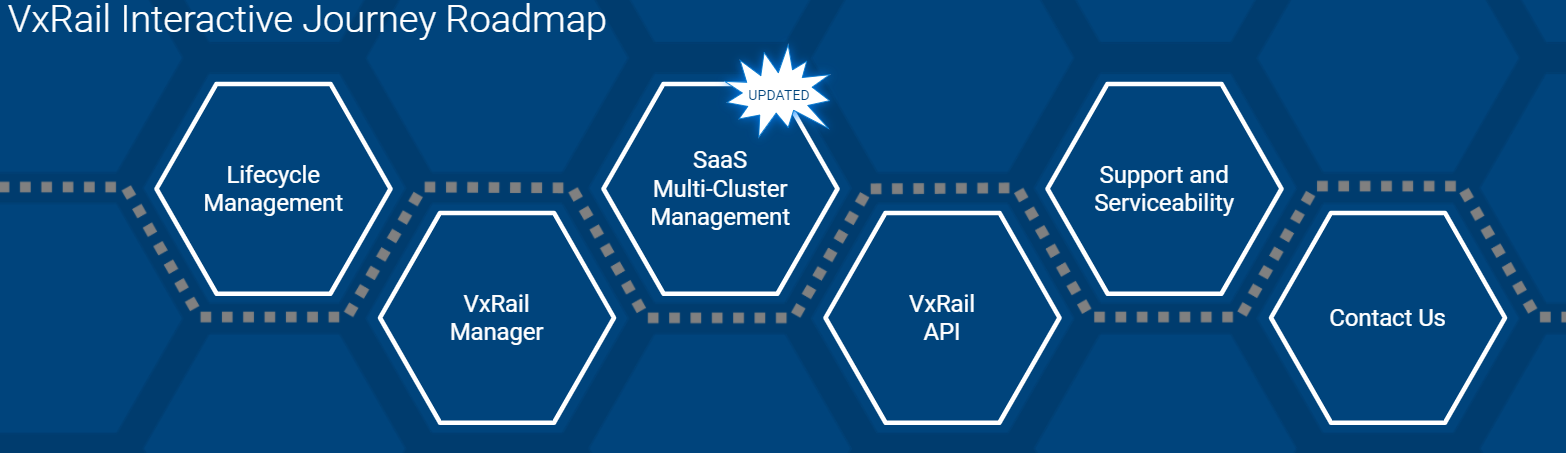

VxRail Interactive Journey – the momentum train continues!
Mon, 29 Apr 2024 15:40:47 -0000
|Read Time: 0 minutes
Tired of spending hours doing web searches on product research? Tired of trying to stitch together each nugget of information to form your own mental model of how it works and what value it brings? Yeah... we feel your pain! There should be a better way to get all that information in a tight and concise package that doesn’t make your eyes dry out. And that’s what the VxRail Interactive Journey is designed to deliver: a clear and engaging learning experience wrapped into a single package for easy consumption.
Introduced in March, the VxRail Interactive Journey provides a better way for technical buyers to get familiar with VxRail and quickly come away with what makes VxRail awesome, through an immersive experience for consuming videos, podcasts, and interactive demos. We’ve designed VxRail Interactive Journey for frequent updates, so expect new content to be added as VxRail evolves and as we find ways to build upon the experience.
And speaking of updates, I have a significant one to share today! In this latest update to the VxRail Interactive Journey, we’ve added the Support and Serviceability module. While serviceability and support are not often top of list for learning about a product, they encompass some critical aspects of a product to support your everyday needs. We are excited to share with you our latest podcast that features Christine Fantoni, VxRail product manager and serviceability enthusiast, who shares her passion about this topic and how VxRail serviceability drives product reliability.
Whether it’s your first time or you’re intrigued to see the new module, I invite you to check out the VxRail Interactive Journey (https://vxrail.is/interactivejourney)!

Building on VxRail HCI System Software: the advantages of multi-cluster active management capabilities
Mon, 29 Apr 2024 15:32:47 -0000
|Read Time: 0 minutes
The signs of autumn are all around us, from the total takeover of pumpkin-spiced everything to the beautiful fall foliage worthy of Bob Ross’s inspiration. Like the amount of change autumn brings forth, so too does the latest release of VxRail ACE, or should I preface that with ‘formerly known as’? I’ll get to that explanation shortly.
This release introduces multi-cluster update functionality that will further streamline the lifecycle management (LCM) of your VxRail clusters at scale. With this active management feature comes a new licensing structure and role-based access control to enable the active management of your clusters.
Formerly known as VxRail ACE
The colors of the leaves are changing and so is the VxRail ACE name. The brand name VxRail ACE (Analytical Consulting Engine), will no longer be used as of this release. While it had a catchy name and was easy to say, there are two reasons for this change. First, Analytical Consulting Engine no longer describes the full value or how we intend to expand the features in the future. It has grown beyond the analytics and monitoring capabilities of what was originally introduced in VxRail ACE a year ago and now includes several valuable LCM operations that greatly expand its scope. Secondly, VxRail ACE has always been part of the VxRail HCI System Software offering. Describing the functionality as part of the overall value of VxRail HCI System Software, instead of having its own name, simplifies the message of VxRail’s value differentiation.
Going forward, the capability set (that is, analytics, monitoring, and LCM operations) will be referred to as SaaS multi-cluster management -- a more accurate description. The web portal is now referred to as MyVxRail.
Cluster updates
Cluster updates is the first active management feature offered by SaaS multi-cluster management. It builds on the existing LCM operational tools for planning cluster updates: on-demand pre-update health checks (LCM pre-check) and update bundle downloads and staging. Now you can initiate updates of your VxRail clusters at scale from MyVxRail. The benefits of cluster updates on MyVxRail tie closely with existing LCM operations. During the planning phase, you can run LCM pre-checks of the clusters you want to update. This informs you if a cluster is ready for an update and pinpoints areas for remediation for clusters that are not ready. From there, you can schedule your maintenance window to perform a cluster update and, from MyVxRail, initiate the download and staging of the VxRail update bundle onto those clusters. With this release, you can now execute cluster updates for those clusters. Now that’s operational efficiency!
When setting a cluster update operation, you have the benefit of two pieces of information – a time estimate for the update and the change data. The update time estimate will help you determine the length of the maintenance window. The estimate is generated by telemetry gathered about the install base to provide more accurate information. The change data is the list of the components that require an update to reach the target VxRail version.
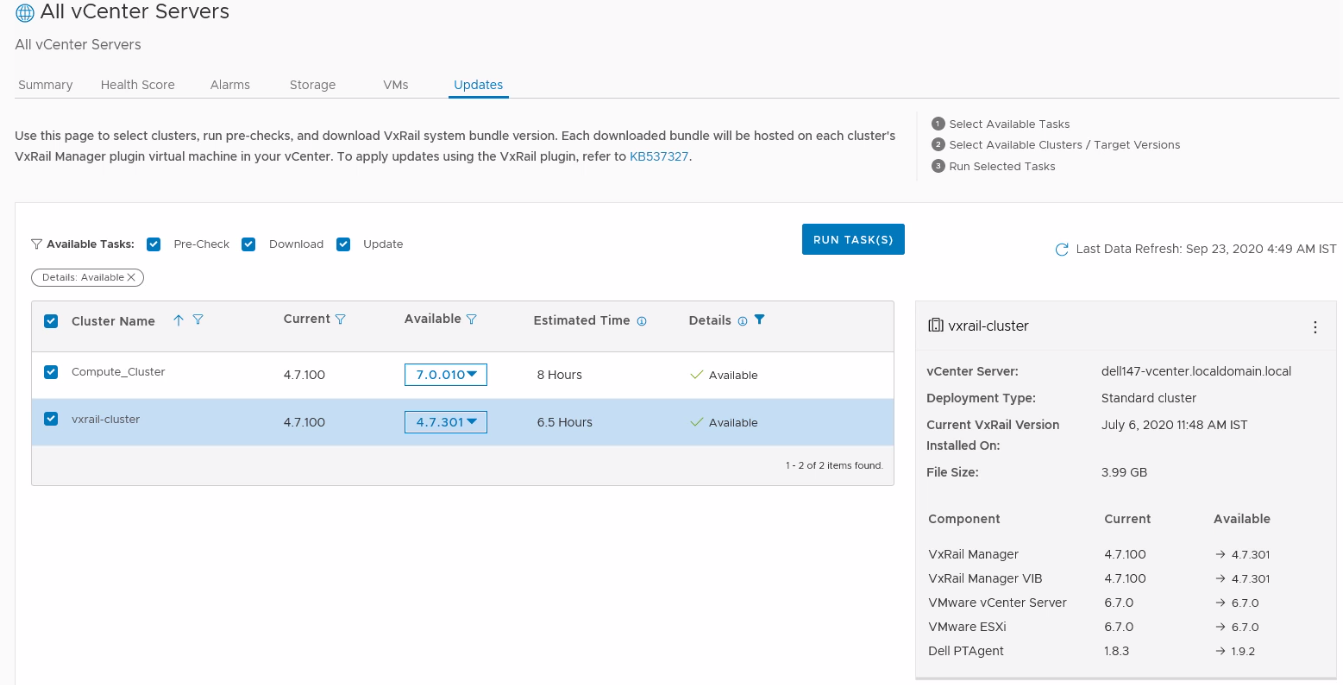
Figure 1 MyVxRail Updates tab
Role-based access control
Active management requires role-based access control so that you can provide permissions to the appropriate individuals to perform configuration changes to your VxRail clusters. You don’t want anyone with access to MyVxRail to perform cluster updates on the clusters. SaaS multi-cluster management leverages vCenter Access Control for role-based access. From MyVxRail, you will be able to register MyVxRail with the vCenter Servers that are managing your VxRail clusters. The registration process will give VxRail privileges to vCenter Server to build roles with specific SaaS multi-cluster management capabilities.
MyVxRail registers the following privileges on vCenter:
- Download software bundle: downloads and stages the VxRail software bundle onto the cluster
- Execute health check: performs an on-demand pre-update health check on the cluster
- Execute cluster update: initiates the cluster update operation on the clusters
- Manage update credentials: modifies the VxRail infrastructure credentials used for active management
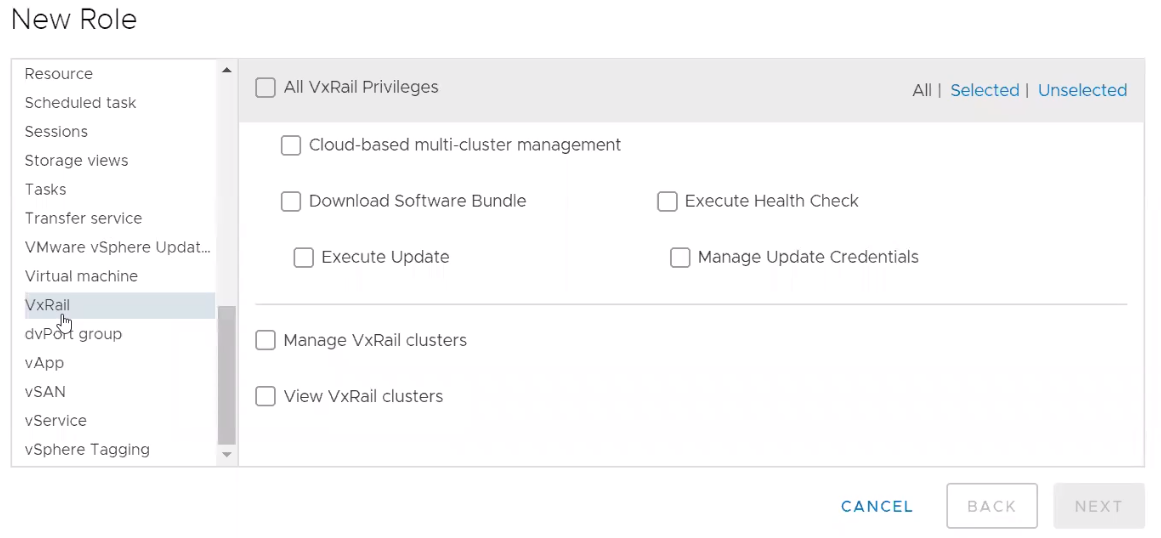
Figure 2 VxRail privileges for vCenter access control
VxRail Infrastructure Credentials
We’ve done more to make it easier to perform cluster updates at scale. Typically, when you’re performing a single cluster update, you have to enter the root account credentials for vCenter Server, Platform Services Controller, and VxRail Manager. That’s the same process when performing it from VxRail Manager. But that process can get tedious when you have multiple clusters to update.
VxRail Infrastructure Credentials can store those credentials so you can enter them once, at the initial setup of active management, and not have to do it again as you perform a multi-cluster update. MyVxRail can read the stored credentials that are saved on each individual cluster for security.
Big time saver! But how secure is it? More secure than hiding Halloween candy from children. For a user to perform cluster update, the administrator needs to add the ‘execute cluster update’ privilege to the role assigned to that user. Root credentials can only be managed by users assigned with a role that has the ‘manage update credentials’ privilege.
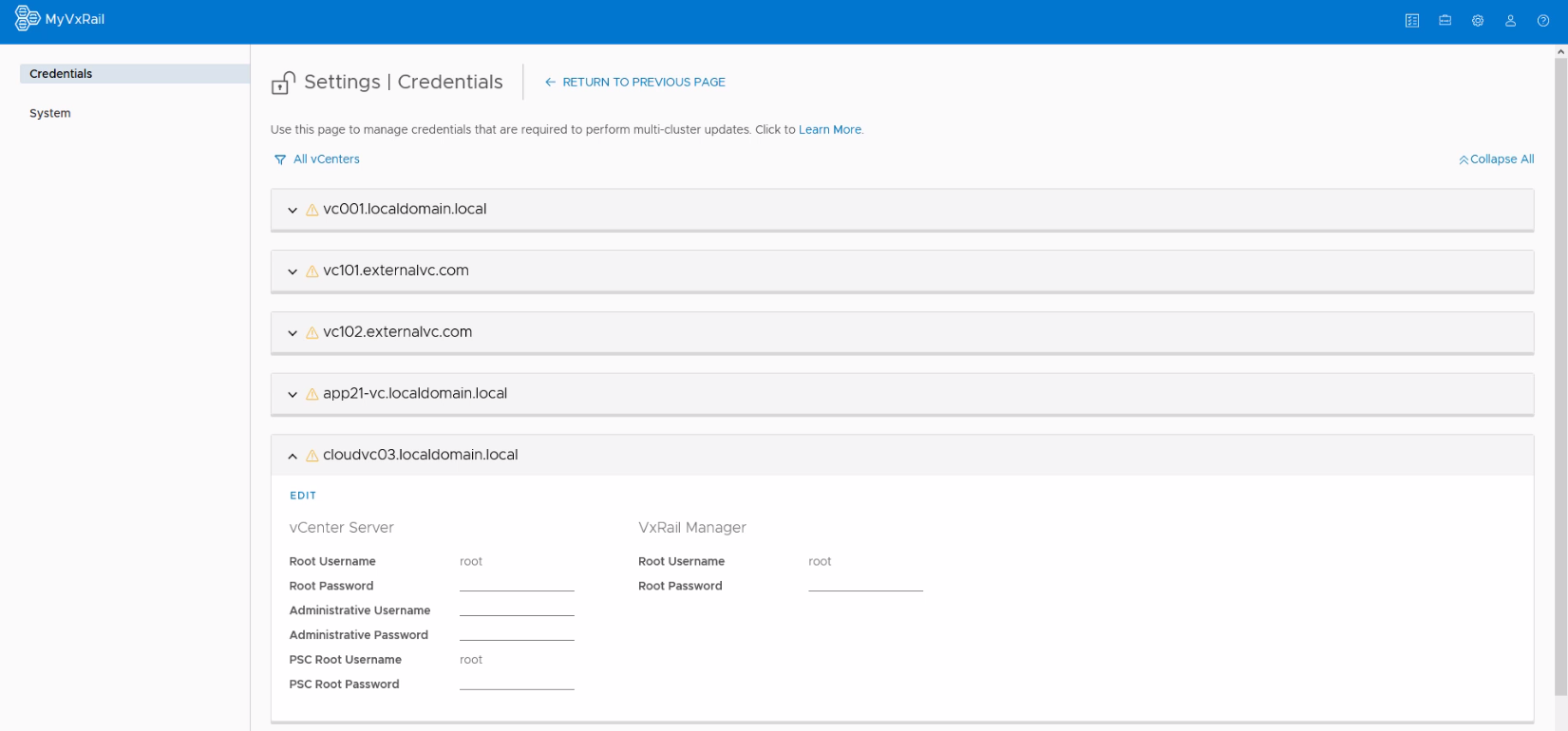
Figure 3 MyVxRail credentials manager
Licensing
The last topic is licensing. While all the capabilities you have been using on MyVxRail come with the purchase of the VxRail HCI System Software license, multi-cluster update is different. This feature requires a fee-based add-on software license called ‘SaaS active multi-cluster management for VxRail HCI System Software’. All VxRail nodes come with VxRail HCI System Software and you have access to MyVxRail and SaaS multi-cluster management features, except for cluster update. For you to perform an update of a cluster on MyVxRail, all nodes in the clusters must have the add-on software license.
Conclusion
That is a lot to consume for one release. Hopefully, unlike your Thanksgiving meal, you can stay awake for the ending. While the brand name VxRail ACE is no more, we’re continuing to deliver value-adding capabilities. Multi-cluster update is a great feature to further your use of MyVxRail for LCM of your VxRail clusters. With role-based access and VxRail infrastructure credentials, rest assured you’re benefitting from multi-cluster update without sacrificing security.
To learn more about these features, check out the VxRail techbook and the interactive demo for SaaS multi-cluster management.
Daniel Chiu, VxRail Technical Marketing

Latest enhancements to VxRail ACE
Mon, 29 Apr 2024 15:29:02 -0000
|Read Time: 0 minutes
VxRail ACE
February 4, 2020

One of the key areas of focus for VxRail ACE (Analytical Consulting Engine) is active multi-cluster management. With ACE, users have a central point to manage multiple VxRail clusters more conveniently. System updates for multiple VxRail clusters is one activity where ACE greatly benefits users. It is a time-consuming operation that requires careful planning and coordination. In the initial release of ACE, users were able to facilitate transfer of update bundles to all their clusters with ACE acting as the single control point versus logging onto every vCenter console to do the same activity. That can save quite a bit of time.
On-demand pre-upgrade cluster health checks
In the latest ACE update, users can now run on-demand health checks prior to upgrading to find out if their cluster is ready for a system update. By identifying which clusters are ready and which ones are not, users can more effectively schedule their maintenance windows in advance. It allows them to see which clusters require troubleshooting and which ones can start the update process. In ACE, on-demand cluster health checks are referred to as a Pre-Check.
For more information about this feature, you can check out this video: https://vxrail.is/aceupdates
Deployment types
Another feature that came out with this update is the identification of the cluster deployment type. This means ACE will now display whether the cluster is a standard VxRail cluster in a VMware Validated Design deployment, in a VMware Cloud Foundation on VxRail deployment used in Dell Technologies Datacenter-as-a-Service, a 2-node vSAN cluster, or in a stretched cluster configuration.
Daniel Chiu, VxRail Technical Marketing

Learn About the Latest Major VxRail Software Release: VxRail 8.0.210
Wed, 24 Apr 2024 12:09:24 -0000
|Read Time: 0 minutes
It’s springtime, VxRail customers! VxRail 8.0.210 is our latest software release to bloom. Come see for yourself what makes this software release shine.
VxRail 8.0.210 provides support for VMware vSphere 8.0 Update 2b. All existing platforms that support VxRail 8.0 can upgrade to VxRail 8.0.210. This is also the first VxRail 8.0 software to support the hybrid and all-flash models of the VE-660 and VP-760 nodes based on Dell PowerEdge 16th Generation platforms that were released last summer and the edge-optimized VD-4000 platform that was released early last year.
Read on for a deep dive into the release content. For a more comprehensive rundown of the feature and enhancements in VxRail 8.0.210, see the release notes.
Support for VD-4000
The support for VD-4000 includes vSAN Original Storage Architecture (OSA) and vSAN Express Storage Architecture (ESA). VD-4000 was launched last year with VxRail 7.0 support with vSAN OSA. Support in VxRail 8.0.210 carries over all previously supported configurations for VD-4000 with vSAN OSA. What may intrigue you even more is that VxRail 8.0.210 is introducing first-time support for VD-4000 with vSAN ESA.
In the second half of last year, VMware reduced the hardware requirements to run vSAN ESA to extend its adoption of vSAN ESA into edge environments. This change enabled customers to consider running the latest vSAN technology in areas where constraints from price points and infrastructure resources were barriers to adoption. VxRail added support for the reduced hardware requirements shortly after for existing platforms that already supported vSAN ESA, including E660N, P670N, VE-660 (all-NVMe), and VP-760 (all-NVMe). With VD-4000, the VxRail portfolio now has an edge-optimized platform that can run vSAN ESA for environments that also may have space, energy consumption, and environmental constraints. To top that off, it’s the first VxRail platform to support a single-processor node to run vSAN ESA, further reducing the price point.
It is important to set performance expectations when running workload applications on the VD-4000 platform. While our performance testing on vSAN ESA showed stellar gains to the point where we made the argument to invest in 100GbE to maximize performance (check it out here), it is essential to understand that the VD-4000 platform is running with an Intel Xeon-D processor with reduced memory and bandwidth resources. In short, while a VD-4000 running vSAN ESA won’t be setting any performance records, it can be a great solution for your edge sites if you are looking to standardize on the latest vSAN technology and take advantage of vSAN ESA’s data services and erasure coding efficiencies.
Lifecycle management enhancements
VxRail 8.0.210 offers support for a few vLCM feature enhancements that came with vSphere 8.0 Update 2. In addition, the VxRail implementation of these enhancements further simplifies the user experience.
For vLCM-enabled VxRail clusters, we’ve made it easier to benefit from VMware ESXi Quick Boot. The VxRail Manager UI has been enhanced so that users can enable Quick Boot one time, and VxRail will maintain the setting whenever there is a Quick Boot-compatible cluster update. As a refresher for some folks not familiar with Quick Boot, it is an operating system-level reboot of the node that skips the hardware initialization. It can reduce the node reboot time by up to three minutes, providing significant time savings when updating large clusters. That said, any cluster update that involves firmware updates is not Quick Boot-compatible.
Using Quick Boot had been cumbersome in the past because it required several manual steps. To use Quick Boot for a cluster update, you would need to go to the vSphere Update Manager to enable the Quick Boot setting. Because the setting resets to Disabled after the reboot, this step had to be repeated for any Quick Boot-compatible cluster update. Now, the setting can be persisted to avoid manual intervention.
As shown in the following figure, the update advisor report now informs you whether a cluster update is Quick Boot-compatible so that the information is part of your update planning procedure. VxRail leverages the ESXi Quick Boot compatibility utility for this status check.
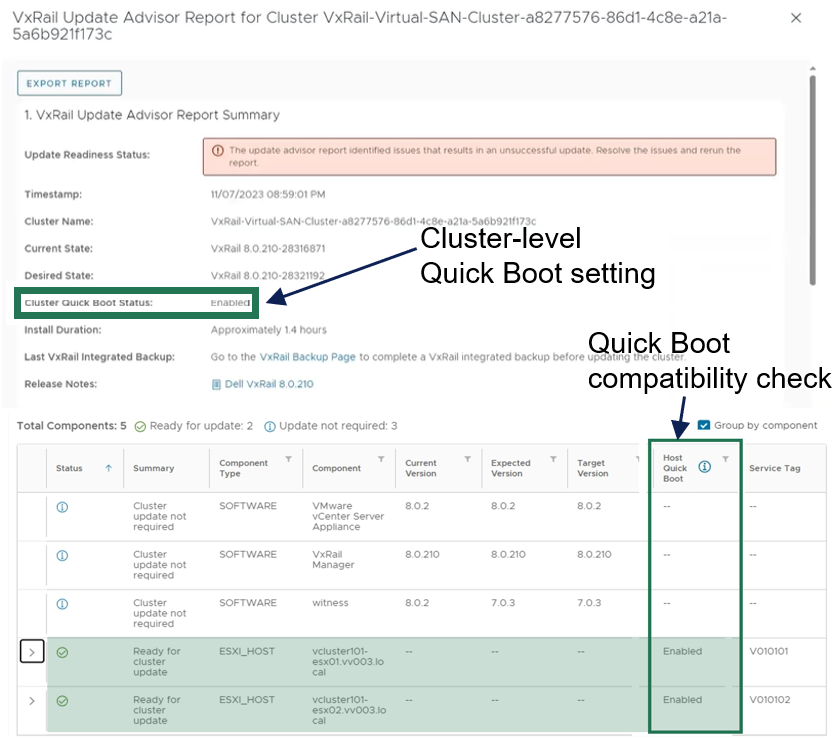
Figure 1. VxRail update advisor report highlighting Quick Boot information
Another new vLCM feature enhancement that VxRail supports is parallel remediation. This enhancement allows you to update multiple nodes at the same time, which can significantly cut down on the overall cluster update time. However, this feature enhancement only applies to VxRail dynamic nodes because vSAN clusters still need to be updated one at a time to adhere to storage policy settings.
This feature offers substantial benefits in reducing the maintenance window, and VxRail’s implementation of the feature offers additional protections over how it can be used on vSAN Ready Nodes. For example, enabling parallel remediation with vSAN Ready Nodes means that you would be responsible for managing when nodes go into and out of maintenance mode as well as ensuring application availability because vCenter will not check whether the nodes that you select will disrupt application uptime. The VxRail implementation adds safety checks that help mitigate potential pitfalls, ensuring a smoother parallel remediation process.
VxRail Manager manages when nodes enter and exit maintenance modes and provides the same level of error checking that it already performs on cluster updates. You have the option of letting VxRail Manager automatically set the maximum number of nodes that it will update concurrently, or you can input your own number. The number for the manual setting is capped at the total node count minus two to ensure that the VxRail Manager VM and vCenter Server VM can continue to run on separate nodes during the cluster update.
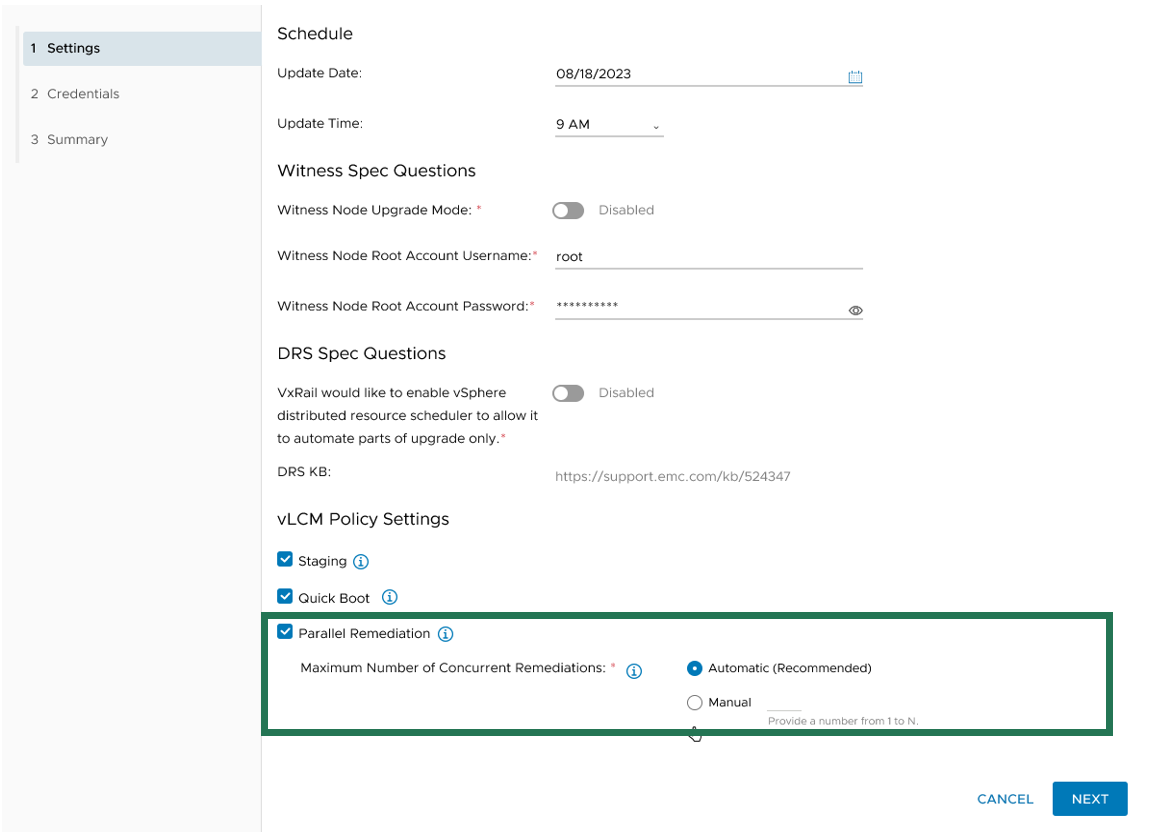
Figure 2. Options for setting the maximum number of concurrent node remediations
During the cluster update, VxRail Manager intelligently reduces the node count of concurrent updates if a node cannot enter maintenance mode or if the application workload cannot be migrated to another node to ensure availability. VxRail Manager will automatically defer that node to the next batch of node updates in the cluster update operation.
The last vLCM feature enhancement in VxRail 8.0.210 that I want to discuss is installation file pre-staging. The idea is to upload as many installation files for the node update as possible onto the node before it actually begins the update operation. Transfer times can be lengthy, so any reduction in the maintenance window would have a positive impact to the production environment.
To reap the maximum benefits of this feature, consider using the scheduling feature when setting up your cluster update. Initiating a cluster update with a future start time allows VxRail Manager the time to pre-stage the files onto the nodes before the update begins.
As you can see, the three vLCM feature enhancements can have varying levels of impact on your VxRail clusters. Automated Quick Boot enablement only benefits cluster updates that are Quick Boot-compatible, meaning there is not a firmware update included in the package. Parallel remediation only applies to VxRail dynamic node clusters. To maximize installation files pre-staging, you need to schedule cluster updates in advance.
That said, two commonalities across all three vLCM feature enhancements is that you must have your VxRail clusters running vLCM mode and that the VxRail implementation for these three feature enhancements makes them more secure and easy to use. As shown in the following figure, the Updates page on the VxRail Manager UI has been enhanced so that you can easily manage these vLCM features at the cluster level.
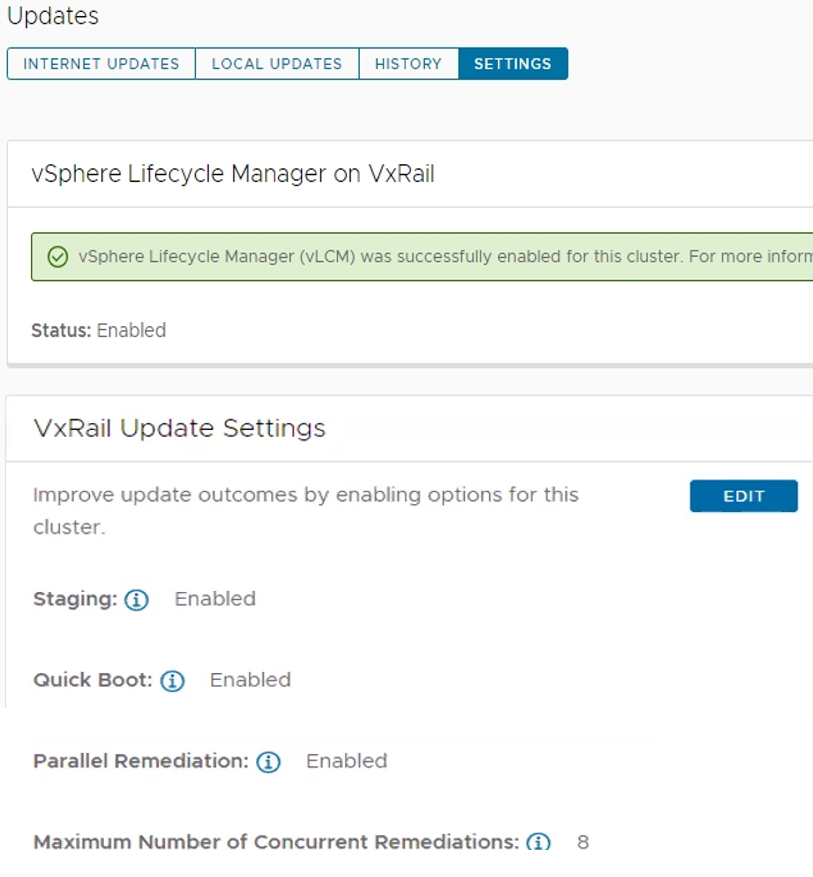
Figure 3. VxRail Update Settings for vLCM features
VxRail dynamic nodes
VxRail 8.0.210 also introduces an enhancement for dynamic node clusters with a VxRail-managed vCenter Server. In a recent VxRail software release, VxRail added an option for you to deploy a VxRail-managed vCenter Server with your dynamic node cluster as a Day 1 operation. The initial support was for Fiber-Channel attached storage. The parallel enhancement in this release adds support for dynamic node clusters using IP-attached storage for its primary datastore. That means iSCSI, NFS, and NVMe over TCP attached storage from PowerMax, VMAX, PowerStore, UnityXT, PowerFlex, and VMware vSAN cross-cluster capacity sharing is now supported. Just like before, you are still responsible for acquiring and applying your own vCenter Server license before the 60-day evaluation period expires.
Password management
Password management is one of the key areas of focus in this software release. To reduce the manual steps to modify the vCenter Server management and iDRAC root account passwords, the VxRail Manager UI has been enhanced to allow you to make the changes via a wizard-driven workflow instead of having to change the password on the vCenter Server or iDRAC themselves and then go onto VxRail Manager UI to provide the updated password. The enhancement simplifies the experience and reduces potential user errors.
To update the vCenter Server management credentials, there is a new Security page that replaces the Certificates page. As illustrated in the following figure, a Certificate tab for the certificates management and a Credentials tab to change the vCenter Server management password are now present.
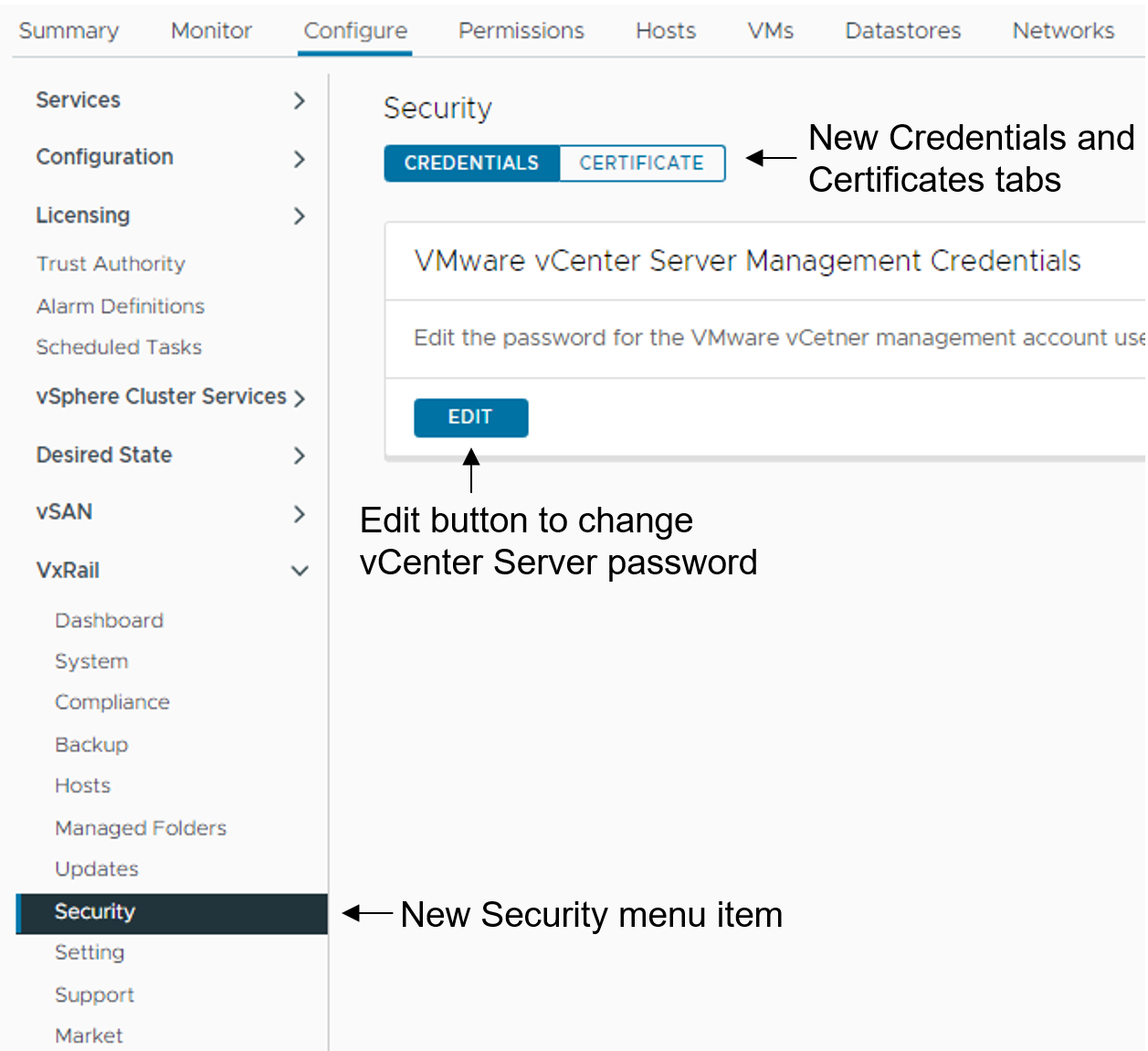
Figure 4. How to update the vCenter Server management credentials
To update the iDRAC root account password, there is a new iDRAC Configuration page where you can click the Edit button to launch a wizard to the change password.
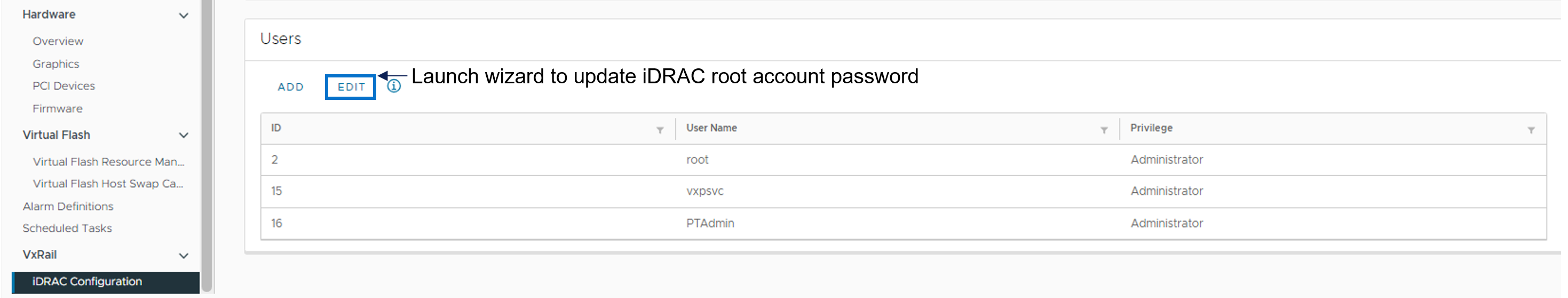
Figure 5. How to update the iDRAC root password
Deployment Flexibility
Lastly, I want to touch on two features in deployment flexibility.
Over the past few years, the VxRail team has invested heavily in empowering you with the tools to recompose and rebuild the clusters on your own. One example is making our VxRail nodes customer-deployable with the VxRail Configuration Portal. Another is the node imaging tool.
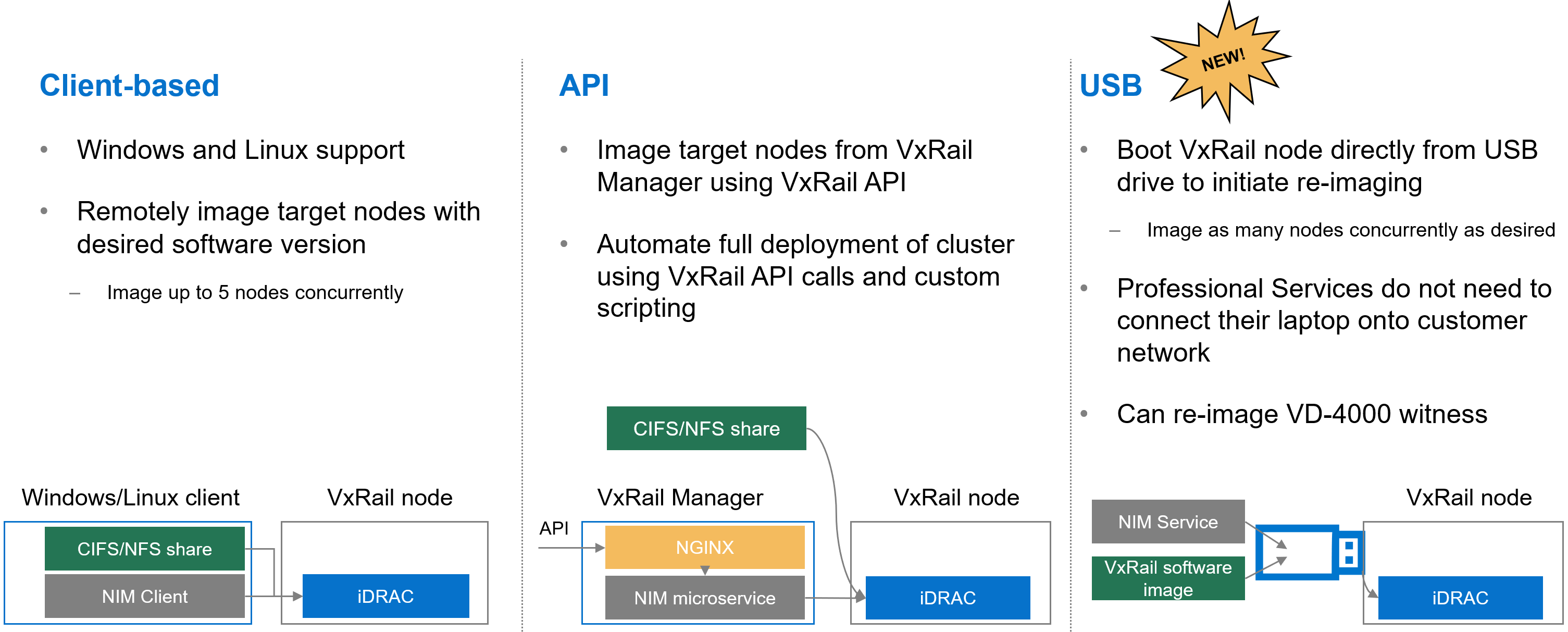
Figure 6. Different options to use the node image management tool
Initially, the node imaging tool was Windows client-based where the workstation has the VxRail software ISO image stored locally or on a share. By connecting the workstation onto the local network where the target nodes reside, the imaging tool can be used to connect to the iDRAC of the target node. Users can reimage up to 5 nodes on the local network concurrently. In a more recent VxRail release, we added Linux client support for the tool.
We’ve also refactored the tool into a microservice within the VxRail HCI System Software so that it can be used via VxRail API. This method added more flexibility so that you can automate the full deployment of your cluster by using VxRail API calls and custom scripting.
In VxRail 8.0.210, we are introducing the USB version of the tool. Here, the tool can be self-contained on a USB drive so that users can plug the USB drive into a node, boot from it, and initiate reimaging. This provides benefits in scenarios where the 5-node maximum for concurrent reimage jobs is an issue. With this option, users can scale reimage jobs by setting up more USB drives. The USB version of the tool now allows an option to reimage the embedded witness on the VD-4000.
The final feature for deployment flexibility is support for IPv6. Whether your environment is exhausting the IPv4 address pool or there are requirements in your organization to future-proof your networking with IPv6, you will be pleasantly surprised by the level of support that VxRail offers.
You can deploy IPv6 in a dual or single network stack. In a dual network stack, you can have IPv4 and IPv6 addresses for your management network. In a single network stack, the management network is only on the IPv6 network. Initial support is for VxRail clusters running vSAN OSA with 3 or more nodes. Other than that, the feature set is on par with what you see with IPv4. Select the network stack at cluster deployment.
Conclusion
VxRail 8.0.210 offers a plethora of new features and platform support such that there is something for everyone. As you digest the information about this release, know that updating your cluster to the latest VxRail software provides you with the best return on your investment from a security and capability standpoint. Backed by VxRail Continuously Validated States, you can update your cluster to the latest software with confidence. For more information about VxRail 8.0.210, please refer to the release notes. For more information about VxRail in general, visit the Dell Technologies website.
Author: Daniel Chiu, VxRail Technical Marketing
https://www.linkedin.com/in/daniel-chiu-8422287/

Take Advantage of the Latest Enhancements to VxRail Life Cycle Management
Wed, 24 Apr 2024 12:07:35 -0000
|Read Time: 0 minutes
Providing the best life cycle management experience for HCI is not easy, nor is it a one-time job for which we can pat ourselves on the back and move on to the next endeavor. It’s a continuous cycle that incorporates feature enhancements and improvements based on your feedback. While we know that improving VxRail LCM is vitally important for us to continue to deliver differentiating value to you, it is just as important that your clusters continue to run the latest software to realize the benefits. In this post, I’ll provide a deep dive into the LCM enhancements introduced in the past few software releases so you can consider the added functionality that you can benefit from.
Focus areas for improved LCM
Going back into last year, we prioritized four focus areas to improve your LCM experience. While the value is incremental when you look at just a single software release, this post provides a holistic perspective of how VxRail has improved upon LCM over time to further increase the efficiencies that you enjoy today.
- Based on data that we have gathered on reported cluster update failures, we found that almost half of the update failures occurred because a node failed to enter maintenance mode. Effectively addressing this issue can potentially be the most impactful benefit for our customer base.
- As the VxRail footprint expands beyond the data center, resource constraints such as network bandwidth and Internet connectivity can become significant hurdles for effectively deploying infrastructure solutions at the edge. Recent enhancements in VxRail focused on creating space-efficient LCM bundle transfers.
- Doing more with less is a common thread across all organizations and industries. In the context of VxRail LCM, we’re looking to further simplify your cluster update planning experience by putting more actionable information at your fingertips.
- While no product, including VxRail, can avoid a failure from ever happening, VxRail looks to put you in a better position to protect your cluster and quickly recover from a failure.
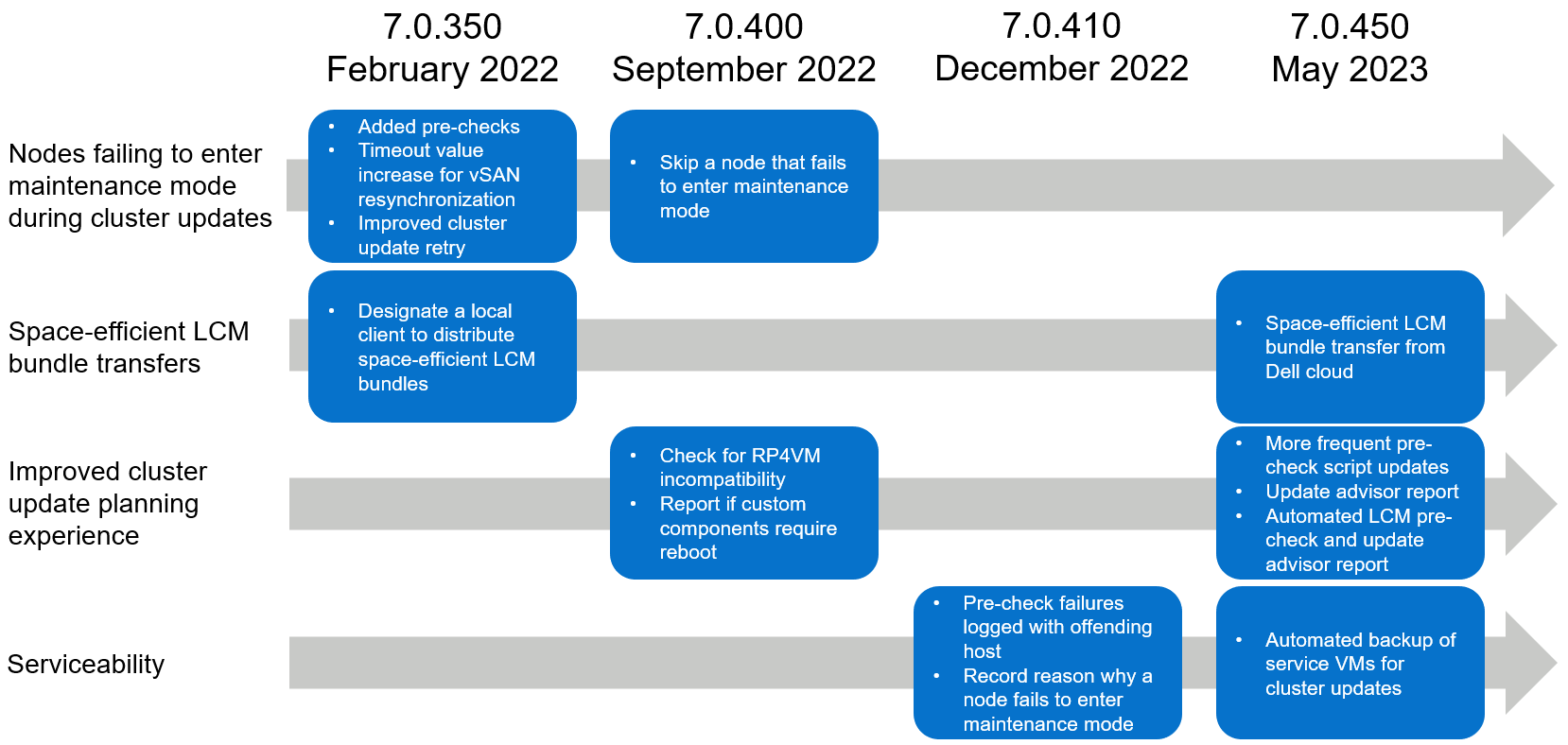
Figure 1. 12+ month recap of LCM enhancements
Now that you know about the four focus areas, let’s get into the details about the actual improvements that have been introduced in the last 12+ months.
Mitigating maintenance mode failures
In our investigation, we were able to identify three major issues that caused a cluster update failure because a node did not enter maintenance mode accordingly:
- VMtools was still mounted on a VM.
- VMs were pinned to a host due to an existing policy.
- vSAN resynchronization was taking too long and exceeded the timeout value.
In VxRail 7.0.350, prechecks were added for the first two issues. When a pre-update health check is run, these new VxRail prechecks identify those issues if they exist and alert you in the report so that you can remedy the issue before initiating a cluster update. In the same release, the timeout value to wait for a node to enter maintenance mode was doubled to reduce the chance that vSAN resynchronization does not finish in time.
Next, the cluster update capability set was also enhanced to address a cluster update failure due to a node not entering maintenance mode as expected. With the combination of enhancements made to cluster update error handling and cluster update retry operations in VxRail 7.0.350 and VxRail 7.0.400 respectively, VxRail is now able to handle this scenario much more efficiently. If a node fails to enter maintenance mode, the cluster update operation now skips the node and continues on to the next node instead of failing out of the operation altogether. Upon running the cluster update retry operation, VxRail can automatically detect which node requires an update instead of updating the entire cluster.
Space-efficient LCM bundle transfers
The next area of improvement addressed reducing the package sizes of the LCM bundles. A smaller package size can be very beneficial for bandwidth-constrained environments such as edge locations.
VxRail 7.0.350 introduced the capability for you to designate a local Windows client at your data center to be the central repository and distributor of LCM bundles for remote VxRail clusters that are not connected to the Internet. Using a separate PowerShell commandlet installed on the client, you can initiate space-efficient bundle transfers from the client to your remote clusters in your internal network. The transfer operation automatically scans the manifest of the Continuously Validated State (VxRail software version) running on the VxRail cluster and determines the delta compared to the requested LCM bundle. Instead of transferring the full LCM bundle, which is greater than 10 GB in size, it only packages the necessary installation files. A much smaller LCM bundle can cut down on bandwidth usage and transfer times.
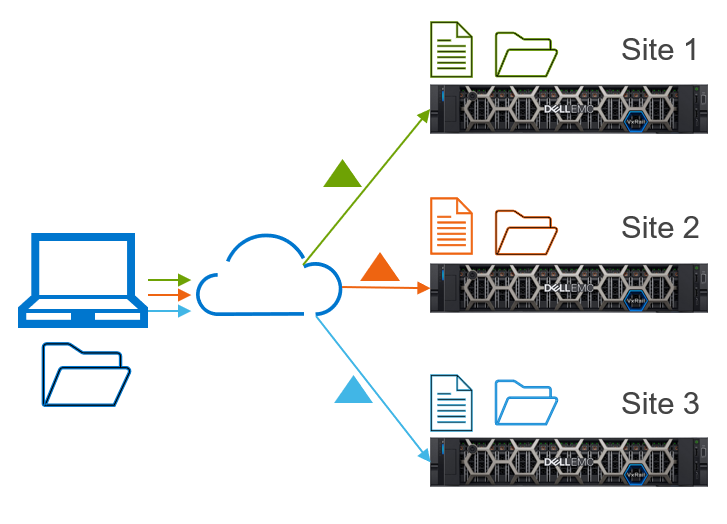
Figure 2. Central repository and distributor of LCM bundles to remote VxRail clusters
In VxRail 7.0.450, space-efficient LCM bundles can also be created when VxRail Manager downloads an LCM bundle from the Dell cloud. This feature requires that the VxRail Manager be connected to the Dell cloud.
Simplified cluster update planning experience
The next set of LCM enhancements is centered around providing you with critical insights to maximize the probability of a successful cluster update and for the information to be up-to-date and readily available whenever you need it.
Since VxRail 7.0.400, the pre-update health check includes a RecoverPoint for VMs compatibility precheck to detect whether its current version of software is compatible with the target VxRail software version.
VxRail 7.0.450 increased the frequency at which the VxRail prechecks file is updated. The increased frequency ensures that any additional prechecks added by engineering because of technology changes or new learnings from support cases are incorporated into the VxRail prechecks file that is run against your cluster. When your cluster is connected to the Dell cloud, VxRail Manager periodically scans for the latest VxRail prechecks file.
VxRail 7.0.450 also automated the health check to run every 24 hours. The combination of automated VxRail prechecks file scans and health check runs ensure that you have access to an up-to-date health check report once you log in to VxRail Manager.
VxRail 7.0.450 also further simplified your cluster update planning experience by consolidating into a single, exportable report all the necessary insights about your cluster to help you decide whether to move forward with a cluster update. This update advisor report has four sections:
- VxRail Update Advisor Report Summary includes the current VxRail version running on the cluster, the target (or selected) VxRail version, estimated duration to complete a cluster update, a link to the release notes, and information about your backup for your service VMs.
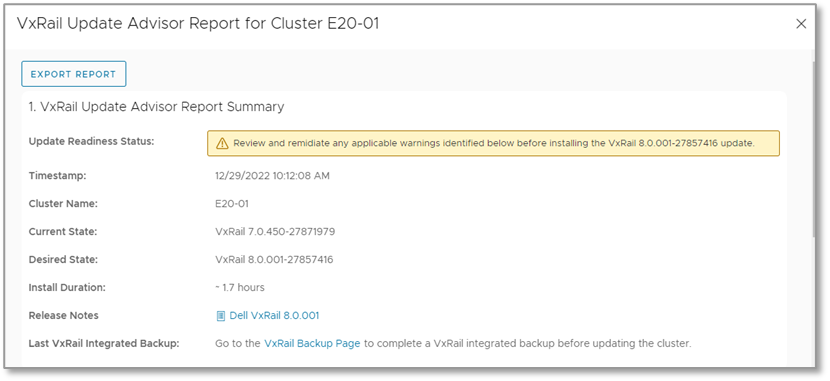
Figure 3. Update advisor report—summary report
- VxRail Components shows which components need to be updated to get to the target VxRail version. The table includes the current version and target version for each component.
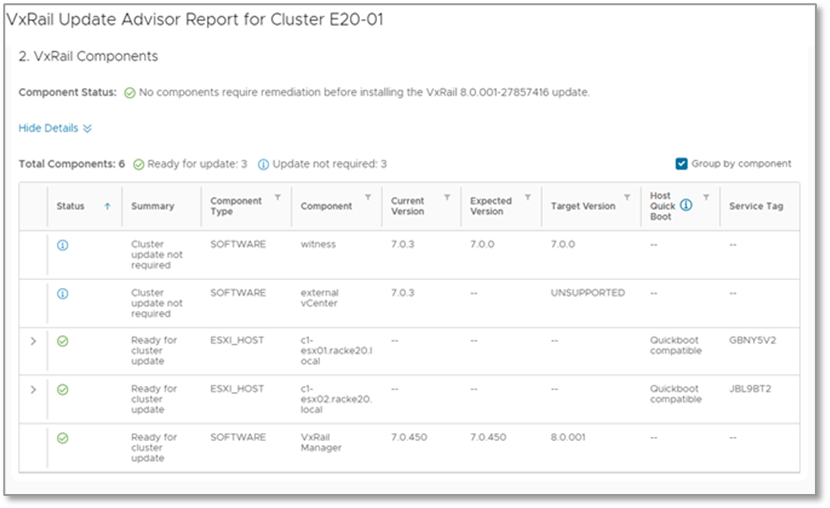
Figure 4. Update advisor report—components report
- VxRail Precheck is the previously mentioned pre-update health check report, inclusive of all the enhancements discussed.
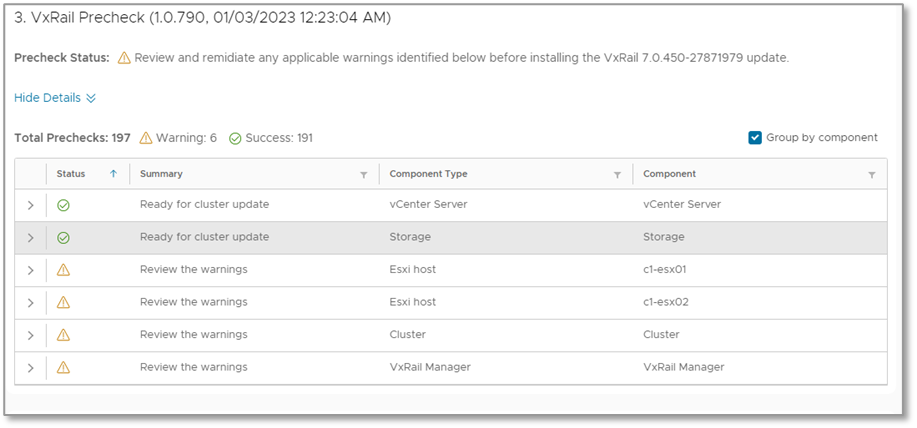
Figure 5. Update advisor report—LCM precheck report
- VxRail Custom Components is a report that highlights user-managed components installed on the cluster. You should consider these custom components when deciding whether to schedule a cluster update.
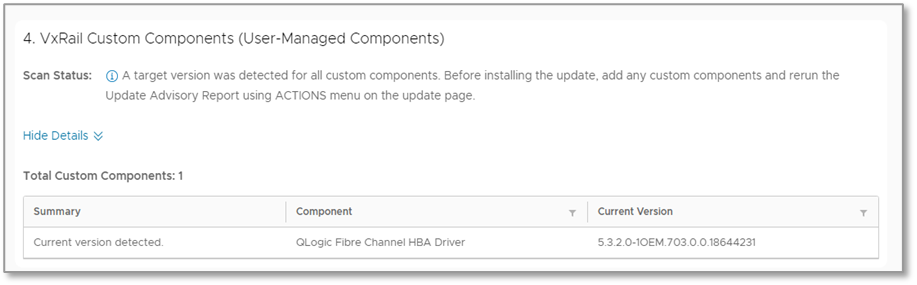
Figure 6. Update advisor report—custom components report
When VxRail Manager is connected to the Dell cloud, it automatically scans for new update paths. Once a new update path is detected, VxRail Manager downloads a lightweight manifest file that contains all the information needed to produce the update advisor report. The report is automatically generated every 24 hours. This feature is designed to streamline the availability of up-to-date critical insights to help you make an informed decision about a cluster update.
Serviceability
The last set of LCM enhancements that I will cover is around serviceability. While many of the features discussed earlier are meant to be proactive and to prevent failures, there are times when failures can still occur. Being able to efficiently troubleshoot the issues is critically important to getting your clusters back up and running quickly.
In VxRail 7.0.410, the logging capability was enhanced in a couple of areas so that the Dell Support team can pinpoint issues faster. When a pre-update health check identifies failures, the offending host is now recorded. If a node does fail to enter maintenance mode, the logs now capture the reason for the failure.
In VxRail 7.0.450, we automated the backup of the VxRail Manager VM and vCenter Server VM (if it’s VxRail managed). Now you can easily back up your service VMs before updating a cluster.
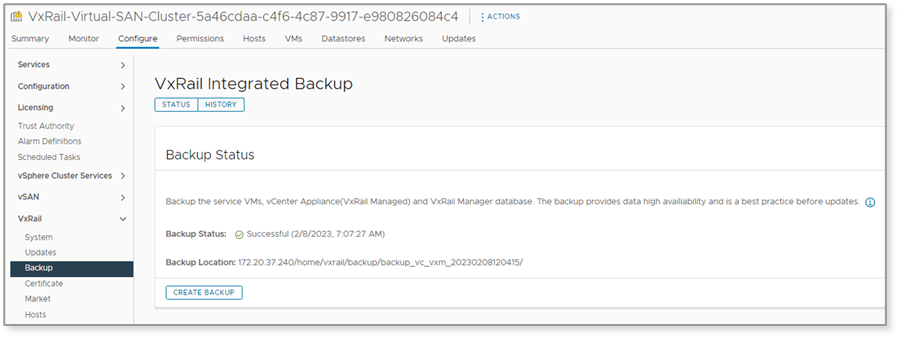
Figure 7. Automate VxRail backup of service VMs before a cluster update
This feature is also integrated into the update advisor report, where you can see the latest backup on the report summary and click a link to go to the backup page to create another backup.
Value of VxRail life cycle management
If life cycle management is one of the major reasons that you chose to invest in VxRail, our continuous improvements to life cycle management should be a compelling reason to keep your clusters running the latest software. VxRail life cycle management continues to provide significant value by addressing the challenges that your organization faces today.
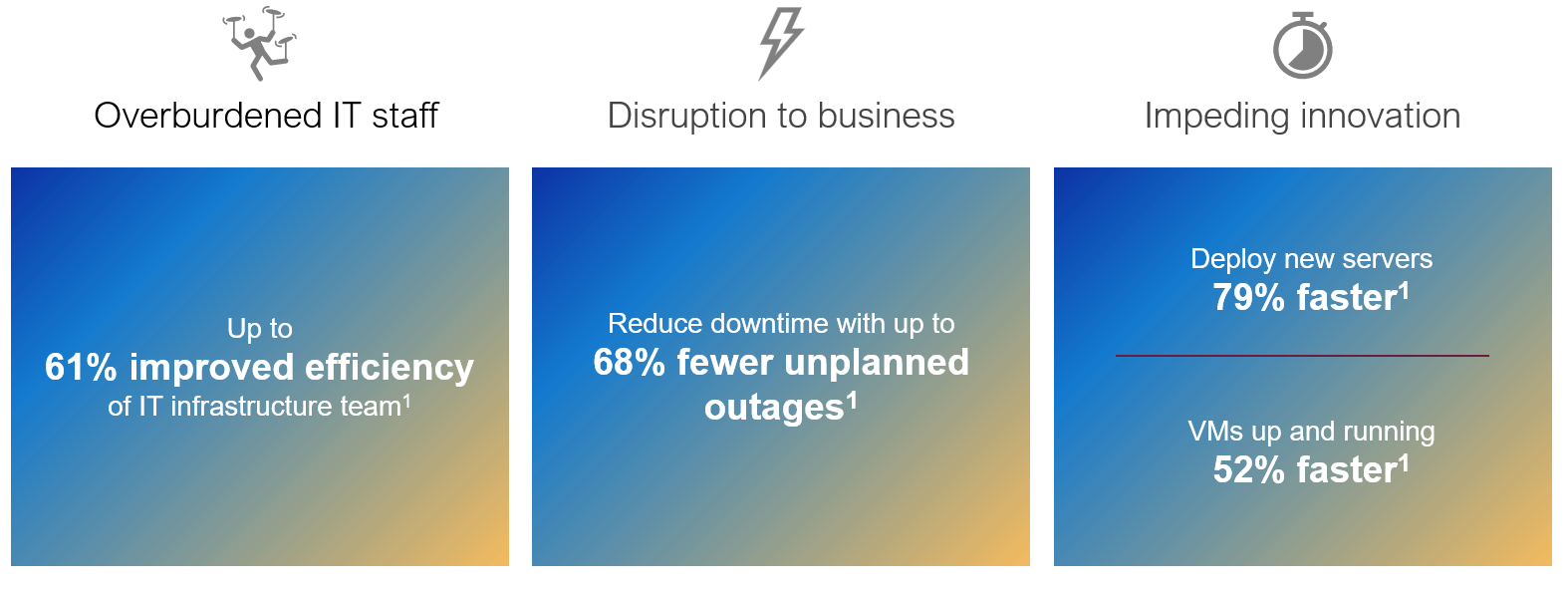
Figure 8. VxRail benefits (data from "The Business Value of Dell VxRail HCI," April 2023, IDC)
In an IDC study sponsored by Dell Technologies, The Business Value of Dell VxRail HCI, the value that VxRail LCM provides to organizations is significant and compelling. The results of this study are major proof points on why you should continue investing in VxRail to mitigate these challenges:
- Overburdened IT staff. The automated LCM and mechanisms in VxRail to maintain cluster integrity throughout the life of the cluster drives significant efficiencies in your IT infrastructure team.
- Unplanned outages that lead to significant disruption to businesses. The benefit of pretested and prevalidated sets of drivers, firmware, and software which we call VxRail Continuously Validated States is the significant reduction in risk as you update your HCI cluster from one version to the next.
- More time spent on deploying infrastructure and resulting slowdown of pace at which your business can innovate. The automation and integrated validation checks speeds up deployment times without compromising security.
Conclusion
The emphasis that we put on improving your LCM experience is extraordinary, and we encourage you to maximize your investment in VxRail. Updating to the latest VxRail software release gives you access to the many LCM enhancements that can drive greater efficiencies in your organization. And with VxRail Continuously Validated States, you can safely get to the next software release and the ones that follow.
Resources
For more information about the features in VxRail 7.0.400, check out this blog post:
https://infohub.delltechnologies.com/p/learn-about-the-latest-major-vxrail-software-release-vxrail-7-0-400/
For more information about the features in VxRail 7.0.450, see this post:
https://infohub.delltechnologies.com/p/learn-about-the-latest-major-vxrail-software-release-vxrail-7-0-450/
If you want to learn about the latest in the VxRail portfolio, you can check the VxRail page on the Dell Technologies website:
https://www.dell.com/en-us/dt/converged-infrastructure/vxrail/index.htm
Author: Daniel Chiu, VxRail Technical Marketing
https://www.linkedin.com/in/daniel-chiu-8422287/
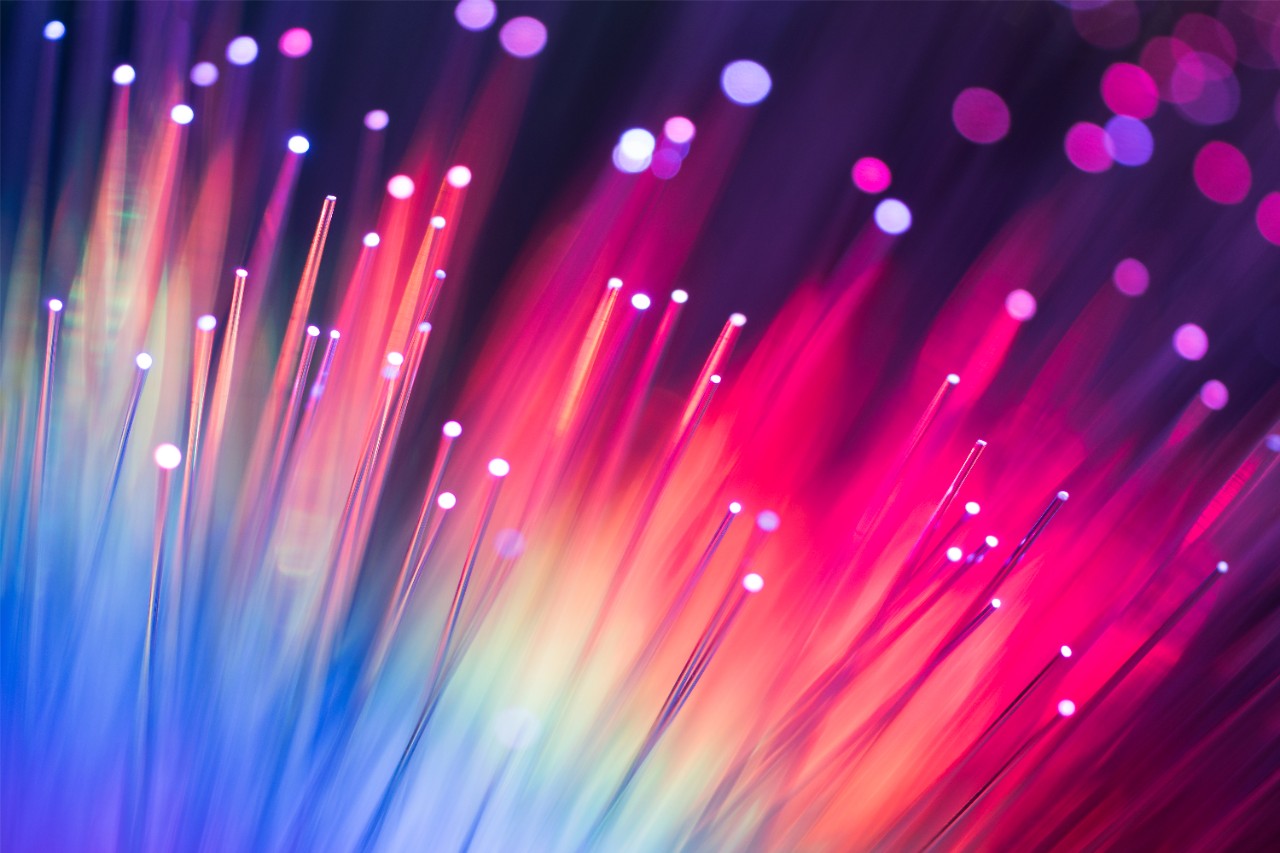
A Taste of VxRail Deployment Flexibility
Wed, 24 Apr 2024 12:05:16 -0000
|Read Time: 0 minutes
With the recent announcements of VxRail dynamic nodes and satellite nodes, the VxRail portfolio is certainly getting more diverse. Like after any good trick-or-treating run, it’s time to sort through the bag of goodies. Yes, here in the United States it’s Halloween time if you can believe it, though stores are trying to confuse you by putting up Christmas decorations already.
The addition of VxRail dynamic nodes and VxRail satellite nodes allows VxRail to address even more customer workloads. This blog breaks down the different deployment options that are now available at the datacenter and at the edge. So, let’s check out what’s in that bag.
VxRail for the datacenter
VxRail for the datacenter
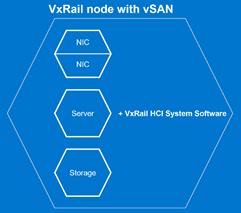 Figure 1 VxRail node with vSAN
Figure 1 VxRail node with vSANAt the core of the VxRail portfolio is the VxRail cluster with vSAN. To me, the VxRail node with vSAN plays the role of the Snickers bar -- a hyperconvergence of caramel, peanuts, and milk chocolate with the heartiness and versatility to satisfy your need for energy whether at home or far from it. Similarly, the VxRail node is composed of software-defined compute and storage, in vSphere and vSAN, internal cache and capacity drives, and network cards. Running on VxRail HCI System Software, the VxRail cluster provides a hyperconverged infrastructure (HCI) that allows customers to cost-effectively scale and incrementally expand their cluster, from as few as 3 nodes to 64 nodes, to match the pace of growth of their workload requirements. Most VxRail customers start with this deployment type as their introduction to the world of HCI.
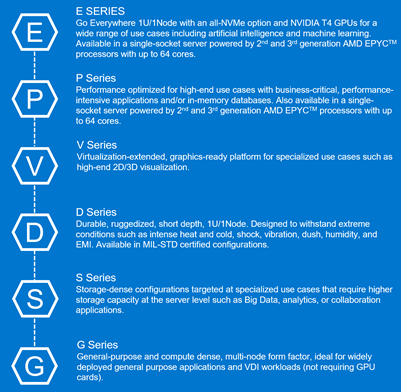 Figure 2 VxRail series types
Figure 2 VxRail series typesThe VxRail node is available in six different series that are based on several PowerEdge Server platforms to offer different combinations of space-efficiency, performance, storage capacity, and workload diversity.
For situations where customers are looking for site resiliency to service their applications, they can turn to stretched clusters. A cluster can be stretched across two datacenters so that, in case one site experiences a catastrophic event that causes it to go offline, the secondary site can automatically service the same applications to the clients. Because writes to storage need to be mirrored onto the secondary site before they are acknowledged on the primary site, the two sites are typically in the same region so that latency does not significantly impact the quality of service of the applications running on the primary site.
With the addition of VxRail dynamic nodes, VMware Cloud Foundation (VCF) on VxRail customers can now better address use cases where customers continue to utilize their enterprise storage arrays to run mission-critical or life-critical workloads for data resiliency and data protection. Almost every industry has applications that fall under this category such as financial service applications or critical patient care services. For these applications, customers typically store them on enterprise storage arrays and rely on vSphere clusters for virtualized compute resources. By deploying VxRail dynamic node clusters as vSphere clusters, customers will benefit from the same operational consistency and simplicity across all their VxRail clusters
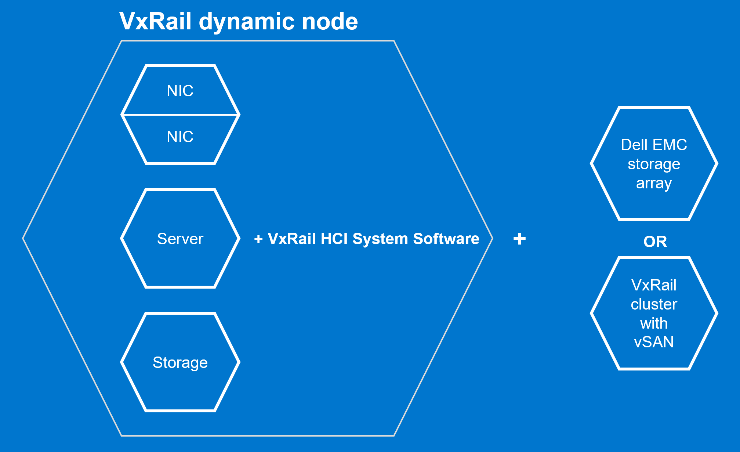 Figure 3 VxRail dynamic node
Figure 3 VxRail dynamic nodeLike Halloween candy without nuts, there are use cases for VxRail nodes without drives. VxRail dynamic nodes are compute-only nodes without internal storage which means they don’t require vSAN licenses. They are available in the E, P, and V Series. VxRail dynamic nodes rely on an external storage resource as their primary storage. They can use external storage from Dell EMC storage arrays or from datastores shared by vSAN clusters using VMware vSAN HCI Mesh. With VxRail dynamic nodes in the fold, VCF on VxRail customers can include workload domains that use the existing enterprise storage arrays for their critical workloads without incurring vSAN license costs. For customers looking to optimize their vSAN resources, VxRail dynamic node clusters allow them to scale compute and storage independently for certain workloads like Oracle to reduce vSAN license costs.
To learn more about VxRail dynamic nodes, you can take a look at my previous blog about VxRail 7.0.240.
VxRail for the edge
As customers look to extend more to the edge to process information closer to where it is being collected, the VxRail portfolio is extending as well to help customers expand their VxRail footprint to maintain the operational consistency and simplicity from the core to the edge. The edge space covers a wide spectrum of IT infrastructure requirements – from just having scaled-down datacenter infrastructure at the edge to extreme remote locations where they can be space-constrained, power-constrained, bandwidth-constrained, or subject to harsh climate and use. While VxRail portfolio does not address the further ends of far edge, let’s walk through the deployment options available with the portfolio.
Starting with the scaled-down datacenter infrastructure, the VxRail cluster with vSAN may still be the right fit for some edge profiles. For locations such as regional engineering hubs or satellite university campuses, having a three or four-node cluster can provide the performance and availability required to meet the site needs.
Like Twix, the VxRail 2-node cluster with vSAN comes in two VxRail nodes with vSAN. When used with the E Series or D Series, the 2-node cluster is the smallest form factor for a vSAN cluster in the VxRail portfolio. This deployment type requires a witness appliance installed outside of the cluster for disaster recovery after a failed node comes back online.
 Figure 4 VxRail D series
Figure 4 VxRail D series
As mentioned before, the D-series is the ruggedized VxRail node with much shorter depth at 20”. It’s a very interesting option at edge locations where space is limited or the ambient environment would be too much of a challenge for a typical datacenter solution. Let’s say in case you want to run a VxRail on an airplane that’s 15,000 feet (~4500 meters) above ground. You can find more details here.
With the newly announced VxRail satellite nodes, there is a great opportunity to extend the VxRail footprint even further to locations where, previously, it just was not the right fit whether it be cost-related, space-related, or the inability to even manage the infrastructure. VxRail satellite nodes are like the M&Ms in this VxRail bag of goodies. You can have a lot of them and they may look different on the outside but, at each core, it’s the same milk chocolatey center.
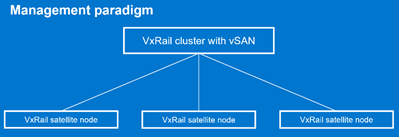 Figure 5 VxRail satellite node management paradigmVxRail satellite nodes are single VxRail nodes designed to operate at the outer edges as an extension to a VxRail cluster with vSAN which manages them. For the retail industries, you can find them at retail shops that run your sales inventory, payment, and ordering applications. VxRail satellite nodes will be available on three VxRail models (E660, E660F, and V670F) and run the same VxRail HCI System Software as other VxRail deployment offerings. VxRail satellite nodes act as separate ESXi hosts. They do not run vSAN but have their own internal storage that is protected via an onboard RAID controller.
Figure 5 VxRail satellite node management paradigmVxRail satellite nodes are single VxRail nodes designed to operate at the outer edges as an extension to a VxRail cluster with vSAN which manages them. For the retail industries, you can find them at retail shops that run your sales inventory, payment, and ordering applications. VxRail satellite nodes will be available on three VxRail models (E660, E660F, and V670F) and run the same VxRail HCI System Software as other VxRail deployment offerings. VxRail satellite nodes act as separate ESXi hosts. They do not run vSAN but have their own internal storage that is protected via an onboard RAID controller.
For edge locations where application availability is not as important as the cost, the VxRail satellite node is the most cost-effective VxRail solution. Satellite nodes are centrally managed by a VxRail cluster with vSAN, typically deployed at a regional datacenter. Virtual administrators can monitor the health of the satellite nodes, run health checks, and initiate node updates from a central location.
VxRail HCI System Software as the common denominator
Though the new offerings in the VxRail portfolio differ from what you normally view as a VxRail node, all VxRail nodes run the same VxRail HCI System Software. Like sugar for candy, once you have a taste you want more. The common operating model allows VxRail customers to confidently apply Continuously Validated States across their VxRail footprint to maximize their investment in VMware software in a secure way. VxRail HCI System Software continues to provide the peace of mind to allow our customers to innovate and transform their infrastructure as their workload demands evolve from the datacenter to the far reaches at the edge.
Conclusion
Unlike the sugar highs and lows that we all will get from consuming too much Halloween candy, this VxRail bag of goodies delivers the operational steadiness and consistency that will help our customers achieve the management bliss they’ll need for their IT infrastructure from the core to the edge. To learn more about VxRail deployment flexibility, listen to our latest podcast featuring Ash McCarty, Director of product management in VxRail platforms, as he provides a technical deep dive into the VxRail dynamic node and VxRail satellite node offerings.
Author Information
Daniel Chiu, Senior Technical Marketing Manager at Dell Technologies
LinkedIn: https://www.linkedin.com/in/daniel-chiu-8422287/

Delivering VxRail simplicity with vLCM compatibility
Wed, 24 Apr 2024 12:03:05 -0000
|Read Time: 0 minutes
As the days start off with cooler mornings and later sunrises, we welcome the autumn season. Growing up each season brought forth its own traditions and activities. While venturing through corn mazes was fun, autumn first and foremost meant that it was apple-picking time. Combing through the orchard, you’re constantly looking for which apple to pick, even comparing ones from the same branch because no two are alike. Just like the newly introduced VMware vSphere Lifecycle Manager (vLCM) compatibility in VxRail 7.0.240, there are differences to the VxRail implementation as compared to that of the Dell EMC vSAN Ready Nodes, though they’re from the same vLCM “branch.”
Now that VxRail offers vLCM compatibility, it’s a good opportunity to provide an update to Cliff’s blog post last year where he provided a comprehensive review of the customer experiences with lifecycle management of vSAN Ready Nodes and VxRail clusters. While my previous blog post about the VxRail 7.0.240 release provided a summary of VxRail’s vLCM implementation and the added value, I’ll focus more on customer experience this time. Combining the practice of Continuously Validated States to ensure cluster integrity with a VxRail-driven experience truly showcases how automated the vLCM process can be.
In this blog, I’ll cover the following:
- Overview of VMware vLCM
- Compare how to establish a baseline image
- Compare how to perform a cluster update
Overview of VMware vLCM
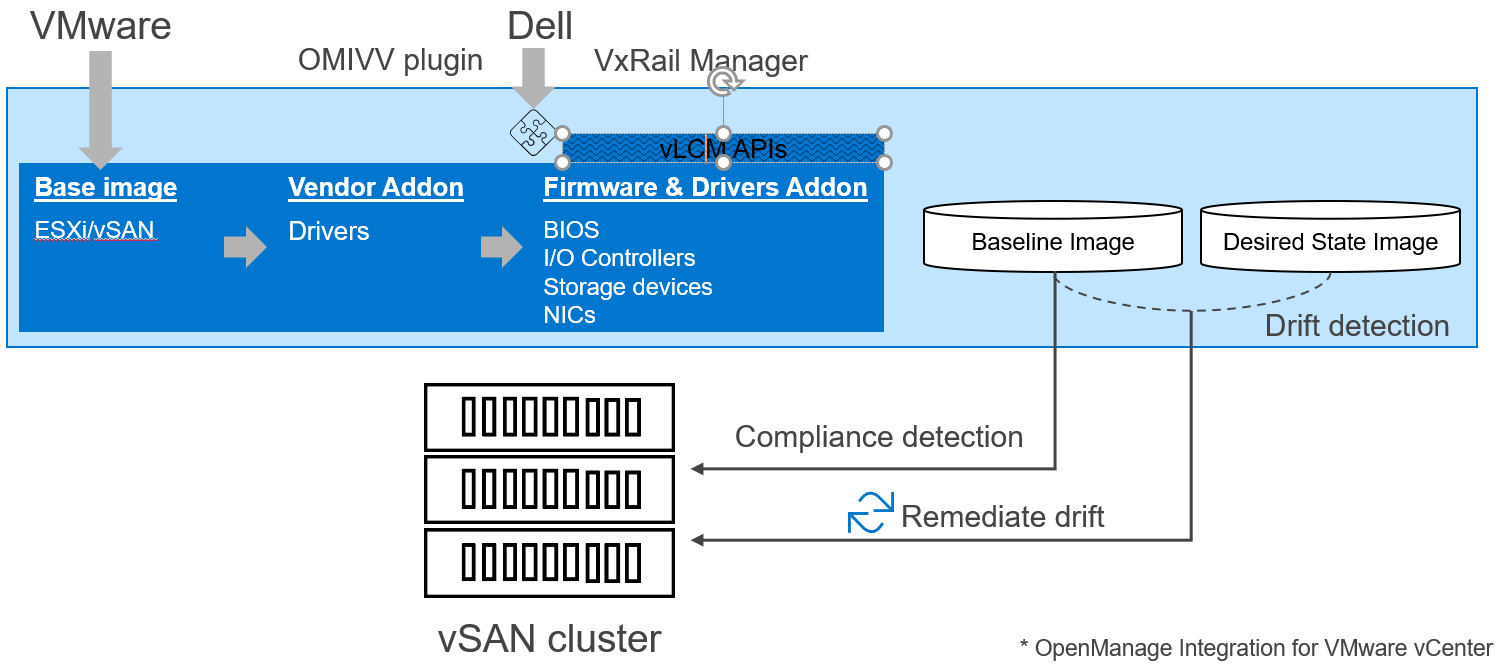
Figure 1: VMware vSphere Lifecycle Manager vLCM framework
VMware vLCM was introduced in vSphere 7.0 as a framework to allow for software and hardware to be updated together as a single system. Being able to combine the ESXi image and component firmware and drivers into a single workflow helps streamline the update experience. To do that, server vendors are tasked with developing their own plugin into this vLCM framework to perform the function of the firmware and drivers addon as depicted in the Figure 1. The server vendor implementation provides functionality to build the hardware catalog of firmware and drivers on the server and supply the bits to vCenter. For some components, the server vendors do not supply their firmware and drivers, and relies on individual vendors to provide the addon capability. Put together, the software and hardware form a cluster image. To start using vLCM, you need to build out a cluster image and assign it as the baseline image. For future updates, you have to build out a cluster image and assign it as the desired state image. Drift detection between the two determines what needs to be remediated for the cluster to arrive at the desired state.
For Dell EMC vSAN Ready Nodes, you will use the OMIVV (OpenManage Integration with VMware vCenter) plugin to vCenter to use the vLCM framework. Now VxRail has enhanced VxRail Manager to plug into vCenter in its vLCM implementation. The difference between the two implementations really drives home that vSAN Ready Nodes, whether its Dell EMC’s or other server vendors, deliver a customer-driven experience versus a VxRail-driven experience. Both implementations have their merits because they target different customer problems. The customer-driven experience makes sense for customers who have already invested the IT resources to have more operational control of what is installed on their clusters. For customers looking for operational efficiency that reduces and simplifies their day-to-day responsibility to administrate and secure infrastructure, the VxRail-driven experience provides them with the confidence to be able to so.
Enabling VMware vLCM with the baseline image
A baseline image is a cluster image that you have identified as the version set to deliver that happy state for your cluster. IT operations team is happy because the cluster is running secure and stable code that complies with their company’s security standards. End users of the applications running on the cluster are happy because they are getting the consistent service required to perform their jobs.
For Dell EMC vSAN Ready Nodes or any vSAN Ready Nodes, users first need to arrive at what the baseline image should be before deploying their clusters. That requires research and testing to validate that the set of firmware and drivers are compatible and interoperable with the ESXi image. Importing it into vLCM framework involves a series of steps.
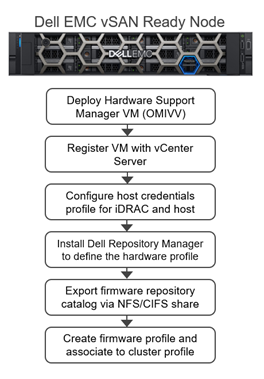
Figure 2: Customer-driven process to establish a baseline image for Dell EMC vSAN Ready Nodes
Dell EMC vSAN Ready Node uses the OMIVV plugin to interface with vCenter Server. A user needs to first deploy this OMIVV virtual machine on vCenter.
- Once deployed, the user has to register it with vCenter Server.
- From the vCenter UI, the user must configure the host credentials profile for iDRAC and the host.
- To acquire the bits for the firmware and drivers, user needs to install the Dell Repository Manager which provides the depot to all firmware and drivers. Here is where the user can build the catalog of firmware and drivers component-by-component (BIOS, NICs, storage controllers, IO controllers, and so on) for their cluster.
- With the catalog in place, the user uploads each file into an NFS/CIFS share that the vCenter Server can access.
- From the vCenter UI, user creates a repository profile that points to the share with the firmware and drivers. Next is defining the cluster profile with the ESXi image running on the cluster and the repository profile. This cluster profile becomes the baseline image for future compliance checks and drift remediation scans.
For VxRail, vLCM is not automatically enabled once your cluster is updated to VxRail 7.0.240. It’s a decision you make based on the benefits that vLCM compatibility provides (described in my previous blog post). Once enabled, it cannot be disabled. To enable vLCM, your VxRail cluster needs to be running in a Continuously Validated State. It is a good idea to run the compliance checker first.
Once you have made the decision to move forward, VxRail’s vLCM implementation is astoundingly simple! There’s no need for you to define the baseline image because you’re already running in a Continuously Validated State. The VxRail implementation obfuscates the plugin interaction and uses the vLCM APIs to automate all the previously described manual steps. As a result, enabling vLCM and establishing the baseline image have been reduced to a 3-step process.
- Enter the vCenter user credentials.
- VxRail automatically performs a compliance check to verify the cluster is running in a Continuously Validate State.
- VxRail automatically ports the Continuously Validated State into the formation of the baseline image.
And that’s it! The following video clip captures the compliance check you can run first and then the three step process to enable vLCM:
Figure 3: How to enable vLCM on VxRail
Cluster update with vLCM
For Dell EMC vSAN Ready Nodes, the customer-driven process to build the desired state image is similar to the baseline image. It requires investigation, research, and testing to define the next happy state and the use of the Dell Repository Manager to save and export the hardware catalog to vCenter. From there, users build out a cluster image that includes the ESXi image and the hardware catalog that becomes the desired state image.
Not surprisingly, performing a cluster update with vLCM doesn’t fall too far from the VxRail tree, VxRail streamlines that process down to a few steps within VxRail Manager. By using vLCM APIs, VxRail incorporates the vLCM process into the VxRail Manager experience for a complete LCM experience.
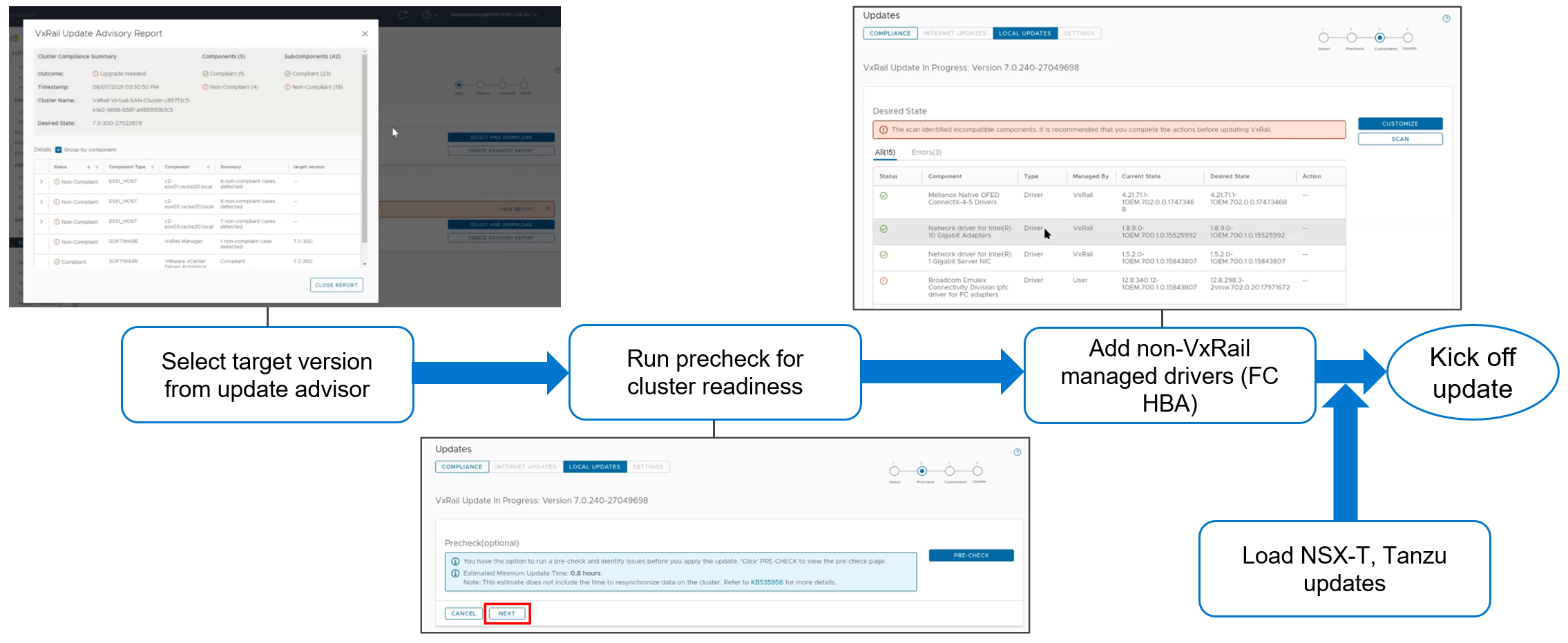
Figure 4: Process to perform cluster update with VxRail
- From the new update advisor tool, select the target VxRail version to which you want to update your cluster. The update advisor then generates a drift remediation report (called an advisory report) that provides a component-by-component analysis of what needs to be updated. This information along with estimated update time will help you plan the length of your maintenance window.
- Running a cluster readiness precheck ahead of your maintenance window is good practice. It allows you time to address any issues that may be found ahead of your scheduled window or to plan for additional time.
- Having passed the precheck, VxRail Manager will incorporate the vLCM process into its own experience. VxRail Manager includes the vendor addon capability in vLCM so that you can add separate firmware and drivers that are not part of the VxRail Continuously Validated State, such as a Fibre-channel HBA. Using the vLCM APIs, VxRail can automatically port the Continuously Validated State LCM bundle and any non-VxRail managed component firmware and drivers into the cluster image for remediation.
- If you want to customize the cluster image even more with NSX-T or Tanzu VIBs, you can add them from vCenter UI. Once included in the desired state image, you have the option of either initiating the remediation from vCenter or from the VxRail Manager UI. For those not adding these VIBs, then the entire cluster update experience stays within the simple and familiar VxRail Manager experience.
Check out the following video clip to see this end-to-end process in action:
Figure 5: How to update your VxRail cluster with VMware vLCM
Conclusion
With both Dell EMC vSAN Ready Nodes and VxRail using the same vLCM framework, it’s a much easier task to deliver an apples-to-apples comparison that clearly shows the simplicity of VxRail LCM with vLCM compatibility. This vLCM implementation is a perfect example how VxRail is built with VMware and made to enhance VMware. We’ve integrated the innovations of vLCM into the simple and streamlined VxRail-driven experience. As VMware looks to deliver more features to vLCM, VxRail is well positioned to present these capabilities in VxRail fashion.
For more information about this topic, check out the latest podcast: https://infohub.delltechnologies.com/p/vxrail-vlcm-compatibility/
Author Information
Daniel Chiu, Senior Technical Marketing Manager at Dell Technologies
LinkedIn: https://www.linkedin.com/in/daniel-chiu-8422287/

Learn more about the latest major VxRail software update: VxRail 7.0.240
Wed, 24 Apr 2024 12:00:32 -0000
|Read Time: 0 minutes
In a blink of an eye, September is already here. All those well-deserved August holidays have come and gone. As those summer memories with colorful umbrella drinks in hand fade into the background, your focus now turns to finishing this year strong. With the recent announcement on the latest VxRail software release, VxRail is providing the juice to get you well on your way.
VxRail HCI System Software version 7.0.240 has arrived with much anticipation as it includes the expansion of the VxRail product portfolio in the form of VxRail dynamic nodes and significant lifecycle management (LCM) enhancements that our VxRail customers will surely appreciate. Dynamic nodes extend the spectrum of use cases for VxRail by addressing more workload types. The LCM enhancements in the latest software release add to the operational simplicity that VxRail users truly value by increasing the level of automation and flexibility to ensure cluster integrity throughout the life of their cluster.
VxRail dynamic nodes
As VxRail dynamic nodes were described in the external launch event, they benefit customers who are committed to continue running their mission-critical data-centric workloads on Dell EMC storage arrays because of the enterprise-level resiliency and data protection capabilities but value the operational certainty that VxRail offers to their IT teams. This use case can be particularly relevant for customers who have standardized on VCF on VxRail as their infrastructural building block for their cloud operating model. These scenarios can apply to financial and medical industries among many others. For some customers, scaling of storage and compute independently in their HCI environments can better suit some of their application workloads, whether it is a better use of resources or potential reduction in license costs for compute-intensive workloads like Oracle.
Piqued your interest? Let’s move deeper into the technical details so you can better understand how VxRail dynamic nodes address these use cases.
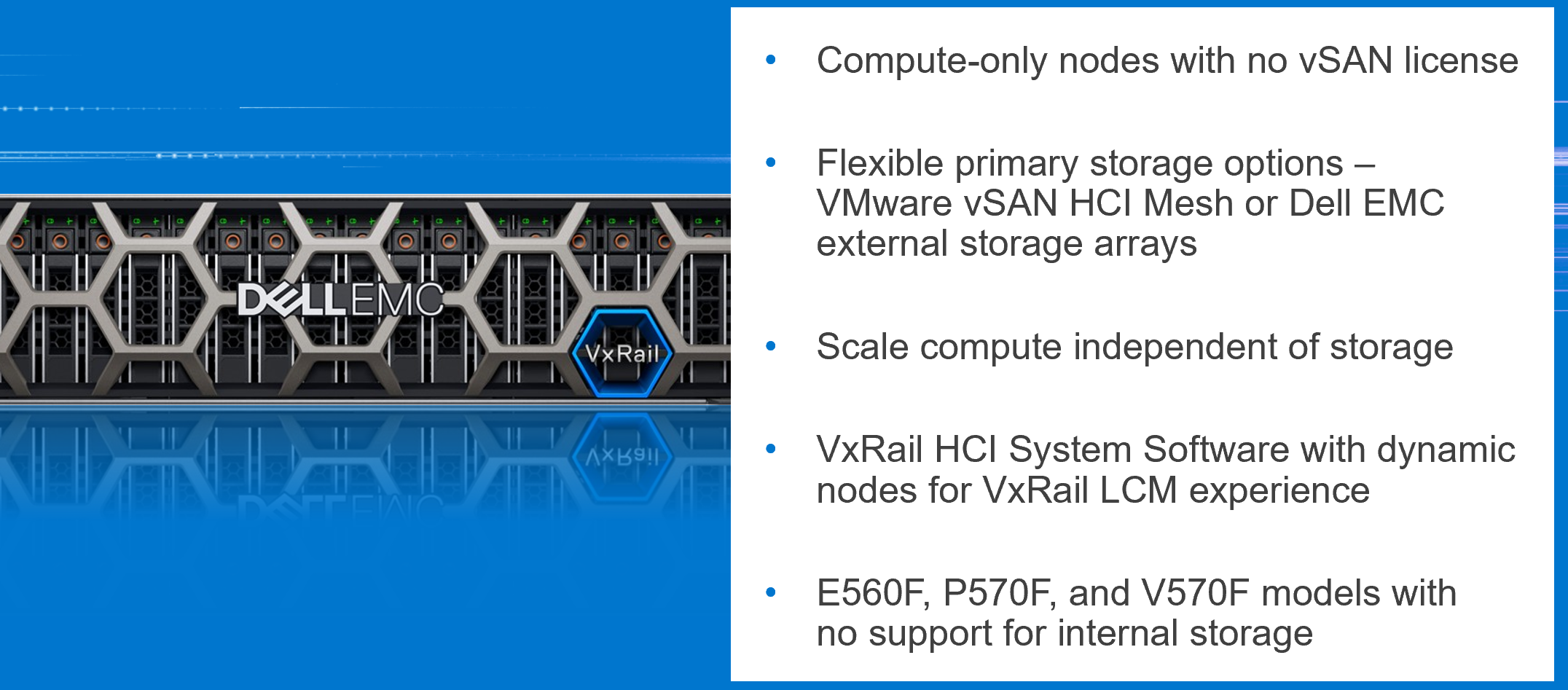
Figure 1: VxRail dynamic node offering
- VxRail dynamic nodes are compute-only nodes running vSphere. Dynamic nodes run VMware ESXi with vSphere Enterprise Plus licenses but do not have vSAN licenses.
- They do not have any internal drives. As a result, the VxRail Manager VM runs on an external datastore that can come from either Dell EMC storage arrays (PowerStore-T, PowerMax, and Unity XT) or VMware vSAN HCI Mesh. Customers can now scale their compute and storage independently while some customers can continue to leverage their Dell EMC storage arrays for enterprise-level resiliency options.
- Dynamic nodes run on the same VxRail HCI System Software as any other VxRail cluster. The same intelligent LCM experience backed by VxRail’s Continuously Validated States exists in dynamic nodes.
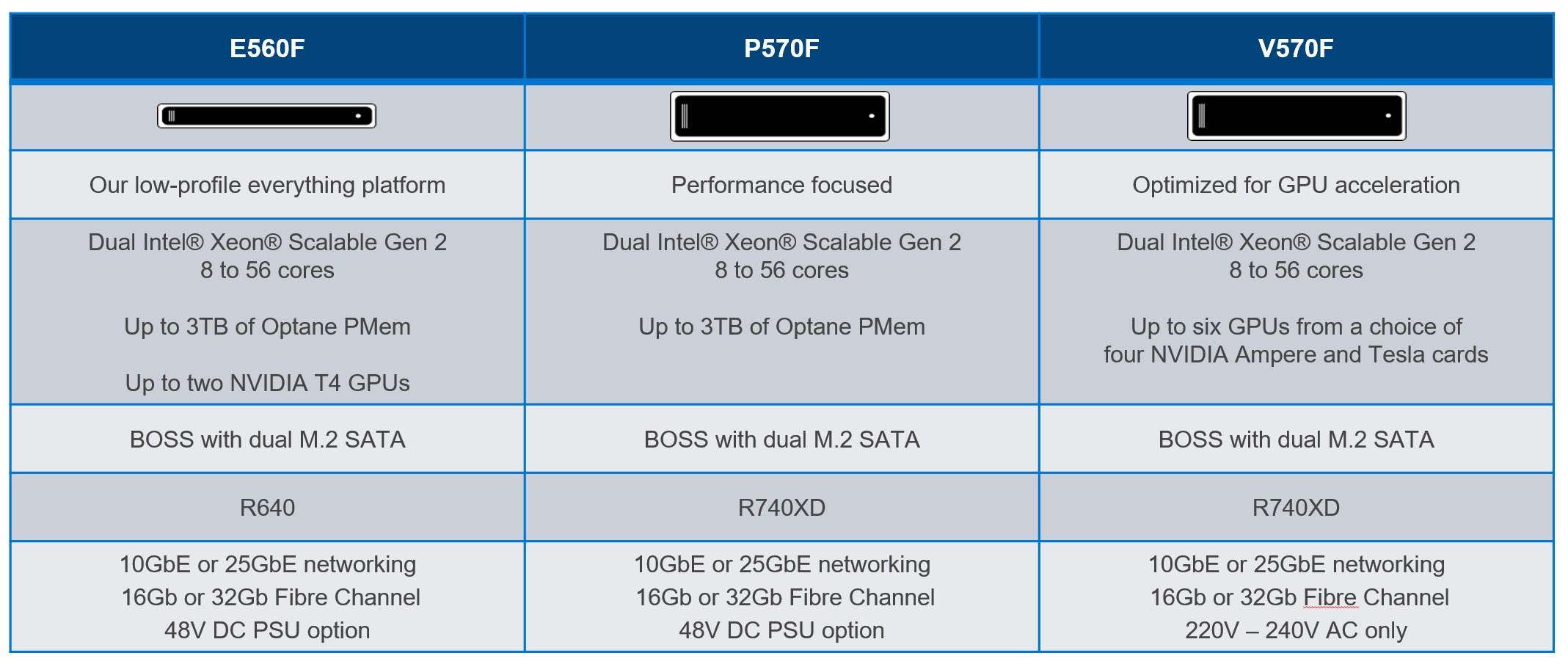
Figure 2: VxRail dynamic node platforms
Like the three-flavor Neapolitan ice cream tub, there’s a flavor of dynamic nodes to match each application requirement. While there are not any cache and capacity drives on dynamic nodes, all other hardware configurations on these models are available. The E-series is the space-efficient 1U platform. The P-series is the performance-focused platform. The V-series is optimized for GPU-acceleration with up to six GPUs per node.
For those wanting to use their Dell EMC storage arrays with these brand-new VxRail dynamic nodes, here are some important pieces of information to consider.
- With VxRail 7.0.240, Dell EMC PowerStore-T, PowerMax, and UnityXT are the supported external arrays for this use case. Third-party storage arrays are not supported.
- Storage connectivity is through Fibre-Channel, either 16Gb or 32Gb Dell EMC Connectrix Brocade or Cisco MDS FC switches.
- Management of the storage array and Fibre-Channel switch is done separately including lifecycle management, zoning, and provisioning of storage. VxRail HCI System Software is responsible for the LCM of the dynamic nodes themselves.
- When deploying a dynamic node cluster, the datastores need to be already provisioned and zoned to the dynamic nodes.
- The storage array and dynamic nodes are sold separately and supported discretely by Dell Technologies.
LCM Enhancements
Now let’s move onto the LCM enhancements in VxRail 7.0.240. There are three notable enhancements that VxRail users will notice – unless their thoughts have drifted away into those summertime memories.
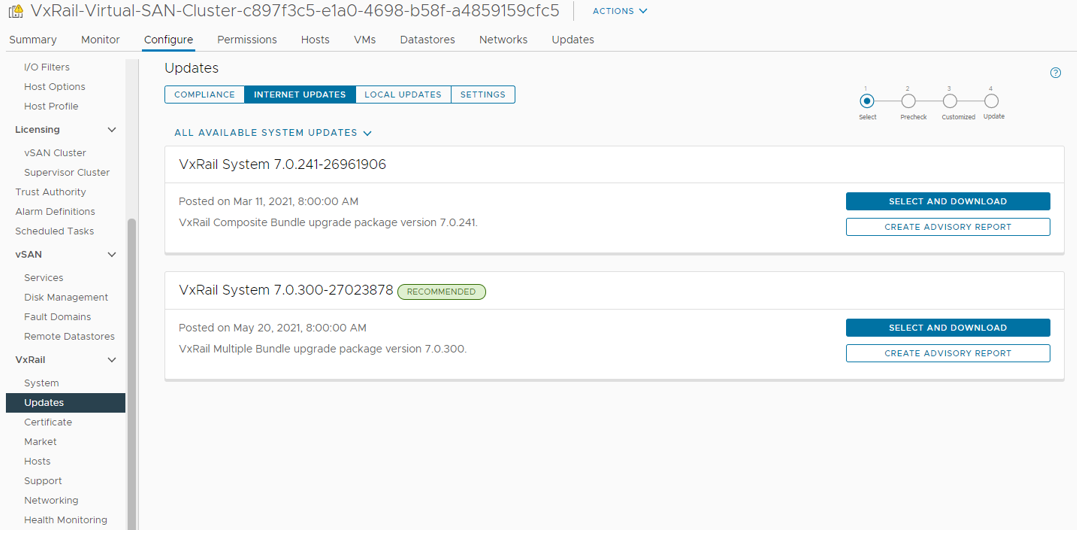
Figure 3: Update advisor
First, update advisor is a new tool to help you plan for their next cluster update. From the Updates > Internet Updates tab, you can now see a list of available update paths for their specific cluster. This feature does not replace your responsibility to review the release notes and decide on to which version to update their cluster but, it does generate an advisory report with critical information to let you know what needs to be updated based on your cluster’s current Continuously Validated State. Update advisor is a helpful tool to plan your maintenance window.
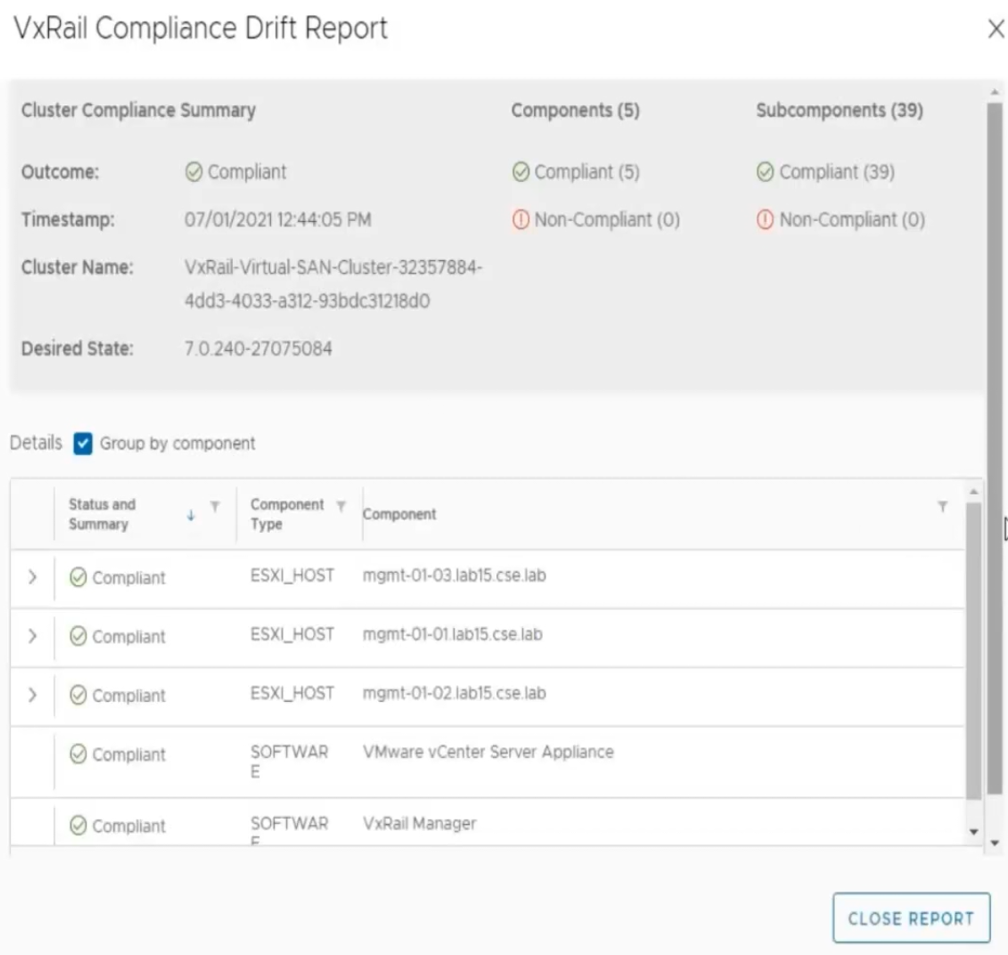
Figure 4: Sample compliance drift report
Second, VxRail Manager now has a compliance checker that will detect any unforeseen version drift from the current Continuously Validated State running on your VxRail cluster. As shown on the image above, it provides a component-by-component report as part of the compliance check. It is run daily by default and can be initiated on-demand.
The third LCM enhancement is VxRail LCM compatibility with VMware vSphere Lifecycle Manager (vLCM).
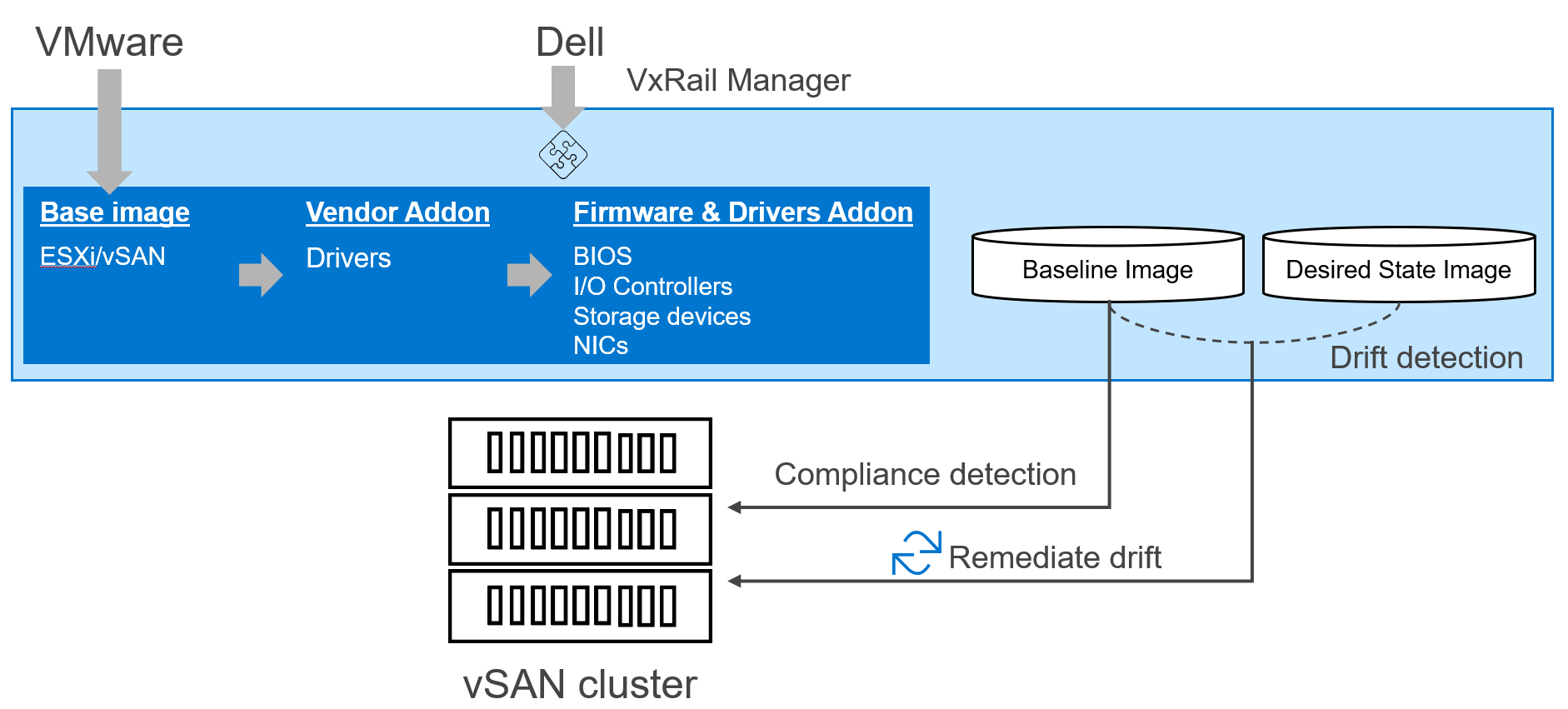
Figure 5: VMware vSphere Lifecycle Manager vLCM framework
As a refresher, VMware vLCM was introduced in vSphere 7.0 as a framework to allow for software (ESXi) and hardware (firmware and drivers) to be updated together as a single system. VMware supplies the base image which is the ESXi image, and then it is up to the hardware vendors, like Dell Technologies, to provide the hardware support manager that plugs into that framework to supply the necessary firmware and drivers and to update them. Together, they form the baseline image which is used for the compliance checker. When updating the cluster, a desired state image is built from a combination of VMware-provided ESXi image and vendor(s)-provided firmware and drivers. Based on the drift detection analysis between the baseline and desired state images, vLCM will remediate the hosts on the cluster to complete the update.
VxRail’s newly introduced vLCM compatibility enables the VxRail Manager VM to plug into the framework to perform cluster updates using VxRail-provided desired state images in the form of Continuously Validated States. Essentially, VxRail has automated the hardware support manager plugin setup and exporting the depot of firmware and drivers to vCenter, which is a very manual process for other HCI solutions. While other hardware support manager plugins to vLCM require a multiple-step procedure to establish a baseline image and desired state image and interaction with multiple interfaces, VxRail’s implementation leverages the vLCM APIs to truly obfuscate those complexities into a streamlined experience all within VxRail Manager. Because VxRail Manager already stores the Continuously Validated State on its VM, the process of identification and exporting of the hardware firmware and drivers on the VxRail stack can easily be automated. The simplicity of VxRail’s support for vLCM cannot be understated.
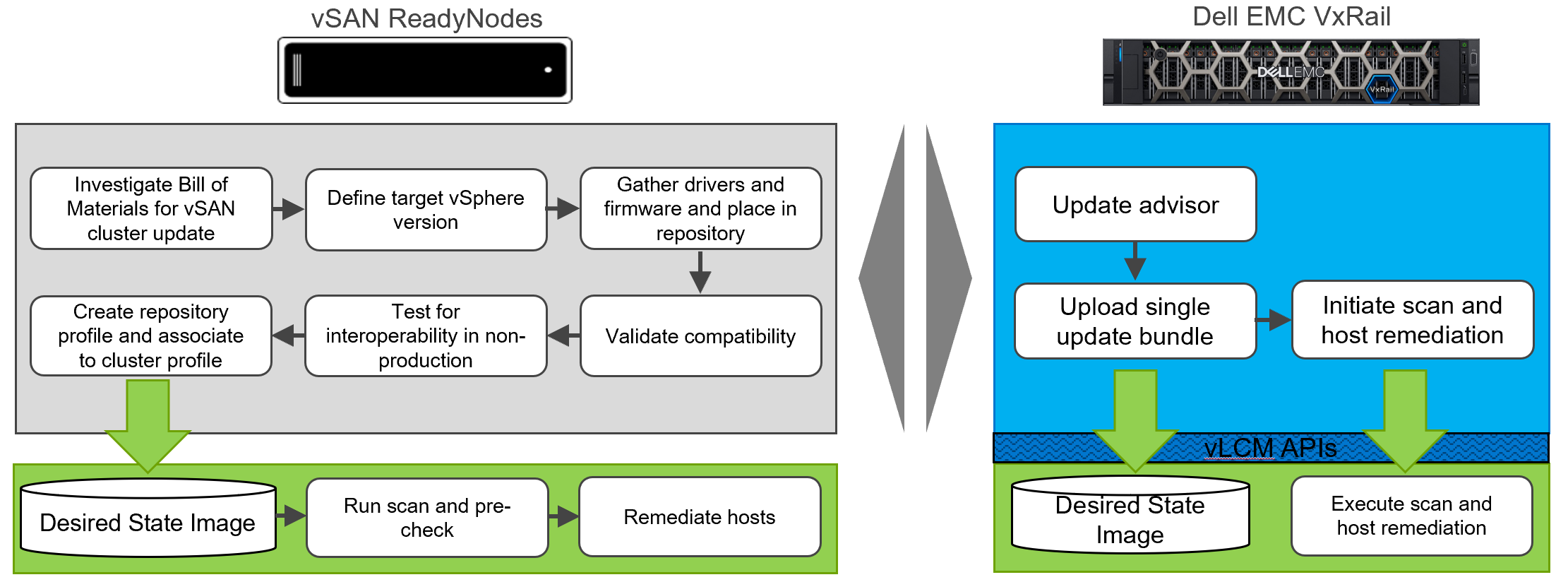
Figure 6: VxRail’s vLCM implementation automates and simplifies the user’s cluster update experience
Similarly, performing cluster updates is a streamlined process once the LCM bundle is downloaded onto the VxRail Manager VM. From VxRail Manager, via the vLCM APIs, the bundle is loaded onto the vLCM framework as the desired state image. In short, vLCM compatibility is mostly transparent to the user as the LCM experience still runs through VxRail Manager.
The next likely question is why offer this enhancement? The explanation can be conveyed in two points both related to cutting down the time to update the cluster.
- Consolidate VMware software updates – for users that already run NSX-T or vSphere with Tanzu, vLCM allows for those VIBs to be included into the desired state image. Instead of updating each VMware software separately, they can be done together in a single boot cycle.
- Consolidate non-VxRail managed components – there are a few components such as the FC HBA that are not part of Continuously Validated State. Those components would then need to be updated separately which may require additional host reboots. The vendor addon feature in vLCM, as shown in the image above, provides the capability to include component firmware/drivers into the cluster image for a consolidated update cycle. Using vLCM APIs, VxRail has incorporated the vendor addon feature into its vLCM implementation in VxRail Manager.
By introducing vLCM compatibility into VxRail LCM, users can benefit from these cool capabilities. With VxRail 7.0.240, the use of vLCM is disabled by default. Users can choose to enable vLCM immediately or enable it later. Developing vLCM compatibility is also a strategic decision to put VxRail in a position to enhance more vLCM capabilities as they come.
Conclusion
VxRail 7.0.240 is a monumental software release that expands the breadth of the VxRail portfolio’s reach in addressing workload types with VxRail dynamic nodes and its depth by enhancing is differentiated LCM experience by providing more ways to ensure cluster integrity and to improve cluster maintenance times. Though the summer is drawing to a close, VxRail is providing you the boost to stay dynamic and finish 2021 strong. Keep an eye out for more content about the latest VxRail release.
For more information about VxRail dynamic nodes, you can check out the VxRail launch page: https://www.delltechnologies.com/en-us/events/vxrail-launch.htm.
If you want to learn more about how VxRail LCM differentiates itself from other HCI vendors using VMware vLCM, you can read these previously posted blogs:
Exploring the customer experience with lifecycle management for vSAN ReadyNodes and VxRail clusters
How does vSphere LCM compare with VxRail LCM?
Author Information
Daniel Chiu, Senior Technical Marketing Manager at Dell Technologies

Adding to the VxRail summer party with the release of VxRail 7.0.010
Wed, 24 Apr 2024 11:53:27 -0000
|Read Time: 0 minutes
After releasing multiple VxRail 4.7 software versions in the early summer, the VxRail 7.0 software train has just now joined the party. Like any considerate guest, VxRail 7.0.010 does not come empty handed. This new software release brings new waves of cluster deployment flexibility so you can run a wider range of application workloads on VxRail, as well as new lifecycle management enhancements for you to sit back and enjoy the party during their next cluster update.
The following capabilities expand the workload possibilities that can run on VxRail clusters:
- More network flexibility with support for customer-supplied virtual distributed switch (VDS) – Often times, customers with a large deployment of VxRail clusters prefer to standardize their VDS so they can re-use the same configuration on multiple clusters. Standardization simplifies cluster deployment operations and VDS management and reduces errors. This is sure to be a hit for our party guests with grand plans to expand their VxRail footprint.
- Network redundancy – the support for customer-supplied VDS also enables support for network card level redundancy and link aggregation. Now you can create a NIC teaming policy that can tolerate a network card failure for VxRail system traffic. For example, the policy would include a port on the NDC and another port on the PCIe network card. If one network card becomes unavailable, the traffic can still run through the remaining network card. With link aggregation, you can increase the network bandwidth by utilizing multiple ports in an active/active network connection. You can select the load balancing option when configuring the NIC teaming policy.
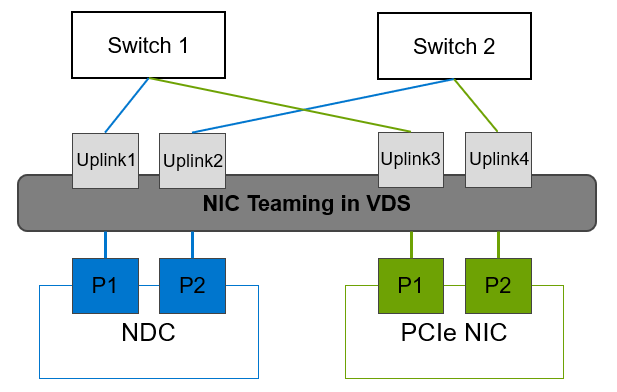
Network card level redundancy with active/active network connections
- FIPS 140-2 Level 1 validated cryptography – Industry sectors such as the federal sector require this level of security for any applications that access sensitive data. Now the VxRail software meets this standard by using cryptographic libraries and encrypting data in-transit and storage of keys and credentials. Combine that with existing vSAN encryption that already meets this standard for data at rest, VxRail clusters can be a fit for even more environments in various industry sectors with higher security standards. The guest list for this party is only getting bigger.
Along with these features that increase the market opportunity for VxRail clusters, lifecycle management enhancements also come along with VxRail 7.0.010’s entrance to the party. VxRail has strengthened in LCM pre-upgrade health check to include more ecosystem components in the VxRail stack. Already providing checks against the HCI hardware and software, VxRail is extending to ancillary components such as the vCenter Server, Secure Remote Services gateway, RecoverPoint for VMs software, and the witness host used for 2-node and stretched clusters. The LCM pre-upgrade health check performs a version compatibility against these components before upgrading the VxRail cluster. With a stronger LCM pre-upgrade health check, you’ll have more time for summer fun.
VxRail 7.0.010 is here to keep the VxRail summer party going. These new capabilities will help our customers accelerate innovation by providing an HCI platform that delivers the infrastructure flexibility their applications require, while giving the administrators the operational freedom and simplicity to fearlessly update their clusters freely.
Interested in learning more about VxRail 7.0.010? You can find more details in the release notes.
Daniel Chiu, VxRail Technical Marketing

Introducing VxRail 7.0.000 with vSphere 7.0 support
Wed, 24 Apr 2024 11:51:27 -0000
|Read Time: 0 minutes
The VxRail team may all be sheltering at our own homes nowadays, but that doesn’t mean we’re just binging on Netflix and Disney Plus content. We have been hard at work to deliver on our continuing commitment to provide our customers a supporting VxRail software bundle within 30 days of any vSphere release. And this time it’s for the highly touted vSphere 7.0! You can find more information about vSphere and vSAN 7.0 in the vSphere and vSAN product areas in VMware Virtual Blocks blogs.
Here’s what you need to know about VxRail 7.0.000:
- VxRail 7.x train – You may have noticed we’ve jumped from a 4.7 release train to a 7.0 release train. What did you miss?? Well... there is no secret 5.x or 6.x release trains. We have made the decision to align with the vSAN versions, starting with VxRail 7.x. This will make it easier for you to map VxRail versions to vSAN versions.
- Accelerate innovation – The primary focus of this VxRail release is our synchronous release commitment to the vSphere 7.0 release. This release provides our users the opportunity to run vSphere 7.0 on their clusters. The most likely use cases would be for users who are planning to transition production infrastructure to vSphere 7.0 but first want to evaluate it in a test environment, or for users who are keen on running the latest VMware software.
- Operational freedom – You may have heard that vSphere 7.0 introduces an enhanced version of vSphere Update Manager that they call vSphere LCM, or vLCM for short. While vLCM definitely improves upon the automation and orchestration of updating an HCI stack, VxRail’s LCM still has the advantage over vLCM (check out my blog to learn more). For example, VMware is currently not recommending that vSAN Ready Nodes users upgrade to vSphere 7.0 because of drivers forward compatibility issues (you can read more about in this KB article). That doesn’t stop VxRail from allowing you to upgrade your clusters to vSphere 7.0. The extensive research, testing, and validation work that goes into delivering Continuously Validated States for VxRail mitigates that issue.
- Networking flexibility – Aside from synchronous release, the most notable new feature/capability is that VxRail consolidates the switch configuration for VxRail system traffic and NSX-T traffic. You can now run your VM traffic managed by NSX-T Manager on the same two ports used for VxRail system traffic (such as VxRail Management, vSAN, and vMotion) on the Network Daughter Card (NDC). Instead of requiring a 4-port NDC, users can use a 2-port NDC.
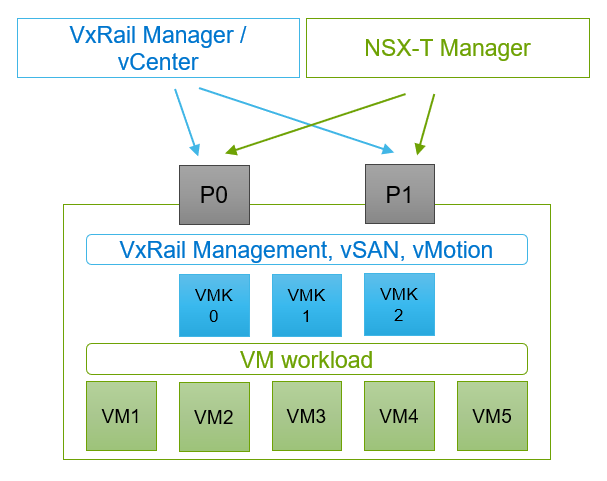
Consolidated switch configuration for VxRail system traffic managed by VxRail Manager/vCenter and VM traffic by NSX-T Manager
All said, VxRail 7.0.000 is a critical release that further exemplifies our alignment with VMware’s strategy and why VxRail is the platform of choice for vSAN technology and VMware’s Software-Defined Data Center solutions.
Our commitment to synchronous release for any vSphere release is important for users who want to benefit from the latest VMware innovations or for users who prioritizes a secure platform over everything else. A case in point is the vCenter express patch that rolled out a couple weeks ago to address a critical security vulnerability (you can find out more here). Within eight days of the express patch release, the VxRail team was able to run through all its testing and validation against all supported configurations to deliver a supported software bundle. Our $60M testing lab investment and 100+ team members dedicated to testing and quality assurance make that possible.
If you’re interested in upgrading your clusters to VxRail 7.0.000, please be sure to read the Release Notes.
Daniel Chiu, VxRail Technical Marketing

How does vSphere LCM compare with VxRail LCM?
Wed, 24 Apr 2024 11:48:15 -0000
|Read Time: 0 minutes
VMware’s announcement of vSphere 7.0 this month included a highly anticipated enhanced version of vSphere Update Manager (VUM), which is now called vSphere Lifecycle Manager (vLCM). Beyond the name change, much is intriguing: its capabilities, the customer benefits, and (what I have often been asked) the key differences between vLCM and VxRail lifecycle management. I’ll address these three main areas of interest in this post and explain why VxRail LCM still has the advantage.
At its core, vLCM shifts to a desired state configuration model that allows vSphere administrators to manage clusters by using image profiles for both server hardware and ESXi software. This new approach allows more consistency in the ESXi host image across clusters, and centralizes and simplifies managing the HCI stack. vSphere administrators can now design their own image profile that consists of the ESXi software, and the firmware and drivers for the hardware components in the hosts. They can run a check for compliance against the vSAN Hardware Compatibility List (HCL) for HBA compliance before executing the update with the image. vLCM can check for version drift that identifies differences between what’s installed on ESXi hosts versus the image profile saved on the vCenter Server. To top that off, vLCM can recommend new target versions that are compatible with the image profile. All of these are great features to simplify the operational experience of HCI LCM.
Let’s dig deeper so you can get a better appreciation for how these capabilities are delivered. vLCM relies on the Cluster Image Management service to allow administrators to build that desired state. At the minimum, the desired state starts with the ESXi image which requires communication with the VMware Compatibility Guide and vSAN HCL to identify the appropriate version. In order to build a plugin to vCenter Server that includes hardware drivers and firmware on top of the ESXi image, hardware vendors need to provide the files needed to fill out the rest of the desired image profile. A desired state complete with hardware and software is achieved when capabilities such as simplified upgrades, compliance checks, version drift detection, and version recommendation can benefit administrators the most. At this time, Dell and HPE have provided this addon.
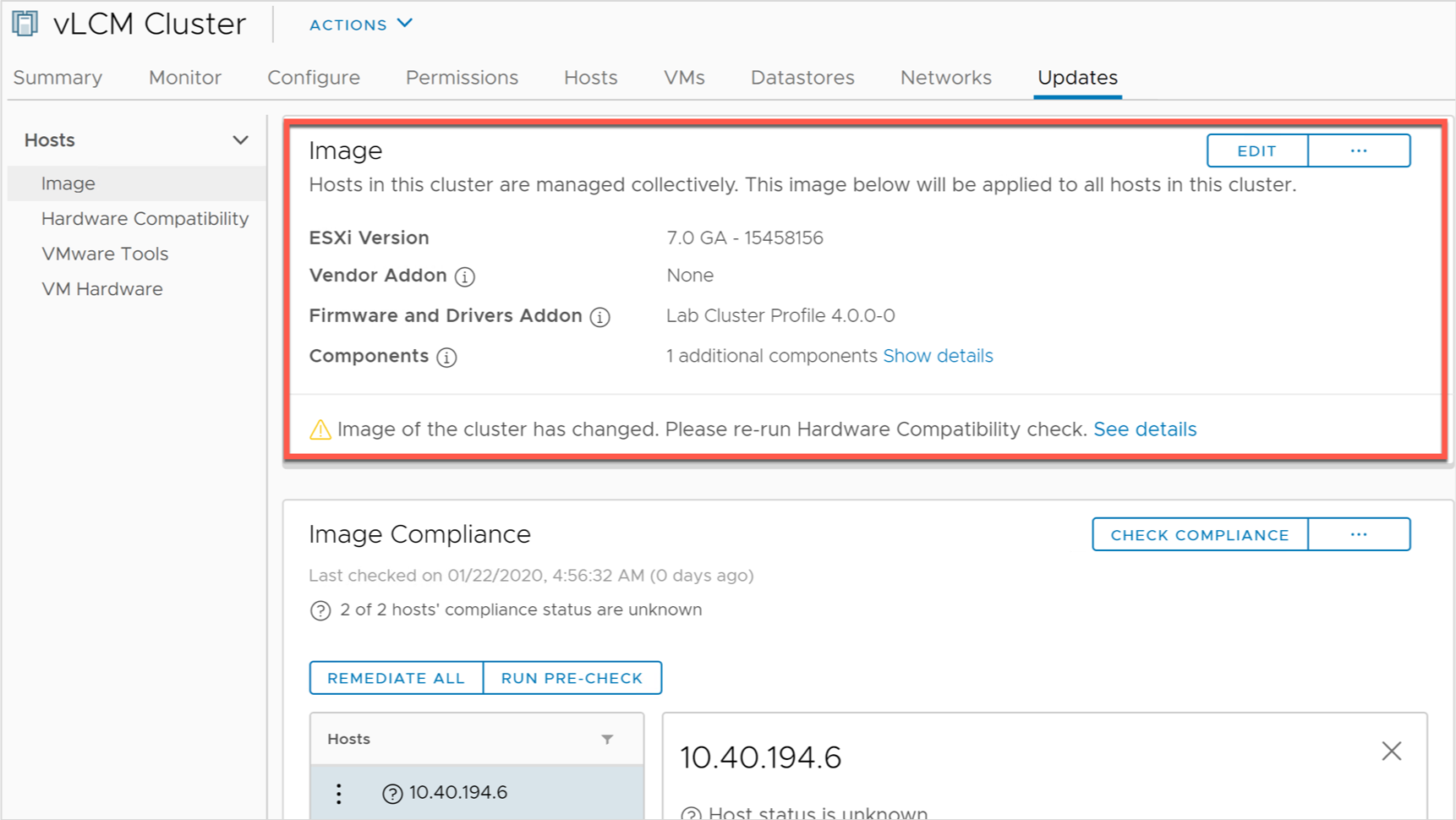
vLCM Image Builder – courtesy of https://blogs.vmware.com/vsphere/2020/03/vsphere-7-features.html
While vLCM’s desired state configuration model provides a strong foundation to drive better operational efficiency in lifecycle management, there are caveats today. I’ll focus on three key differences that will best help you in differentiating vLCM from VxRail LCM:
1. Validated state vs. desired state – Desired state does not mean validated state. VxRail invests in significant resources to identify a validated version set of software, drivers, and firmware (what we term as Continuously Validated State) to relieve the burden of defining a desired state, testing it, and validating it off the shoulders of administrators. With over 100+ dedicated VxRail team members, over $60 million of lab investments, and over 25,000 runtime hours to test each major release, VxRail users can rest assured when it comes to LCM of their VxRail clusters.
vLCM’s model relies heavily on its ecosystem to produce a desired state for the full stack. Hardware vendors need to provide the bits for the drivers and firmware as well as the compliance check for most of the HCI stack. Below is a snippet of the VxRail support matrix for VxRail 4.7.100 to show you some of the hardware components a VxRail Continuously Validated State delivers. Beyond the storage HBA, it is the responsibility of the hardware vendor to perform compliance checks of the remaining hardware on the server. Once compliance checks pass, users are responsible for validating the desired state.
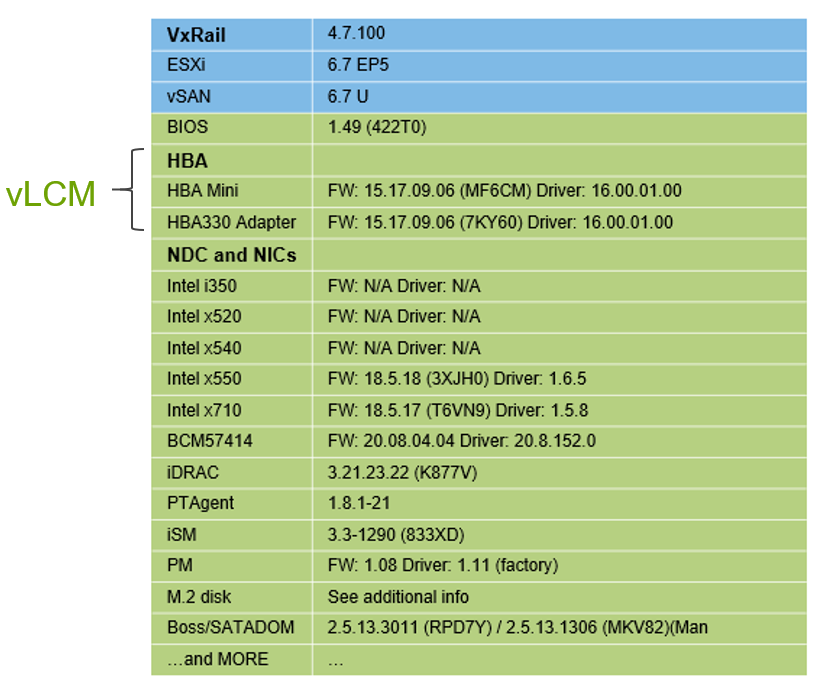
2. Heterogeneous vs. homogeneous hosts – vCenter Server can only have one image profile per cluster. That means clusters need to have hosts that have identical hardware configurations in order to use vLCM. VxRail LCM supports a variety of mixed node configurations for use cases, such as when adding new generation servers into a cluster, or having multiple hardware configurations (that is, different node types) in the same cluster. For vSAN Ready Nodes, if an administrator has mixed node configurations, they still have the option to continue using VUM instead of vLCM -- a choice they have to make after they upgrade their cluster to vSphere 7.0.
3. Support – troubleshooting LCM issues may well include the hardware vendor addon. Though vLCM’s desired state includes hardware and software, the support is still potentially separate. The administrator would need to collect the hardware vendor addon’s logs and contact the hardware vendor separately from VMware. (It is worth noting that both Dell and HPE are VMware certified support delivery partners. When considering your vSAN Ready Node partner, you may want to be sure that that hardware provider is also capable of delivering support for VMware as well.) With VxRail, a single vendor support model by default streamlines all support calls directly to Dell Technical Support. With their in-depth VMware knowledge, Dell Technical Support can resolve cases quickly where 95% of support cases are resolved without requiring coordination with VMware support.
In evaluating vLCM, I’ll refer to the LCM value tiers. There are three levels, starting from lower to higher customer value: update orchestration, configuration stability, and decision support:
- Automation and orchestration is the foundation to streamlining full stack LCM. In order to simplify LCM, the stack needs to be managed as one.
- Configuration stability delivers the assurance to administrators that they can efficiently evolve their clusters (that is, new generation hardware, new software innovation) without disrupting availability or performance for their workloads.
- Decision support is where we can offload the decision-making burden from the administrator.
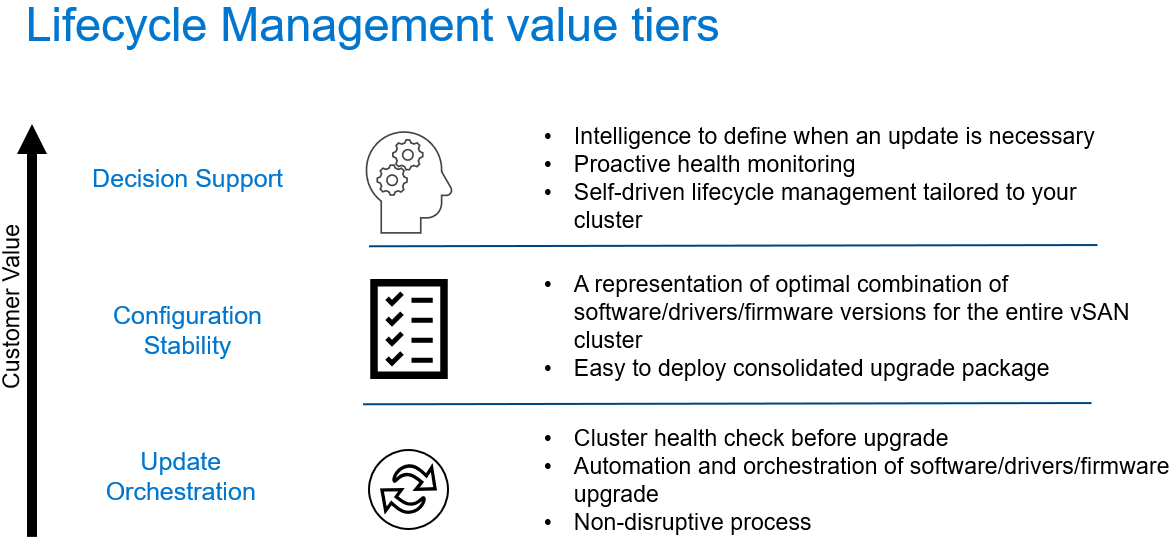
Explaining the Lifecycle Management value tiers for customers
vLCM has simplified full stack LCM by automating and orchestrating hardware and software upgrades into a single process flow. The next step is configuration stability, which is not just stable code (which all HCI stack should claim), but the confidence customers have in knowing that non-disruptive LCM of their HCI requires minimal work on their part. When VxRail releases a composite bundle, VxRail customers know that it has been extensively tested against a wide range of configurations to assure uptime and performance. For most VxRail customers I’ve talked to, LCM assurance and workload continuity are the benefits they value most.
VMware has done a great job with its initial release of vLCM. vSAN Ready Node customers, especially those who use nodes from vendors like Dell that support the capability (and who can also be a support delivery partner), will certainly benefit from the improvements over VUM. Hopefully, with the differences outlined above, you will have a greater appreciation for where vLCM is in its evolution, and where VxRail continues innovating and keeping its advantage.
Daniel Chiu, VxRail Technical Marketing

New all-NVMe VxRail platforms deliver highest levels of performance
Wed, 24 Apr 2024 11:41:55 -0000
|Read Time: 0 minutes
Two new all-NVMe VxRail platforms deliver highest levels of performance
December 11, 2019

If you have not been tuned into the VxRail announcements at VMworld Barcelona last month, this is news to you. VxRail is adding more performance punch to the family with two new all-NVMe platforms. The VxRail E Series 560N and P Series 580N, with the 2nd Generation Intel® Xeon® Scalable Processors, offer increased performance while enabling customers to take advantage of decreasing NVMe costs.
Balancing workload and budget requirements, the dual-socket E560N provide a cost-effective, space-efficient 1U platform for read-intensive workloads and other complex workloads. Configured with up to 32TB of NVMe capacity, the E560N is the first all-NVMe 1U VxRail platform. Based on the PowerEdge R640, the E560N can run a mix of workloads including data warehouses, ecommerce, databases, and high-performance computing. With support for Nvidia T4 GPUs, the E560N is also equipped to run a wide range of modern cloud-based applications, including machine learning, deep learning, and virtual desktop workloads.
Built for memory-intensive high-compute workloads, the new P580N is the first quad-socket and also the first all-NVMe 2U VxRail platform. Based on the PowerEdge R840, the P580N can be configured with up to 80TB of NVMe capacity. This platform is ideal for in-memory databases and has been certified by SAP for SAP HANA. The P580N provides 2x the CPU compared to the P570/F and offers 25% more processing potential over virtual storage appliance (VSA) based 4-socket HCI platforms that require a dedicated socket to run (VSA).
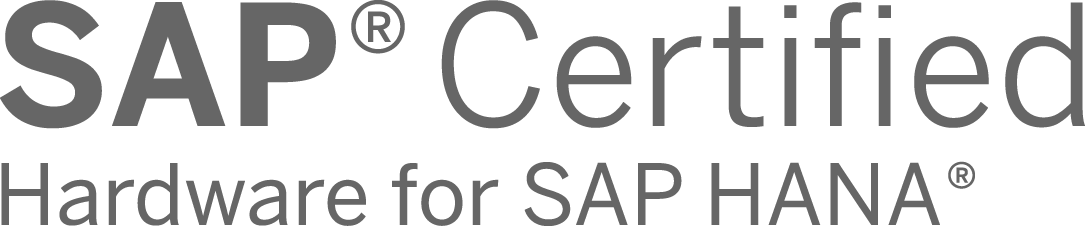
The completion of the SAP HANA certification for the P580N which coincides with the P580N’s general availability demonstrates the ongoing commitment to position VxRail as the HCI platform of choice for SAP HANA solutions. The P580N provides even more memory and processing power than the SAP HANA certified P570F platform. An updated Validation Guide for SAP HANA on VxRail will be available in early January on the Dell EMC SAP solutions landing page for VxRail.
For more information about VxRail E560N and P580N, please check out the resources below:
All Things VxRail at dellemc.com
SAP HANA Certification page for VxRail
Dell EMC VxRail SAP Solutions at dellemc.com
Available 12/20/2019 - Dell EMC Validation Guide for SAP HANA with VxRail
By:
Daniel Chiu

Announcing all-new VxRail Management Pack for vRealize Operations
Wed, 24 Apr 2024 11:38:35 -0000
|Read Time: 0 minutes
Now adding VxRail awareness to your vRealize Operations
January 22, 2020

As the new year rolls in, VxRail team is now slowly warming up to it. Right as we settle back in after holiday festivities, we’re onto another release announcement. This time, it’s an entirely new software tool: VxRail Management Pack for vRealize Operations.
For those not familiar with what vRealize Operations, it’s VMware’s operations management software tool that provides its customers the ability to maintain and tune their virtual application infrastructure with the aid of artificial intelligence and machine learning. It connects to the vCenter Server and collects metrics, events, configurations, and logs about the vSAN clusters and virtual workloads running on them. vRealize Operations also understands the topology and object relationships of the virtual application infrastructure. With all these features, it is capable of driving intelligent remediation, ensuring configuration compliance, monitoring capacity and cost optimization, and maintaining performance optimization. It’s an outcome-based tool designed to self-drive according to user-defined intents powered by its AI/ML engine.
The VxRail Management Pack is an additional free-of-charge software pack that can be installed onto vRealize Operations to provide VxRail cluster awareness. Without this Management Pack, vRealize Operations can still detect vSAN clusters but cannot discern that they are VxRail clusters. The Management Pack consists of an adapter that collects 65 distinct VxRail events, analytics logic specific to VxRail, and three custom dashboards. These VxRail events are translated into VxRail alerts on vRealize Operations so that users have helpful information to understand health issues along with recommended course of resolution. With custom dashboards, users can easily go to VxRail-specific views to troubleshoot issues and make use of existing vRealize Operations capabilities in the context of VxRail clusters.
The VxRail Management Pack is not for every VxRail user because it requires a vRealize Operations Advanced or Enterprise license. For enterprise customers or customers who have already invested in VMware’s vRealize Operations suite, it can be an easy add-on to help manage your VxRail clusters.
To download the VxRail Management Pack, go to VMware Solution Exchange: https://marketplace.vmware.com/vsx/.
Author: Daniel Chiu, Dell EMC VxRail Technical Marketing
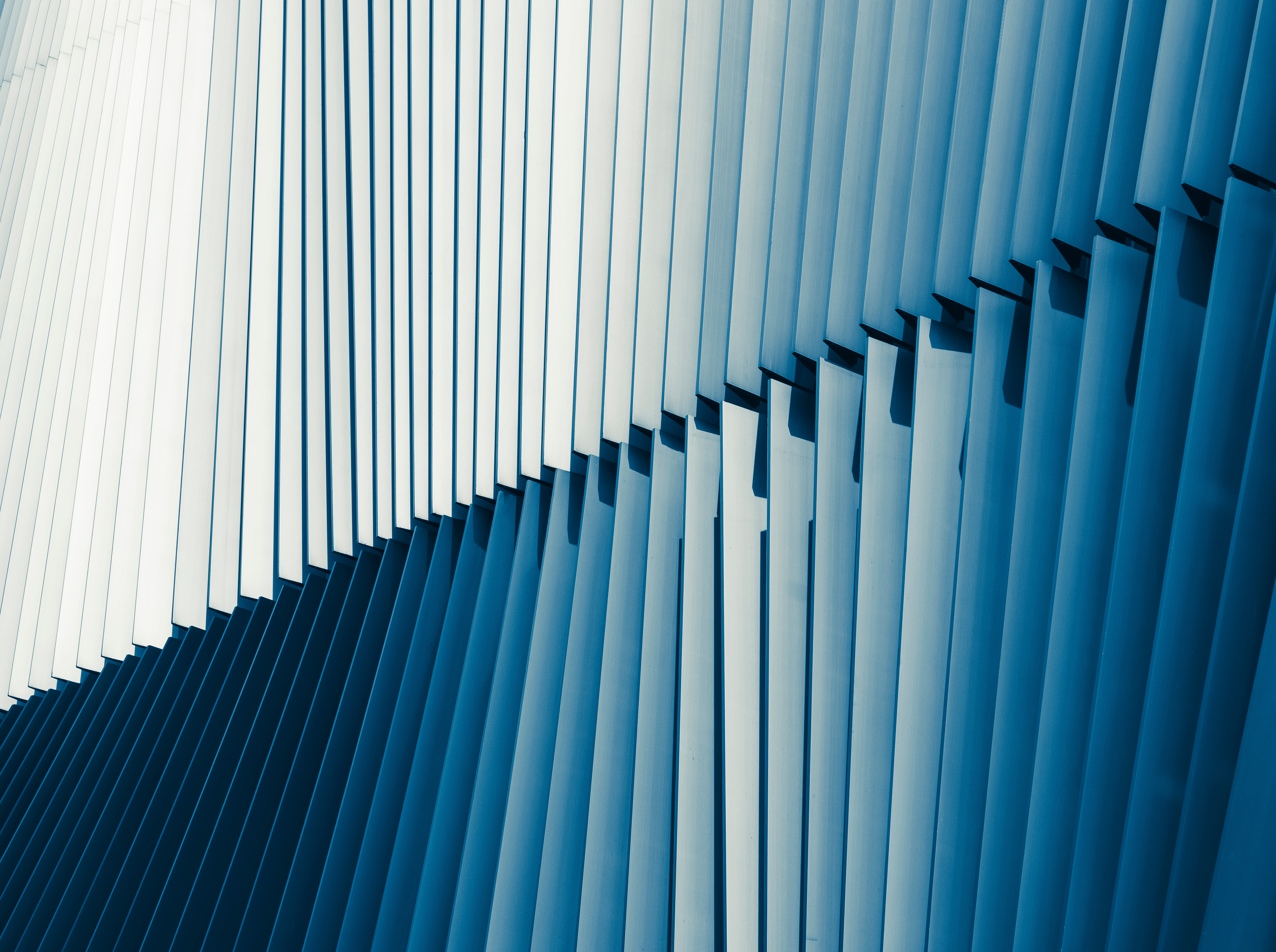
Learn More About the Latest Major VxRail Software Release: VxRail 7.0.480
Tue, 24 Oct 2023 15:51:48 -0000
|Read Time: 0 minutes
Happy Autumn, VxRail customers! As the morning air gets chillier and the sun rises later, this blog on our latest software release – VxRail 7.0.480 – paired with your Pumpkin Spice Latte will give you the boost you need to kick start your day. It may not be as tasty as freshly made cider donuts, but this software release has significant additions to the VxRail lifecycle management experience that can surely excite everyone.
VxRail 7.0.480 provides support for VMware ESXi 7.0 Update U3o and VMware vCenter 7.0 Update U3o. All existing platforms that support VxRail 7.0, except ones based on Dell PowerEdge 13th Generation platforms, can upgrade to VxRail 7.0.480. This includes the VxRail systems based on PowerEdge 16th Generation platforms that were released in August.
Read on for a deep dive into the VxRail Lifecycle Management (LCM) features and enhancements in this latest VxRail release. For a more comprehensive rundown of the features and enhancements in VxRail 7.0.480, see the release notes.
Improving update planning activities for unconnected clusters or clusters with limited connectivity
VxRail 7.0.450, released earlier this year, provided significant improvements to update planning activities in a major effort to streamline administrative work and increase cluster update success rates. Enhancements to the cluster pre-update health check and the introduction of the update advisor report were designed to drive even more simplicity to your update planning activities. By having VxRail Manager automatically run the update advisor report, inclusive of the pre-update health check, every 24 hours against the latest information, you will always have an up-to-date report to determine your cluster’s readiness to upgrade to the latest VxRail software version.
If you are not familiar with the LCM capabilities added in VxRail 7.0.450, you can review this blog for more information.
VxRail 7.0.450 offered a seamless path for clusters that are connected to the Dell cloud to take advantage of these new capabilities. Internet-connected clusters can automatically download LCM pre-checks and the installer metadata files, which provide the manifest information about the latest VxRail software version, from the Dell cloud. The ability to periodically scan the Dell cloud for the latest files ensures the update advisor report is always up to date to support your decision-making.
While unconnected clusters could use these features, the user experience in VxRail 7.0.450 made it more cumbersome for users to upload the latest LCM pre-checks and installer metadata files. VxRail 7.0.480 aims to improve the user experience for those who have clusters deployed in dark or remote sites that have limited network connectivity.
Starting in VxRail 7.0.480, users of unconnected clusters will have an easier experience uploading the latest LCM pre-checks file onto VxRail Manager. The VxRail Manager UI has been enhanced, so you no longer have to upload via CLI.
Knowing that some clusters are deployed in areas where network bandwidth is at a premium, the VxRail Manager UI has also been updated so that you only need to upload the installer metadata file to generate the update advisor report. In VxRail 7.0.450, users had to upload the full LCM bundle for the update advisor report. The difference in the payload size of greater than 10GB for a full LCM bundle versus a 50KB installer metadata file is a tremendous improvement for bandwidth-constrained clusters, eliminating a barrier to relying on the update advisor report as a standard cluster management practice. With VxRail 7.0.480, whether you have connected or unconnected clusters, these update planning features are easy to use and will help increase your cluster update success rates.
To accommodate these improvements, the Local Updates tab has been modified to support these new capabilities. There are now two sub-tabs underneath the Local Updates tab:
- The Update sub-tab represents the existing cluster update workflow where you would upload the full LCM bundle to generate the update advisor report and initiate the cluster update operation.
- The Plan and Update sub-tab is the recommended path which incorporates the enhancements in VxRail 7.0.480. Here you can upload the latest LCM pre-checks file and the installer metadata file that you found and downloaded from the Dell Support website. Uploading the LCM pre-checks file is optional to create a new report because there may not always be an updated file to apply. However, you do need to upload an installer metadata file to generate a new report from here. Once uploaded, VxRail Manager will generate an update advisor report against that installer metadata file every 24 hours.
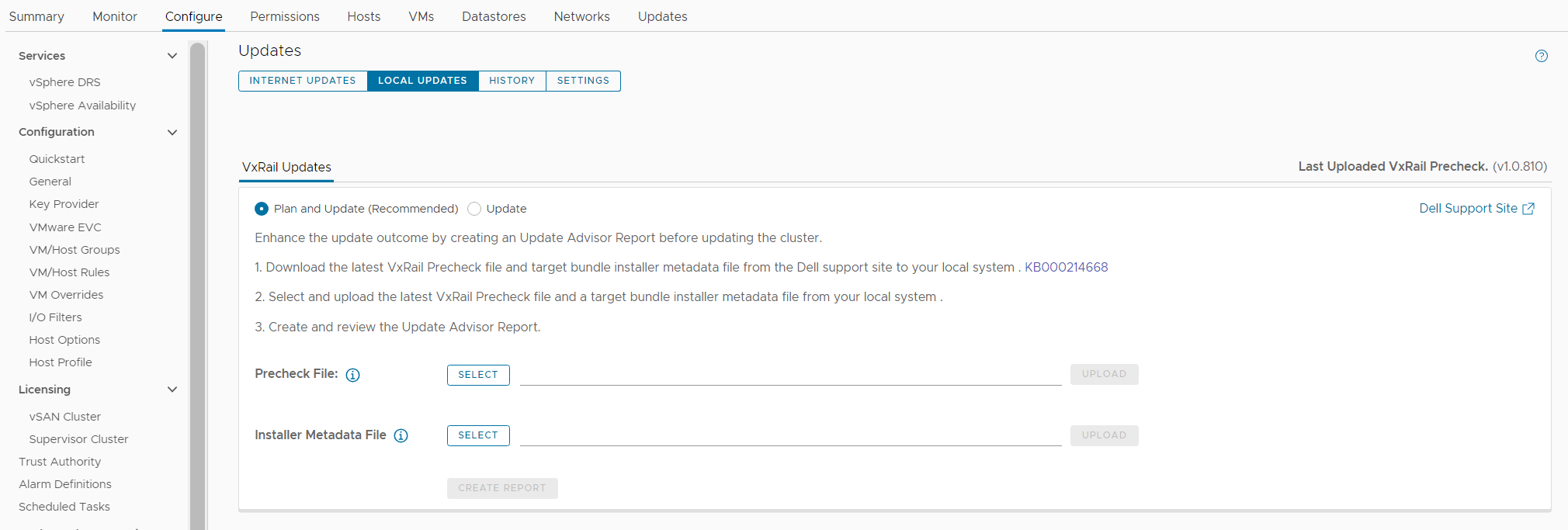
Figure 1. New look to the Local Updates tab
Easier record-keeping for compliance drift and update advisor reports
VxRail 7.0.480 adds new functionality to make the compliance drift reports exportable to outside the VxRail Manager UI while also introducing a history tab to access past update advisor reports.
Some of you use the contents of the compliance drift report to build out a larger infrastructure status report for information sharing across your organizations. Making the report exportable would simplify that report building process. When exporting the report, there is an option to group the information by host if you prefer.
Note that the compliance check functionality has moved from the Compliance tab under the Updates page to a separate page, which you can navigate to by selecting Compliance from under the VxRail section.
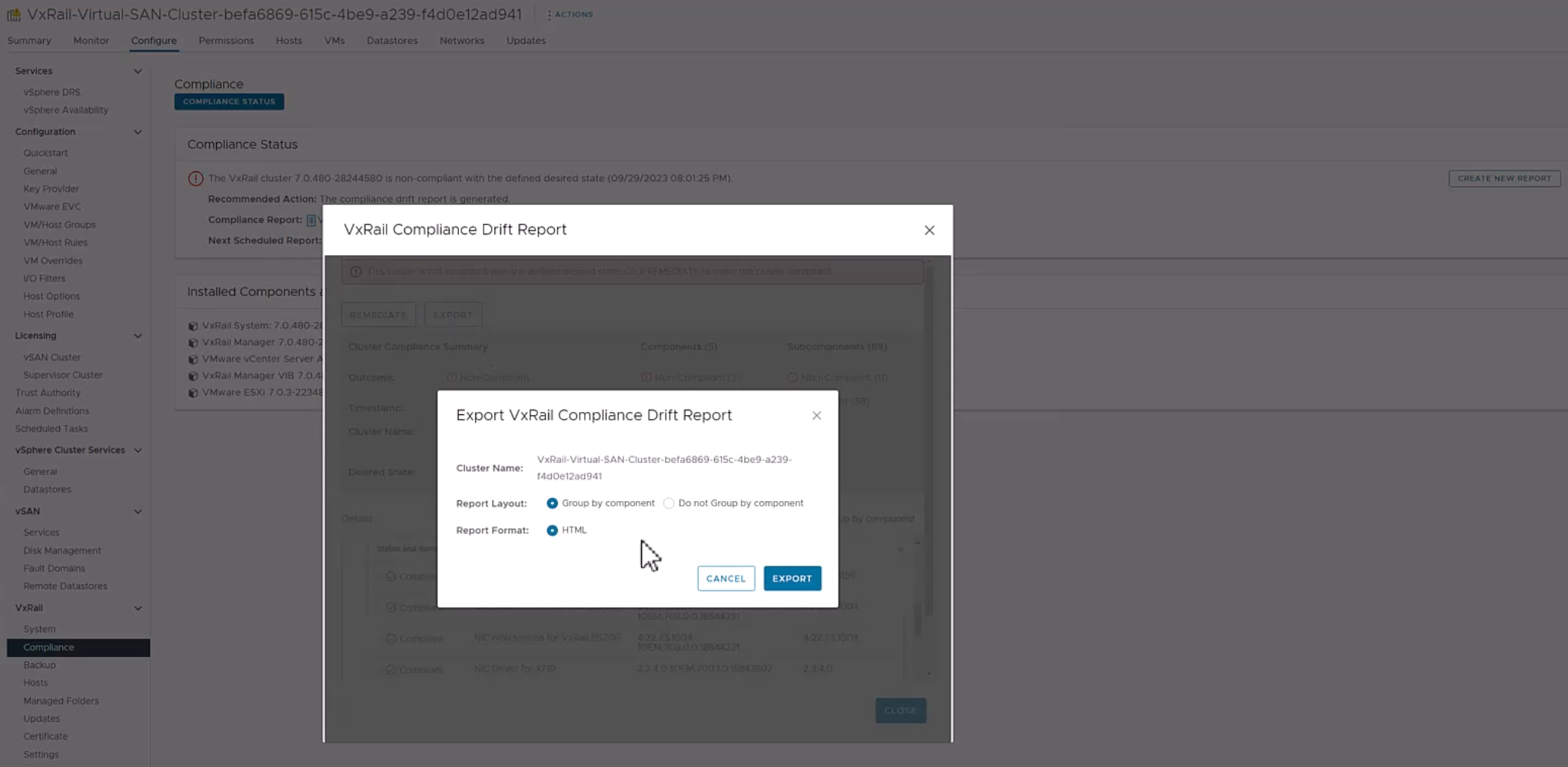
Figure 2. Exporting the compliance drift report
The exit of the Compliance tab comes with the introduction of the History tab on the Updates page in VxRail 7.0.480. Because VxRail Manager automatically generates a new update advisor report every 24 hours and you have the option to generate one on-demand, the update advisor report is often overwritten. To avoid the need to constantly export them as a form of record-keeping, the new History tab stores the last 30 update advisor reports. The reports are listed in a table format where you can see which target version the report was run against and when it was run. To view the full report, you can click on the icon on the left-hand column.
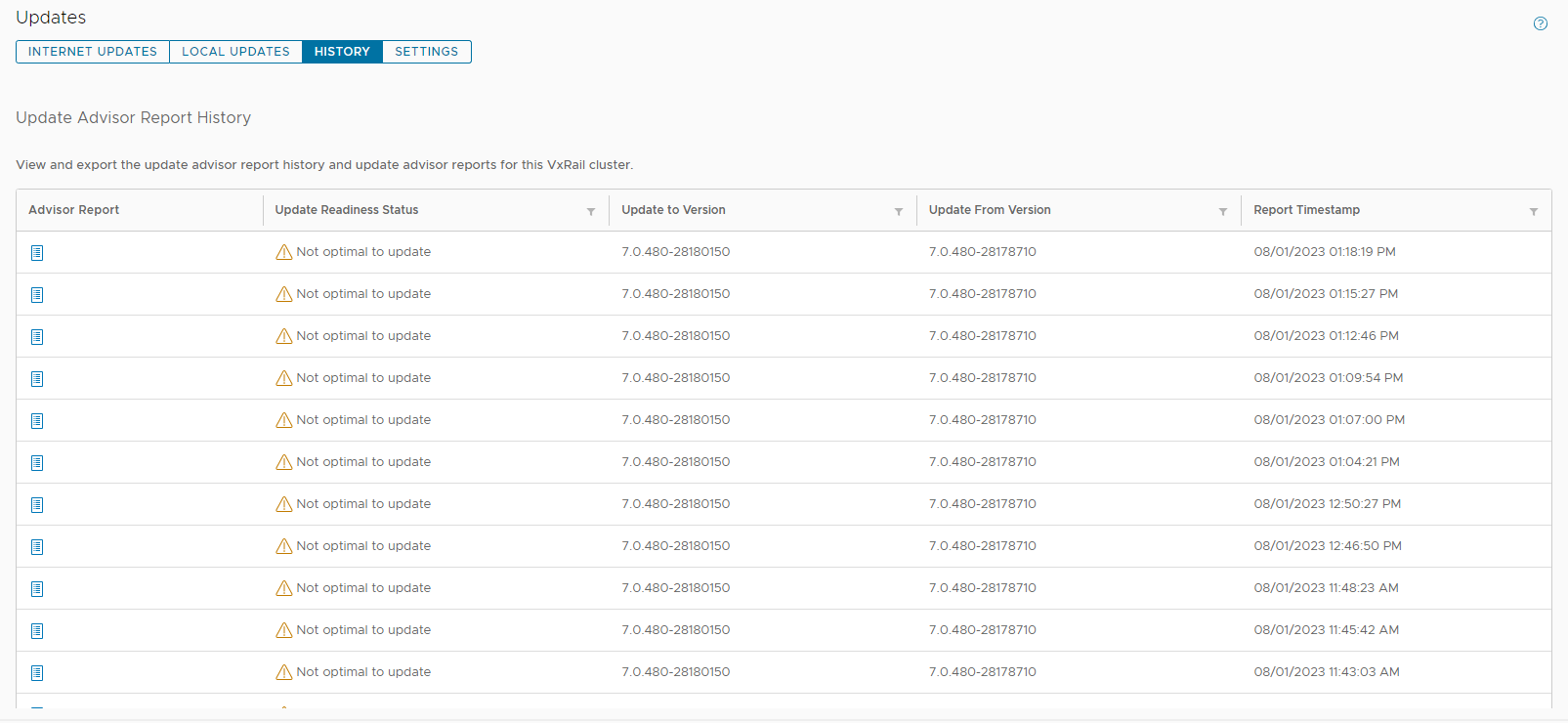
Figure 3. New History tab to store the last 30 update advisor reports
Addressing cluster update challenges for larger-sized clusters
For some of you that have larger-sized clusters, cluster updates pose challenges that may prevent you from upgrading more frequently. For example, the length of the maintenance window required to complete a full cluster update may not fit within your normal business operations such that any cluster update activity will impact service availability. As a result, cluster updates are kept to a minimum and nodes inevitably are not rebooted for long periods of time. While the cluster pre-update health check is an effective tool to determine cluster readiness for an upgrade, some issues may be lurking that a node reboot can uncover. That’s why some of you script your own node reboot sequence that acts as a test run for a cluster upgrade. The script reboots each node one at a time to ensure service levels of your workloads are maintained. If any nodes fail to reboot, you can investigate those nodes.
VxRail 7.0.480 introduces the node reboot sequence on VxRail Manager UI so that you do not have to manage your scripts anymore. The new feature includes cluster-level and node-level prechecks to ensure it is safe to perform this activity. If nodes fail to reboot, there is an option for you to retry the reboot or skip it. Making this activity easy may also encourage more customers to do this additional pre-check before upgrading their clusters.
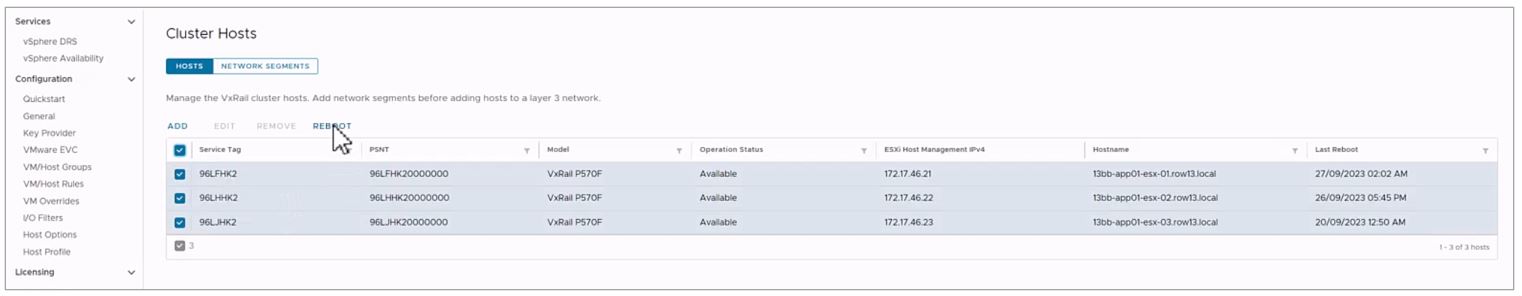
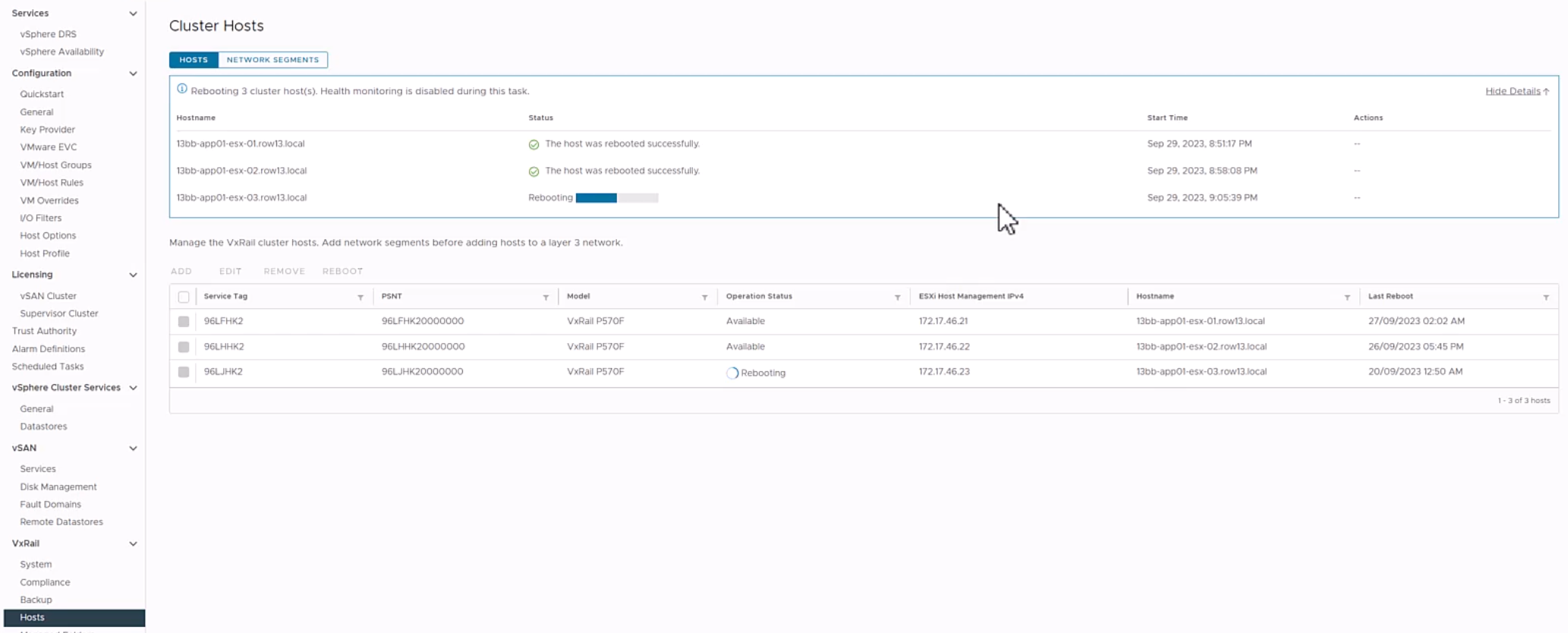
Figure 5. Monitoring the node reboot sequence on the dashboard
VxRail 7.0.480 also provides the capability to split your cluster update into multiple parts. Doing so allows you to separate your cluster upgrade into smaller maintenance windows and work around your business operation needs. Though this capability could reduce the impact of a cluster upgrade to your organization, VMware does recommend that you complete the full upgrade within one week given that there are some Day 2 operations that are disabled while the cluster is partially upgraded. VxRail enables this capability only through VxRail API. When a cluster is in a partially upgraded state, features in the Updates tab are disabled and a banner appears alerting you of the cluster state. Cluster expansion and node removal operations are also unavailable in this scenario.
Conclusion
The new lifecycle management capabilities added to VxRail 7.0.480 are part of the continual evolution of the VxRail LCM experience. They also represent how we value your feedback on how to improve the product and our dedication to making your suggestions come to fruition. The LCM capabilities added to this software release will drive more effective cluster update planning, which will result in higher rates of cluster update success that will drive more efficiencies in your IT operations. Though this blog focuses on the improvements in lifecycle management, please refer to the release notes for VxRail 7.0.480 for a complete list of features and enhancements added to this release. For more information about VxRail in general, visit the Dell Technologies website.
Author: Daniel Chiu

Learn About the Latest Major VxRail Software Release: VxRail 7.0.450
Thu, 11 May 2023 16:14:15 -0000
|Read Time: 0 minutes
To our many VxRail customers, you know that our innovation train is a constant machine that keeps on delivering more value while keeping you on a continuously validated track. The next stop on your VxRail journey brings you to VxRail 7.0.450 which offers significant benefits to life cycle management and dynamic node clusters.
VxRail 7.0.450 provides support for VMware ESXi 7.0 Update 3l and VMware vCenter 7.0 Update 3l. All existing platforms that support VxRail 7.0 can update to 7.0.450.
This blog provides a deep dive into some of the life cycle management enhancements as well as PowerStore Life Cycle Management integration into VxRail Manager for VxRail dynamic node clusters. For a more comprehensive rundown of the features introduced in this release, see the release notes.
Life cycle management
The life cycle management features that I am covering can provide the most impact to our VxRail customers. The first set of features are designed to offer you actionable information at your fingertips. Imagine taking your first sip of coffee or tea as you log onto VxRail Manager at the start of your day, and you immediately have all the up-to-date information that you need to make decisions and plan out your work.
VxRail pre-update health check
The VxRail pre-update health check, or pre-check as the VxRail Manager UI refers to it, has been an important tool for you to determine the overall health of your clusters and assess the readiness for a cluster update. The output of this report brings helps you to be aware of troublesome areas and provides you with information, such as Knowledge Base articles, to resolve the issues. This tool relies on a script that can be automatically uploaded onto the VxRail Manager VM, if the cluster is securely connected to the Dell cloud, or manually uploaded as a bundle procured from the Dell Support website.
For the health check to stay reliable and improve over time, the development of the health check script needs to incorporate a continuous feedback loop so that the script can easily evolve. Feedback can come from our Dell Services and escalation engineering teams as they learn from support cases, and from the engineering team as new capabilities and additions are introduced to the VxRail offering.
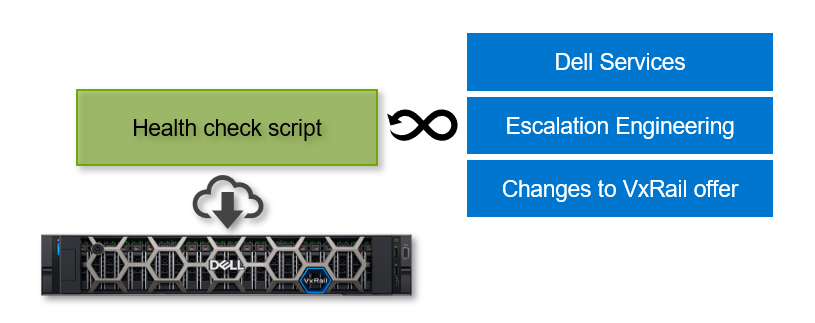
To provide an even more accurate assessment of the cluster health and readiness for a cluster update, the VxRail team has increased the frequency of how often the health check script is updated. Starting with VxRail 7.0.450, clusters that are connected to the Dell cloud will automatically scan for new health check scripts multiple times per day. The health check will automatically run every 24 hours, with the latest script in hand, so that you will have an up-to-date report ready for your review whenever you log onto VxRail Manager. This enhancement has just made the pre-update health check even more reliable and convenient.
For clusters that are not connected to the Dell cloud, you can still benefit from the increased frequency of health script updates. However, you are responsible for checking for any updates on the Dell Support website, downloading them, and staging the script on VxRail Manager for the tool to utilize it.
VxRail cluster update planning
The next enhancement that I will delve into provides a simpler and more convenient cluster update planning experience. VxRail 7.0.450 introduces more automation into the cluster update planning operations, so that you have all the information that you need to plan for an update without manual intervention.
For a cluster connected to the Dell cloud, VxRail Manager will automatically scan for new update paths that are relevant to that particular cluster. This scan happens multiple times a day. If a new update path is found, VxRail Manager will download the lightweight manifest file from that target LCM composite bundle. This file provides the metadata of the LCM composite bundle, including the manifest of the target VxRail Continuously Validated State.
The following figure shows the information of two update paths provided by their manifest files to populate the Internet Updates tab. That information includes the target VxRail software version, estimated cluster update time, link to the release notes, and whether reboots are required for the nodes to complete an update to this target version. (You can disregard the actual software version numbers: these are engineering test builds used to demonstrate the new functionality.)
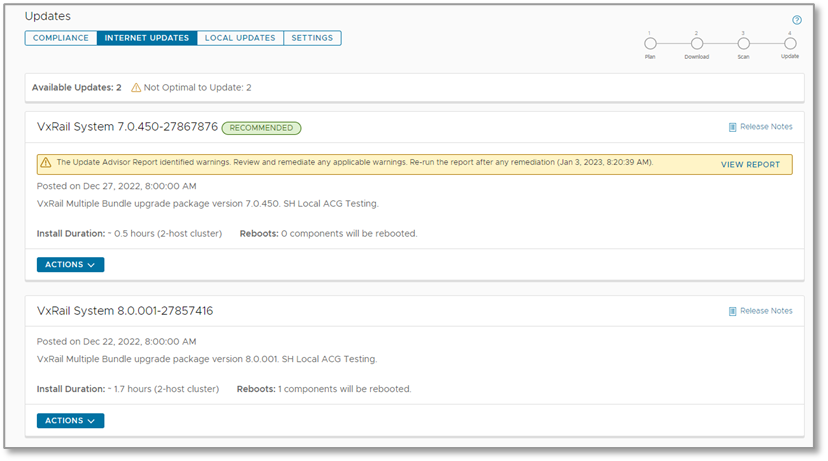
VxRail Manager, by default, will recommend the next software version on the same software train. For the recommended path, VxRail Manager automatically generates an update advisor report which is the new feature for cluster update planning. An update advisor report is a singular exportable report that consolidates the output from existing planning tools:
- Same metadata of the update path, as provided on the Internet Updates tab:
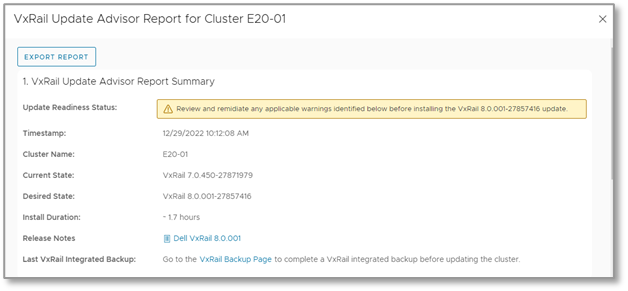
- The update advisory report that provides component-by-component change analysis, which helps users build IT infrastructure change reports:
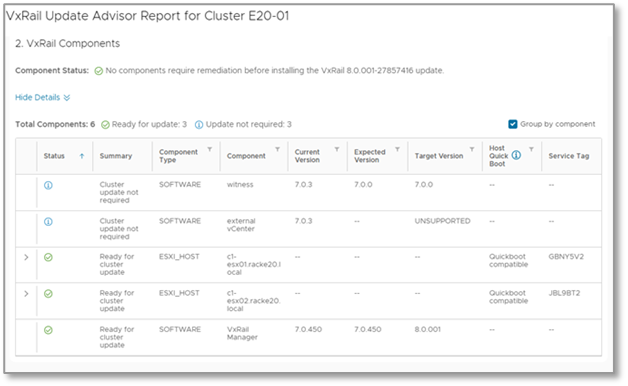
- The health check report that was discussed earlier:
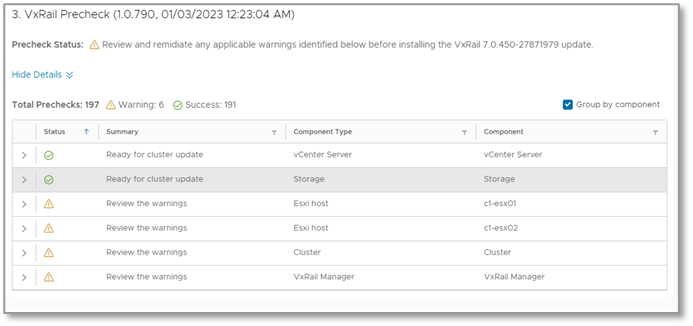
- The user-managed component report that reminds users whether they need to update non-VxRail managed components for a cluster update:
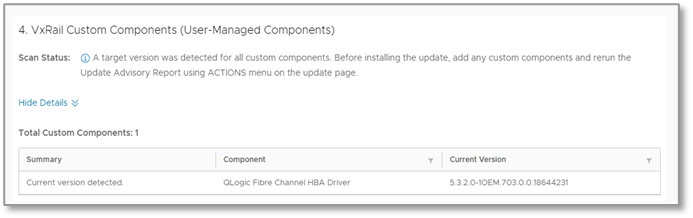
This report is automatically generated every 24 hours so that you can log onto VxRail Manager and have all the up-to-date information at your disposal to make informed decisions. This feature will make your life easier because you no longer have to manually run all these jobs and wait for them to complete!
For a non-recommended update, you can manually generate an update advisor report using the Actions button for the listed update path. For clusters not connected to Dell cloud, you can still benefit from the update advisor report. However, instead of downloading a lightweight manifest file, you would have to download the full LCM bundle from the Dell Support website to generate the report.
Smart bundle
The last life cycle management feature that I want to focus on is about smart bundles. The term ‘smart bundle’ refers to a space-efficient LCM bundle that can be downloaded from the Dell cloud. For VxRail users who are using CloudIQ today to manage their VxRail clusters, this feature is familiar to you. A space-efficient bundle is created by first performing a change analysis of the VxRail Continuously Validated State currently running on a cluster versus the target VxRail Continuously Validated State that a user wants to download for their cluster. The change analysis determines the delta of install files in the full LCM bundle that is needed by the cluster to download and update to the target version.
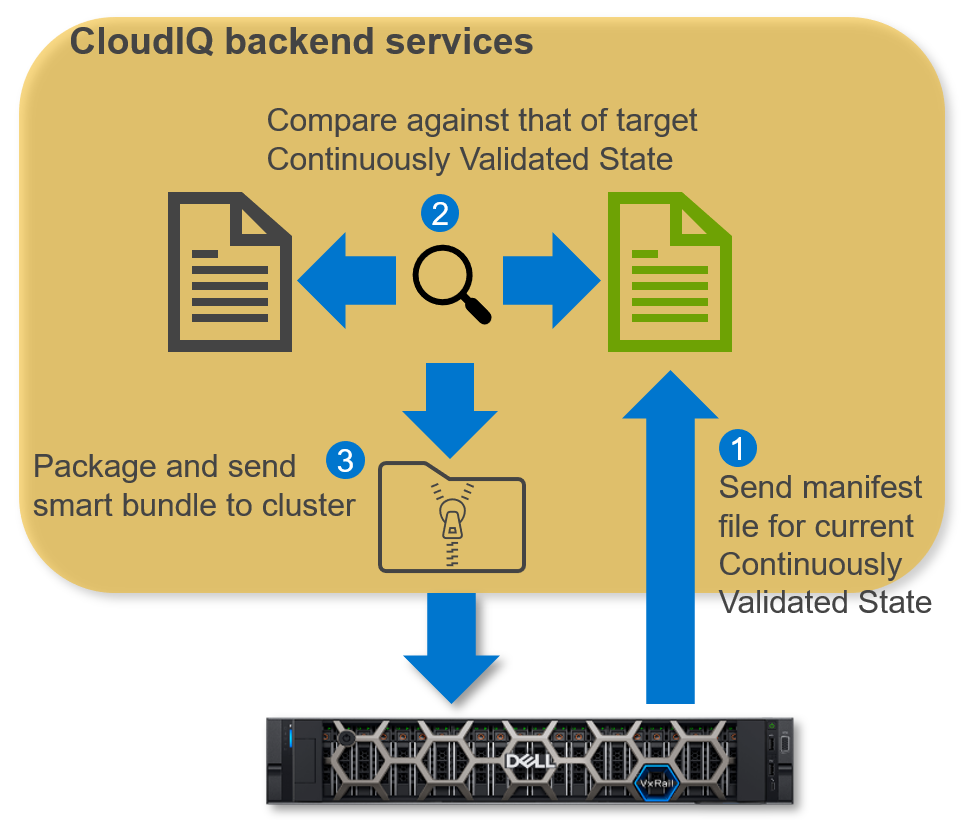
In VxRail 7.0.450, you can now initiate smart bundle transfers from VxRail Manager. Smart bundles can greatly reduce the transfer size of an update bundle, which can be extremely beneficial for bandwidth-constrained environments. To use the smart bundle feature, the cluster has to be configured to connect to CloudIQ in the Dell cloud. If VxRail Manager is not properly configured to use the smart bundle feature or if the smart bundle operation fails, VxRail Manager defaults to using the traditional method of downloading the full LCM bundle from the Dell cloud.
VxRail dynamic nodes with PowerStore
VxRail 7.0.450 introduces the much-anticipated integration of PowerStore life cycle management into VxRail Manager for a configuration consisting of VxRail dynamic nodes using PowerStore as the primary storage (also referred to as Dynamic AppsON). This integration further centralizes PowerStore management onto the vCenter Server console for VMware environments. With the Virtual Storage Integrator (VSI) plugin to vCenter, you have been able to provision PowerStore storage and manage data services. Now, you can use the VxRail Manager plugin to manage a PowerStore update and view the array’s software version.
To enable this functionality, VxRail leverages the VSI’s new API server to communicate with the PowerStore Manager and initiate lifecycle management operations and retrieve status information. The API server was developed exclusively for VxRail Manager in a Dynamic AppsON configuration. You start the LCM workflow by first uploading the update bundle to PowerStore Manager, then running an update pre-check, and lastly running the update. The operations are initiated from VxRail Manager but the actual operations are executed on the PowerStore Manager.
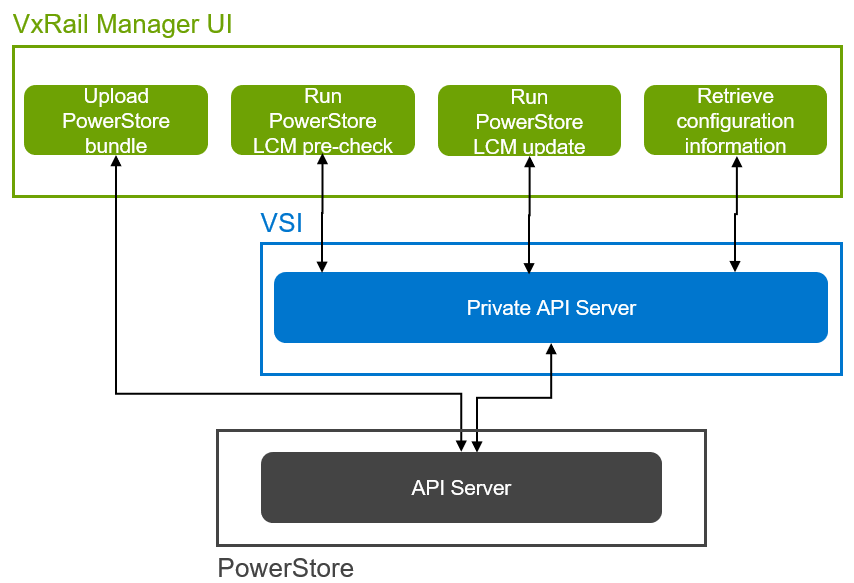
The following video shows the PowerStore LCM workflow that can be run from the VxRail Manager. You can update a PowerStore that is using any storage type, except NFS, as the primary storage for a VxRail dynamic node cluster.
Conclusion
Although VxRail 7.0.450 is a jam packed release with many new features and enhancements, the features I’ve described are the headliners and deserve a deeper dive to unpack the capability set. Overall, the set of LCM enhancements in this release provides immense value for your future cluster management and update experience. For the full list of features introduced in this release, see the release notes. And for more information about VxRail in general, check out the Dell VxRail Hyperconverged Infrastructure page on www.dell.com.
Author: Daniel Chiu

Learn About the Latest Major VxRail Software Release: VxRail 8.0.000
Mon, 09 Jan 2023 14:45:15 -0000
|Read Time: 0 minutes
Happy New Year! I hope you had a wonderful and restful holiday, and you have come back reinvigorated. Because much like the fitness centers in January, this VxRail blog site is going to get busy. We have a few major releases in line to greet you, and there is much to learn.

First in line is the VxRail 8.0.000 software release that provides introductory support for VMware vSphere 8, which has created quite the buzz these past few months. Let’s walk through the highlights of this release.
- For VxRail users who want to be early adopters of vSphere 8, VxRail 8.0.000 provides the first upgrade path for VxRail clusters to transition to VMware’s latest vSphere software train. Only clusters with VxRail nodes based on either the 14th generation or 15th generation PowerEdge servers can upgrade to vSphere 8, because VMware has removed support for a legacy BIOS driver used by 13th generation PowerEdge servers. Importantly, users need to upgrade their vCenter Server to version 8.0 before a cluster upgrade, and vSAN 8.0 clusters require users to upgrade their existing vSphere and vSAN licenses. In VxRail 8.0.000, the VxRail Manager has been enhanced to check platform compatibility and warn users of license issues to prevent compromised situations. Users should always consult the release notes to fully prepare for a major upgrade.
- VxRail 8.0.000 also provides introductory support for vSAN Express Storage Architecture (ESA), which has garnered much attention for its potential while eliciting just as much curiosity because of its newness. To level set, vSAN ESA is an optimized version of vSAN that exploits the full potential of the very latest in hardware, such as multi-core processing, faster and larger capacity memory, and NVMe technology to unlock new capabilities to drive new levels of performance and efficiency. You can get an in-depth look at vSAN ESA in David Glynn’s blog. It is important to note that vSAN ESA is an alternative, optional vSAN architecture. The existing architecture (which is now referred to as Original Storage Architecture (OSA)) is still available in vSAN 8. It’s a choice that users can make on which one to use when deploying clusters.
In order to deploy VxRail clusters with vSAN ESA, you need to order brand-new VxRail nodes specifically configured for vSAN ESA. This new architecture eliminates the use of discrete cache and capacity drives. Nodes will require all NVMe storage drives. Each drive will contribute to cache and capacity. VxRail 8.0.000 offers two choices for platforms: E660N and the P670N. The user will select either the 3.2 TB or 6.4 TB TLC NVMe storage drives to populate each node in their new VxRail cluster with vSAN ESA. To learn about the configuration options, see David Glynn’s blog.
- The support in vSphere 8 in VxRail 8.0.000 also includes support for the increased cache size for VxRail clusters with vSAN 8.0 OSA. The increase from 600 TB to 1.6 TB will provide significant performance gain. VxRail already has cache drives that can take advantage of the larger cache size. It is easier to deploy a new cluster with a larger cache size than for an existing cluster to expand the current cache size. (For existing clusters, nodes need their disk groups rebuilt when the cache is expanded. This can be a lengthy and tedious endeavor.)
Major VMware releases like vSphere 8 often shine a light on the differentiated experience that our VxRail users enjoy. The checklist of considerations only grows when you’re looking to upgrade to a new software train. VxRail users have come to expect that VxRail provides them the necessary guardrails to guide them safely along the upgrade path to reach their destination. The 800,000 hours of test run time performed by our 100+ staff members, who are dedicated to maintaining the VxRail Continuously Validated States, is what gives our customers the confidence to move fearlessly from one software version to the next. And for customers looking to explore the potential of vSAN ESA, the partnership between VxRail and VMware engineering teams adds to why VxRail is the fastest and most effective path for users to maximize the return on their investment in VMware’s latest technologies.
If you’re interested in upgrading to VxRail 8.0.000, please read the release notes.
If you’re looking for more information about vSAN ESA and VxRail’s support for vSAN ESA, check out this blog.
Author: Daniel Chiu

Learn About the Latest Major VxRail Software Release: VxRail 7.0.400
Thu, 22 Sep 2022 13:11:44 -0000
|Read Time: 0 minutes
As many parts of the world welcome the fall season and the cooler temperatures that it brings, one area that has not cooled down is VxRail. The latest VxRail software release, 7.0.400, introduces a slew of new features that will surely fire up our VxRail customers and spur them to schedule their next cluster update.
VxRail 7.0.400 provides support for VMware ESXi 7.0 Update 3g and VMware vCenter Server 7.0 Update 3g. All existing platforms that support VxRail 7.0 can upgrade to VxRail 7.0.400. Upgrades from VxRail 4.5 and 4.7 are supported, which is an important consideration because standard support from Dell for those versions ends on September 30.
VxRail 7.0.400 software introduces features in the following areas:
- Life cycle management
- Dynamic nodes
- Security
- Configuration flexibility
- Serviceability
This blog delves into major enhancements in those areas. For a more comprehensive rundown of the features added to this release, see the release notes.
Life cycle management
Because life cycle management is a key area of value differentiation for our VxRail customers, the VxRail team is continuously looking for ways to further enhance the life cycle management experience. One aspect that has come into recent focus is handling cluster update failures caused by VxRail nodes failing to enter maintenance mode.
During a cluster update, nodes are put into maintenance mode one at time. Their workloads are moved onto the remaining nodes in the cluster to maintain availability while the nodes go through software, firmware, and driver updates. VxRail 7.0.350 introduced capabilities to notify users of situations such as host pinning and mounted VM tools on the host that can cause nodes to fail to enter maintenance mode, so users can address those situations before initiating a cluster update.
VxRail 7.0.400 addresses this cluster update failure scenario even further by being smarter with how it handles this issue once the cluster update is in operation. If a node fails to enter maintenance mode, VxRail automatically skips that node and moves onto the next node. Previously, this scenario would cause the cluster update operation to fail. Now, users can run that cluster update and process as many nodes as possible. Users can then run a cluster update retry, which targets only the nodes that were skipped. The combination of skipping nodes and targeted retry of those skipped nodes significantly improves the cluster update experience.
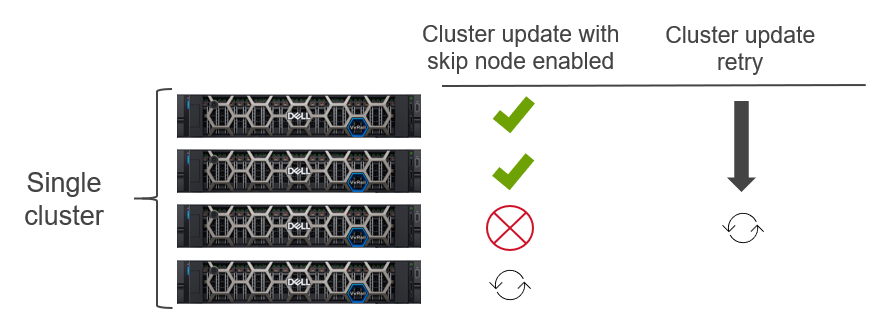
Figure 1: Addressing nodes failing to enter maintenance mode
In VxRail 7.0.400, a Dell RecoverPoint for VMs compatibility check has been added to the update advisory report, cluster update pre-check, and cluster update operation to inform users of a potential incompatibility scenario. Having data protection in an unsupported state puts an environment at risk. The addition of the compatibility check is a great news for RecoverPoint for VMs users because this previously manual task is now automated, helping to reduce risk and streamline operations.
VxRail dynamic nodes
Since the introduction of VxRail dynamic nodes last year, we’ve incrementally added more storage protocol support for increased flexibility. NFS, CIFS, and iSCSI support were added earlier this year. In VxRail 7.0.400, users can configure their VxRail dynamic nodes with storage from Dell PowerStore using NVMe on Fabric over TCP (NVMe-oF/TCP). NVMe provides much faster data access compared to SATA and SAS. The support requires Dell PowerStoreOS 2.1 or later and Dell PowerSwitch with the virtual Dell SmartFabric Storage Service appliance.
VxRail cluster deployment using NVMe-oF/TCP is not much different from setting up iSCSI storage as the primary datastore for VxRail dynamic node clusters. The cluster must go through the Day 1 bring-up activities to establish IP connectivity. From there, the user can then set up the port group, VM kernels, and NVMe-oF/TCP adapter to access the storage shared from the PowerStore.
Setting up NVMe-oF/TCP between the VxRail dynamic node cluster and PowerStore is separate from the cluster deployment activities. You can find more information about deploying NVMe-oF/TCP here: https://infohub.delltechnologies.com/t/smartfabric-storage-software-deployment-guide/.
VxRail 7.0.400 also adds VMware Virtual Volumes (vVols) support for VxRail dynamic nodes. Cluster deployment with vVols over Fibre Channel follows a workflow similar to cluster deployment with a VMFS datastore. Provisioning and zoning of the Virtual Volume needs to be done before the Day 1 bring-up. The VxRail Manager VM is installed onto the datastore as part of the Day 1 bring-up.
For vVols over IP, the Day 1 bring-up needs to be completed first to establish IP connectivity. Then the Virtual Volume can be mounted and a datastore can be created from it for the VxRail Manager VM.
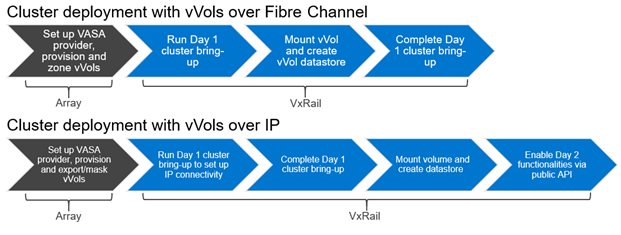
Figure 2: Workflow to set up VxRail dynamic node clusters with VMware Virtual Volumes
VxRail 7.0.400 introduces the option for customers to deploy a local VxRail managed vCenter Server with their VxRail dynamic node cluster. The Day 1 bring-up installs a vCenter Server onto the cluster with a 60-day evaluation license, but the customer is required to purchase their own vCenter Server license. VxRail customers are accustomed to having a Standard edition vCenter Server license packaged with their VxRail purchase. However, that vCenter Server license is bundled with the VMware vSAN license, not the VMware vSphere license.
VxRail 7.0.400 supports the use of Dell PowerPath/VE with VxRail dynamic nodes, which is important to many storage customers who have been relying on PowerPath software for multipathing capabilities. With VxRail 7.0.400, VxRail dynamic nodes can use PowerPath with PowerStore, PowerMax, or Unity XT storage array via NFS, iSCSI, or NVMe over Fibre Channel storage protocol.
Security
Another topic that continues to burn bright, no matter the season, is security. As threats continue to evolve, it’s important to continue to advance security measures for the infrastructure. VxRail 7.0.400 introduces capabilities that make it even easier for customers to further protect their clusters.
While the security configuration rules set forth by the Security Technical Implementation Guide (STIG) are required for customers working in or with the U.S. federal government and Department of Defense, other customers can benefit from hardening their own clusters. VxRail 7.0.400 automatically applies a subset of the STIG rules on all VxRail clusters. These rules protect VM controls and the underlying SUSE Linux operating system controls. Application of the rules occurs without any user intervention upon an upgrade to VxRail 7.0.400 and at the cluster deployment with this software version, providing a seamless experience. This feature increases the security baseline for all VxRail clusters starting with VxRail 7.0.400.
Digital certificates are used to verify the external communication between trusted entities. VxRail customers have two options for digital certificates. Self-signed certificates use the VxRail as the certificate authority to sign the certificate. Customers use this option if they don’t need a Certificate Authority or choose not to pay for the service. Otherwise, customers can import a certificate signed by a Certificate Authority to the VxRail Manager. Both options require certificates to be shared between the VxRail Manager and vCenter Server for secure communication to manage the cluster.
Previously, both options required manual intervention, at varying levels, to manage certificate renewals and ensure uninterrupted communication between the VxRail Manager and the vCenter Server. Loss of communication can affect cluster management operations, though not the application workloads.
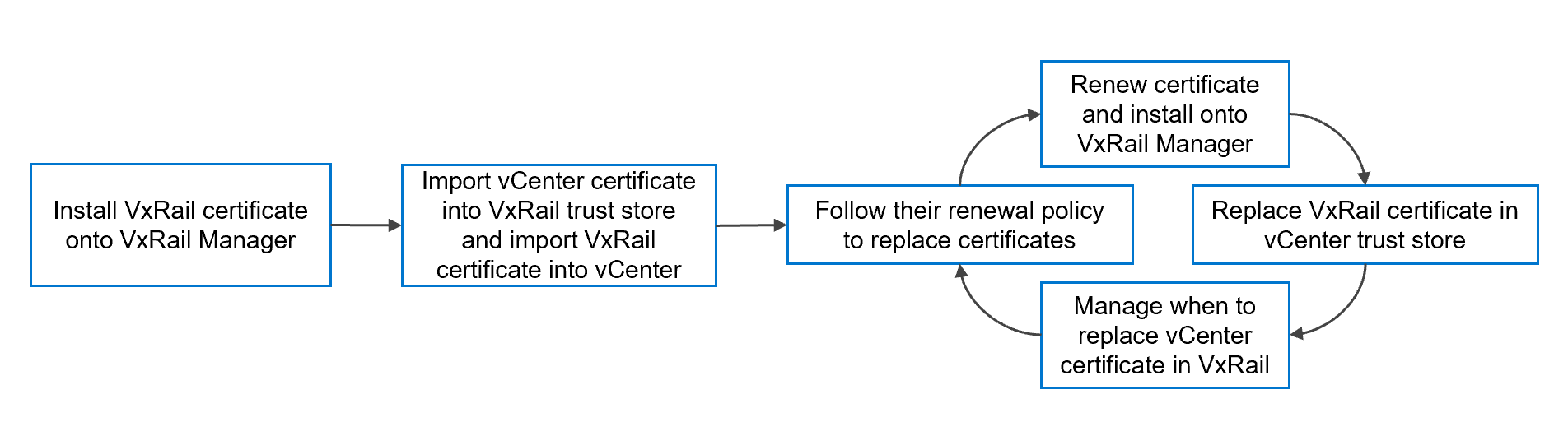
Figure 3: Workflow for managing certificates
With VxRail 7.0.400, all areas of managing certificates have been simplified to make it easier and safer to import and manage certificates over time. Now, VxRail certificates can be imported via the VxRail Manager and API. There’s an API to import the vCenter certificate into the VxRail trust store. Renewals can be managed automatically via the VxRail Manager so that customers do not need to constantly check expiring certificates and replace certificates. Alternatively, new API calls have been created to perform these activities. While these features simplify the experience for customers already using certificates, hopefully the simplified certificate management will encourage more customers to use it to further secure their environment.
VxRail 7.0.400 also introduces end-to-end upgrade bundle integrity check. This feature has been added to the pre-update health check and the cluster update operation. The signing certificate is verified to ensure the validity of the root certificate authority. The digital certificate is verified. The bundle manifest is also checked to ensure that the contents in the bundle have not been altered.
Configuration flexibility
With any major VxRail software release comes enhancements in configuration flexibility. VxRail 7.0.400 provides more flexibility for base networking and more flexibility in using and managing satellite nodes.
Previous VxRail software releases introduced long-awaited support for dynamic link aggregation for vSAN and vSphere vMotion traffic and support for two vSphere Distributed Switches (VDS) to separate traffic management traffic from vSAN and vMotion traffic. VxRail 7.0.400 removes the previous port count restriction of four ports for base networking. Customers can now also deploy clusters with six or eight ports for base networking while employing link aggregation or multiple VDS, or both.
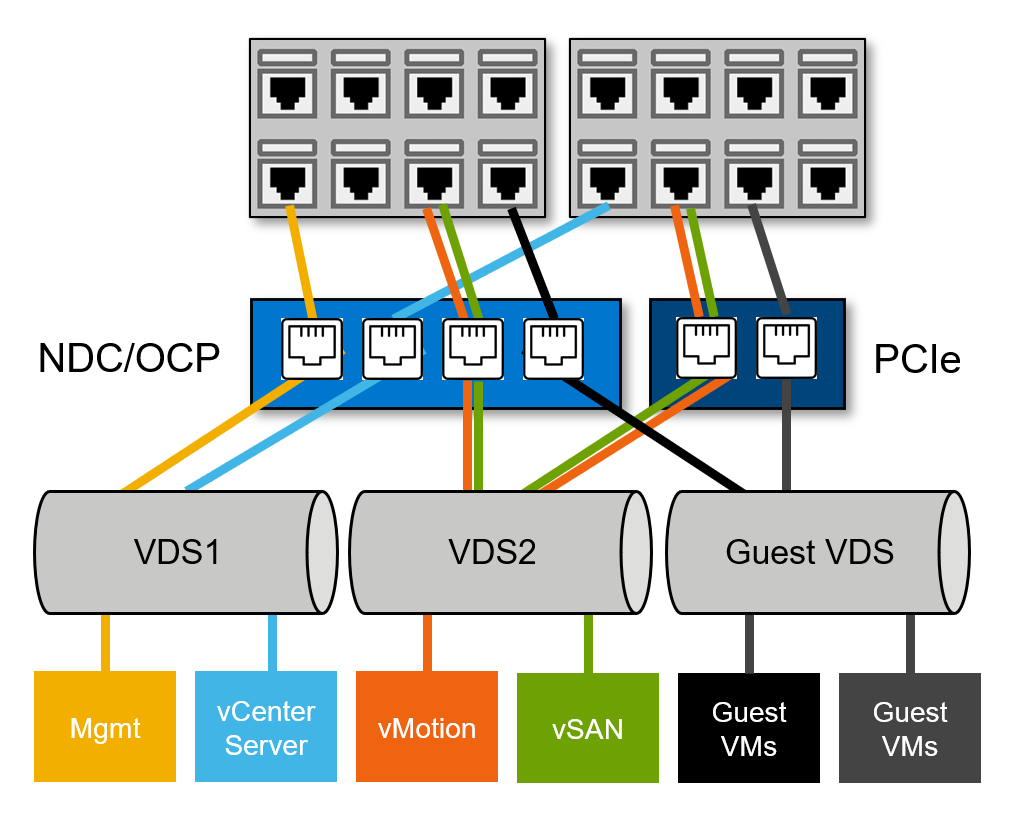
Figure 4: Two VDS with six NIC ports
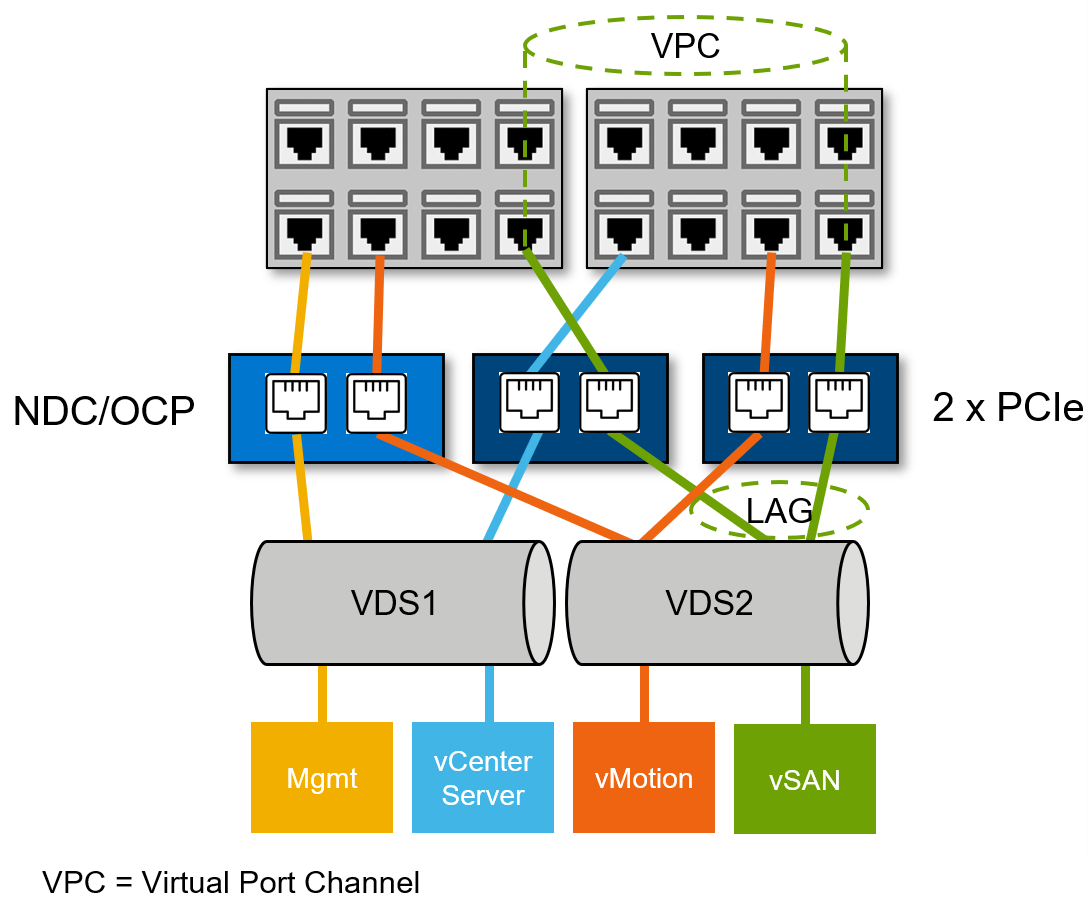
Figure 5: Two VDS with eight NIC ports with link redundancy for vMotion traffic and link aggregation for vSAN traffic
With VxRail 7.0.400, customers can convert their vSphere Standard Switch on their satellite nodes to a customer-managed VDS after deployment. This support allows customers to more easily manage their VDS and satellite nodes at scale.
Serviceability
The most noteworthy serviceability enhancement I want to mention is the ability to create service tickets from the VxRail Manager UI. This functionality makes it easier for customers to submit service tickets, which can speed resolution time and improve the feedback loop for providing product improvement suggestions. This feature requires an active connection with the Embedded Service Enabler to Dell Support Services. Customers can submit up to five attachments to support a service ticket.
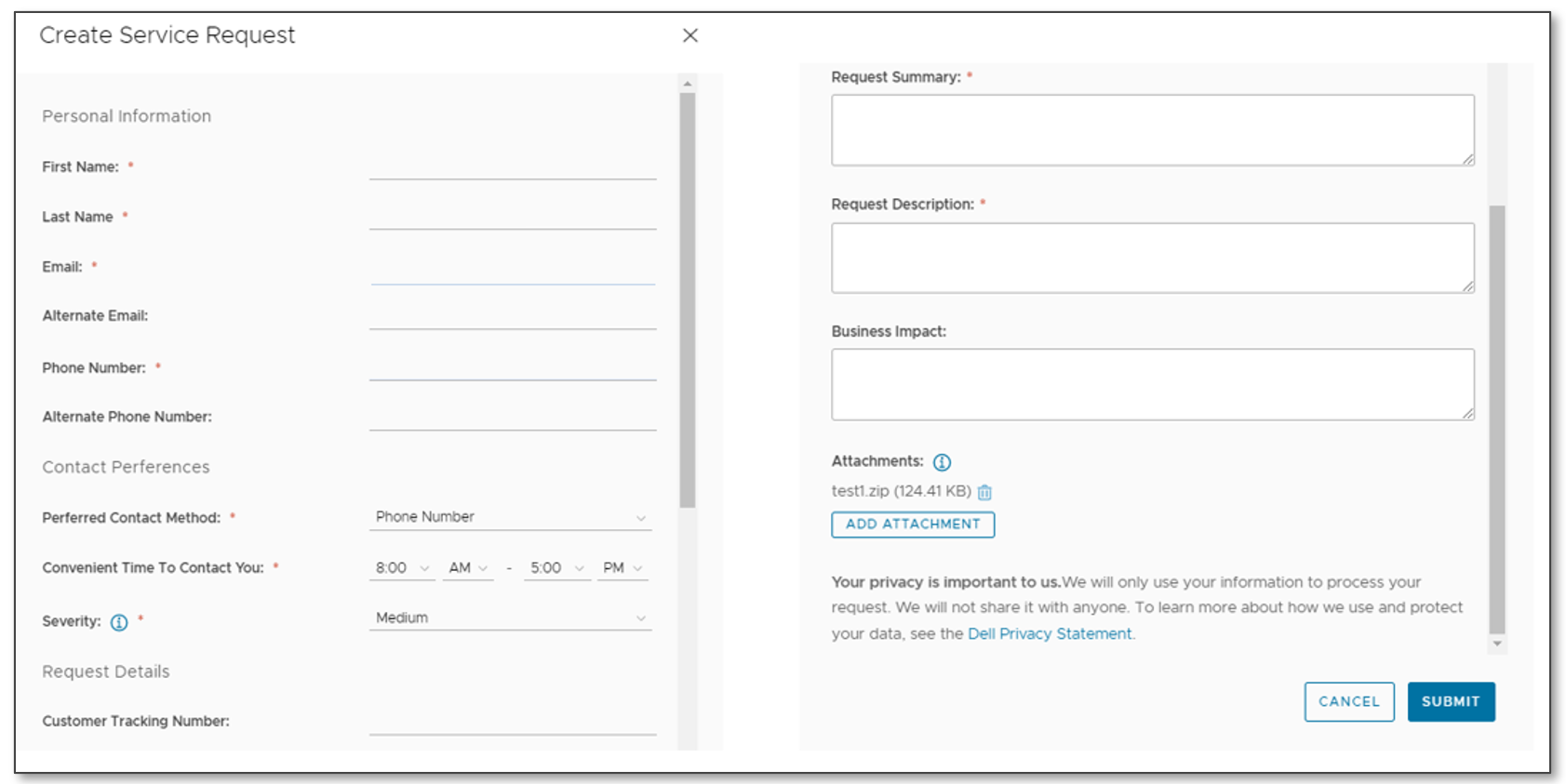
Figure 6: Input form to create a service request
Conclusion
VxRail 7.0.400 is no doubt one of the more feature-heavy VxRail software releases in some time. Customers big and small will find value in the capability set. This software release enhances existing features while also introducing new tools that further focus on VxRail operational simplicity. While this blog covers the highlights of this release, I recommend that you review the release notes to further understand all the capabilities in VxRail 7.0.400.