
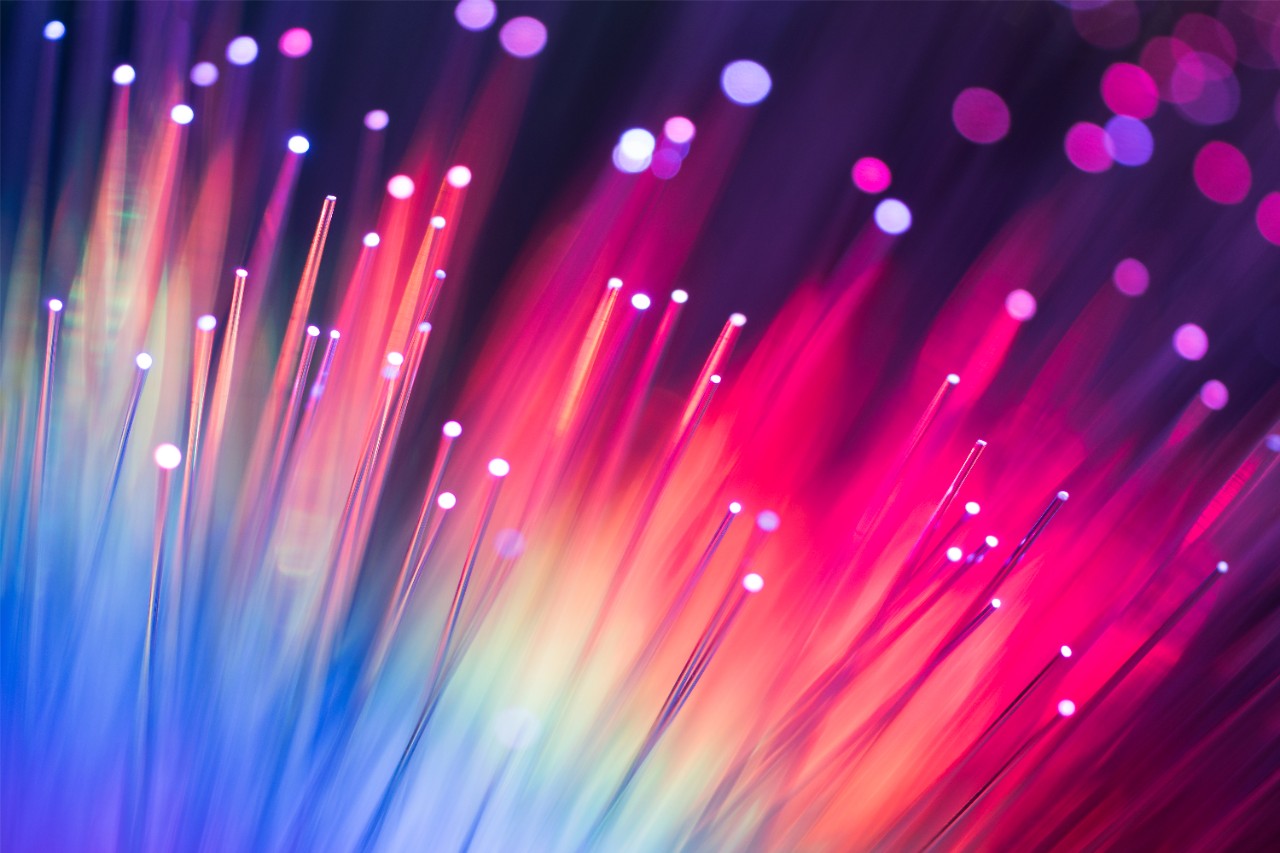
A Taste of VxRail Deployment Flexibility
Wed, 24 Apr 2024 12:05:16 -0000
|Read Time: 0 minutes
With the recent announcements of VxRail dynamic nodes and satellite nodes, the VxRail portfolio is certainly getting more diverse. Like after any good trick-or-treating run, it’s time to sort through the bag of goodies. Yes, here in the United States it’s Halloween time if you can believe it, though stores are trying to confuse you by putting up Christmas decorations already.
The addition of VxRail dynamic nodes and VxRail satellite nodes allows VxRail to address even more customer workloads. This blog breaks down the different deployment options that are now available at the datacenter and at the edge. So, let’s check out what’s in that bag.
VxRail for the datacenter
VxRail for the datacenter
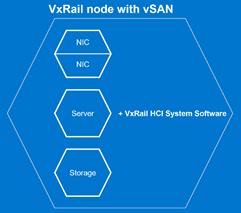 Figure 1 VxRail node with vSAN
Figure 1 VxRail node with vSANAt the core of the VxRail portfolio is the VxRail cluster with vSAN. To me, the VxRail node with vSAN plays the role of the Snickers bar -- a hyperconvergence of caramel, peanuts, and milk chocolate with the heartiness and versatility to satisfy your need for energy whether at home or far from it. Similarly, the VxRail node is composed of software-defined compute and storage, in vSphere and vSAN, internal cache and capacity drives, and network cards. Running on VxRail HCI System Software, the VxRail cluster provides a hyperconverged infrastructure (HCI) that allows customers to cost-effectively scale and incrementally expand their cluster, from as few as 3 nodes to 64 nodes, to match the pace of growth of their workload requirements. Most VxRail customers start with this deployment type as their introduction to the world of HCI.
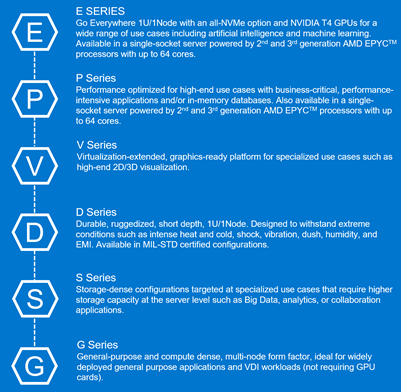 Figure 2 VxRail series types
Figure 2 VxRail series typesThe VxRail node is available in six different series that are based on several PowerEdge Server platforms to offer different combinations of space-efficiency, performance, storage capacity, and workload diversity.
For situations where customers are looking for site resiliency to service their applications, they can turn to stretched clusters. A cluster can be stretched across two datacenters so that, in case one site experiences a catastrophic event that causes it to go offline, the secondary site can automatically service the same applications to the clients. Because writes to storage need to be mirrored onto the secondary site before they are acknowledged on the primary site, the two sites are typically in the same region so that latency does not significantly impact the quality of service of the applications running on the primary site.
With the addition of VxRail dynamic nodes, VMware Cloud Foundation (VCF) on VxRail customers can now better address use cases where customers continue to utilize their enterprise storage arrays to run mission-critical or life-critical workloads for data resiliency and data protection. Almost every industry has applications that fall under this category such as financial service applications or critical patient care services. For these applications, customers typically store them on enterprise storage arrays and rely on vSphere clusters for virtualized compute resources. By deploying VxRail dynamic node clusters as vSphere clusters, customers will benefit from the same operational consistency and simplicity across all their VxRail clusters
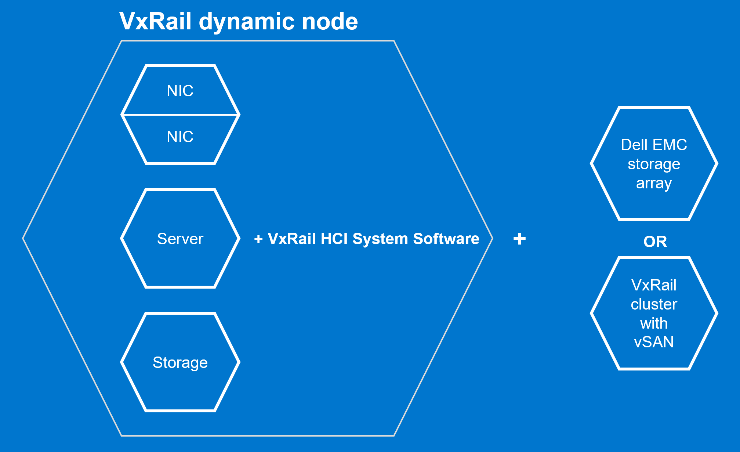 Figure 3 VxRail dynamic node
Figure 3 VxRail dynamic nodeLike Halloween candy without nuts, there are use cases for VxRail nodes without drives. VxRail dynamic nodes are compute-only nodes without internal storage which means they don’t require vSAN licenses. They are available in the E, P, and V Series. VxRail dynamic nodes rely on an external storage resource as their primary storage. They can use external storage from Dell EMC storage arrays or from datastores shared by vSAN clusters using VMware vSAN HCI Mesh. With VxRail dynamic nodes in the fold, VCF on VxRail customers can include workload domains that use the existing enterprise storage arrays for their critical workloads without incurring vSAN license costs. For customers looking to optimize their vSAN resources, VxRail dynamic node clusters allow them to scale compute and storage independently for certain workloads like Oracle to reduce vSAN license costs.
To learn more about VxRail dynamic nodes, you can take a look at my previous blog about VxRail 7.0.240.
VxRail for the edge
As customers look to extend more to the edge to process information closer to where it is being collected, the VxRail portfolio is extending as well to help customers expand their VxRail footprint to maintain the operational consistency and simplicity from the core to the edge. The edge space covers a wide spectrum of IT infrastructure requirements – from just having scaled-down datacenter infrastructure at the edge to extreme remote locations where they can be space-constrained, power-constrained, bandwidth-constrained, or subject to harsh climate and use. While VxRail portfolio does not address the further ends of far edge, let’s walk through the deployment options available with the portfolio.
Starting with the scaled-down datacenter infrastructure, the VxRail cluster with vSAN may still be the right fit for some edge profiles. For locations such as regional engineering hubs or satellite university campuses, having a three or four-node cluster can provide the performance and availability required to meet the site needs.
Like Twix, the VxRail 2-node cluster with vSAN comes in two VxRail nodes with vSAN. When used with the E Series or D Series, the 2-node cluster is the smallest form factor for a vSAN cluster in the VxRail portfolio. This deployment type requires a witness appliance installed outside of the cluster for disaster recovery after a failed node comes back online.
 Figure 4 VxRail D series
Figure 4 VxRail D series
As mentioned before, the D-series is the ruggedized VxRail node with much shorter depth at 20”. It’s a very interesting option at edge locations where space is limited or the ambient environment would be too much of a challenge for a typical datacenter solution. Let’s say in case you want to run a VxRail on an airplane that’s 15,000 feet (~4500 meters) above ground. You can find more details here.
With the newly announced VxRail satellite nodes, there is a great opportunity to extend the VxRail footprint even further to locations where, previously, it just was not the right fit whether it be cost-related, space-related, or the inability to even manage the infrastructure. VxRail satellite nodes are like the M&Ms in this VxRail bag of goodies. You can have a lot of them and they may look different on the outside but, at each core, it’s the same milk chocolatey center.
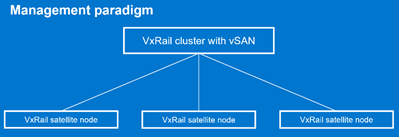 Figure 5 VxRail satellite node management paradigmVxRail satellite nodes are single VxRail nodes designed to operate at the outer edges as an extension to a VxRail cluster with vSAN which manages them. For the retail industries, you can find them at retail shops that run your sales inventory, payment, and ordering applications. VxRail satellite nodes will be available on three VxRail models (E660, E660F, and V670F) and run the same VxRail HCI System Software as other VxRail deployment offerings. VxRail satellite nodes act as separate ESXi hosts. They do not run vSAN but have their own internal storage that is protected via an onboard RAID controller.
Figure 5 VxRail satellite node management paradigmVxRail satellite nodes are single VxRail nodes designed to operate at the outer edges as an extension to a VxRail cluster with vSAN which manages them. For the retail industries, you can find them at retail shops that run your sales inventory, payment, and ordering applications. VxRail satellite nodes will be available on three VxRail models (E660, E660F, and V670F) and run the same VxRail HCI System Software as other VxRail deployment offerings. VxRail satellite nodes act as separate ESXi hosts. They do not run vSAN but have their own internal storage that is protected via an onboard RAID controller.
For edge locations where application availability is not as important as the cost, the VxRail satellite node is the most cost-effective VxRail solution. Satellite nodes are centrally managed by a VxRail cluster with vSAN, typically deployed at a regional datacenter. Virtual administrators can monitor the health of the satellite nodes, run health checks, and initiate node updates from a central location.
VxRail HCI System Software as the common denominator
Though the new offerings in the VxRail portfolio differ from what you normally view as a VxRail node, all VxRail nodes run the same VxRail HCI System Software. Like sugar for candy, once you have a taste you want more. The common operating model allows VxRail customers to confidently apply Continuously Validated States across their VxRail footprint to maximize their investment in VMware software in a secure way. VxRail HCI System Software continues to provide the peace of mind to allow our customers to innovate and transform their infrastructure as their workload demands evolve from the datacenter to the far reaches at the edge.
Conclusion
Unlike the sugar highs and lows that we all will get from consuming too much Halloween candy, this VxRail bag of goodies delivers the operational steadiness and consistency that will help our customers achieve the management bliss they’ll need for their IT infrastructure from the core to the edge. To learn more about VxRail deployment flexibility, listen to our latest podcast featuring Ash McCarty, Director of product management in VxRail platforms, as he provides a technical deep dive into the VxRail dynamic node and VxRail satellite node offerings.
Author Information
Daniel Chiu, Senior Technical Marketing Manager at Dell Technologies
LinkedIn: https://www.linkedin.com/in/daniel-chiu-8422287/
Related Blog Posts

Learn About the Latest Major VxRail Software Release: VxRail 8.0.210
Wed, 24 Apr 2024 12:09:24 -0000
|Read Time: 0 minutes
It’s springtime, VxRail customers! VxRail 8.0.210 is our latest software release to bloom. Come see for yourself what makes this software release shine.
VxRail 8.0.210 provides support for VMware vSphere 8.0 Update 2b. All existing platforms that support VxRail 8.0 can upgrade to VxRail 8.0.210. This is also the first VxRail 8.0 software to support the hybrid and all-flash models of the VE-660 and VP-760 nodes based on Dell PowerEdge 16th Generation platforms that were released last summer and the edge-optimized VD-4000 platform that was released early last year.
Read on for a deep dive into the release content. For a more comprehensive rundown of the feature and enhancements in VxRail 8.0.210, see the release notes.
Support for VD-4000
The support for VD-4000 includes vSAN Original Storage Architecture (OSA) and vSAN Express Storage Architecture (ESA). VD-4000 was launched last year with VxRail 7.0 support with vSAN OSA. Support in VxRail 8.0.210 carries over all previously supported configurations for VD-4000 with vSAN OSA. What may intrigue you even more is that VxRail 8.0.210 is introducing first-time support for VD-4000 with vSAN ESA.
In the second half of last year, VMware reduced the hardware requirements to run vSAN ESA to extend its adoption of vSAN ESA into edge environments. This change enabled customers to consider running the latest vSAN technology in areas where constraints from price points and infrastructure resources were barriers to adoption. VxRail added support for the reduced hardware requirements shortly after for existing platforms that already supported vSAN ESA, including E660N, P670N, VE-660 (all-NVMe), and VP-760 (all-NVMe). With VD-4000, the VxRail portfolio now has an edge-optimized platform that can run vSAN ESA for environments that also may have space, energy consumption, and environmental constraints. To top that off, it’s the first VxRail platform to support a single-processor node to run vSAN ESA, further reducing the price point.
It is important to set performance expectations when running workload applications on the VD-4000 platform. While our performance testing on vSAN ESA showed stellar gains to the point where we made the argument to invest in 100GbE to maximize performance (check it out here), it is essential to understand that the VD-4000 platform is running with an Intel Xeon-D processor with reduced memory and bandwidth resources. In short, while a VD-4000 running vSAN ESA won’t be setting any performance records, it can be a great solution for your edge sites if you are looking to standardize on the latest vSAN technology and take advantage of vSAN ESA’s data services and erasure coding efficiencies.
Lifecycle management enhancements
VxRail 8.0.210 offers support for a few vLCM feature enhancements that came with vSphere 8.0 Update 2. In addition, the VxRail implementation of these enhancements further simplifies the user experience.
For vLCM-enabled VxRail clusters, we’ve made it easier to benefit from VMware ESXi Quick Boot. The VxRail Manager UI has been enhanced so that users can enable Quick Boot one time, and VxRail will maintain the setting whenever there is a Quick Boot-compatible cluster update. As a refresher for some folks not familiar with Quick Boot, it is an operating system-level reboot of the node that skips the hardware initialization. It can reduce the node reboot time by up to three minutes, providing significant time savings when updating large clusters. That said, any cluster update that involves firmware updates is not Quick Boot-compatible.
Using Quick Boot had been cumbersome in the past because it required several manual steps. To use Quick Boot for a cluster update, you would need to go to the vSphere Update Manager to enable the Quick Boot setting. Because the setting resets to Disabled after the reboot, this step had to be repeated for any Quick Boot-compatible cluster update. Now, the setting can be persisted to avoid manual intervention.
As shown in the following figure, the update advisor report now informs you whether a cluster update is Quick Boot-compatible so that the information is part of your update planning procedure. VxRail leverages the ESXi Quick Boot compatibility utility for this status check.
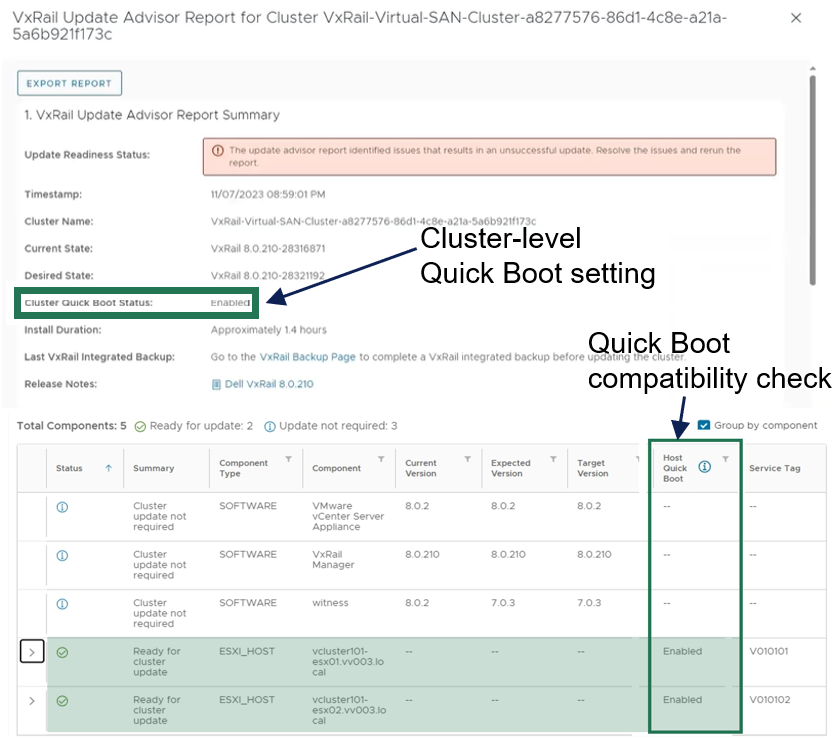
Figure 1. VxRail update advisor report highlighting Quick Boot information
Another new vLCM feature enhancement that VxRail supports is parallel remediation. This enhancement allows you to update multiple nodes at the same time, which can significantly cut down on the overall cluster update time. However, this feature enhancement only applies to VxRail dynamic nodes because vSAN clusters still need to be updated one at a time to adhere to storage policy settings.
This feature offers substantial benefits in reducing the maintenance window, and VxRail’s implementation of the feature offers additional protections over how it can be used on vSAN Ready Nodes. For example, enabling parallel remediation with vSAN Ready Nodes means that you would be responsible for managing when nodes go into and out of maintenance mode as well as ensuring application availability because vCenter will not check whether the nodes that you select will disrupt application uptime. The VxRail implementation adds safety checks that help mitigate potential pitfalls, ensuring a smoother parallel remediation process.
VxRail Manager manages when nodes enter and exit maintenance modes and provides the same level of error checking that it already performs on cluster updates. You have the option of letting VxRail Manager automatically set the maximum number of nodes that it will update concurrently, or you can input your own number. The number for the manual setting is capped at the total node count minus two to ensure that the VxRail Manager VM and vCenter Server VM can continue to run on separate nodes during the cluster update.
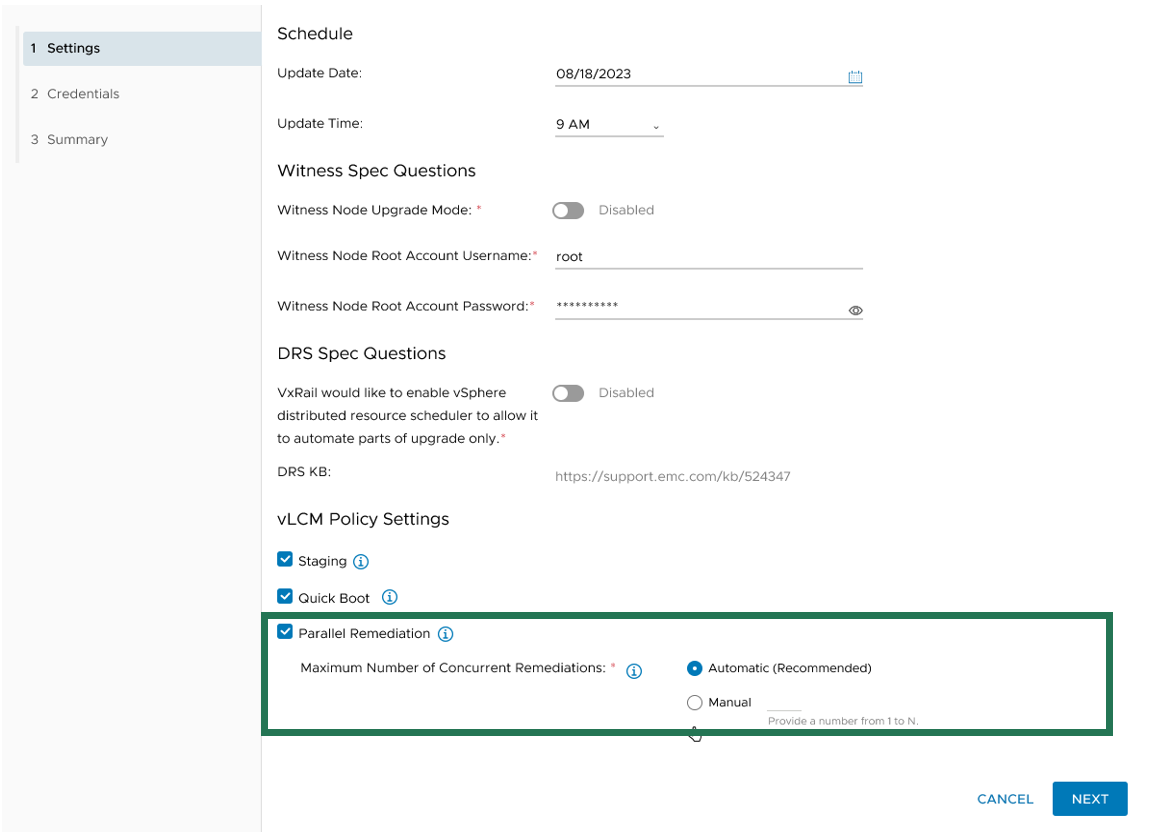
Figure 2. Options for setting the maximum number of concurrent node remediations
During the cluster update, VxRail Manager intelligently reduces the node count of concurrent updates if a node cannot enter maintenance mode or if the application workload cannot be migrated to another node to ensure availability. VxRail Manager will automatically defer that node to the next batch of node updates in the cluster update operation.
The last vLCM feature enhancement in VxRail 8.0.210 that I want to discuss is installation file pre-staging. The idea is to upload as many installation files for the node update as possible onto the node before it actually begins the update operation. Transfer times can be lengthy, so any reduction in the maintenance window would have a positive impact to the production environment.
To reap the maximum benefits of this feature, consider using the scheduling feature when setting up your cluster update. Initiating a cluster update with a future start time allows VxRail Manager the time to pre-stage the files onto the nodes before the update begins.
As you can see, the three vLCM feature enhancements can have varying levels of impact on your VxRail clusters. Automated Quick Boot enablement only benefits cluster updates that are Quick Boot-compatible, meaning there is not a firmware update included in the package. Parallel remediation only applies to VxRail dynamic node clusters. To maximize installation files pre-staging, you need to schedule cluster updates in advance.
That said, two commonalities across all three vLCM feature enhancements is that you must have your VxRail clusters running vLCM mode and that the VxRail implementation for these three feature enhancements makes them more secure and easy to use. As shown in the following figure, the Updates page on the VxRail Manager UI has been enhanced so that you can easily manage these vLCM features at the cluster level.
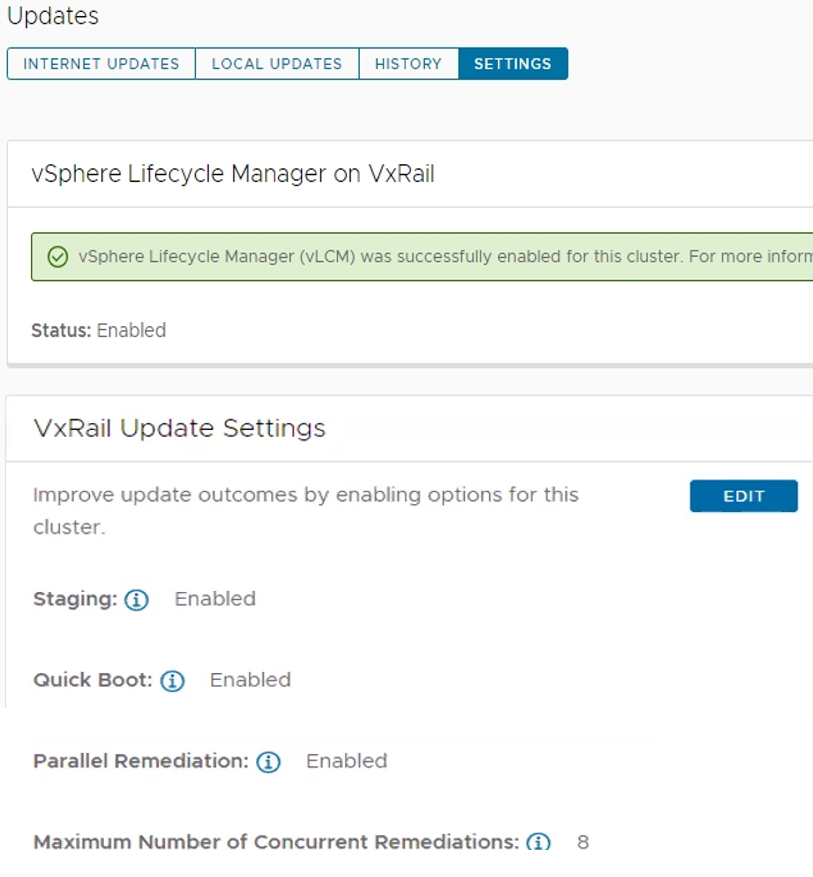
Figure 3. VxRail Update Settings for vLCM features
VxRail dynamic nodes
VxRail 8.0.210 also introduces an enhancement for dynamic node clusters with a VxRail-managed vCenter Server. In a recent VxRail software release, VxRail added an option for you to deploy a VxRail-managed vCenter Server with your dynamic node cluster as a Day 1 operation. The initial support was for Fiber-Channel attached storage. The parallel enhancement in this release adds support for dynamic node clusters using IP-attached storage for its primary datastore. That means iSCSI, NFS, and NVMe over TCP attached storage from PowerMax, VMAX, PowerStore, UnityXT, PowerFlex, and VMware vSAN cross-cluster capacity sharing is now supported. Just like before, you are still responsible for acquiring and applying your own vCenter Server license before the 60-day evaluation period expires.
Password management
Password management is one of the key areas of focus in this software release. To reduce the manual steps to modify the vCenter Server management and iDRAC root account passwords, the VxRail Manager UI has been enhanced to allow you to make the changes via a wizard-driven workflow instead of having to change the password on the vCenter Server or iDRAC themselves and then go onto VxRail Manager UI to provide the updated password. The enhancement simplifies the experience and reduces potential user errors.
To update the vCenter Server management credentials, there is a new Security page that replaces the Certificates page. As illustrated in the following figure, a Certificate tab for the certificates management and a Credentials tab to change the vCenter Server management password are now present.
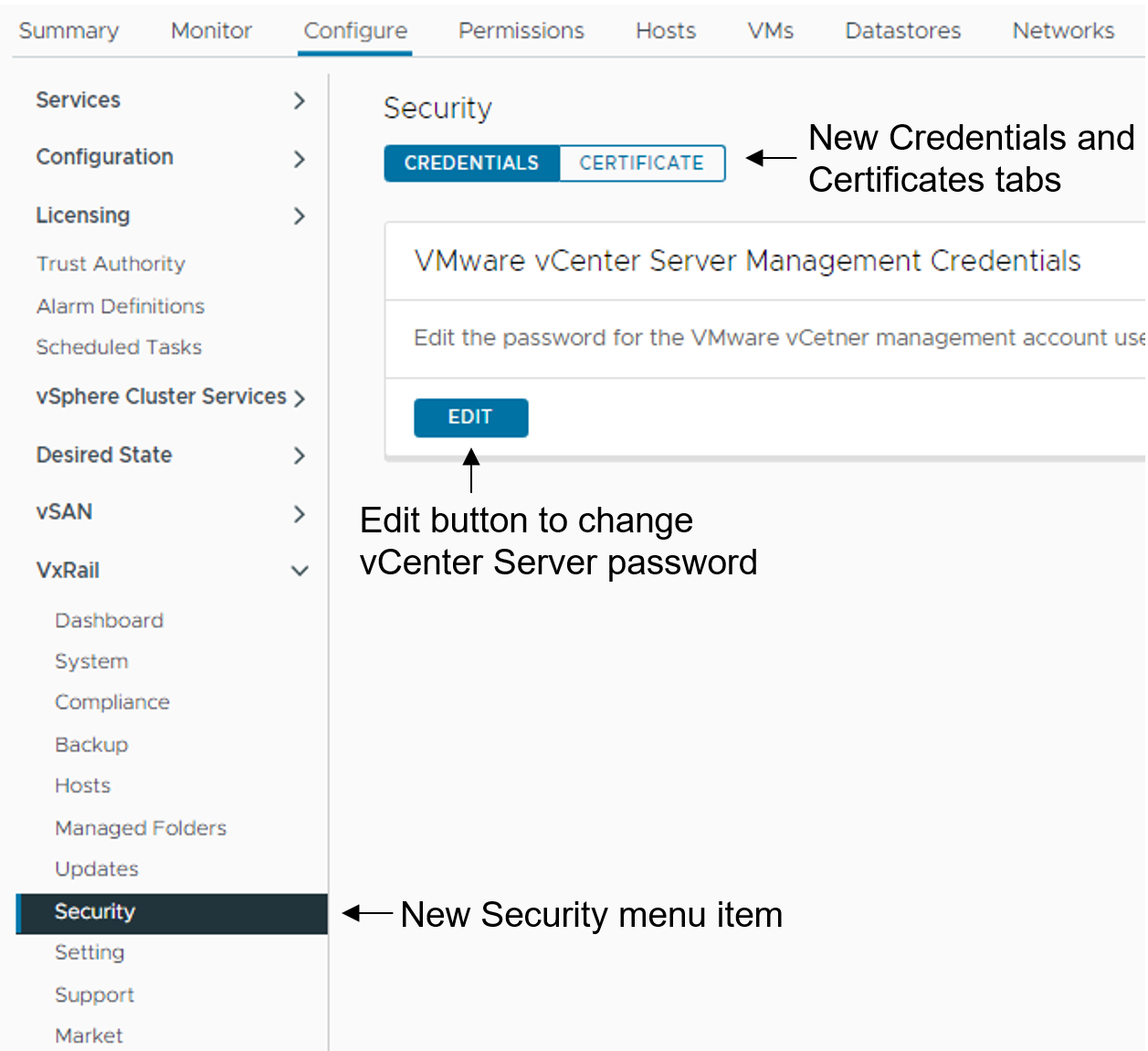
Figure 4. How to update the vCenter Server management credentials
To update the iDRAC root account password, there is a new iDRAC Configuration page where you can click the Edit button to launch a wizard to the change password.
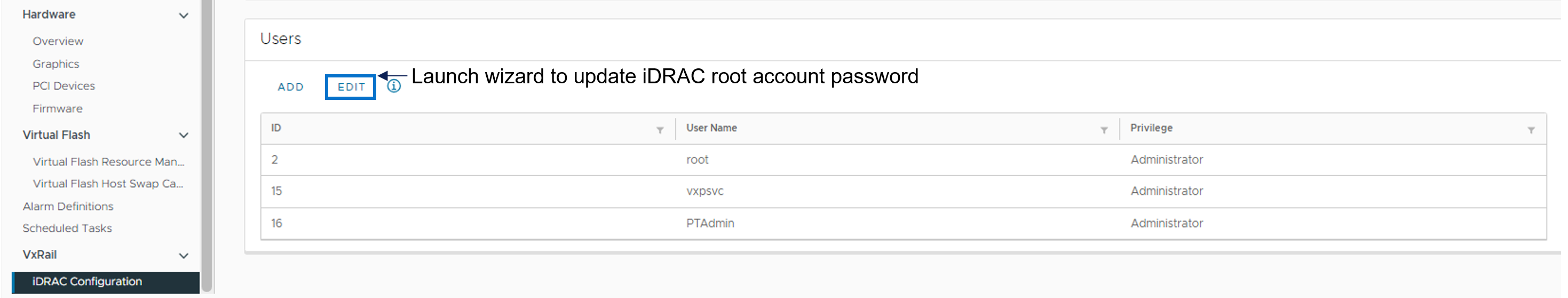
Figure 5. How to update the iDRAC root password
Deployment Flexibility
Lastly, I want to touch on two features in deployment flexibility.
Over the past few years, the VxRail team has invested heavily in empowering you with the tools to recompose and rebuild the clusters on your own. One example is making our VxRail nodes customer-deployable with the VxRail Configuration Portal. Another is the node imaging tool.
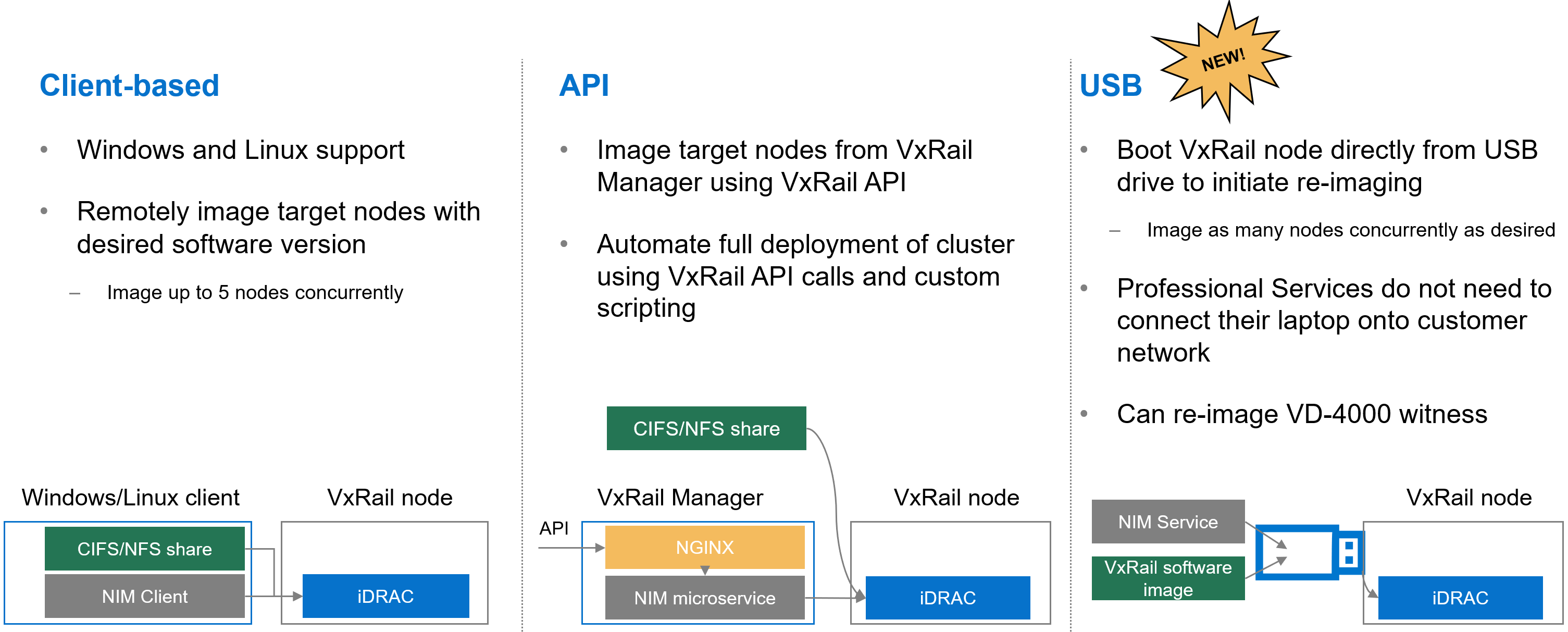
Figure 6. Different options to use the node image management tool
Initially, the node imaging tool was Windows client-based where the workstation has the VxRail software ISO image stored locally or on a share. By connecting the workstation onto the local network where the target nodes reside, the imaging tool can be used to connect to the iDRAC of the target node. Users can reimage up to 5 nodes on the local network concurrently. In a more recent VxRail release, we added Linux client support for the tool.
We’ve also refactored the tool into a microservice within the VxRail HCI System Software so that it can be used via VxRail API. This method added more flexibility so that you can automate the full deployment of your cluster by using VxRail API calls and custom scripting.
In VxRail 8.0.210, we are introducing the USB version of the tool. Here, the tool can be self-contained on a USB drive so that users can plug the USB drive into a node, boot from it, and initiate reimaging. This provides benefits in scenarios where the 5-node maximum for concurrent reimage jobs is an issue. With this option, users can scale reimage jobs by setting up more USB drives. The USB version of the tool now allows an option to reimage the embedded witness on the VD-4000.
The final feature for deployment flexibility is support for IPv6. Whether your environment is exhausting the IPv4 address pool or there are requirements in your organization to future-proof your networking with IPv6, you will be pleasantly surprised by the level of support that VxRail offers.
You can deploy IPv6 in a dual or single network stack. In a dual network stack, you can have IPv4 and IPv6 addresses for your management network. In a single network stack, the management network is only on the IPv6 network. Initial support is for VxRail clusters running vSAN OSA with 3 or more nodes. Other than that, the feature set is on par with what you see with IPv4. Select the network stack at cluster deployment.
Conclusion
VxRail 8.0.210 offers a plethora of new features and platform support such that there is something for everyone. As you digest the information about this release, know that updating your cluster to the latest VxRail software provides you with the best return on your investment from a security and capability standpoint. Backed by VxRail Continuously Validated States, you can update your cluster to the latest software with confidence. For more information about VxRail 8.0.210, please refer to the release notes. For more information about VxRail in general, visit the Dell Technologies website.
Author: Daniel Chiu, VxRail Technical Marketing
https://www.linkedin.com/in/daniel-chiu-8422287/
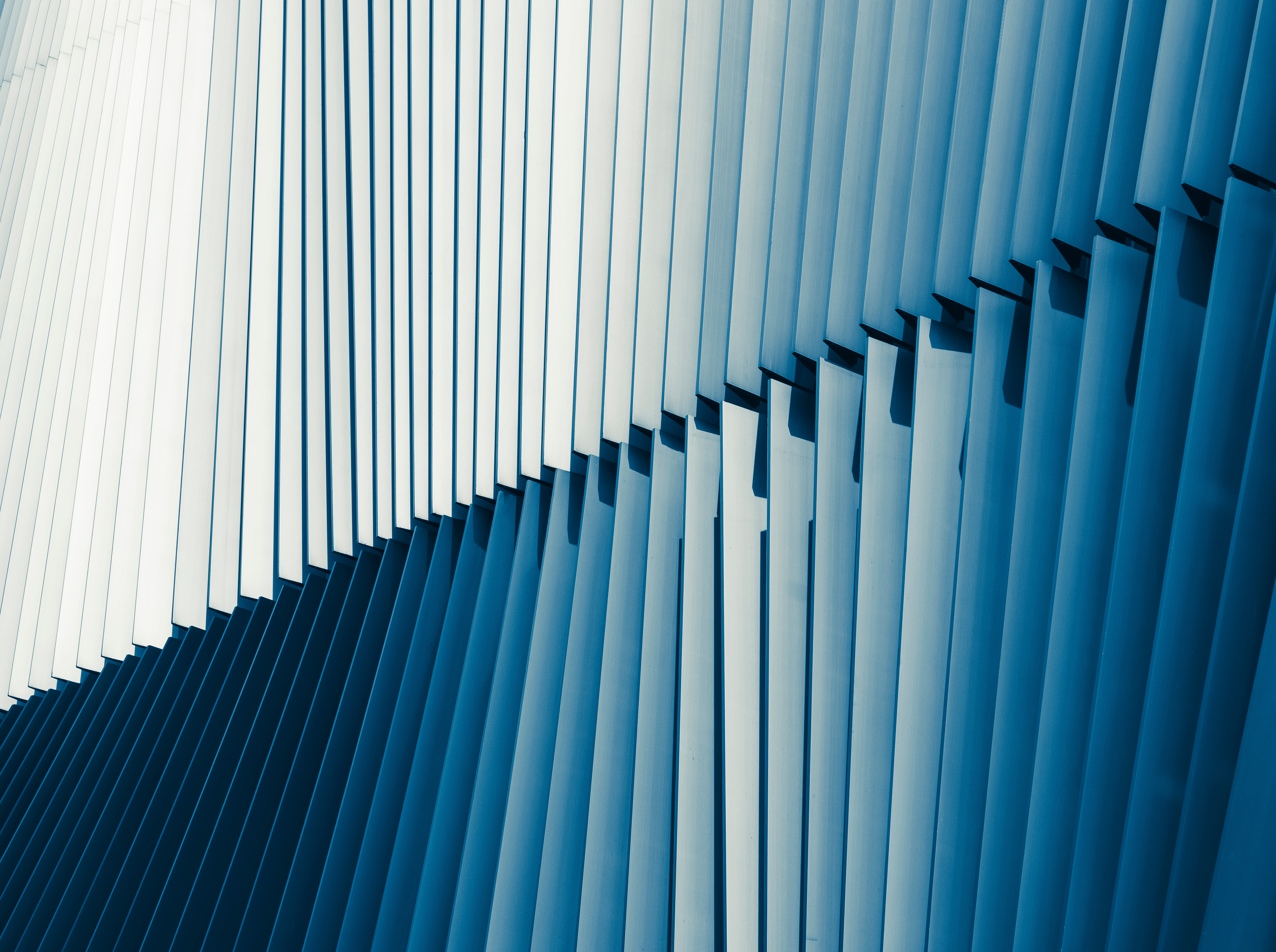
Learn More About the Latest Major VxRail Software Release: VxRail 7.0.480
Tue, 24 Oct 2023 15:51:48 -0000
|Read Time: 0 minutes
Happy Autumn, VxRail customers! As the morning air gets chillier and the sun rises later, this blog on our latest software release – VxRail 7.0.480 – paired with your Pumpkin Spice Latte will give you the boost you need to kick start your day. It may not be as tasty as freshly made cider donuts, but this software release has significant additions to the VxRail lifecycle management experience that can surely excite everyone.
VxRail 7.0.480 provides support for VMware ESXi 7.0 Update U3o and VMware vCenter 7.0 Update U3o. All existing platforms that support VxRail 7.0, except ones based on Dell PowerEdge 13th Generation platforms, can upgrade to VxRail 7.0.480. This includes the VxRail systems based on PowerEdge 16th Generation platforms that were released in August.
Read on for a deep dive into the VxRail Lifecycle Management (LCM) features and enhancements in this latest VxRail release. For a more comprehensive rundown of the features and enhancements in VxRail 7.0.480, see the release notes.
Improving update planning activities for unconnected clusters or clusters with limited connectivity
VxRail 7.0.450, released earlier this year, provided significant improvements to update planning activities in a major effort to streamline administrative work and increase cluster update success rates. Enhancements to the cluster pre-update health check and the introduction of the update advisor report were designed to drive even more simplicity to your update planning activities. By having VxRail Manager automatically run the update advisor report, inclusive of the pre-update health check, every 24 hours against the latest information, you will always have an up-to-date report to determine your cluster’s readiness to upgrade to the latest VxRail software version.
If you are not familiar with the LCM capabilities added in VxRail 7.0.450, you can review this blog for more information.
VxRail 7.0.450 offered a seamless path for clusters that are connected to the Dell cloud to take advantage of these new capabilities. Internet-connected clusters can automatically download LCM pre-checks and the installer metadata files, which provide the manifest information about the latest VxRail software version, from the Dell cloud. The ability to periodically scan the Dell cloud for the latest files ensures the update advisor report is always up to date to support your decision-making.
While unconnected clusters could use these features, the user experience in VxRail 7.0.450 made it more cumbersome for users to upload the latest LCM pre-checks and installer metadata files. VxRail 7.0.480 aims to improve the user experience for those who have clusters deployed in dark or remote sites that have limited network connectivity.
Starting in VxRail 7.0.480, users of unconnected clusters will have an easier experience uploading the latest LCM pre-checks file onto VxRail Manager. The VxRail Manager UI has been enhanced, so you no longer have to upload via CLI.
Knowing that some clusters are deployed in areas where network bandwidth is at a premium, the VxRail Manager UI has also been updated so that you only need to upload the installer metadata file to generate the update advisor report. In VxRail 7.0.450, users had to upload the full LCM bundle for the update advisor report. The difference in the payload size of greater than 10GB for a full LCM bundle versus a 50KB installer metadata file is a tremendous improvement for bandwidth-constrained clusters, eliminating a barrier to relying on the update advisor report as a standard cluster management practice. With VxRail 7.0.480, whether you have connected or unconnected clusters, these update planning features are easy to use and will help increase your cluster update success rates.
To accommodate these improvements, the Local Updates tab has been modified to support these new capabilities. There are now two sub-tabs underneath the Local Updates tab:
- The Update sub-tab represents the existing cluster update workflow where you would upload the full LCM bundle to generate the update advisor report and initiate the cluster update operation.
- The Plan and Update sub-tab is the recommended path which incorporates the enhancements in VxRail 7.0.480. Here you can upload the latest LCM pre-checks file and the installer metadata file that you found and downloaded from the Dell Support website. Uploading the LCM pre-checks file is optional to create a new report because there may not always be an updated file to apply. However, you do need to upload an installer metadata file to generate a new report from here. Once uploaded, VxRail Manager will generate an update advisor report against that installer metadata file every 24 hours.
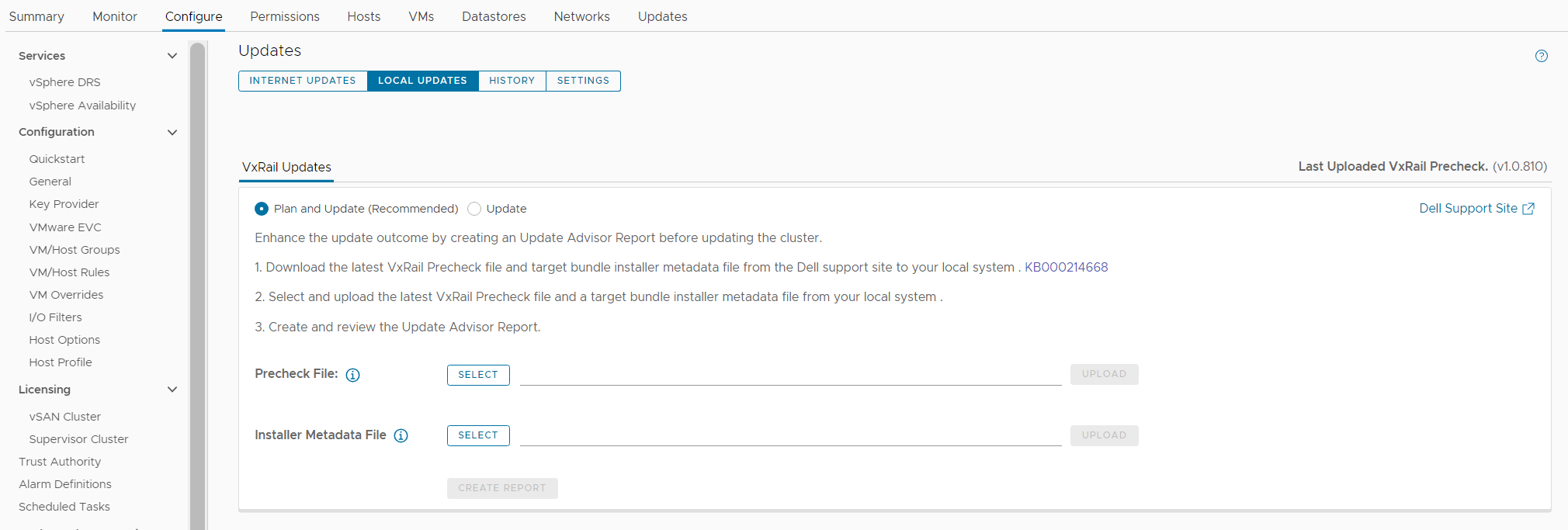
Figure 1. New look to the Local Updates tab
Easier record-keeping for compliance drift and update advisor reports
VxRail 7.0.480 adds new functionality to make the compliance drift reports exportable to outside the VxRail Manager UI while also introducing a history tab to access past update advisor reports.
Some of you use the contents of the compliance drift report to build out a larger infrastructure status report for information sharing across your organizations. Making the report exportable would simplify that report building process. When exporting the report, there is an option to group the information by host if you prefer.
Note that the compliance check functionality has moved from the Compliance tab under the Updates page to a separate page, which you can navigate to by selecting Compliance from under the VxRail section.
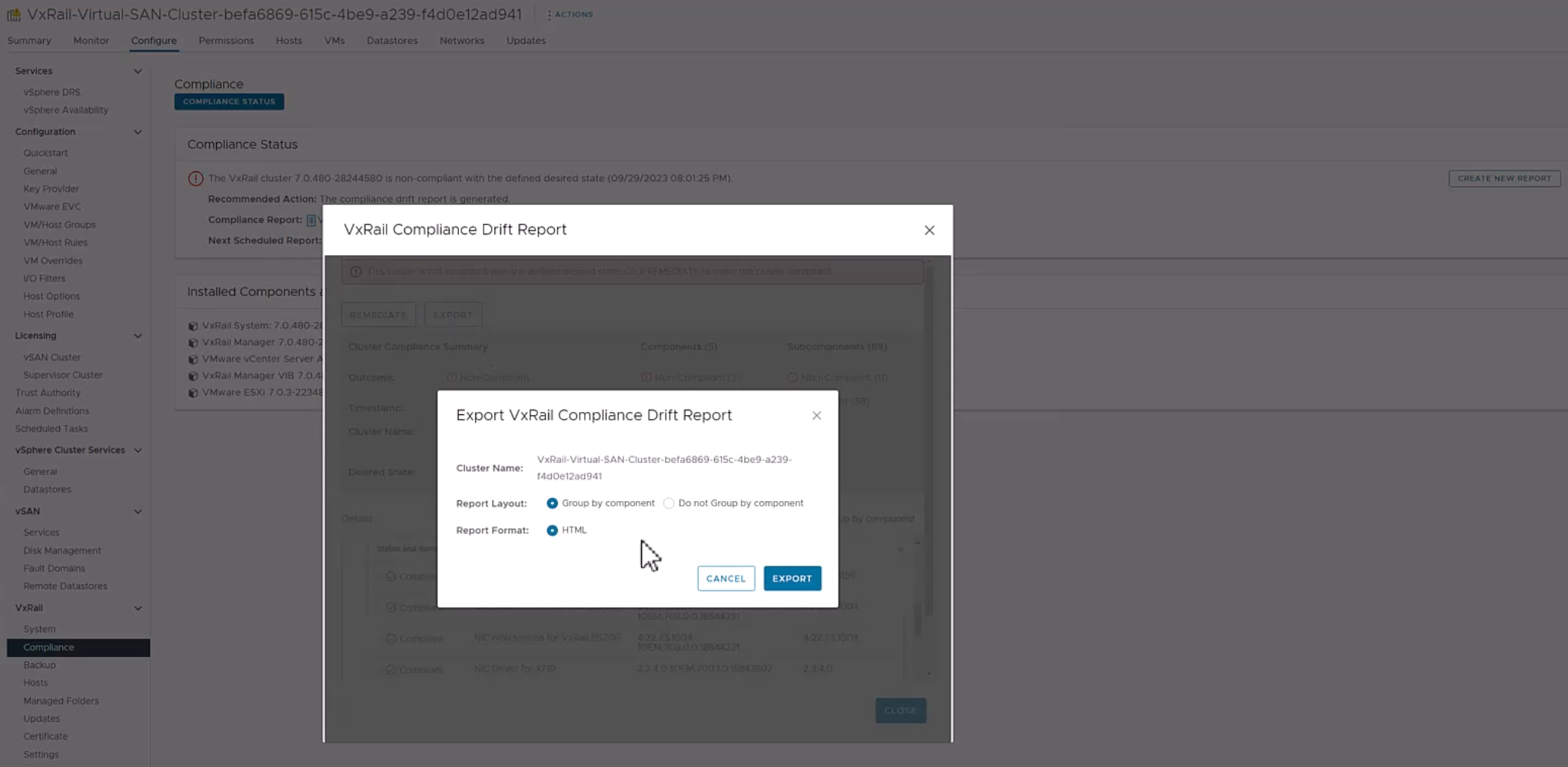
Figure 2. Exporting the compliance drift report
The exit of the Compliance tab comes with the introduction of the History tab on the Updates page in VxRail 7.0.480. Because VxRail Manager automatically generates a new update advisor report every 24 hours and you have the option to generate one on-demand, the update advisor report is often overwritten. To avoid the need to constantly export them as a form of record-keeping, the new History tab stores the last 30 update advisor reports. The reports are listed in a table format where you can see which target version the report was run against and when it was run. To view the full report, you can click on the icon on the left-hand column.
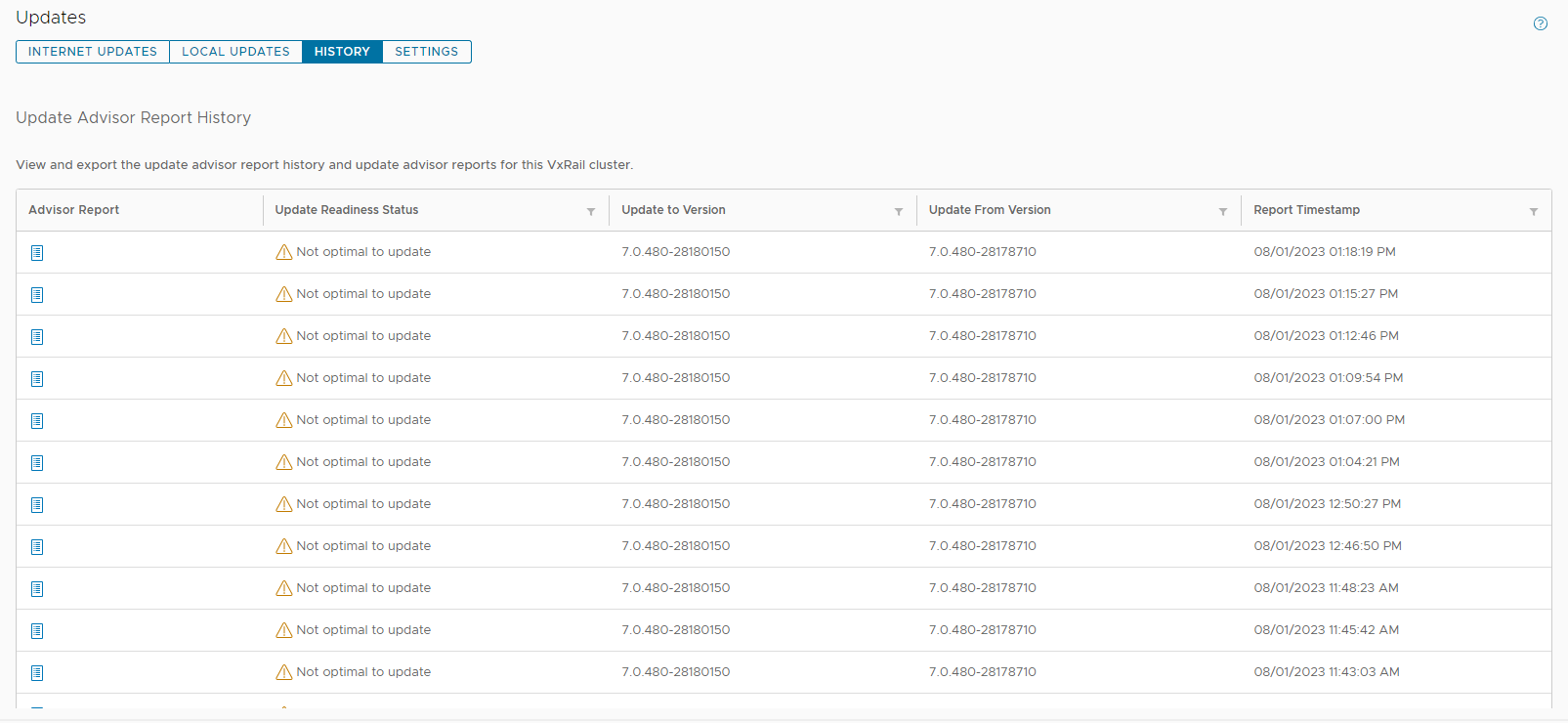
Figure 3. New History tab to store the last 30 update advisor reports
Addressing cluster update challenges for larger-sized clusters
For some of you that have larger-sized clusters, cluster updates pose challenges that may prevent you from upgrading more frequently. For example, the length of the maintenance window required to complete a full cluster update may not fit within your normal business operations such that any cluster update activity will impact service availability. As a result, cluster updates are kept to a minimum and nodes inevitably are not rebooted for long periods of time. While the cluster pre-update health check is an effective tool to determine cluster readiness for an upgrade, some issues may be lurking that a node reboot can uncover. That’s why some of you script your own node reboot sequence that acts as a test run for a cluster upgrade. The script reboots each node one at a time to ensure service levels of your workloads are maintained. If any nodes fail to reboot, you can investigate those nodes.
VxRail 7.0.480 introduces the node reboot sequence on VxRail Manager UI so that you do not have to manage your scripts anymore. The new feature includes cluster-level and node-level prechecks to ensure it is safe to perform this activity. If nodes fail to reboot, there is an option for you to retry the reboot or skip it. Making this activity easy may also encourage more customers to do this additional pre-check before upgrading their clusters.
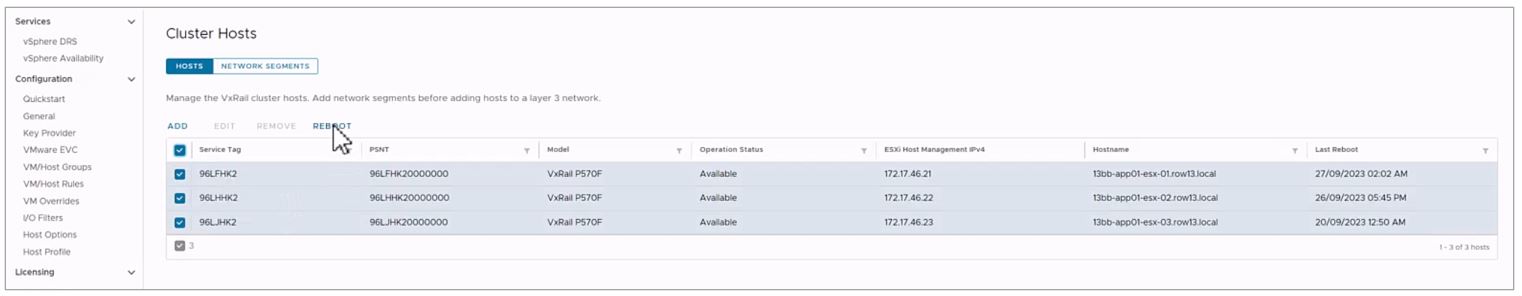
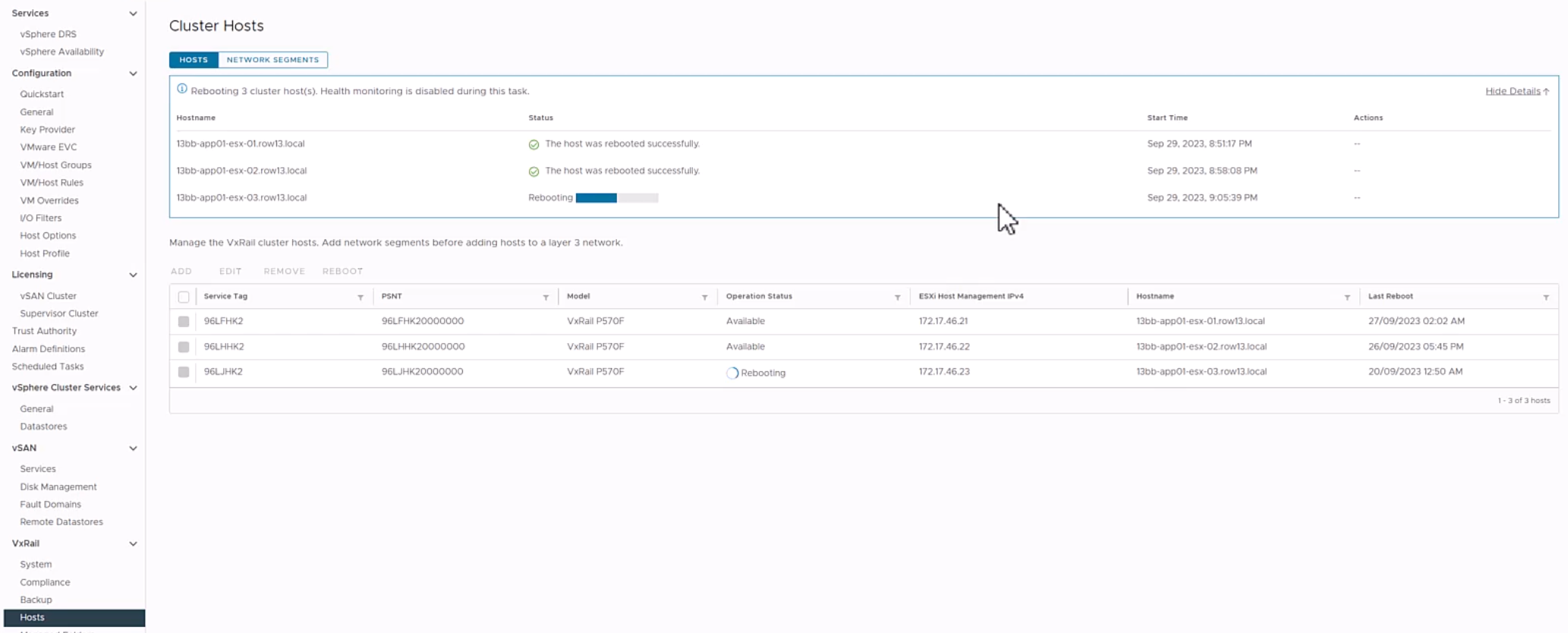
Figure 5. Monitoring the node reboot sequence on the dashboard
VxRail 7.0.480 also provides the capability to split your cluster update into multiple parts. Doing so allows you to separate your cluster upgrade into smaller maintenance windows and work around your business operation needs. Though this capability could reduce the impact of a cluster upgrade to your organization, VMware does recommend that you complete the full upgrade within one week given that there are some Day 2 operations that are disabled while the cluster is partially upgraded. VxRail enables this capability only through VxRail API. When a cluster is in a partially upgraded state, features in the Updates tab are disabled and a banner appears alerting you of the cluster state. Cluster expansion and node removal operations are also unavailable in this scenario.
Conclusion
The new lifecycle management capabilities added to VxRail 7.0.480 are part of the continual evolution of the VxRail LCM experience. They also represent how we value your feedback on how to improve the product and our dedication to making your suggestions come to fruition. The LCM capabilities added to this software release will drive more effective cluster update planning, which will result in higher rates of cluster update success that will drive more efficiencies in your IT operations. Though this blog focuses on the improvements in lifecycle management, please refer to the release notes for VxRail 7.0.480 for a complete list of features and enhancements added to this release. For more information about VxRail in general, visit the Dell Technologies website.
Author: Daniel Chiu


