All Dell Technologies Validated Designs for VDI are configured to produce similar results. However, the endpoint client device a user may choose can vary. Endpoint client components, configurations, and screen types can affect the end-user experience. While we validated end-user experience results on virtual endpoint devices configured to match the vWS display resolutions outlined in Table 3, we also validated results on a Dell Enterprise Wyse 5070 Thin Client endpoint device as recommend in Table 4.
The results of this validation can be seen in the following figures. Figure 14 shows higher overall frame rates performance on the Wyse 5070 device while Figures 15 and 16 show similar end-user latency and image quality performance when compared to a virtual endpoint device.
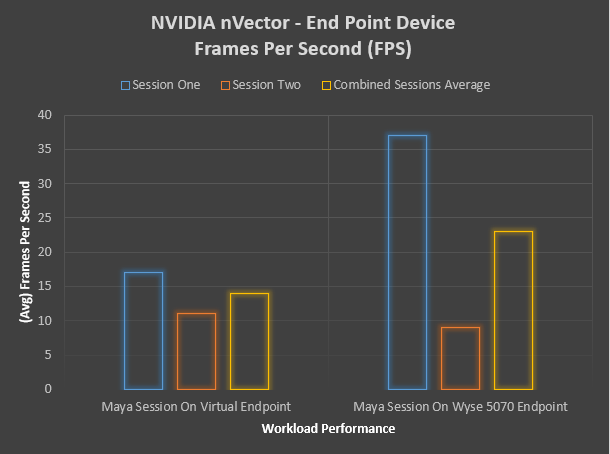
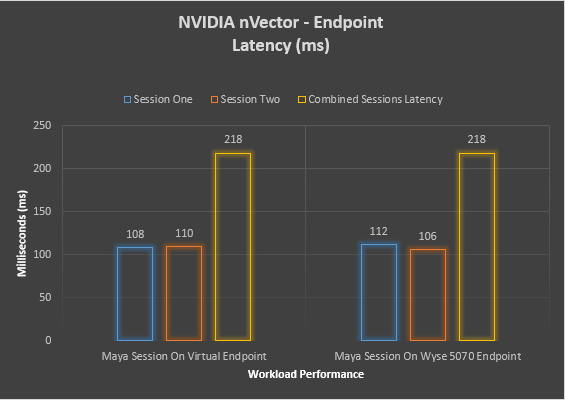
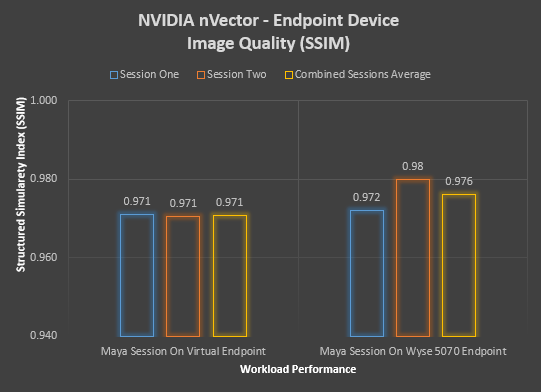
The following table shows the Thin Client endpoint device configuration:
| Thin client | Windows version | GPU | Screen resolution | CPU | RAM | SSD |
| Wyse 5070 | Windows 10 Enterprise LTSC 1809 | Yes vsync-off | 1920 x 1080 Refresh 60 hz | Intel Pentium (R) Silver J5005 | 8 GB | 256 GB |
