To simulate and measure end-user collaboration performance we selected a suitable scenario based on two Autodesk Maya applications in collaboration with each other, using the NVIDIA Omniverse platform operating in “Live mode” and running a Dell validated architecture on a Dell virtual desktop solution stack.
Collaboration scenario under test
We tested the following collaboration scenario:
- Two Autodesk Maya VDI workstation sessions configured with the “Enable Live Mode” option using the Maya-Omniverse connector, both collaborating in real time on a suitable 3D scene.
- The Autodesk Maya workstation VDI instances were accessed by suitable endpoint devices using VMware Horizon clients.
- The 3D scene depicted a 3D character object stored in USD format and hosted on persistent file storage provided by Dell PowerScale.
- Visual scene collaboration changes such as 3D character interactions were enabled with display refresh so that character changes on Maya endpoint Session One were mirrored with real-time updates to Maya endpoint Session Two and vice versa.
Workloads
The following table shows the graphics workloads that we tested:
| Graphics application | Description | Workload | Reference |
| Autodesk Maya | Professional 3D software for creating realistic characters. It offers several 3D modeling features such as animation and object shaping and scene effects such and lighting and viewing perspective. Examples use cases include:
| USD scene depicting 3D character figures, with automated manipulation using Omniverse Live collaboration mode. The test case involved two Maya sessions dynamically collaborating on the same scene with end-user performance data recorded for both sessions. | Maya Scene: NVIDIA-Autodesk: VM1 Modeling Texture and Shading |
| NVIDIA nVector Lite | nVector Lite is a benchmarking tool designed to provide insight into the quality of VDI EUE. The tool focuses on the experience of the user on the endpoint device rather than the response time at the virtual desktop. | nVector Lite Knowledge Worker Workload as a baseline to compare against. | NVIDIA: Quantifying the impact of virtual GPUs Dell Technologies: nVector performance test results and analysis |
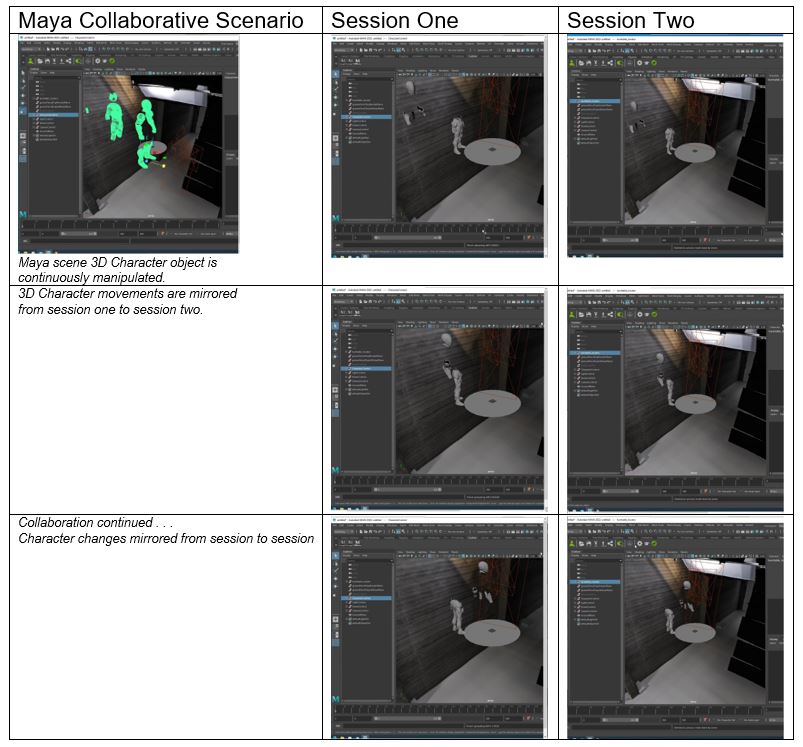
We chose the Autodesk Maya scene from the NVIDIA RTX Virtual Workstation Autodesk Maya Sizing Guide and saved it in USD format to persistent file storage. We then used the nVector tool to measure end-user performance for each Maya session during a scripted collaboration session lasting around ten minutes.
