The new default approach for running applications in the cloud-native environment is through containerization. Refactoring traditional existing applications to use a microservices architecture and running them within the Azure managed Kubernetes service (AKS) across containers, enables benefits such as lower cost, portability, efficiency, developer agility, scaling, and security. Transformation is simple because the application’s source code requires no changes. The following figure shows the flow of containerizing applications to AKS cluster.
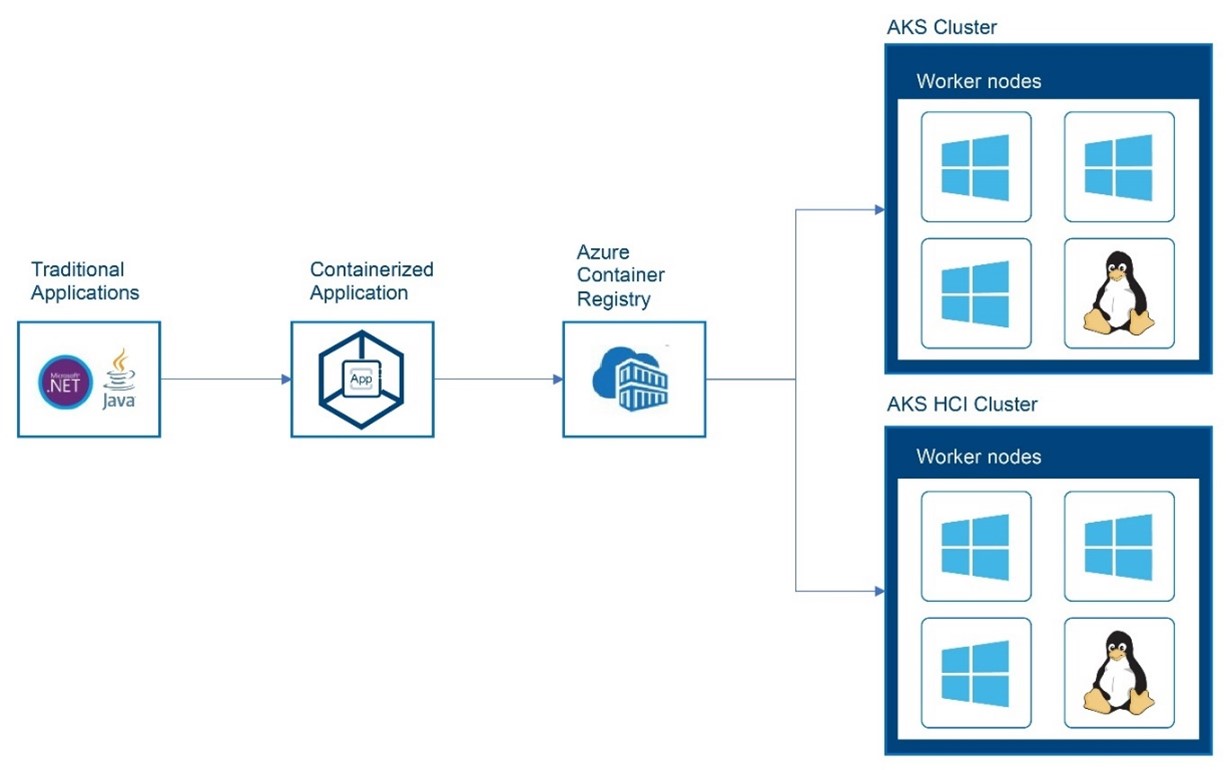
Steps to be performed for refactoring traditional applications to an AKS Cluster:
- Prepare an application
- Clone a sample application source from GitHub
- Create a container image from the sample application source
- Test the multi-container application in a local Docker environment
- Push images to Azure Container Registry
- Create an Azure Container Registry (ACR) instance
- Tag a container image for ACR
- Upload the image to ACR
- View images in your registry
- Deploy a Kubernetes Cluster
- Deploy an AKS cluster on Azure Stack HCI
- Install the Kubernetes CLI (kubectl)
- Configure kubectl to connect to your workload cluster
- Deploy an Application in Kubernetes
- Update a Kubernetes manifest file
- Run an application in Kubernetes
- Test the application
- Post-migration Activities
- Scale an application
- Update an application
- Upgrade Kubernetes clusters
For details about moving applications to AKS-HCI, see Tutorial: Prepare an application for Azure Kubernetes Service on Azure Stack HCI.
