Home > Workload Solutions > Oracle > Guides > Installation Guide—Dell Plug-in for Oracle Enterprise Manager > Importing the OPAR file
Importing the OPAR file
-
The following steps provide a brief description on how to import the OPAR file.
- Extract the contents of the zip file to make the OPAR (such as 13.5.2.x.0_dell.em.xome_2000_0.opar) file available to OMS.
Note: Dell Technologies recommends that the Dell Plug-in for Oracle EM is installed on a separate OMA, rather than on a system running both an OMA and an OMS.
- Import the OPAR file into the Software Library of the OMS. See the following example of an emcli import command:
$ emcli import_update - file=/fullyQualifiedFileLocation/ /13.5.2.12.0_dell.em.xome_2000_0.opar -omslocal
The following steps provide details about how to import the OPAR file into the Software Library of the OMS:
- Log in to the putty.
 Navigate to the directory where the OPAR file is located through cd command as shown in the following screenshot. The following example considers installation of latest version of OPAR file (13.5.2.x.0_dell.em.xome_2000_0.opar).
Navigate to the directory where the OPAR file is located through cd command as shown in the following screenshot. The following example considers installation of latest version of OPAR file (13.5.2.x.0_dell.em.xome_2000_0.opar).
- The following example shows file permissions along with the owner once user gives ‘ll’ as a command.
$ ll 13.5.2.12.0_dell.em.xome_2000_0.opar
-rw-r--r-- 1 oracle oinstall 32125034 Dec 19 10:25 13.5.2.12.0_dell.em.xome_2000_0.opar
- By default, permissions are labeled for root user. Change the permission to oracle user for this file using the chown command, as shown in the following example:
$ chown oracle:oinstall /fullyQualifiedFileLocation/ /13.5.2.12.0_dell.em.xome_2000_0.opar
- Navigate to /u01/app/oracle/middleware/bin to log in and perform the following sync commands:
$ emcli login -username=sysman -password=******
$ emcli sync
$ emcli import_update -file=/fullyQualifiedFileLocation/13.5.2.12.0_dell.em.xome_2000_0.opar -omslocal
- After a successful import, the following output will be displayed:
Processing update: Plug-in – Dell Management Software monitoring for Servers, CMCs, Storage, and Switches Operation completed successfully. Update has been uploaded to Enterprise Manager. Use the Self Update Home to manage this update.
- Log in to Oracle EM and go to Setup → Extensibility → Self Update.
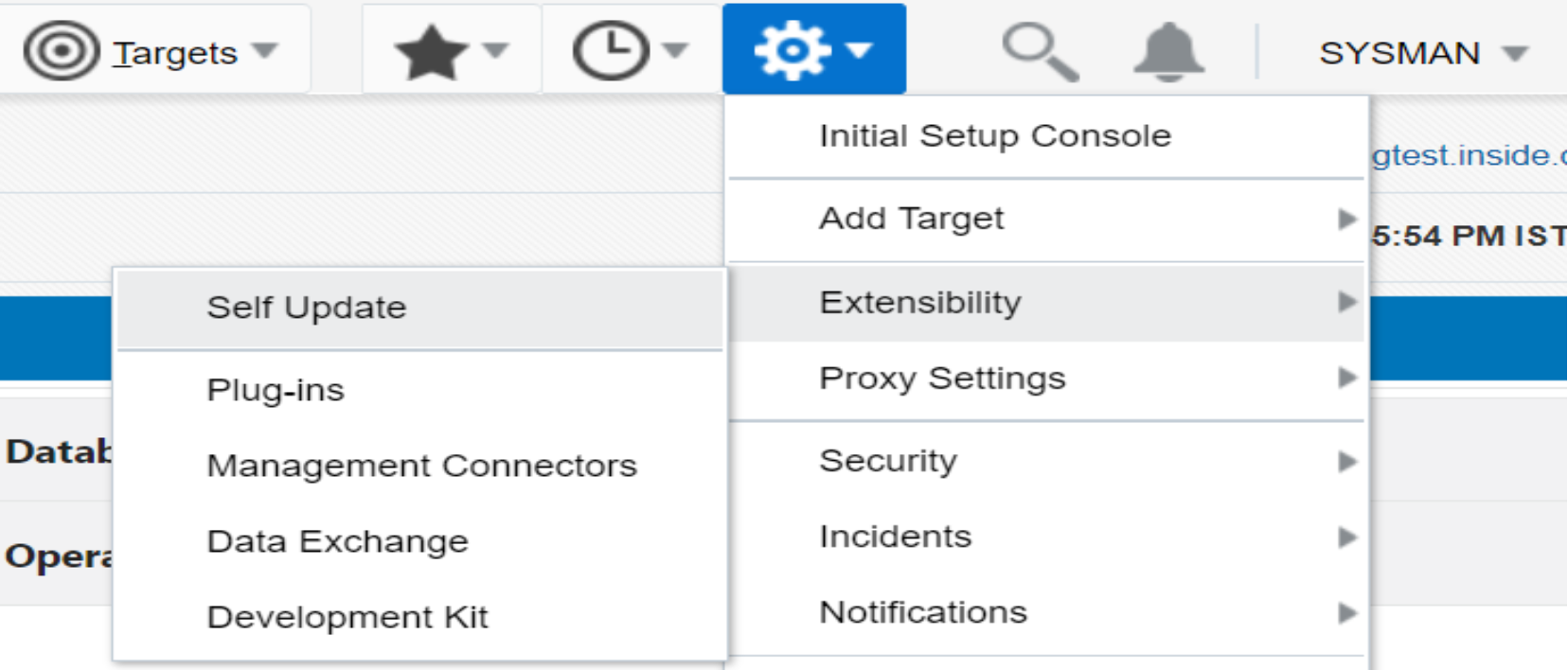 Figure 2. Navigating to self update
Figure 2. Navigating to self update- Click the plug-in folder and confirm that the Dell Plug-in for Oracle EM has been successfully uploaded to the Software repository. Check for the entry Dell Management Software.
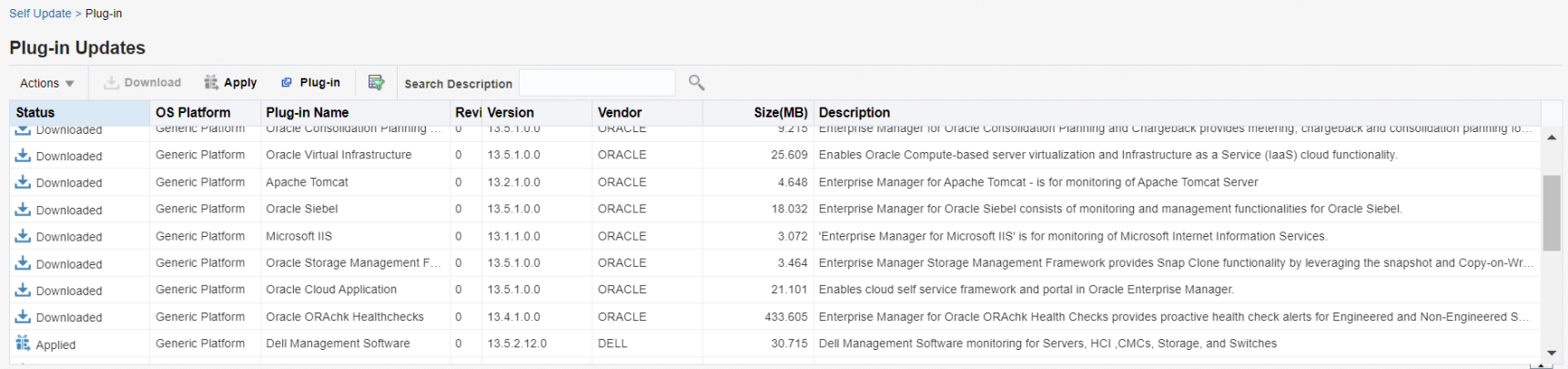 Figure 3. Plug-in updates
Figure 3. Plug-in updates
