Uninstalling the Dell Plug-in for Oracle Enterprise M
Home > Workload Solutions > Oracle > Guides > Installation Guide—Dell Plug-in for Oracle Enterprise Manager > Uninstalling the Dell Plug-in for Oracle Enterprise M
Uninstalling the Dell Plug-in for Oracle Enterprise M
-
Use the following steps to remove the Dell Plug-in from Oracle Cloud Control.
Note: Before uninstalling the Plug-in, you must undeploy the Plug-in from OMA and OMS in order.
Undeploy from OMA
- Log in to an Oracle Enterprise Manager Cloud Control web console with administrative privileges.
- From the Enterprise Manager Cloud Control web console, go to Setup → Extensibility → Plug-ins.
- Expand the Server, Storage and Network folder.
- Select the Dell Management Software row.
- Click Undeploy From and select Management Agent from the drop-down list
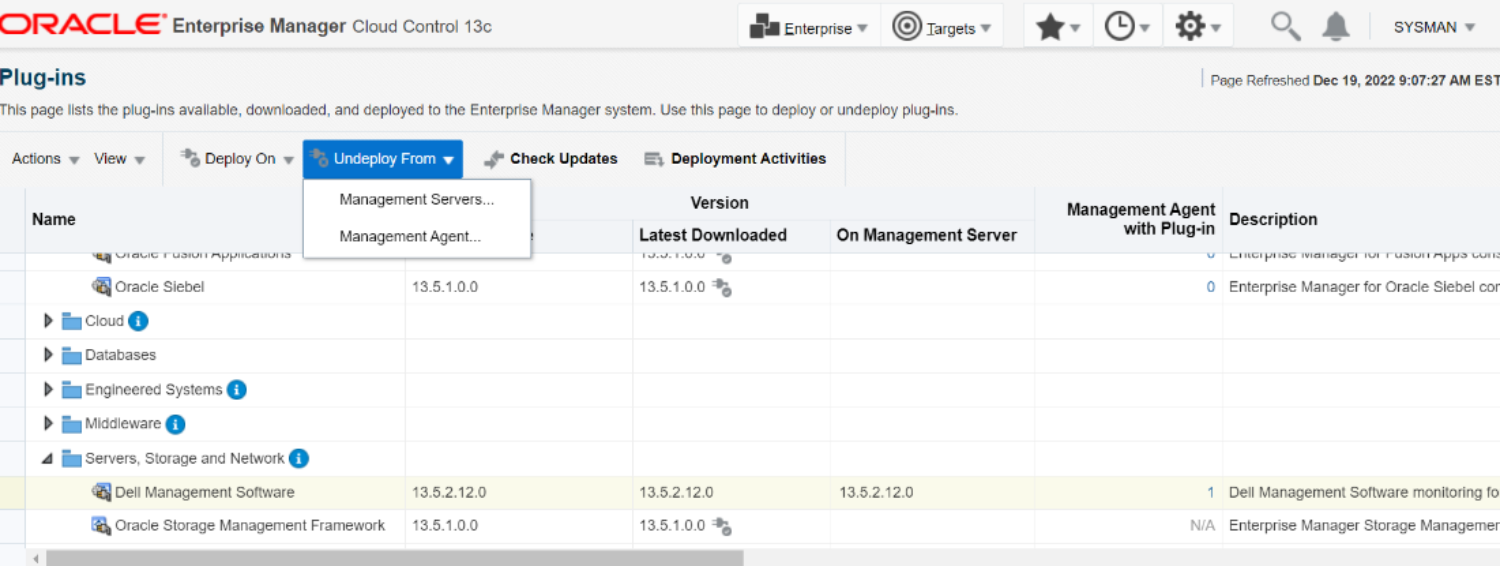 Figure 18. Undeploying the Plug-in from the OMA
Figure 18. Undeploying the Plug-in from the OMA - On Undeploy Plugin from Management Agent window, click Add.
- Select the appropriate Target Name from the table and click Select.
- Select the Management Agent and click Continue.
- Verify the details and click Next.
- Click Undeploy and you will be directed to the Confirmation page.
Undeploy from OMS
After completing undeploy for the OMA, navigate back to the Plug-ins page to undeploy from the OMS (Setup → Extensibility → Plug-ins).
- Log in to an Oracle Enterprise Manager Cloud Control web console with administrative privileges.
- From the Enterprise Manager Cloud Control web console, navigate to Setup → Extensibility → Plug-ins.
- Expand the Server, Storage and Network folder.
- Select the Dell Management Software row.
- Click the Undeploy From drop-down list and select Management Servers.
- Provide the repository SYS password and click Continue.
- Select the Management Server and click on Undeploy. You will then be directed to the Confirmation page.
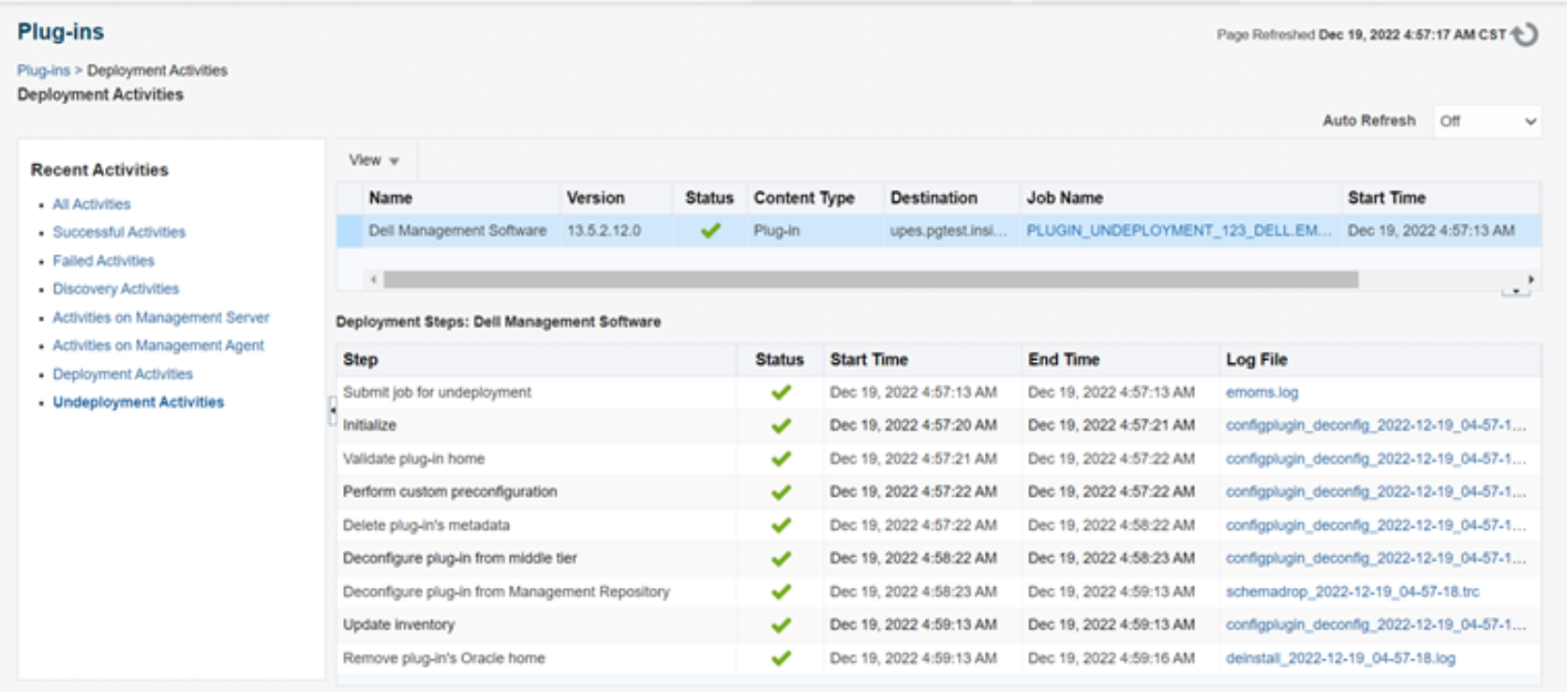
Figure 19. Undeploying the plug-in from the OMS
Remove from Plug-in updates
After the plug-in has been successfully undeployed from both OMA and OMS, the plug-in must be deleted from the Plug-in Updates list:
- Log in to an Oracle Enterprise Manager Cloud Control web console with administrative privileges.
- From the Enterprise Manager Cloud Control web console, go to Setup → Extensibility → Self Update.
- Follow the Plug-in link folder under the Type column in table to view all downloaded and imported Oracle EM Plug-ins.
- Select Dell Management software from the list.
- Click Actions and select Remove from the drop-down list.
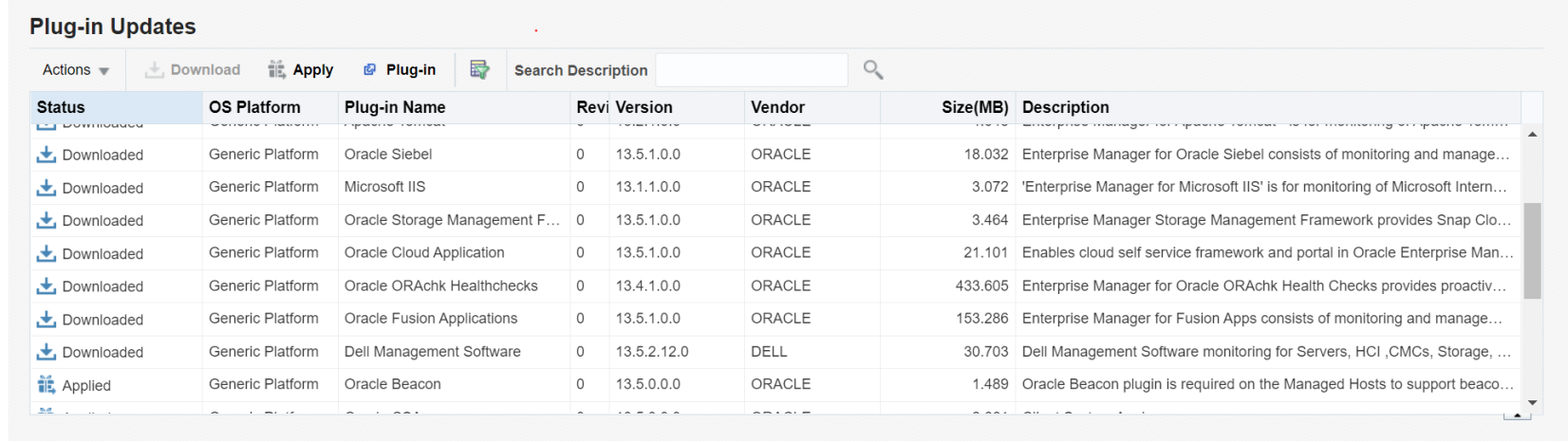
Figure 20. Removing the plug-in from plug-in updates list
