Home > Integrated Products > VxRail > Guides > Dell Networking SmartFabric Services with VxRail and VMware Cloud Foundation > Create workload domain VxRail networks
Create workload domain VxRail networks
-
VxRail networks are created in SFS as General Purpose networks. For the workload domain, this includes the w01-ext-mgmt, w01-vmotion, and w01-vsan networks shown in Table 2.
The networks are created in the SFS UI or OMNI as follows:
- Select Network > Networks and expand General Purpose Networks.
- Click +CREATE.
Enter the Network ID, Network Name, and VLAN number for the w01-ext-mgmt network, as shown.
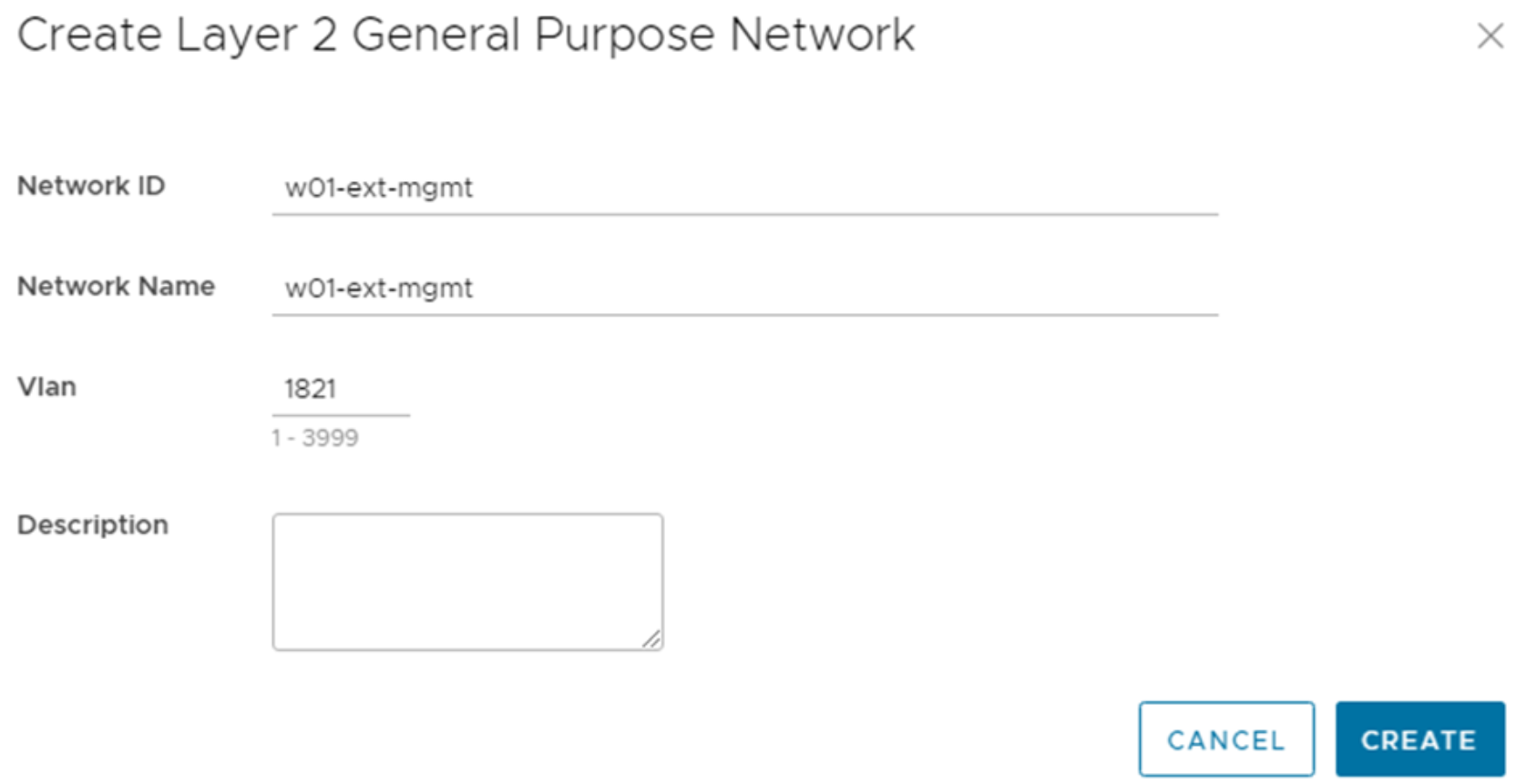
Figure 14. Create network for the workload domain
- Click CREATE.
- Repeat steps 2 through 4 for the w01-vmotion and w01-vsan networks.
For deployment, traffic on the External Management network must be able to reach the DNS server on the external network. To accomplish this with L3 uplinks, assign an IP address to w01-ext-mgmt on each leaf switch. Also configure an anycast gateway (or virtual router) address shared by all leafs on the same network.
Configure the IP addresses and gateway in the SFS UI or OMNI as follows:
- Select Network > Networks and expand General Purpose Networks.
- Select the radio button next to the external management network, w01-ext-mgmt in this example.
- Click EDIT.
- Change the Network Type to Layer 3 General Purpose Network.
- Next to IP Addresses, enter the range of IP addresses used for the leaf switches. One address is assigned to each leaf switch in the SmartFabric. Since there are four leaf switches in this example, 172.18.21.250-253 is entered.
- Enter the Prefix Length and the Gateway IP Address from Table 2. The page appears as shown.
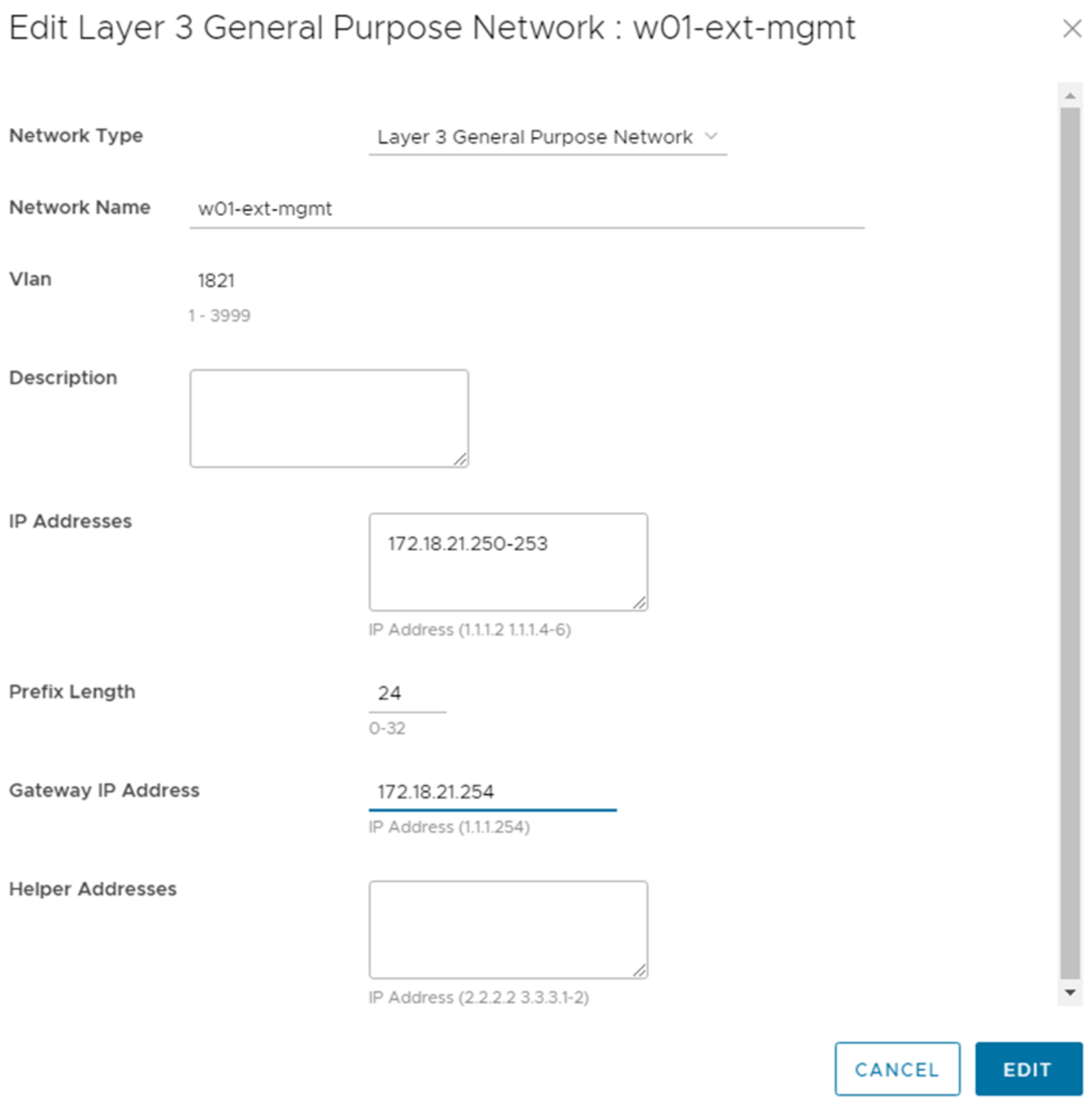
Figure 15. Edit Layer 3 General Purpose Network
When complete, the screen shows the existing and newly created networks. The new networks for the w01 domain are outlined in red in the figure below.
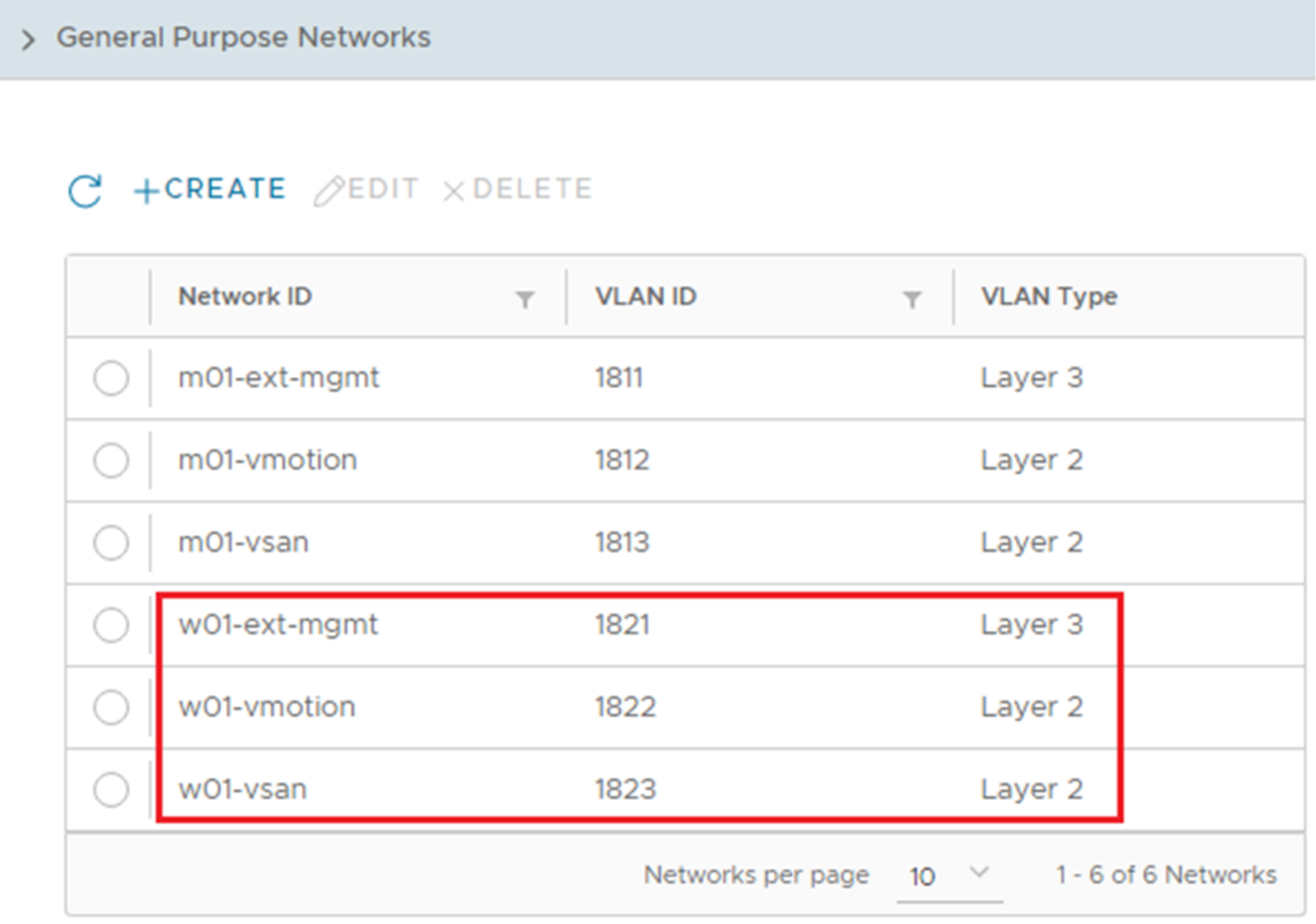
Figure 16. VxRail networks created for w01 domain
