Home > Storage > PowerMax and VMAX > Data Protection > Dell EMC PowerMax and VMAX All Flash: TimeFinder SnapVX Local Replication > Defining state
Defining state
-
SnapVX introduces the concept of a “defined” state for linked target tracks. Defining may aid performance of host access to target tracks that have not yet been copied to target by presenting data directly from the SRP and eliminating the need for a redirect to source or snapshot.
The point-in-time of a snapshot is immediately available through the target volume when it is linked. However, its track tables still point to its old track locations and all tracks are considered “undefined.” Shortly after linking, a background define process changes the pointers of each track to reflect the location of the appropriate track version for the specific point-in-time. The defining process is what creates shared allocations between the target and tracks on source or snapshot deltas.
Figure 10 illustrates the defining process. The target is linked to snapshot 2. The first two tracks on the linked target volume have been defined and point directly to the data in the SRP. The last two tracks on the linked target volume have not yet been defined and are still pointing to the snapshot.
Note: An undefined track could point to a track on source rather than snapshot if that is the appropriate version of the track for the specific point-in-time represented by that snapshot.
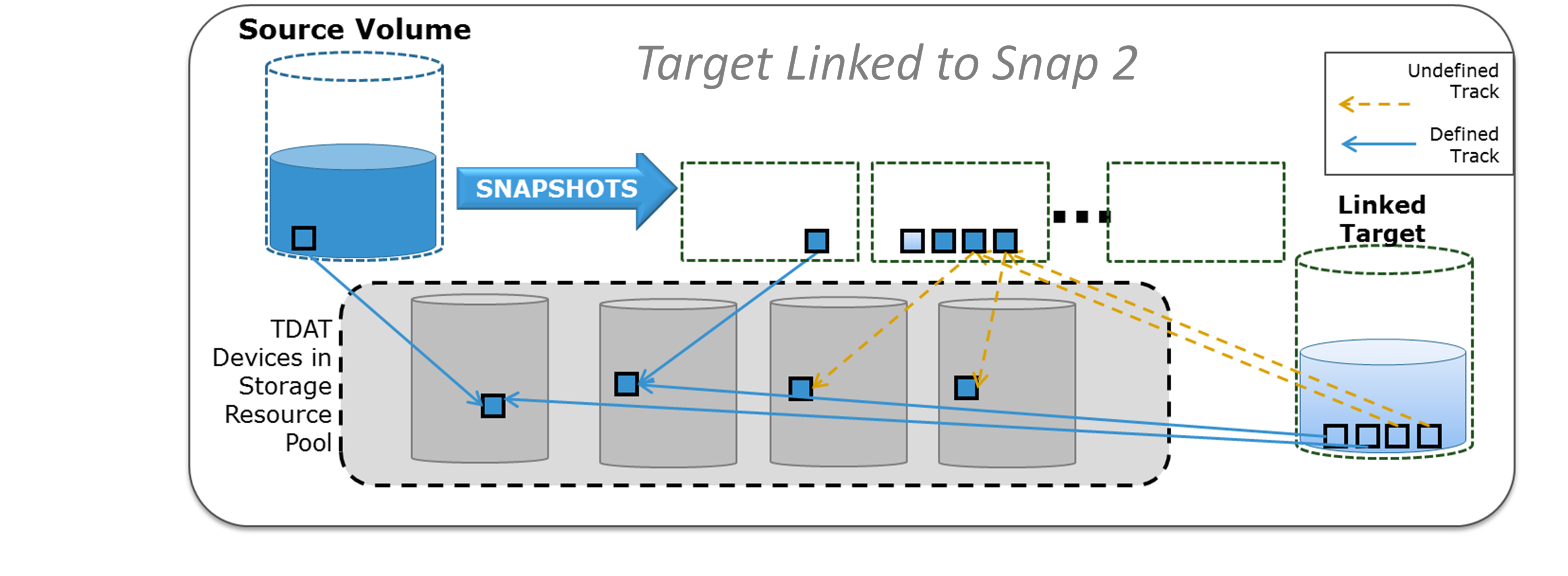
Figure 10. Defined and undefined track states
Defining applies to both copy mode and nocopy mode linked targets. In the case of copy mode linked targets, the defining process and copy process run concurrently on the linked target, but each track will be defined before copying.
The point-in-time of the snapshot is immediately available when the target is linked. The user does not need to wait for the target volume to be defined before accessing the point-in-time. A write to an undefined target track will invoke the defining process for the track. A read to an undefined target track will be redirected to the appropriate point-in-time version of the track using either the snapshot or the source volume.
The user can check for the defined state of a linked target with the following command:
symsnapvx –sid verify –sg –snapshot_name –linked –defined
Beginning with PowerMaxOS 5978 and Solutions Enabler 9.0 and Unisphere 9.0, users can take a new snapshot of a source volume that has another snapshot restore in progress.
