Home > Storage > PowerMax and VMAX > Data Protection > Dell EMC PowerMax and VMAX All Flash: TimeFinder SnapVX Local Replication > Creating snapshots
Creating snapshots
-
The following details creating snapshots with Solutions Enabler:
$ symsnapvx -sid XYZ -nop -sg Prod establish -name ProdSnap -ttl -delta 2
Establish operation execution is in progress for the storage group Prod.Please wait...
Polling for Rstablish...................................Started.
Polling for Establish......................................Done.
Establish operation successfully executed for the storage group ProdThe following figure shows creating a snapshot called ProdSnap and keeping for 2 days.
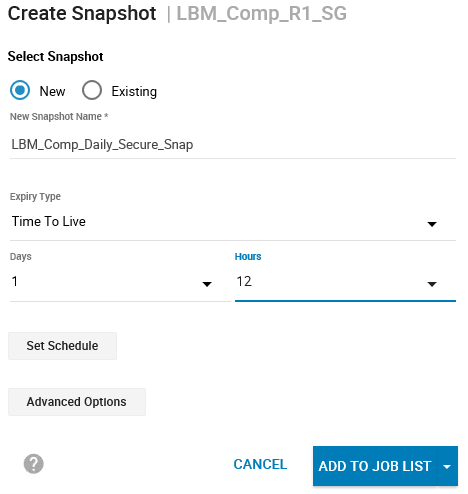
Figure 14. Creating snapshot with Unisphere
The following example shows there are 4 generations of snap from the SG snap source:
$ symsnapvx -sid XYZ list -sg Prod
Storage Group (SG) Name : Prod
SG's Symmetrix ID : 000197200XYZ (Microcode Version: 5977)
---------------------------------------------------------------
Sym Num Flgs
Dev Snapshot Name Gens FLRG Last Snapshot Timestamp
----- ------------- ---- ---- -----------------------
00040 ProdSnap 4 .... Mon Oct 20 11:00:00 2014
00041 ProdSnap 4 .... Mon Oct 20 11:00:00 2014
00042 ProdSnap 4 .... Mon Oct 20 11:00:00 2014
00043 ProdSnap 4 .... Mon Oct 20 11:00:00 2014
Flgs:
(F)ailed : X = Failed, . = No Failure
(L)ink : X = Link Exists, . = No Link Exists
(R)estore : X = Restore Active, . = No Restore Active
(G)CM : X = GCM, . = Non-GCMThe following shows a more detailed view giving more information including the timestamp of each snapshot and expiration date if one was set on creation.
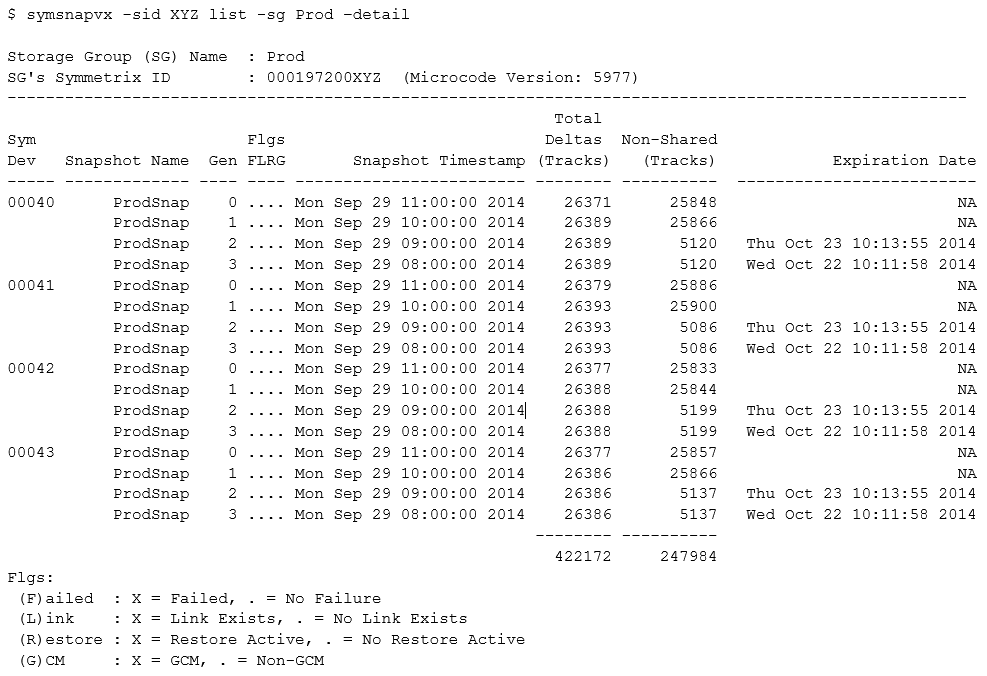
Note: See Appendix B: Geometry compatibility mode for information about the GCM Flag.
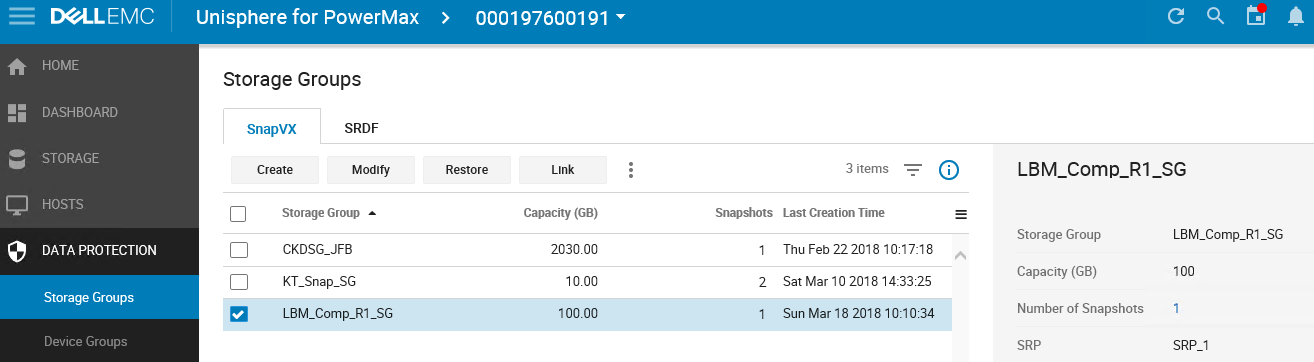
Figure 15. Viewing snapshots with Unisphere 9.0
