Home > Storage > PowerMax and VMAX > Data Protection > Dell EMC PowerMax and VMAX All Flash: TimeFinder SnapVX Local Replication > Appendix C: Monitoring the copy process
Appendix C: Monitoring the copy process
-
When monitoring the copy process to a full copy linked target, the number of tracks remaining to copy are determined by a sum of multiple internal counters, capped at the maximum size of the volume. If the sum of these values exceeds the size of the device, it may appear that the copy has not started or is stuck when querying the session from Solutions Enabler or Unisphere, even though the copy has actually begun. For example:
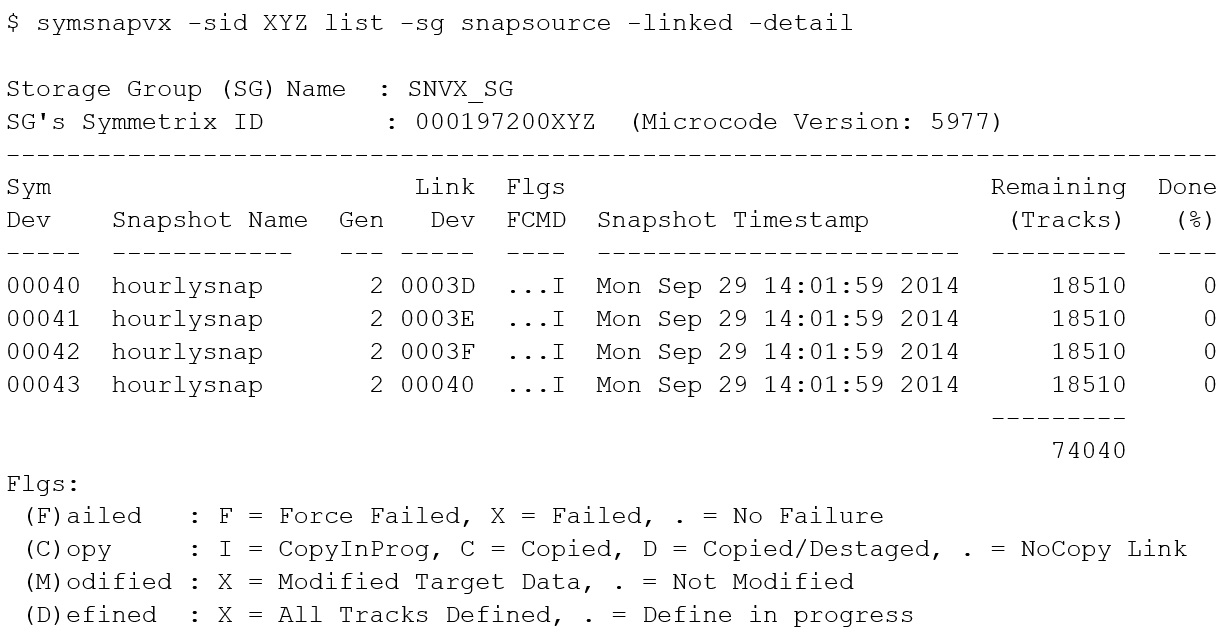
Figure 30. Monitoring the Copy Process with Solutions Enabler
The user may be able to notice usage increase on the target volumes or SRPs. This does not slow down the actual copy, just the way that the copy is reported. Once the internal counters drop below a certain threshold the number of tracks reported to the user drops dramatically.
Another effect of this is that incremental relink and restore operations may appear as full operations because the internal counters add up to the full size of the volume. Both behaviors will be more noticeable on larger volumes.
This behavior also applies to monitoring the copy process of TimeFinder/Mirror and Clone sessions.
This behavior is also documented in Dell EMC Knowledgebase article 196700 https://support.emc.com/kb/196700
