Home > Storage > PowerMax and VMAX > Data Protection > Dell EMC PowerMax and VMAX All Flash: TimeFinder SnapVX Local Replication > Linking, relinking, and unlinking
Linking, relinking, and unlinking
-
To access a point in time copy, a host mapped target volume is linked to the snapshot data. The links may be created in Copy mode for a permanent copy of the target volume, or in Nocopy mode for temporary use.
Copy mode links create full-volume clones of the data. Nocopy mode links are space saving snapshots that only consume space when host data is written directly to the target volume. Both modes can be in either the same or separate SRP as the source volume.
The following shows the CLI commands for linking to a snapshot, note that a generation number was specified. If no generation is specified, the most recent snapshot for the snapshot name provided will automatically be selected.
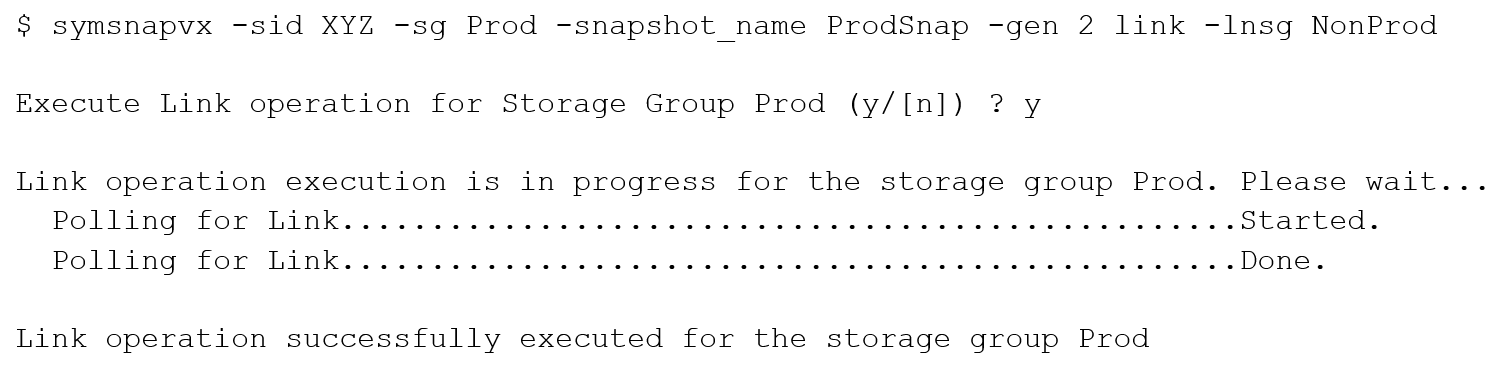
Note: See Appendix C: Monitoring the copy process for information about monitoring the copy process to copy mode linked targets.
When linking snapshots using Unisphere, the user is presented with existing SGs to select for the targets. Unisphere can also create a new SG with the appropriate volumes and perform the link operation from one simple wizard, as seen in the following figure.
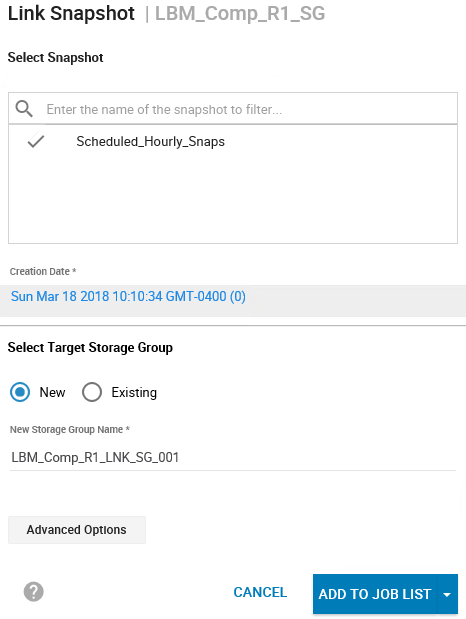
Figure 16. Linking target with Unisphere 9.0
Should the user need to transition to a different snapshot copy using the same set of source and target volumes a relink operation can be performed linking to a different snapshot or a different generation of the same snapshot. Users should unmount any target volumes from the mount host and remount after relinking to ensure that the data the host sees is correct.
The following shows the relink process with Solutions Enabler, and Figure 17 shows the relink process in Unisphere.
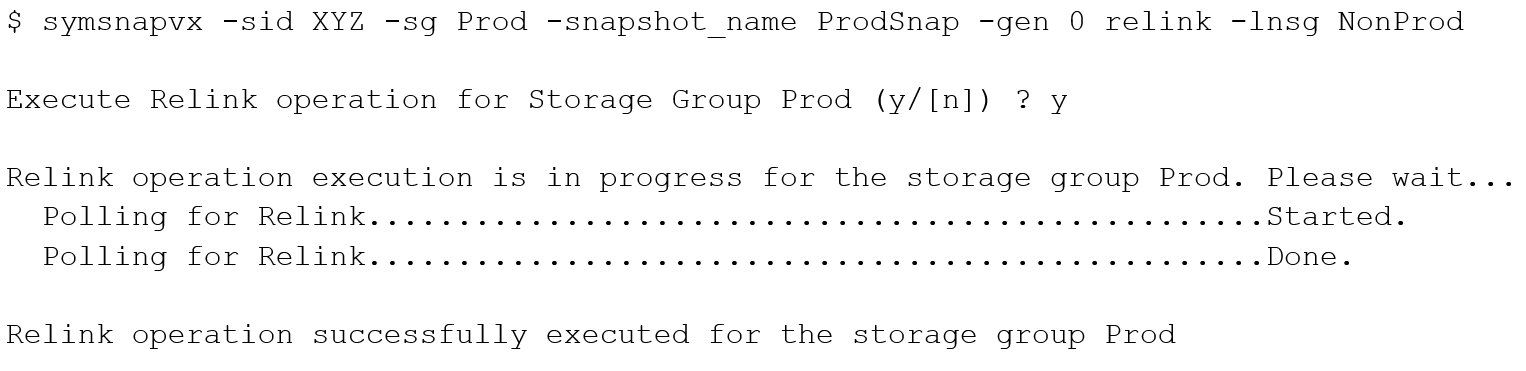
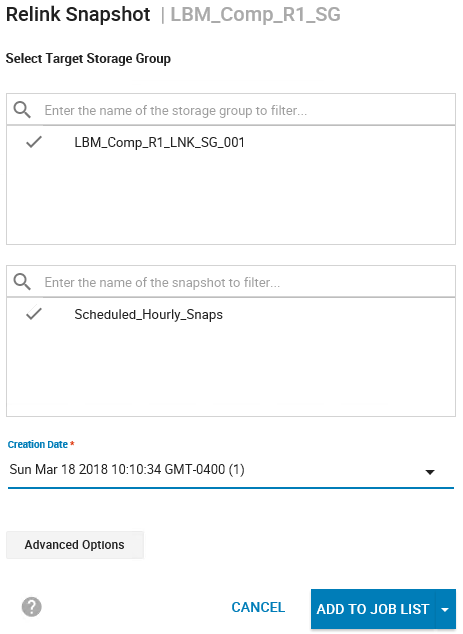
Figure 17. Relinking target with Unisphere 9.0
At any time, the target volume can be unlinked from the snap copy, if the link was created with the copy mode and state transitioned to a copied state the target volumes is an independent copy of the source.
Independent copies that are no longer required can be reused as linked targets in the future providing there are no snapshots cascaded off these volumes. If the space used by linked copies needs to be returned to the SRP the user can run the symdev free –all command to return this space to the system for global use.
Note: It is important to understand that the symdev free –all command provides the user with the ability to wipe a volume of all data. The command should be used with caution and only by knowledgeable administrators.
