Home > Storage > ObjectScale and ECS > Industry Solutions and Verticals > Dell ECS: Using Veritas Enterprise Vault > Windows event log
Windows event log
-
Whenever you get an error or suspect an error is occurring, use the Windows Event Viewer to check the Windows event log for errors at Applications and Services Log > Veritas Enterprise Vault.
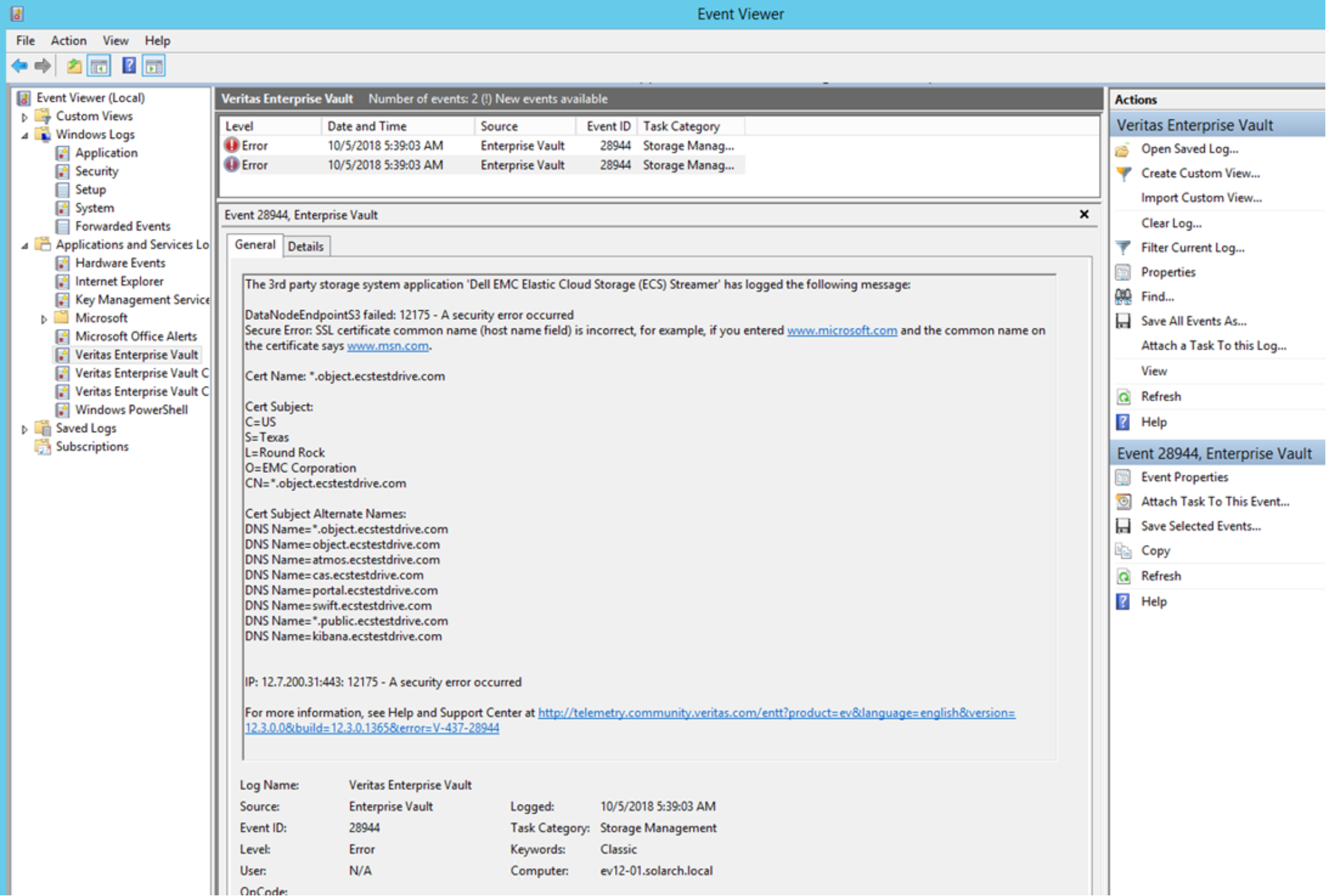
Figure 7. Windows event log
In this example, we see an error caused by the use of the IP address instead of the FQDN of the ECS portal. The ECS portal SSL certificate is only valid when using the FQDN.
The Enterprise Vault Admin UI displayed this error when the vault partition was being configured:
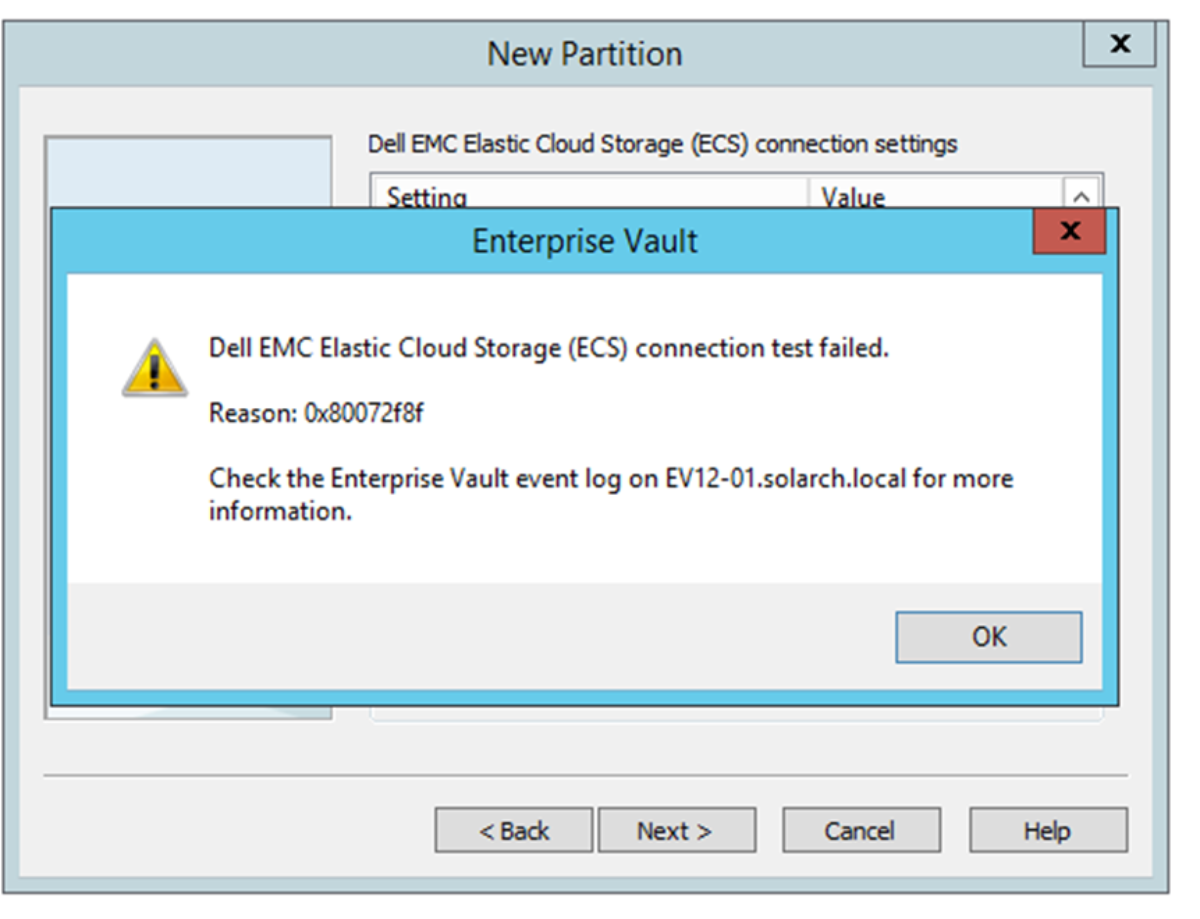
Figure 8. Partition configuration test error
As shown in the error message, the ECS Streamer driver logs more detail to the Windows event log.
