Home > Storage > ObjectScale and ECS > Industry Solutions and Verticals > Dell ECS: Using Veritas Enterprise Vault > Fiddler
Fiddler
-
Fiddler is a web debugging tool that shows the HTTP or HTTPS traffic between the Enterprise Vault server and the ECS system.
Download Fiddler from https://www.telerik.com/download/fiddler.
After installation, change the vault store partition definition to use a proxy on port 8888.
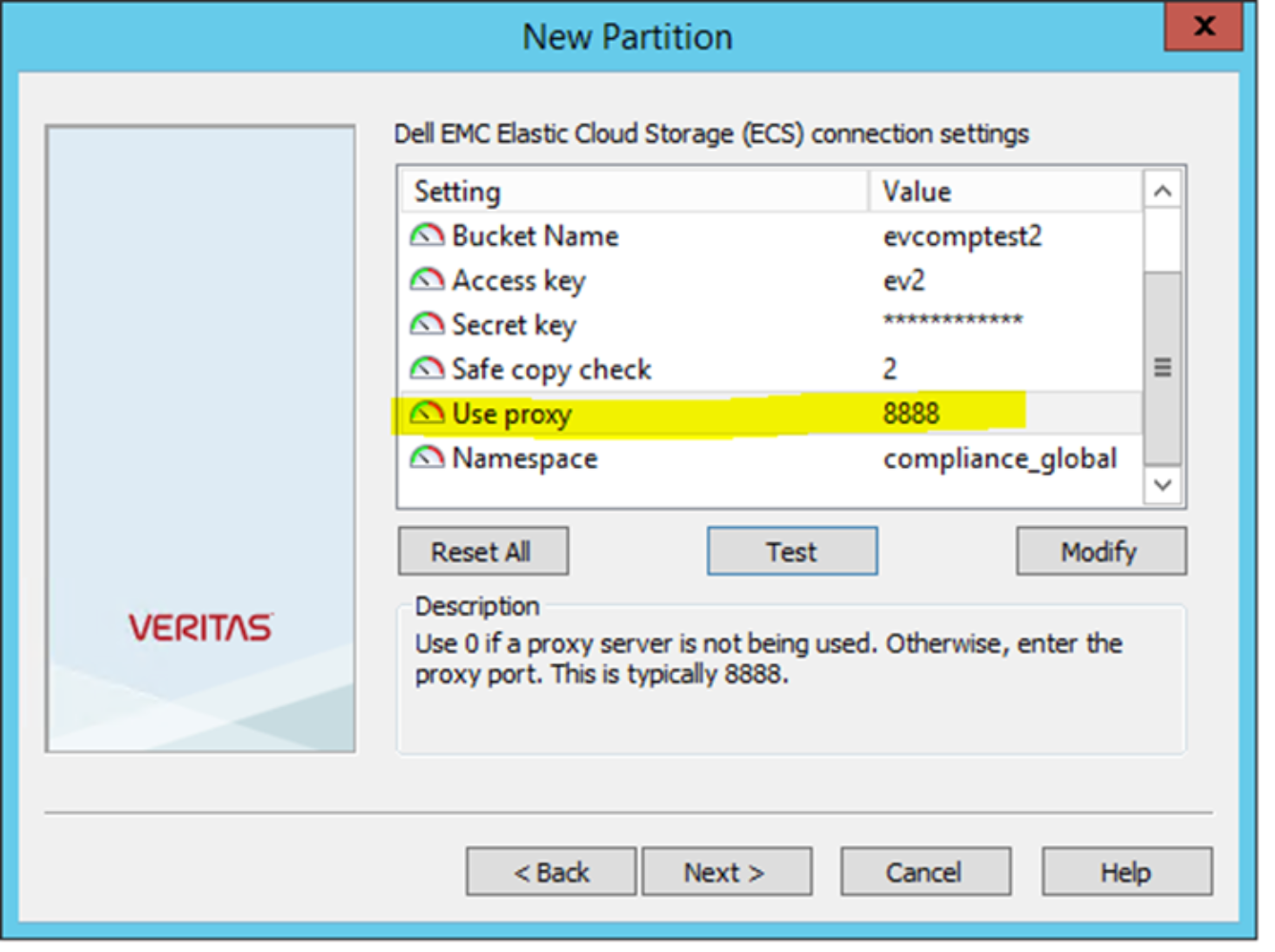
Figure 9. Fiddler change proxy port info
After updating the credentials, restart the Enterprise Vault storage service.
The following example shows the output in Fiddler from attempting to perform a test of the partition configuration when the partition has been configured to use the Dell online ECS portal and when configuring the partition to use SafeCopy=2. Port 9101 is not open on the ECS portal load balancer and it will fail this check. This failure is one of the more common issues encountered in new installations. The firewall or load balancers, or both, are not configured correctly for this port.
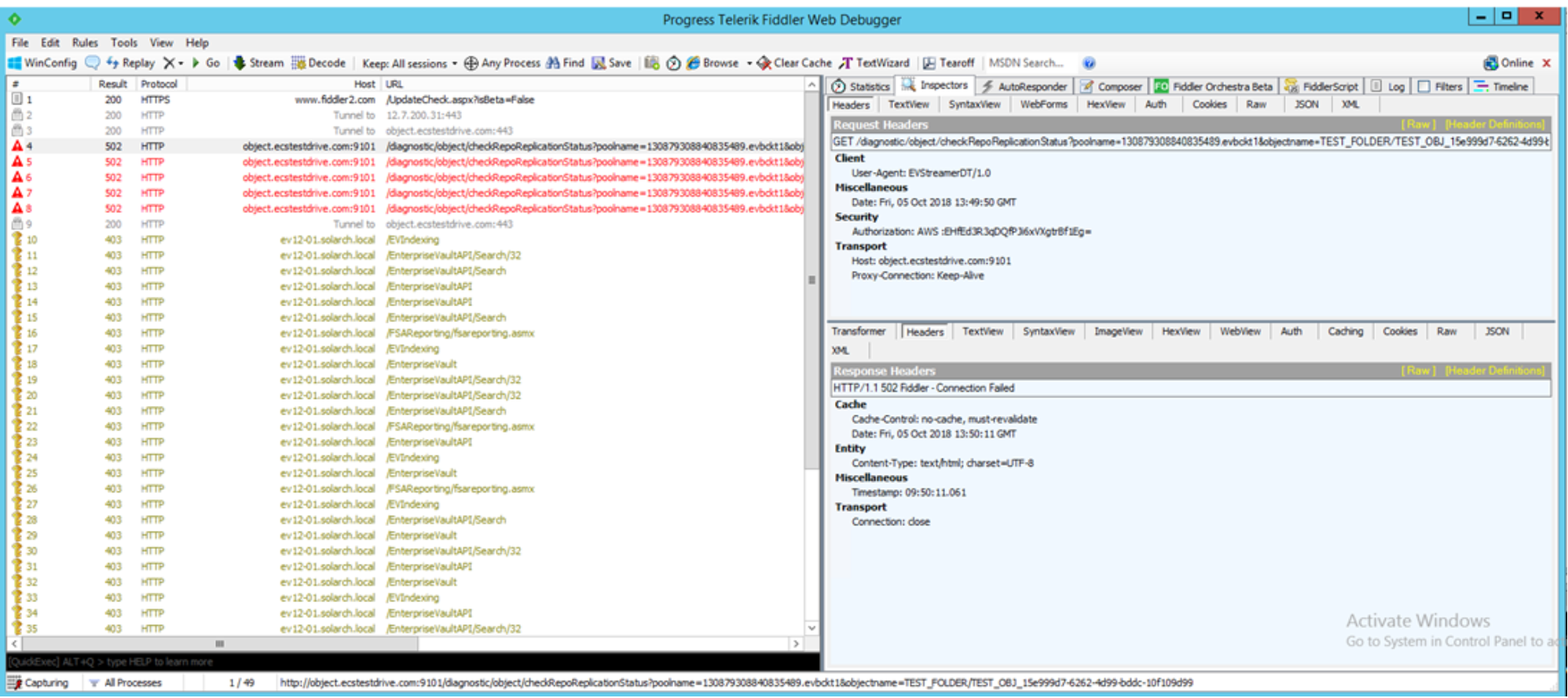
Figure 10. Fiddler output
On transactions 4 through 8 in the following figure, you can see the failed attempts to connect to portal.ecstestdrive.com on port 9101 (the portal load balancer is not set up to pass 9101).
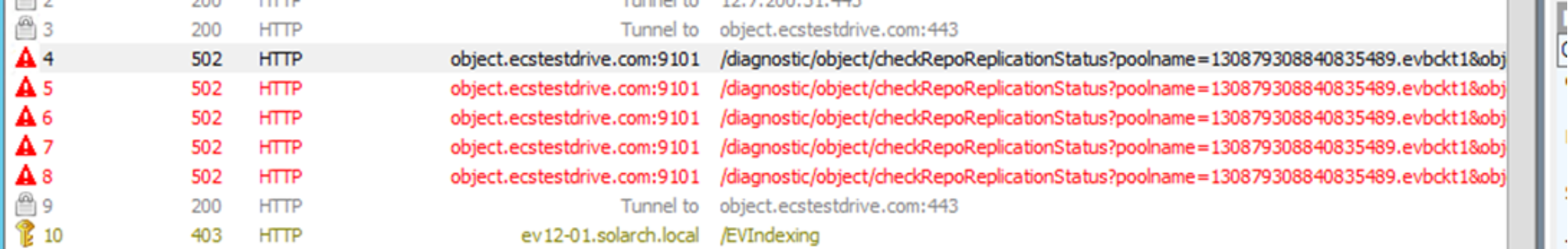
Figure 11. Fiddler output 2
The following figure shows the request and response headers:
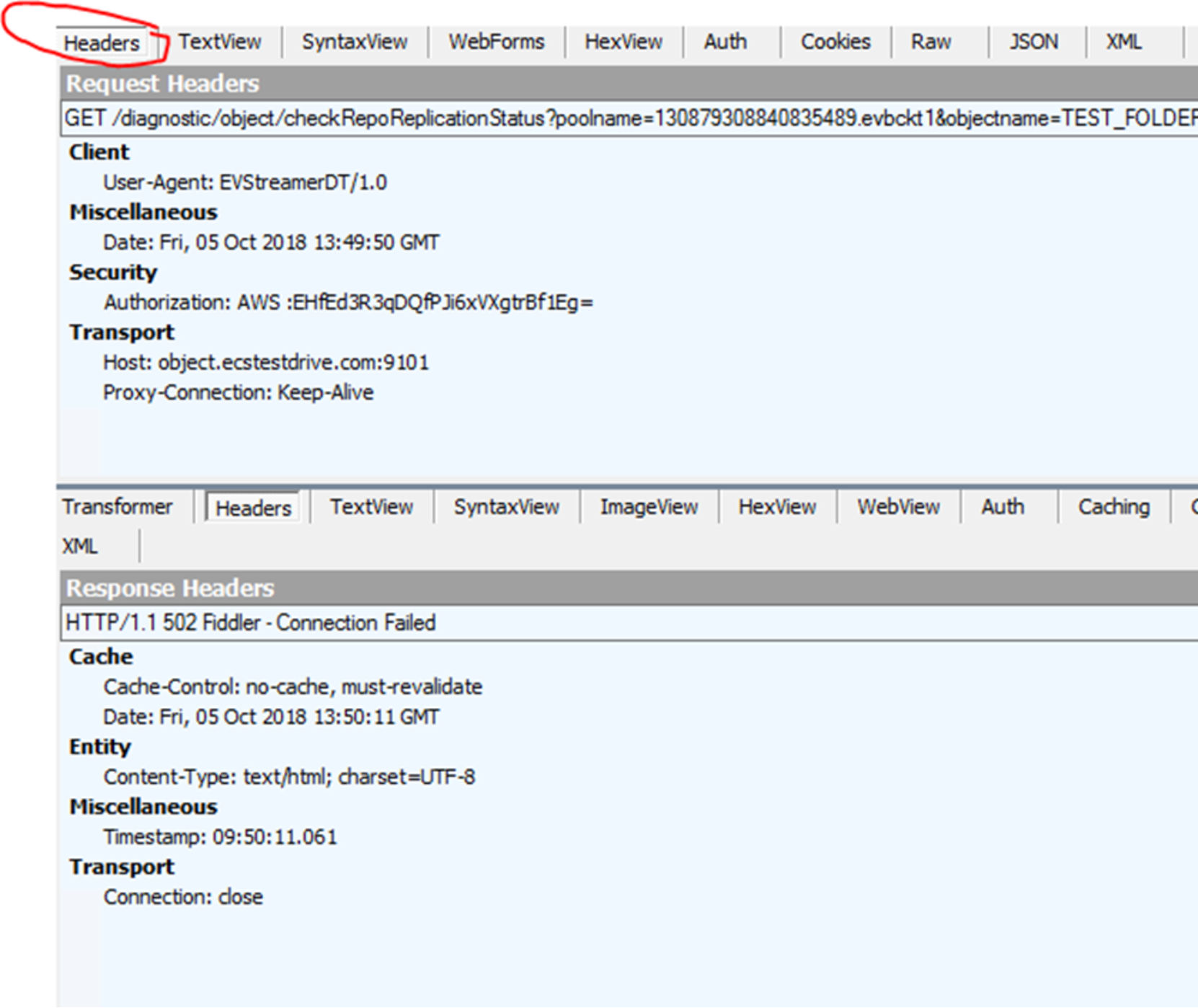
Figure 12. Fiddler header and response
The following figure shows the response as raw:
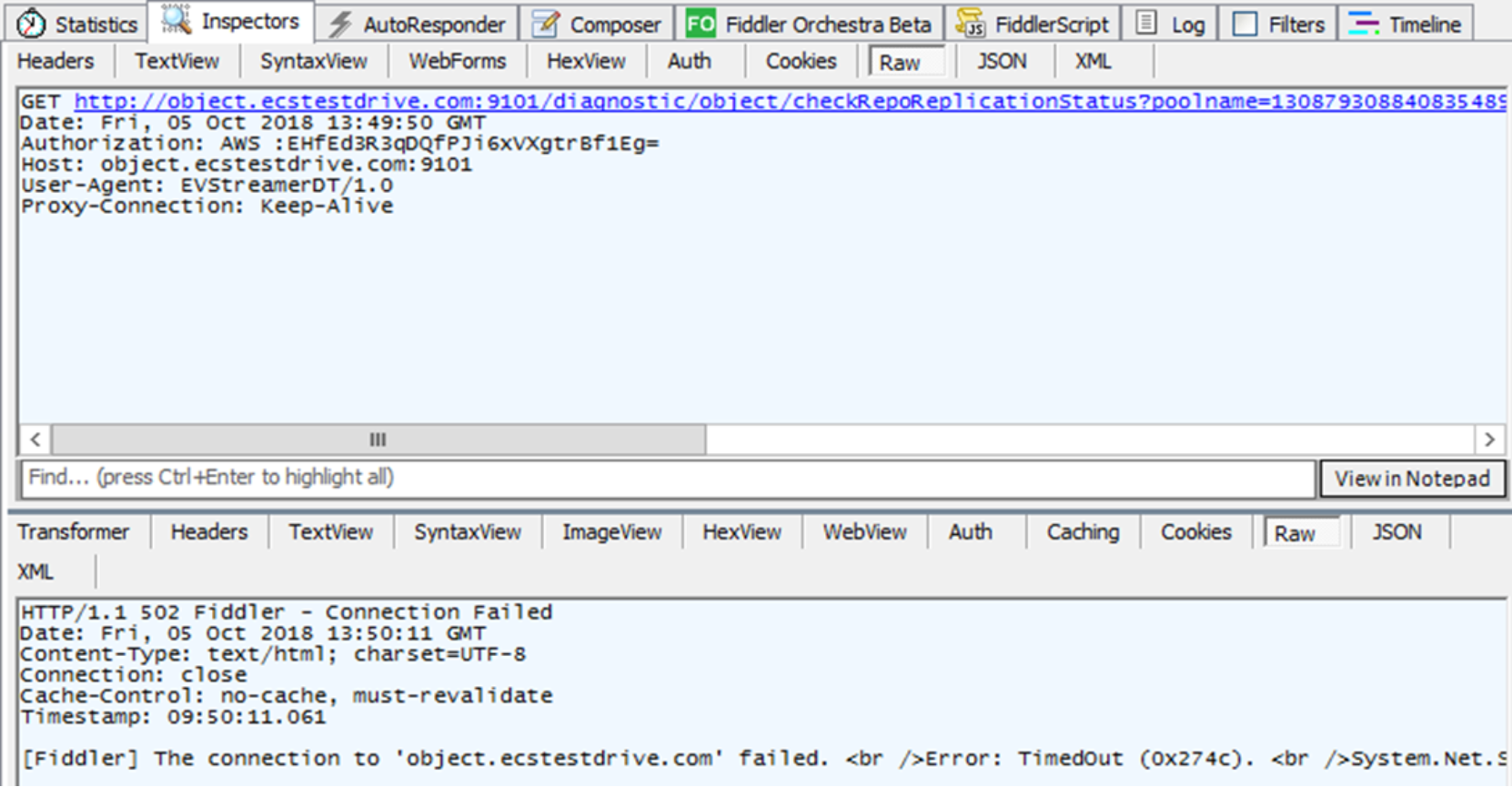
Figure 13. Fiddler: raw output
Fiddler is useful for looking at the web traffic from the Enterprise Vault server to ECS, and it may be simpler to use than a full network monitor.
