This test is essential since public transportation vehicles must maintain a strict schedule. A bus can only sometimes stay at the depot to offload video nicely and then move off. This test examines how the federated data management capability of DeepInsights reacts when a bus leaves the depot while a data transfer is in progress. For example, suppose a bus enters a depot to pick up additional passengers during the day. In that case, the system will use the opportunity to offload video automatically. When there is more data to unload when the bus needs to leave to stay on schedule, the system will postpone the offload until more time is available, such as when the bus comes in for longer stops (e.g., parked at night).
Test Specification
Since our "bus" simulator is constrained to a fixed location we need to do some manual steps to simulate the bus moving out of range of the 5G Network.
- Enable all 9 camera video stream ~14 Mb/s network transfer rate
- Turned the Backup to depot NFS mount ON
- Set up a trace with Live Optics for all 3 devices:
- UIG
- Depot VM
- Data center VM
- Record for 8 hours in steady state with Live Optics
- After ~5 minutes, turned Backup to depot NFS mount 0FF (This mimics the bus moving away from the depot)
- After ~4 hours, simulate the bus returning and turned Backup to depot NFS mount ON
- Expect to see data offloaded at an elevated speed
- Bus remains at the depot until the Live Optics stops (~4 hours)
Test results
The graph below shows the transfer of data from the bus to the depot:
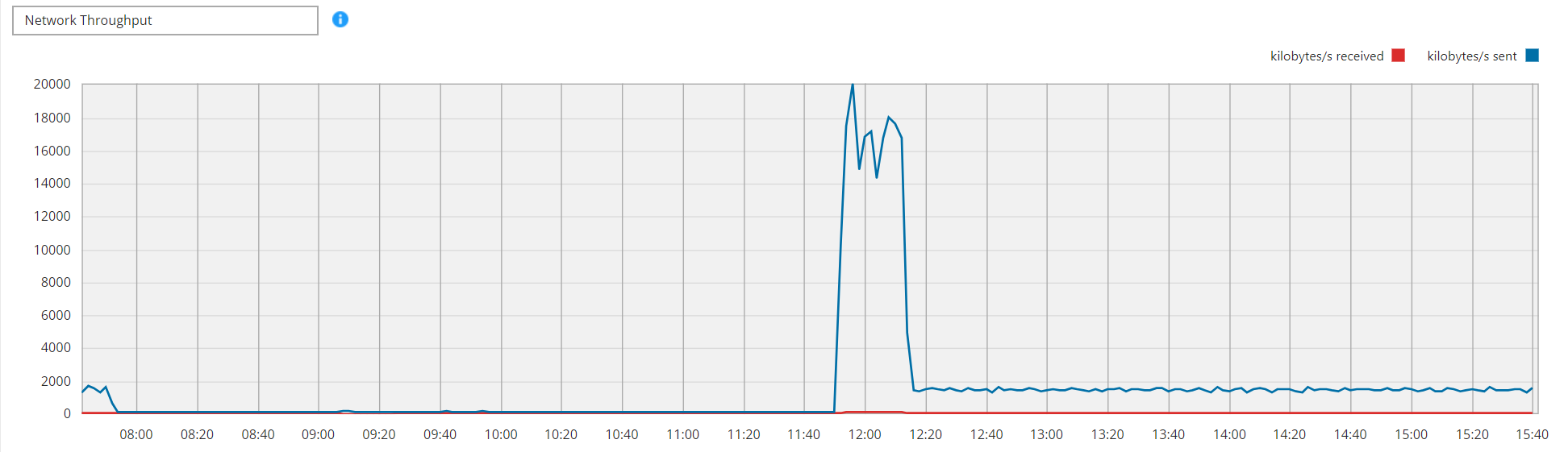
In this graphic the offload begins after 4 hours and immediately pushes all the historic data from the bus to the depot at high speed.
During our preliminary testing, we discovered the 5G network connection in our lab was set up for 30% upload and 70% download. This configuration is preferred for a 5G environment where many mobile data users are connected to the private 5G environment to download streaming content. It is important to note that with a bus depot scenario, it is essential to adjust those settings so that upload has a higher priority. The graph above shows results for a 5G connection set of 45% upload and 55% download. This setting must be optimized based on the workload running over the 5G network.
Findings
- The offload began immediately once the 5G network was available.
- The peak rate was 20,000 Kb/s or 160 Mb/s .
- Selecting the optimal 5G upload/download ratio is critical for your use case.
