

Managing Dell PowerFlex Licensing and Being Way Less Sad
Mon, 24 Jul 2023 21:20:14 -0000
|Read Time: 0 minutes
Imagine there was an easy way to view and manage your Dell PowerFlex licenses. Wouldn’t that be nice? I know I’d be way less sad. Well guess what, I’m way less sad, and there’s a way to easily manage your PowerFlex licenses.
I was on a call today with one of our product managers. He was showing something really cool, and I just had to share it with everyone. You can go into CloudIQ and view all your PowerFlex licenses.
You might think, “big deal, licenses.” You’re right! It is a big deal. Okay, a moderate sized deal, it makes me less sad. And here’s why. Have you ever had to track licenses for your environment in a spreadsheet? How about sharing that spreadsheet with everyone else on your team and hoping that no one accidently removes too many rows or types in the wrong cell. Or maybe you have to correlate a license to how much capacity you’re using. I’m sure 90% of users love this method. What’s that I hear you yelling at your monitor, I’m wrong???
You’re correct, hardly anyone wants to track licenses that way. Why? Because its error prone and difficult to manage, plus it’s not automated. Oh, and it’s licensing. Well, CloudIQ can help you address a lot of this, at least for your PowerFlex environment.
That’s right. You log in, click on the Entitlements and System Licenses option in the menu, and you can see all your entitlements for PowerFlex. With that you can see how many terabytes of capacity each license has as well as the start and end dates. It’s all there, no spreadsheets, no manual entry, it’s easy to manage. Maybe 90% of users would prefer this method over a spreadsheet. You can see this functionality in the screenshot below.
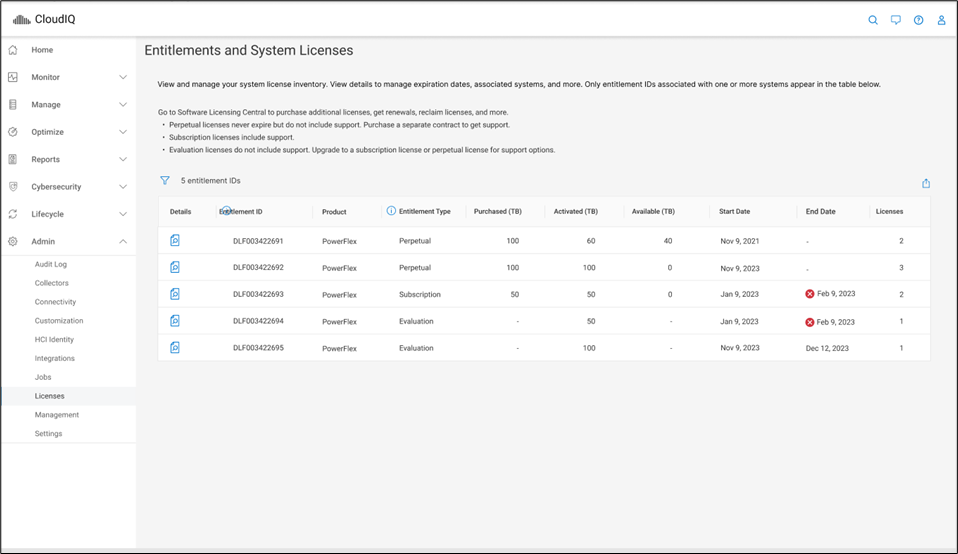
It gets better though…. Maybe you want to dig into the details of your environment and see how different licenses are being used. Maybe you are licensed for a petabyte of storage but you’re missing 50ish terabytes and want to see where they went. If you click on the details of an entitlement, you can see which systems are consuming capacity from the license. This makes it a lot easier than a spreadsheet to track down. You can see this in the following screenshot.
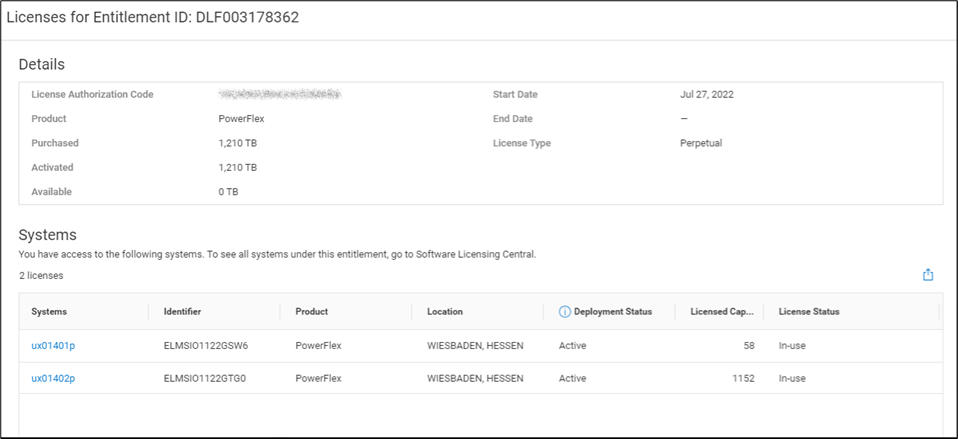
I’m sure it’s hard to get excited over licensing, but hopefully this makes you way less sad knowing you don’t have to try and track all this in a spreadsheet. Instead, you just log in to CloudIQ, then click on Entitlements and System Licenses. Poof, there it all is, in an easy-to-consume format. And for those who still want to manage their licenses in a spreadsheet, there’s an export option at the top of the table just for you. You can create pivot tables to your heart’s content. For everyone else, you’ve just unlocked a PowerFlex secret. Hopefully, like me, this makes you way less sad about licensing.
If you’re interested in finding out more about what you can do with licensing in CloudIQ, reach out to your Dell representative, who can guide you on all CloudIQ has to offer.
Author: Tony Foster
Sr. Principal Technical Marketing Engineer
Twitter: | |
LinkedIn: | |
Personal Blog: | |
Location: | The Land of Oz [-6 GMT] |
Related Blog Posts
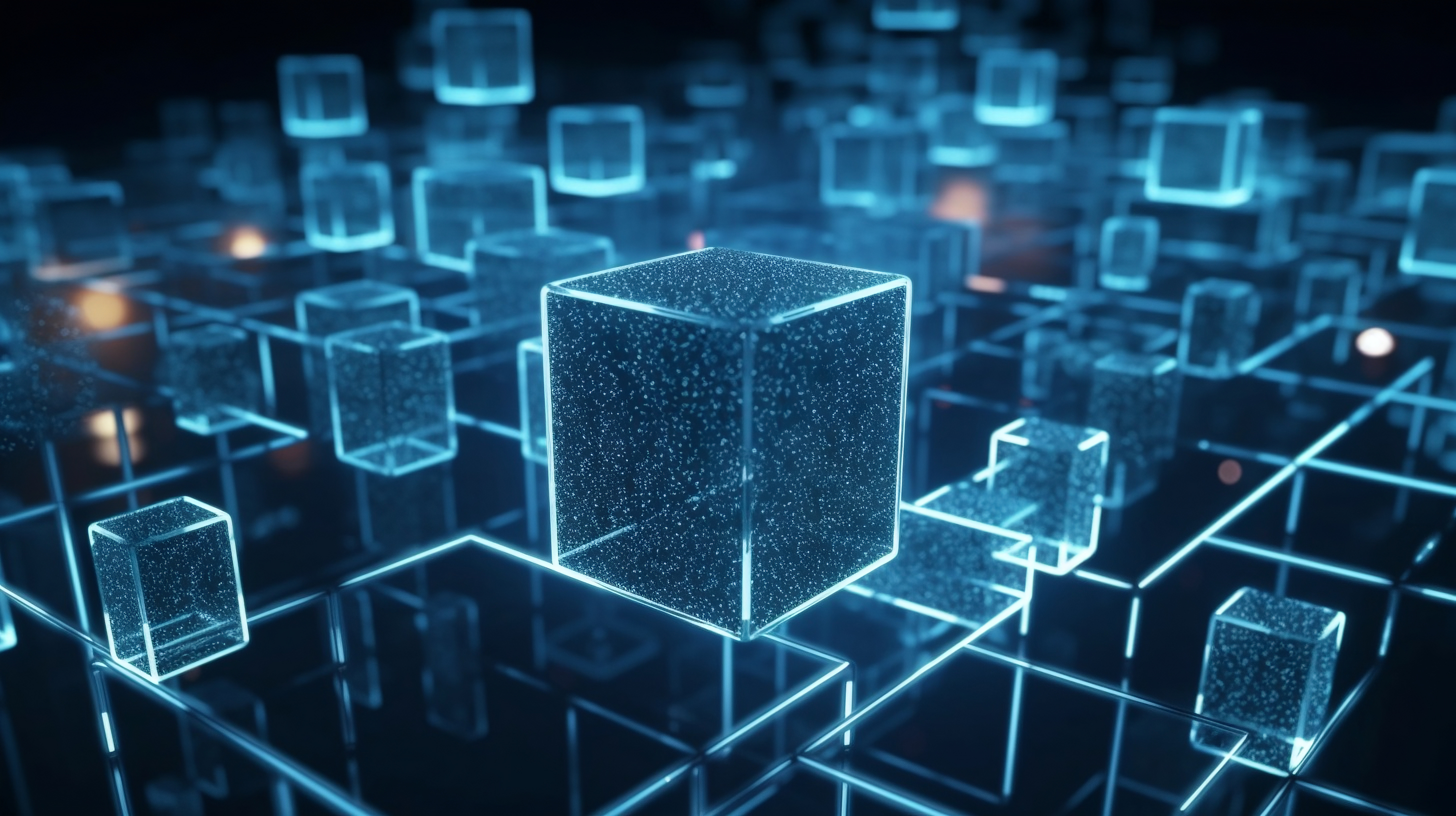
PowerFlex: CloudIQ Enhancements
Thu, 16 Nov 2023 22:07:06 -0000
|Read Time: 0 minutes
Have you checked out the All Features and Updates dialog in CloudIQ recently? If not, then let’s take a look together!
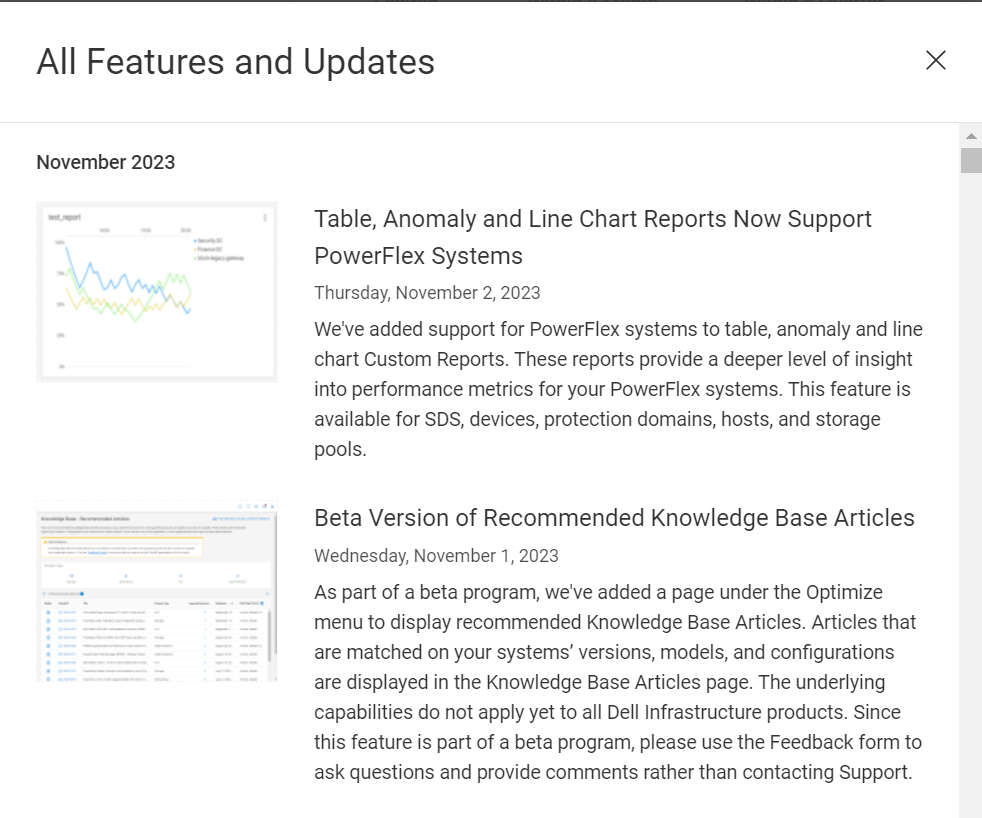
Figure 1. All Features and Updates dialog in CloudIQ
The first enhancement happened early this year with the addition of PowerFlex alerts. The alerts can be viewed through the System Alerts tile on the Home page, shown in figure 2, or by selecting Alerts under the Monitor menu. The System Alerts tile provides an alert count by severity level for all systems monitored by CloudIQ. Selecting the severity icon in the System Alerts tile redirects you to the Alerts page with a filter applied based on the selected severity.
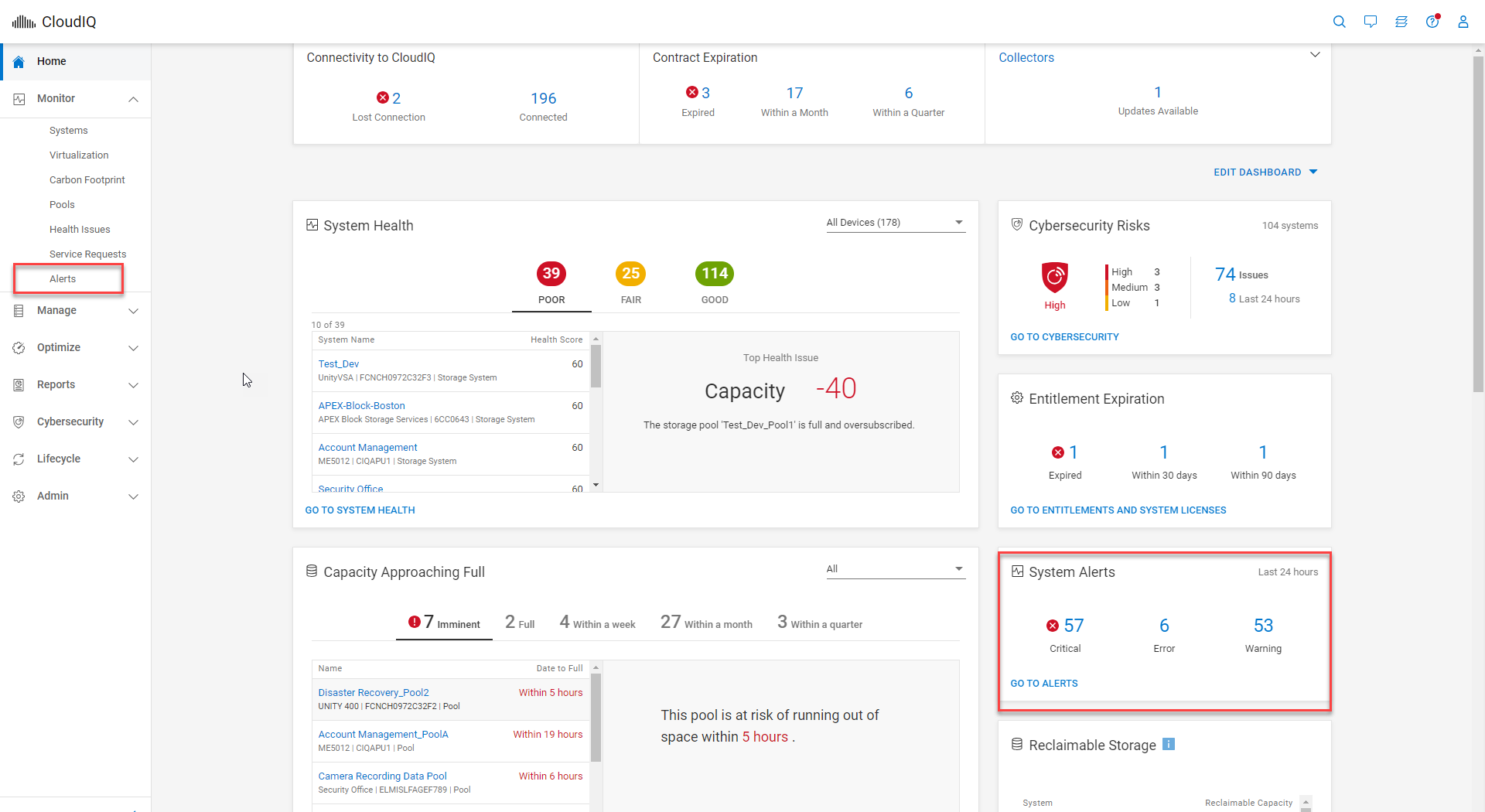
Figure 2. System Alerts tile within CloudIQ Home page
Once on the Alerts page, you can apply additional filters. The Alerts page has a simple table layout and displays information such as severity, system name, and model alert description, as well as the date and time when the alert occurred. Details of an alert can be viewed by selecting the details icon, as highlighted in figure 3.
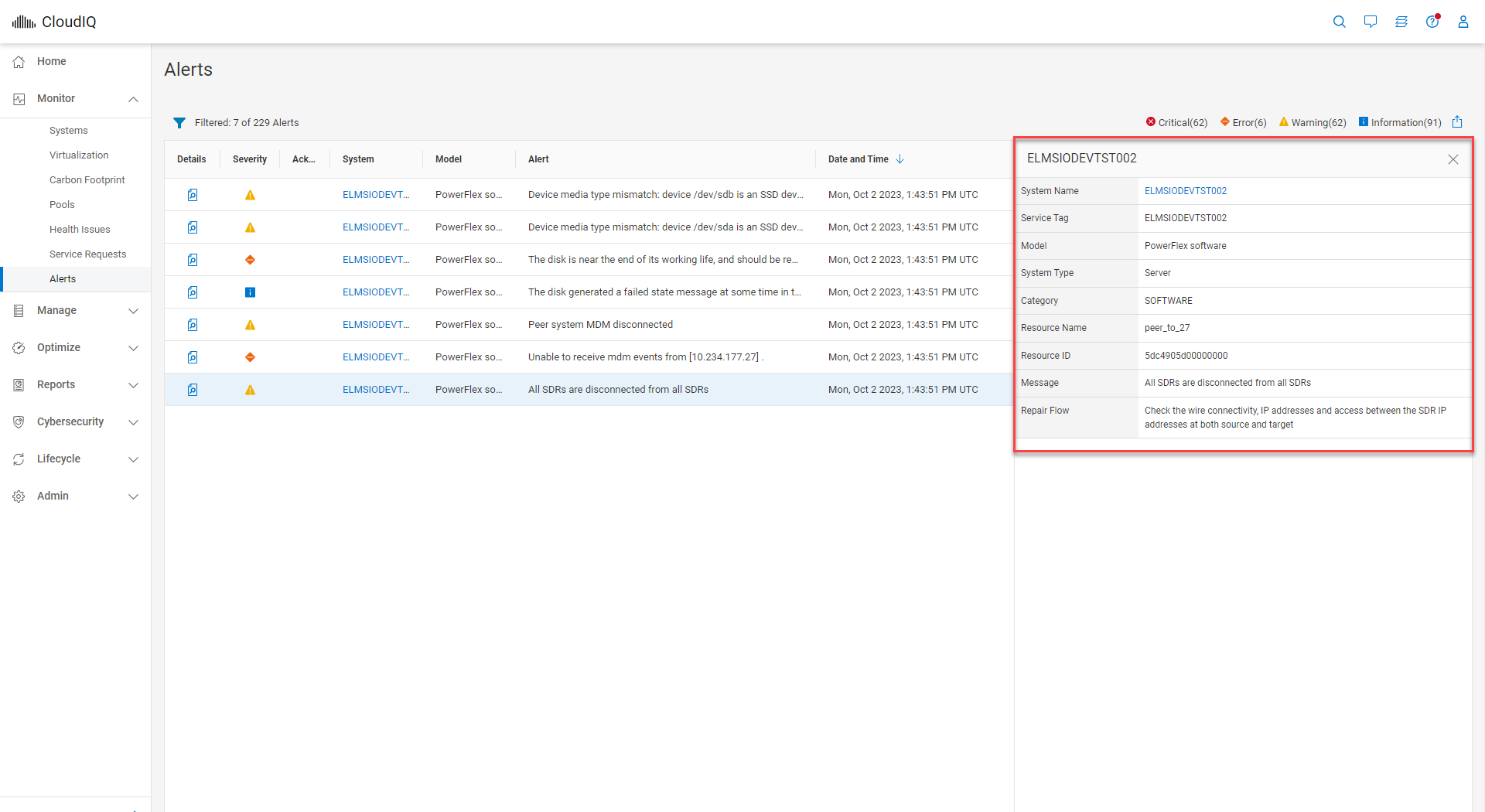
Figure 3. Details expanded for CloudIQ alert
In August, the PowerFlex/CloudIQ engineering team was busy releasing a bunch of exciting updates.
CloudIQ now supports Secure Connect Gateways (SCG) for PowerFlex systems. You can view the SCG information at a system level by visiting the PowerFlex system details page and clicking the GATEWAYS tab, highlighted in figure 3. The GATEWAYS tab consists of the gateway serial number, site information, location, gateway version, connectivity status, and heartbeat status.
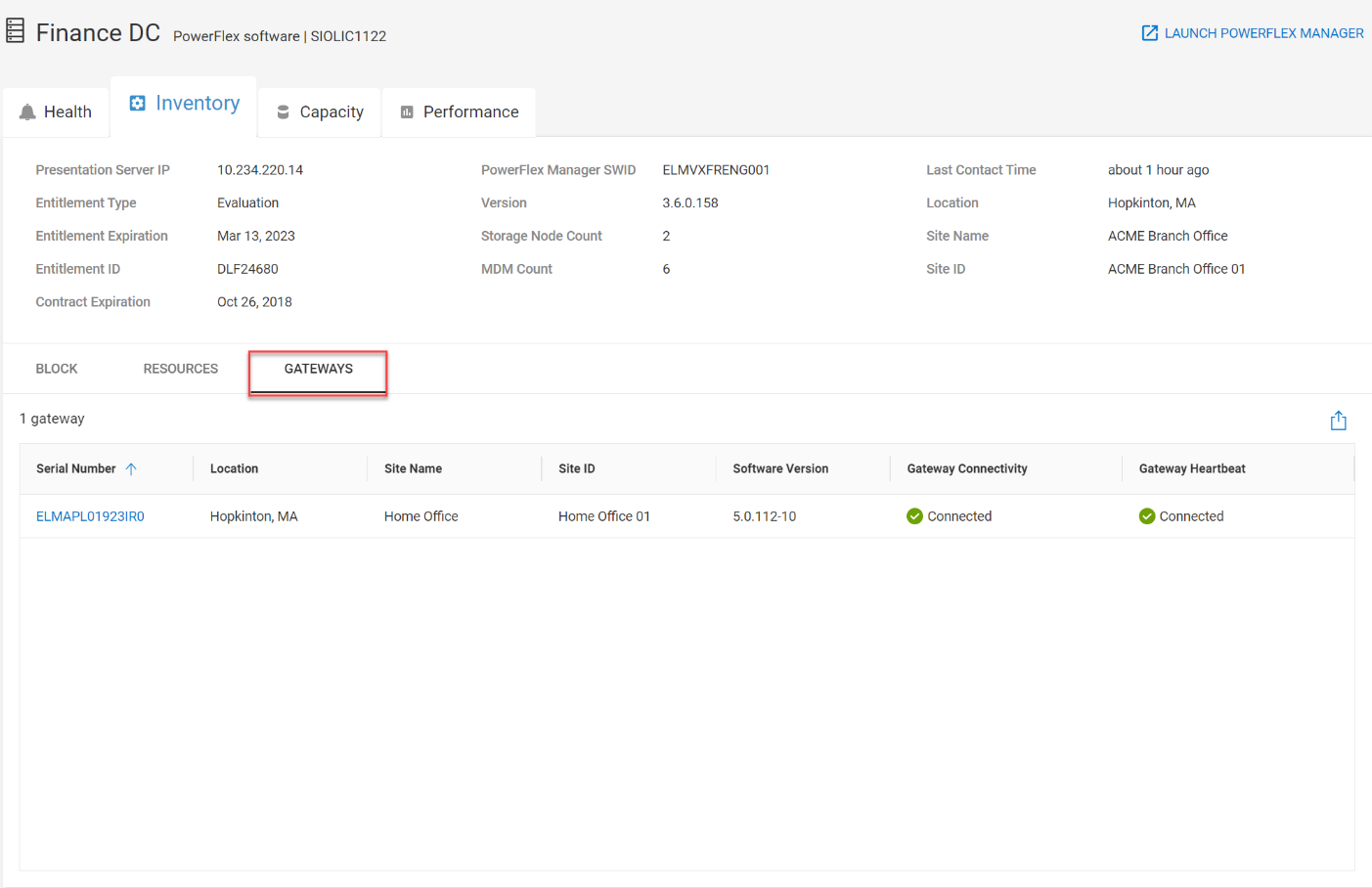
Figure 4. GATEWAYS tab for Finance DC PowerFlex system
The SCG serial number links to the SCG details page shown in figure 5. All systems connected to the specific SCG are listed on the SCG details page. From here, you can launch the SCG UI by clicking the link at the upper right corner of the page, providing a seamless workflow when working with the gateway from CloudIQ.
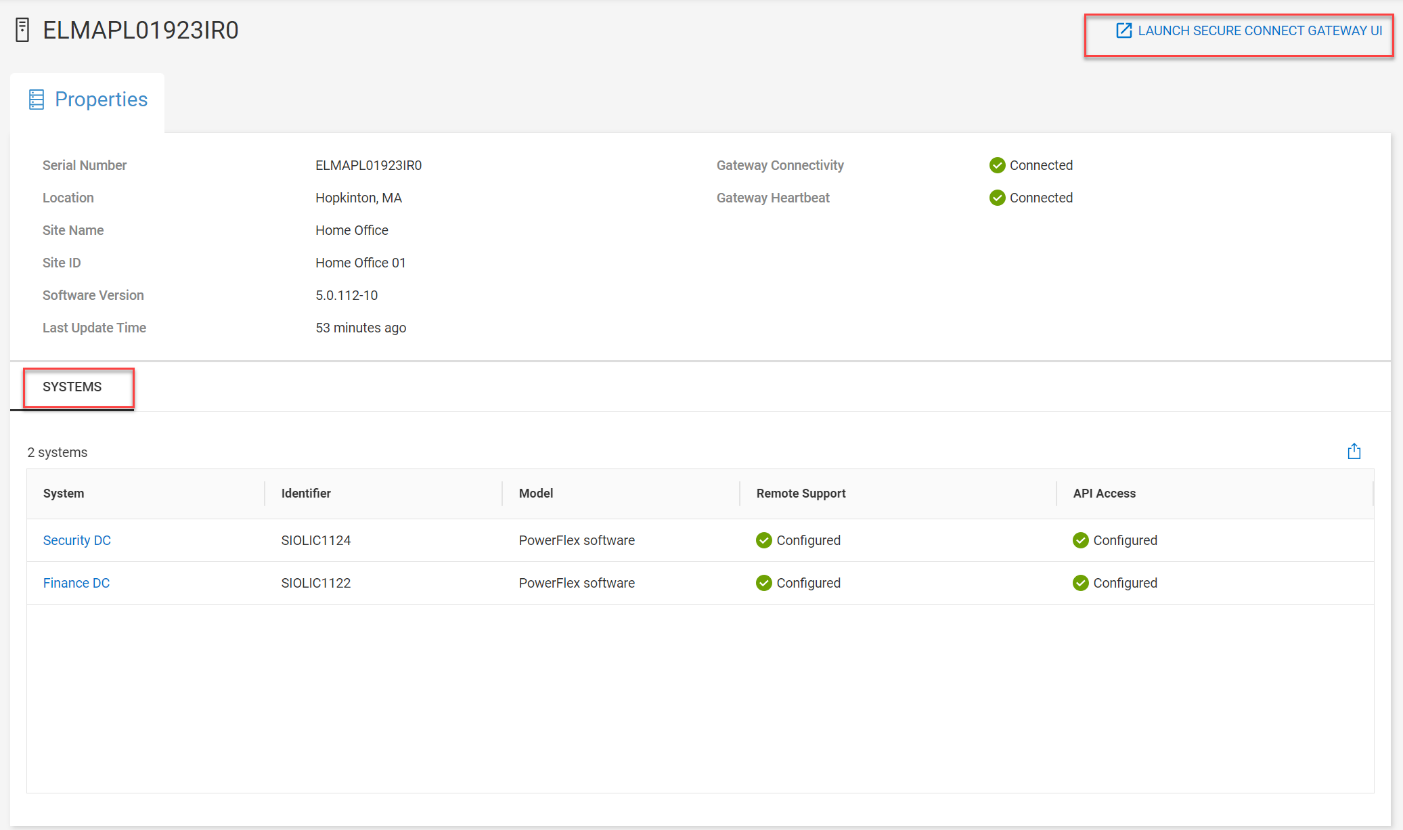
Figure 5. SCG details page highlighting connected systems and the SCG UI launch
A Gateway column was added to the Admin>Connectivity page. The most recently active gateway for the PowerFlex system is listed in this column and contains a link to the gateway details page.
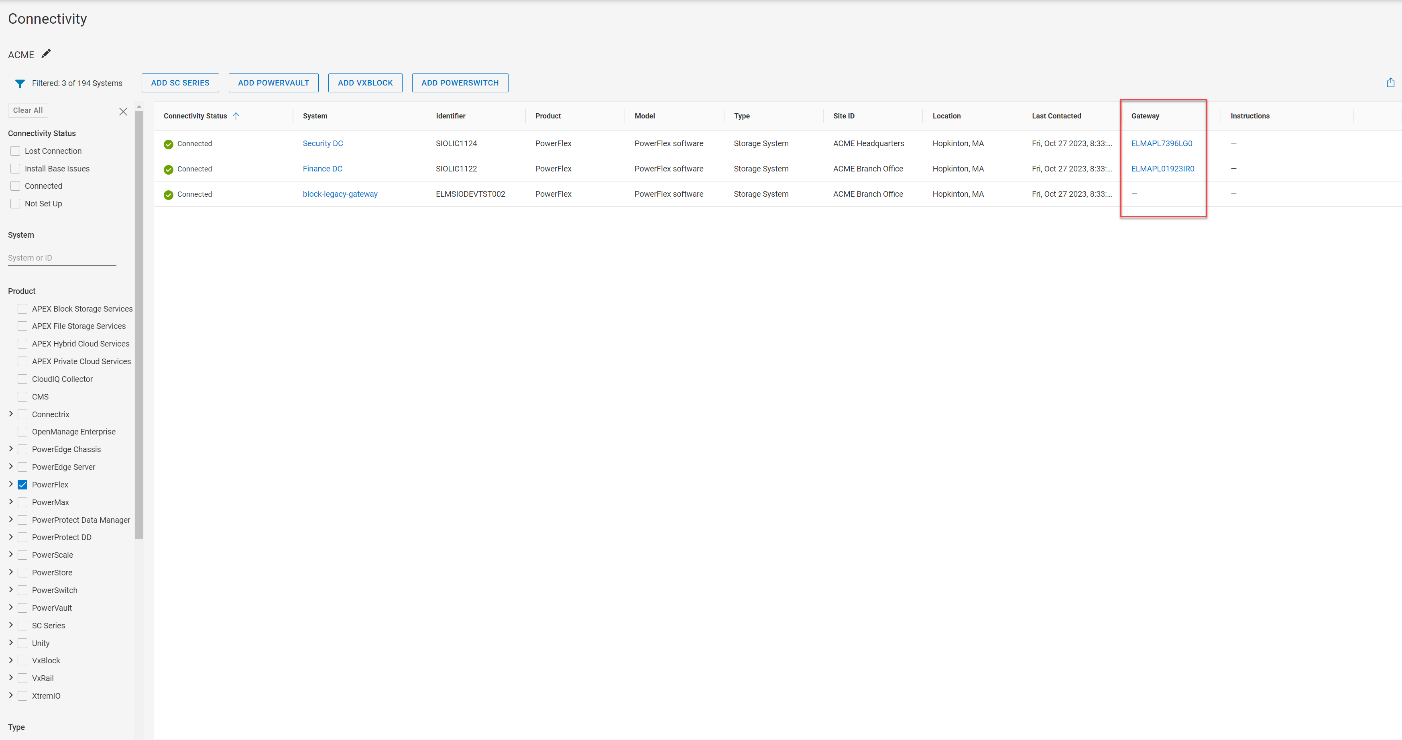
Figure 6. Gateway column on the Connectivity page
The next update is the Entitlements and System Licenses page, which you can find in the Admin section under Licenses. Here, you can check on the entitlements and licenses for all your PowerFlex systems. For more on this update, refer to the blog, Managing Dell PowerFlex Licensing and Being Way Less Sad.
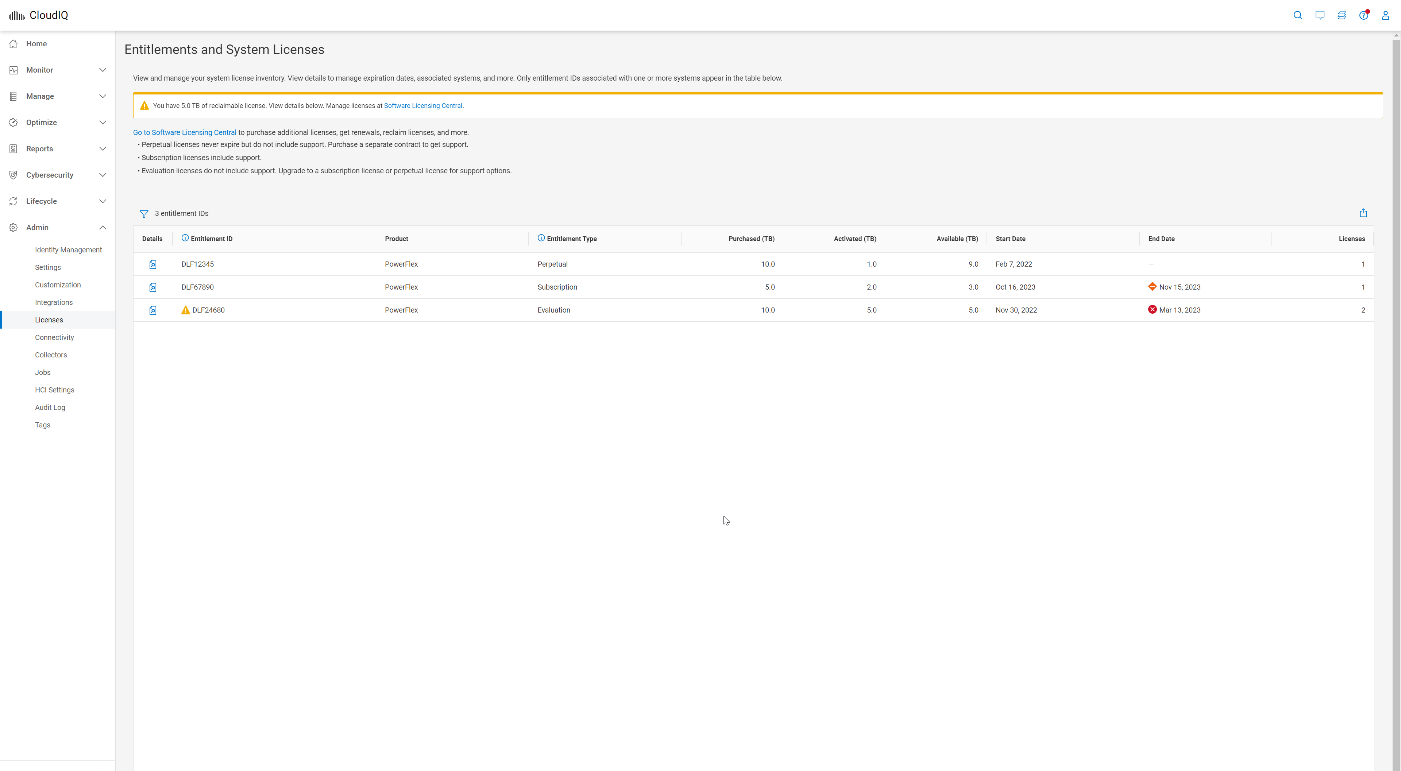
Figure 7. Entitlements and System Licenses page
A new Entitlements tile is now available on the CloudIQ Home page, providing a summary of entitlement status. The Entitlements tile lets you quickly view the number of PowerFlex systems with entitlements and licenses that are expired, expiring withing 30 days, and expiring within 90 days.
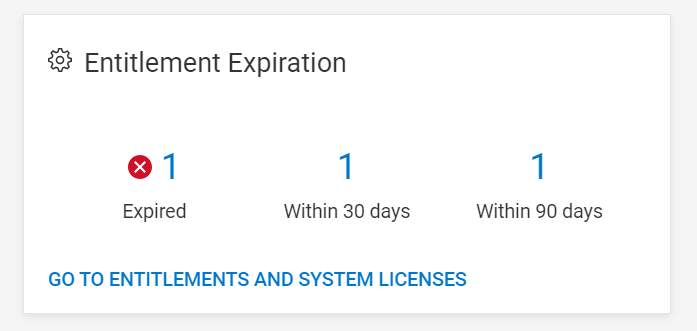
Figure 8. Entitlement Expiration tile on CloudIQ Home page
Another location for entitlement and contract status is on the PowerFlex Systems tiles. An entitlement that is in good standing is marked with a green checkmark, soon to expire with a yellow icon, and expired with a red “x.”
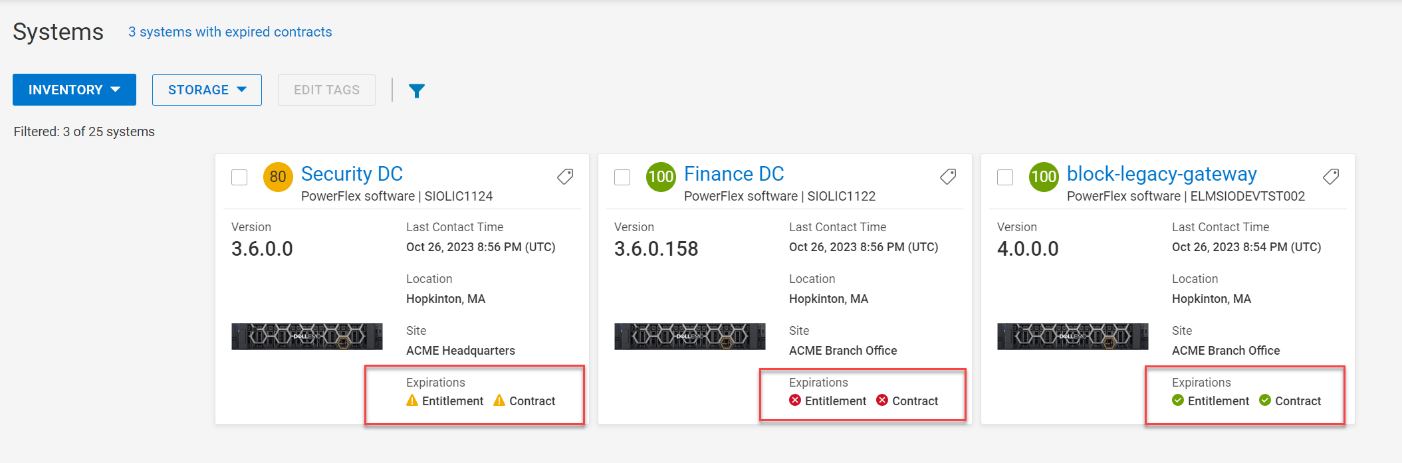
Figure 9. Three entitlement and contract statuses in PowerFlex Systems tile
MDM cluster information was added to CloudIQ in July of this year. To view the MDM information, go to the system details page for the PowerFlex system and select the RESOURCES tab, shown in figure 10. You can view a list of the MDMs, MDM role, ID, management IP addresses, and software version.
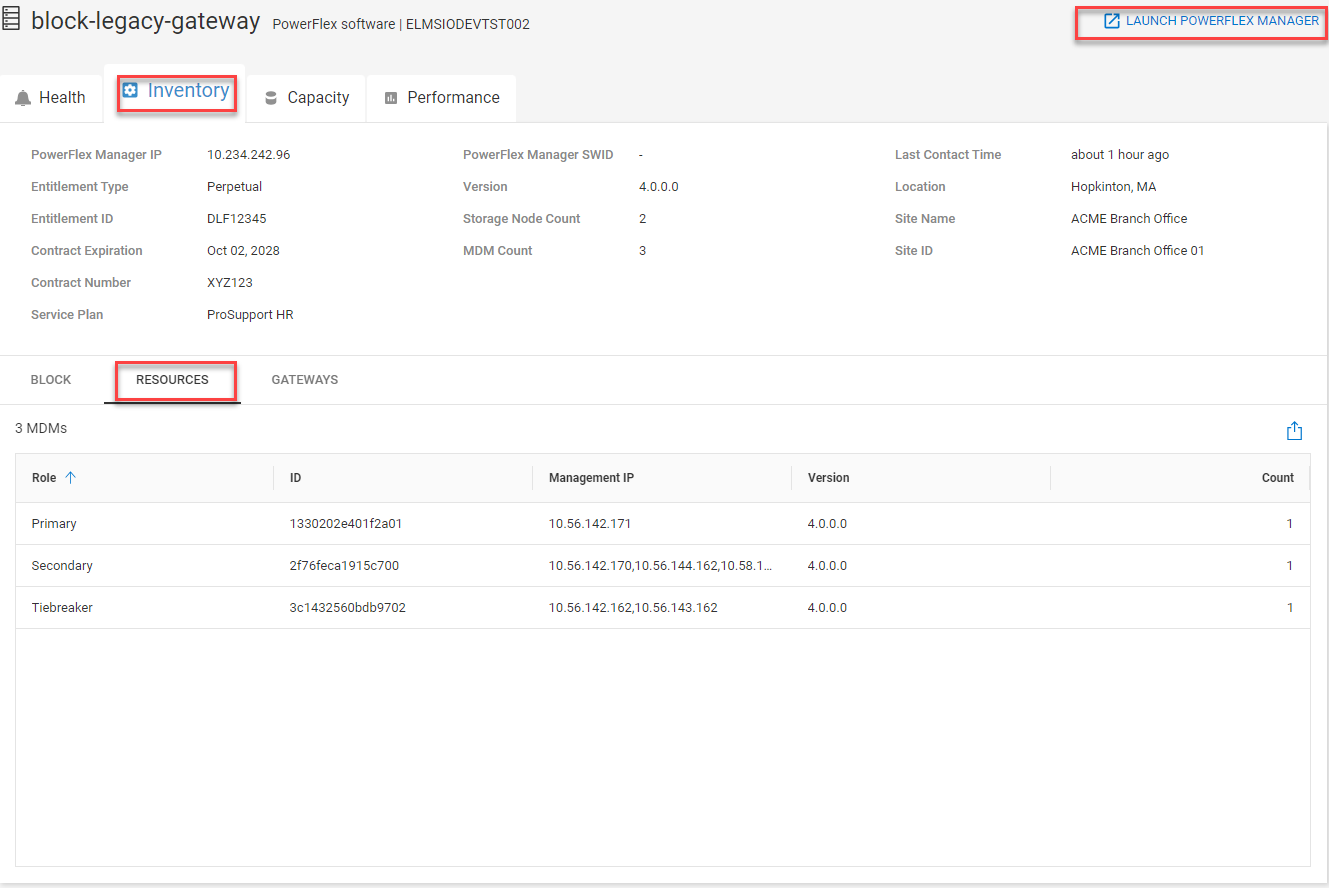
Figure 10. PowerFlex system details page highlighting the RESOURCES tab under Inventory and the PowerFlex Manager launch
Another addition to the system details page is a link to PowerFlex Manager, making it convenient to launch the PowerFlex Manager UI for the specified system. A BLOCK tab provides details on PowerFlex components, including protection domains, fault sets, SDSs, devices, storage pools, volumes, and hosts. The views may feel familiar to you because they are based on the Block menu in PowerFlex Manager.
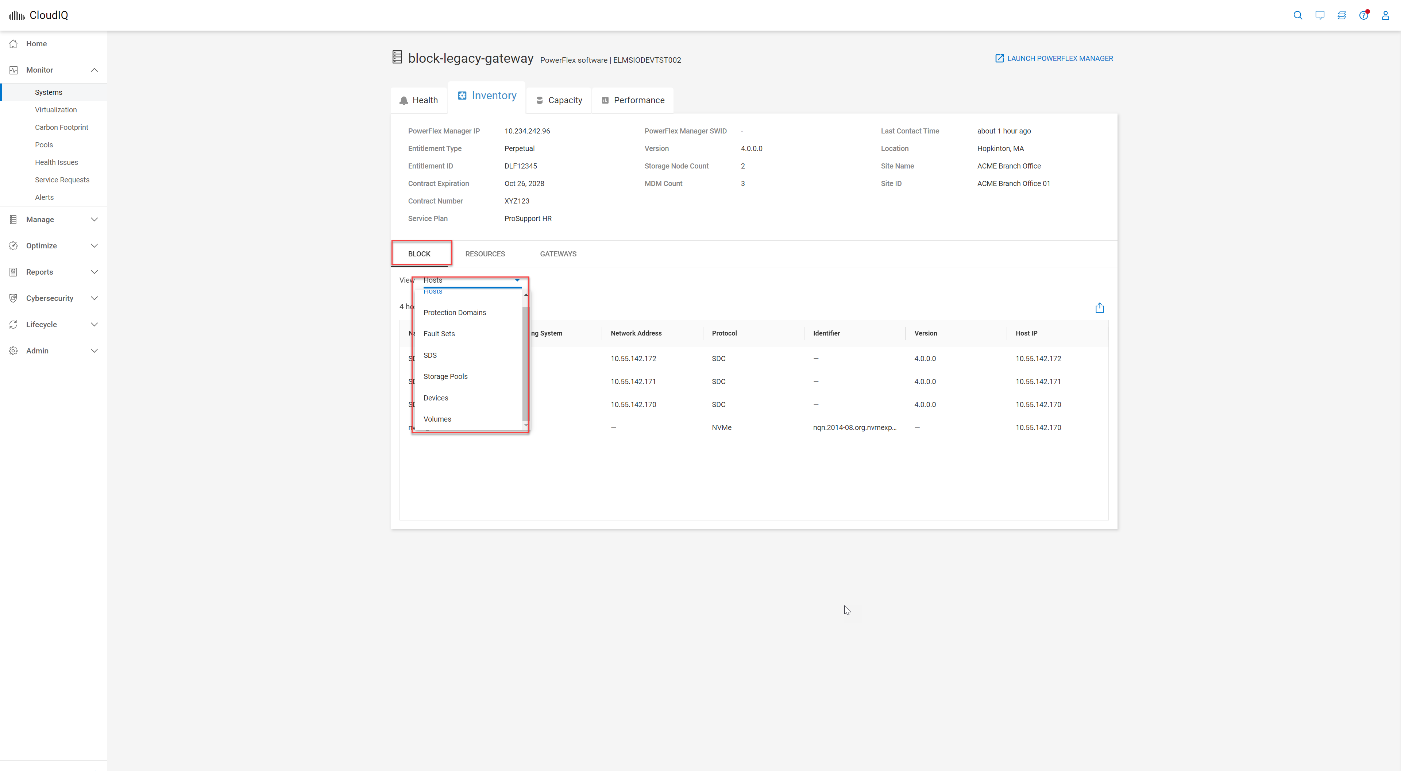
Figure 11. BLOCK tab within PowerFlex system details page
Planning on adopting APEX Block Storage for Public Cloud as part of your Multicloud strategy? CloudIQ has you covered on-prem and in the cloud.
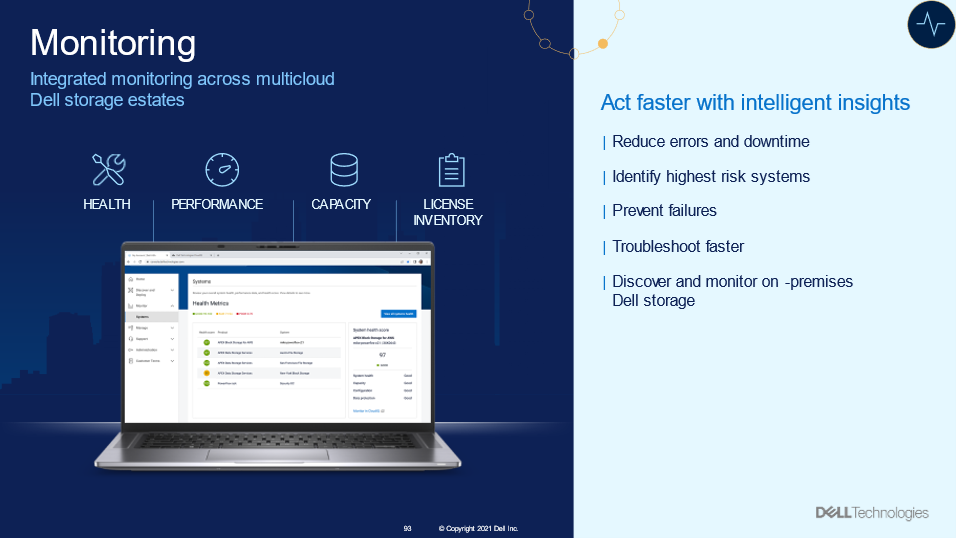
Figure 12. CloudIQ Monitoring overview
Onboarding your APEX Block Storage for Public Cloud into CloudIQ brings visibility into the cloud infrastructure.
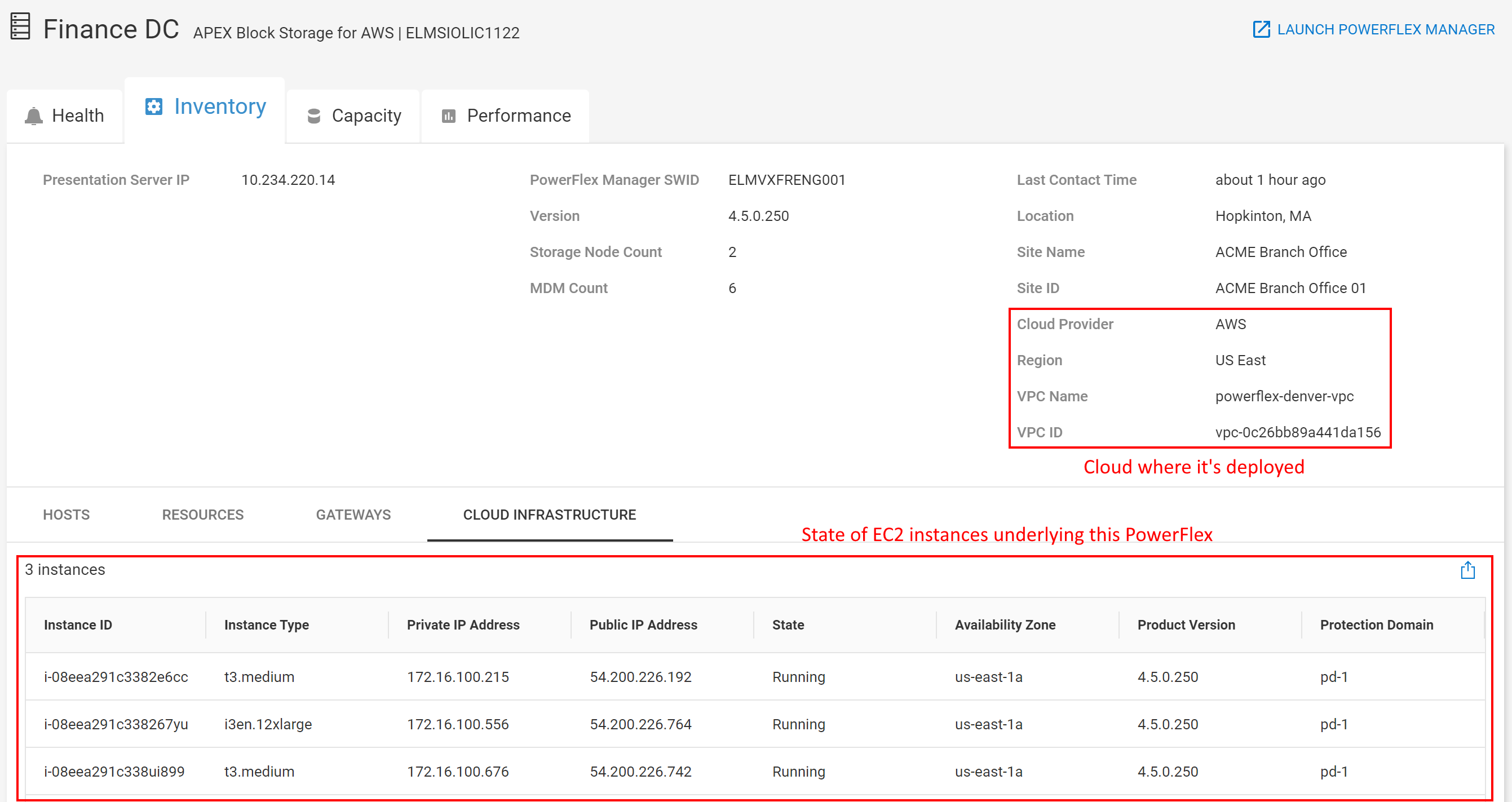
Figure 13. Inventory page for APEX Block Storage for AWS
The last enhancement that I will highlight is the addition of PowerFlex in custom reports. This update provides three report types, including anomaly charts, line charts, and table reports.
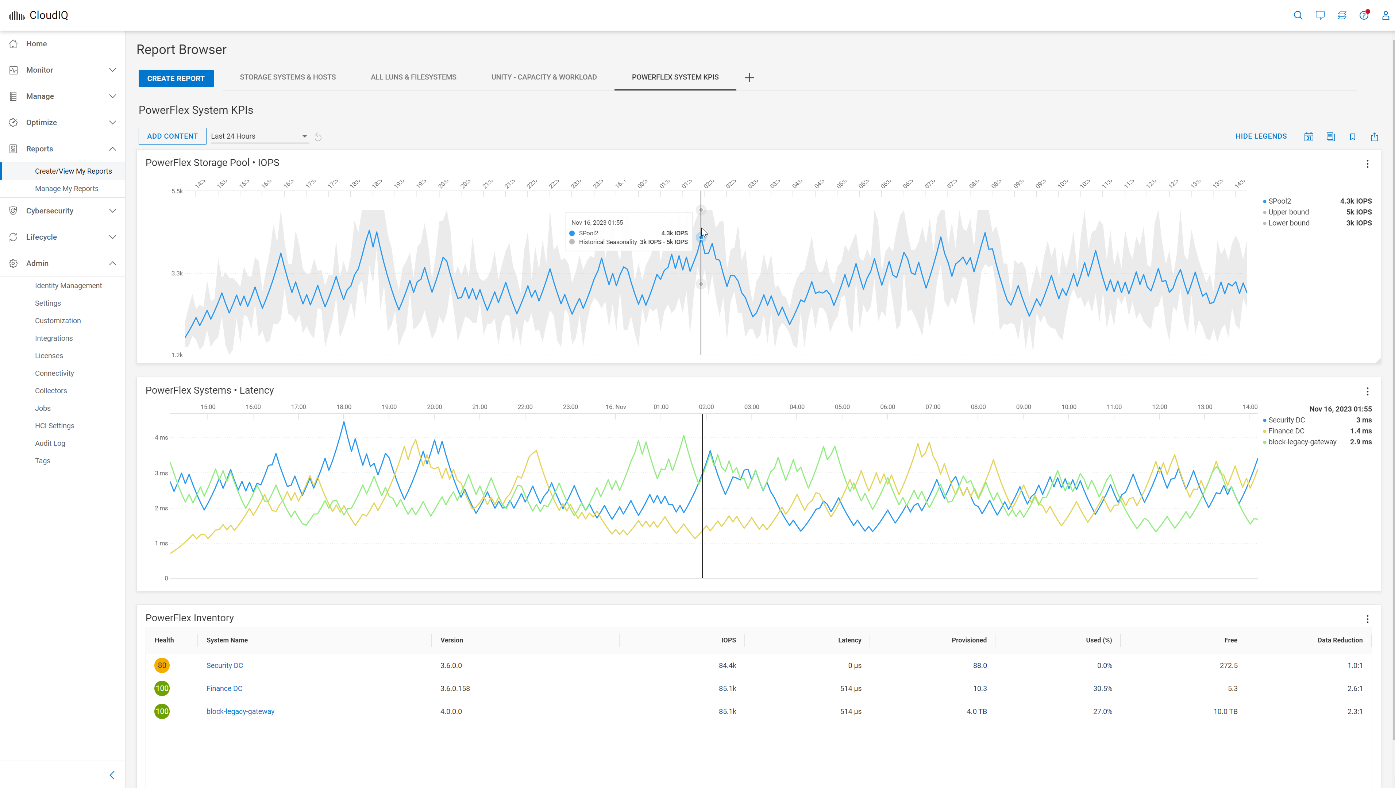
Figure 14. Three report types in a custom report for PowerFlex
The anomaly chart consists of a single performance metric overlaid on the gray historic seasonality value boundaries. The upper and lower bounds establish the normal behavior for the specific metric. The bounds are based on an analysis of the prior three-week history. Historical values that exceed the upper or lower bounds are shaded in light blue to highlight that the value of the metric during this time was outside the historical range. Anomaly charts, at most, display the last 24 hours of data. The line chart allows you to display more than one metric from one or more systems. The example in figure 14 shows system latency from three PowerFlex systems. The table displays metrics and properties, such as system name and code version.
The next time you are working with CloudIQ, keep an eye out for the latest enhancements. If you have not onboarded your PowerFlex systems into CloudIQ, check out the PowerFlex CloudIQ onboarding article to get started.
Resources
Procedure to Onboard PowerFlex Systems to CloudIQ
Author: Roy Laverty, Principal Technical Marketing Engineer
Twitter: @RoyLaverty
LinkedIn: https://linkedin.com/in/roy-laverty

Multicloud—All the things!
Thu, 01 Jun 2023 17:12:40 -0000
|Read Time: 0 minutes
It has been a few months now since I moved over from pre-sales to a Dell Technical Staff role, supporting all our multicloud storage software offerings here at Dell Technologies. Once again, just like my previous role, this role is very broad and also very deep. Dell APEX has many facets, from both a horizontal view and a deep dive into each offering. I’m now part of the team driving the world’s most comprehensive multicloud portfolio, spanning the data center to the public cloud!
Over the past months, I have realized even more than before how awesome this opportunity is. It’s just like working for a startup, except at a big corporation. The teams are building exactly what our clients have been asking for. I am in the unique position to test, evaluate, document, and evangelize, all while getting the word out through training sessions, white papers, and so on.
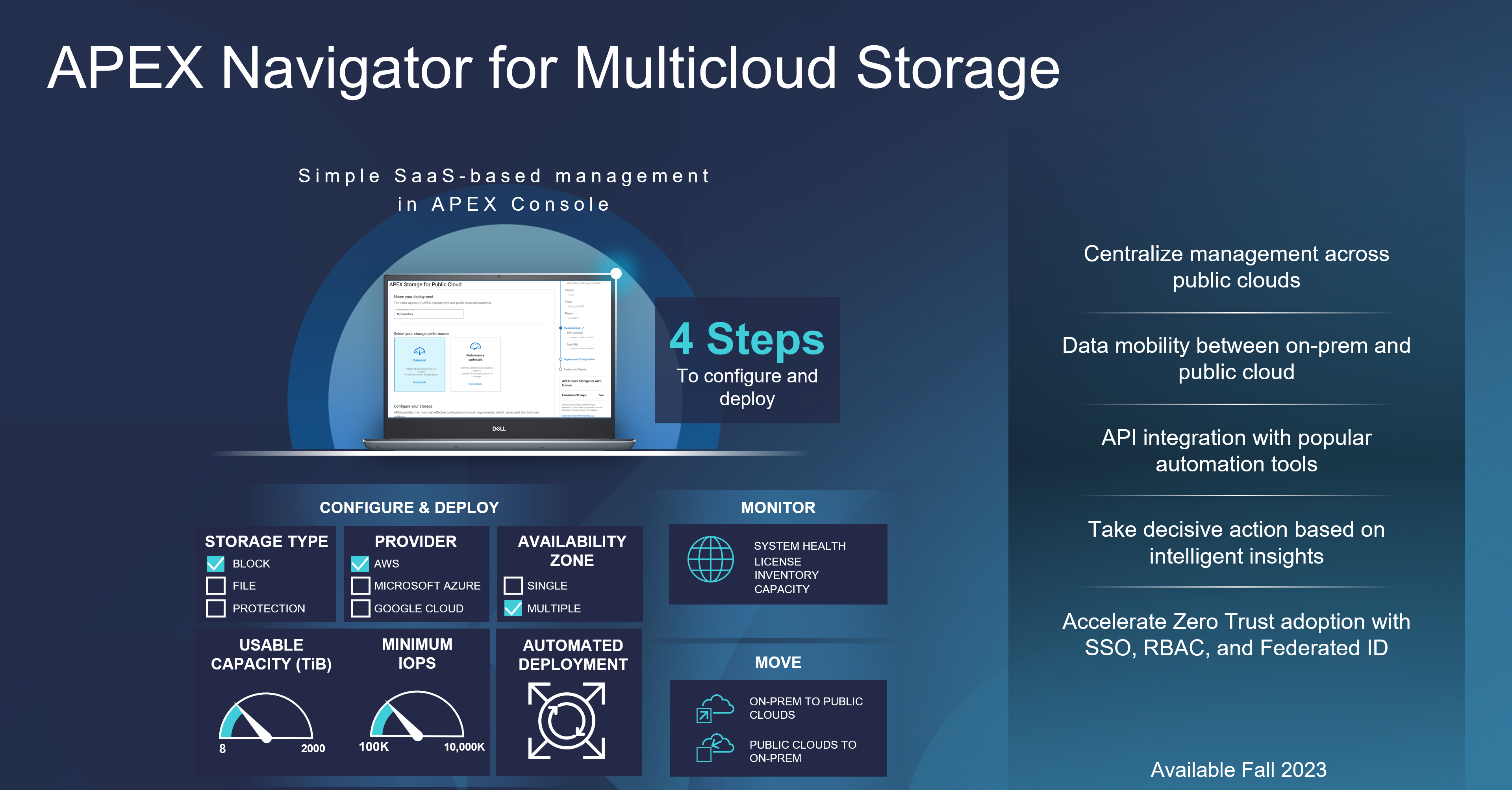
Our latest announcement from Dell Tech World 2023 is APEX Navigator, which provides our client teams in the SysOps and DevOps spaces the ability to actually “Multicloud—all the things!” Previously, the reference to “multicloud” sounded great, on paper. Now, Dell has made multicloud a reality. And, as a bonus, Dell has also made it easy, by removing the need for any manual deployment management that could cause “day zero” failures. The same flexibility you have in your own data center can now be achieved in the public cloud with APEX Navigator at the helm.
We now have the SaaS offerings as APEX Navigator for multicloud storage management, which aligns our best of breed, enterprise-class technology with:
- APEX Block Storage for Public Cloud
- PowerFlex software-defined block storage
- APEX File Storage for Public Cloud
- PowerScale (OneFS file system – multi-protocol, NFS, SMB, and my favorite—S3 Object!)
The login experience has also been refactored to be clean and simple. The Dell Premier portal experience will guide our users directly to the full APEX experience. Where all things multicloud reside.
We also have, as part of Navigator:
- APEX Navigator for Kubernetes
- Data persistence management along with deployment and monitoring of Dell Container Storage Modules at scale
APEX Storage for Public Cloud is available in AWS today and will be available in Azure in the second half of 2023.
In this video, you can see how simple it is to configure and deploy APEX Navigator— with only four steps and just a few more clicks. This process has removed the error-prone time on keyboard to a fully automated deployment in the public cloud of your choice. Here is what the process looks like in AWS, so none of this work in AWS is needed. It provides a clean interface, with day two CloudIQ monitoring included. CloudIQ, described here, also brings real-time intelligence to your storage endpoints. It offers both predictive and AI anomaly detection to provide XOps engineers and developers quick insight into their multicloud world and allows them to take action where it might be required.

The reality is this: Today’s data center has also been modernized. The initial attraction to public-only was the rich service offerings that existed in cloud-only. Now, with Dell Technologies leading the way, our clients can manage all their distributed data requirements, and all with predictable costs. Ground to cloud and cloud to ground are all part of the “All Things” story.
Our clients who are investing in multicloud are also growing and retaining the top industry engineers. The APEX Navigator portal delivers the rich automation to partner with our client engineers for consistent operations, wherever the data resides. This is a BIG deal!
The right data, placed in the right location, at the right time, for the right consumption service.
We have also announced APEX Navigator for Kubernetes. Simply put, Kubernetes is vast. APEX Navigator for Kubernetes can provide observability across the multicloud, multisite, microservice landscape. Make your DevOps teams happy while protecting and governing these assets.

Why Navigator?
I am asked this question almost daily: Why use Navigator and all the software-defined storage deployment, management, and monitoring? Here are the answers:
- Integrated zero trust security (SSO, RBAC, and Identity Federation)
- Seamless SSO!
- Unique performance and deployment
- Extremely high I/O performance is cheaper with PowerFlex deployed into any public cloud.
- Simple, day zero deployment
- A deployment process the only requires four simple steps.
- 90-day evaluation license! (applies to Dell licensing only)
- Federated storage protection with multi-availability zone resiliency and flexibility
- Protection and scalability reach across availability zones.
- Rebuild times decrease with additional availability zones.
- Data mobility, ground to cloud, cloud to ground
- Meet any shifting cloud strategy
- Crash consistent copies
- Efficient – Changed blocks only snapshot shipping
- API-first integration with many of the most popular automation tools
- Ansible and Terraform – Yes and yes!
- Currently, our customers can create their own artifacts for API integration
- Ansible and Terraform – Yes and yes!
- Cost
- Predictable
- Data services that the cloud alone cannot provide
- Better services at a reduced cost
- Thin provisioning
- Multiple and efficient snapshots
- Public cloud PaaS services, with only data attributes you want, consumed in the cloud—a true hybrid model—as shown here
- Rich PaaS feature set reporting capability
- AI/ML model training
- Consuming just what you need without incurring any egress fees; then, rinse and repeat
- If you need to export—we have the proper compression in place to minimize any egress fees
- Mountable snapshots
- Kubernetes namespace data mobility, inclusive of all PV (Persistent Volumes) and PVC (Persistent Volume Claims), with an option to even rename a namespace in flight (think Dev, Test, Stage for micro-services)
- Evolving S3 Object solution sets (to be discussed in a future blog)
- Monitoring all endpoints from a single pane of glass
- Robust monitoring—View of all systems, public or private, to observe and act on the performance, health, inventory, and capacity
- Licensing inventory
- Active AI for anomaly detection
My next white paper will go into the details of each of these answers.
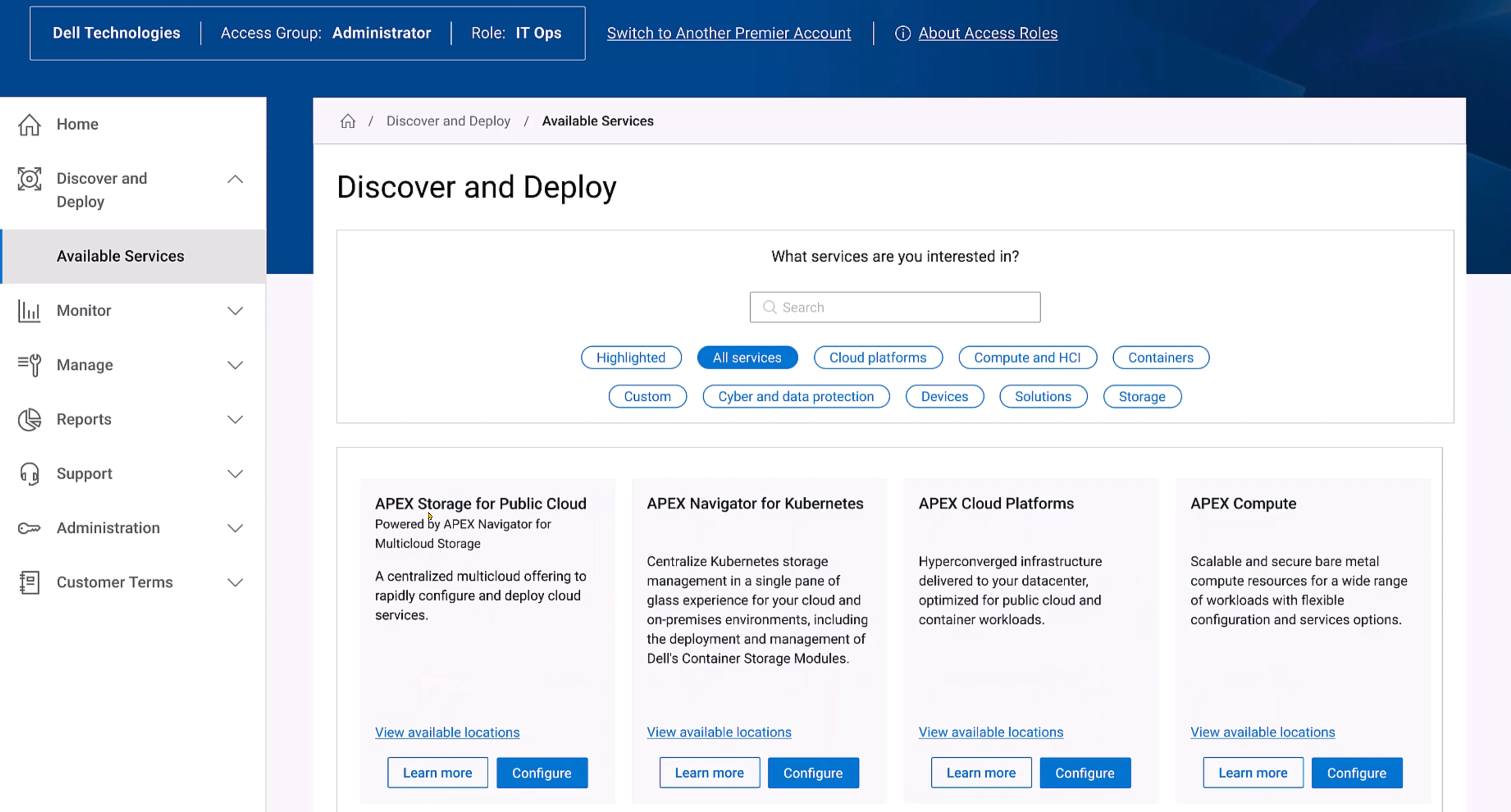
Release timelines
APEX Navigator will be generally available in the United States around the second half of 2023. At the same time, APEX Navigator for Kubernetes will be generally available in North America, France, Germany, and the UK. Additionally, APEX Block Storage for Microsoft Azure will be available through RPQ.
Finally, it is important to mention that not all feature sets previously referenced will be available on the release-to-service dates. The teams are working hard to solve all the complex problems—with great success.
If your organization is interested in participating in our APEX Navigator program, visit here.
Resources
For more information on our APEX Storage for Public Cloud, visit this page.
Video 1 APEX Navigator for Multicloud Storage demo
Video 2 APEX Navigator PowerFlex deployment into AWS
Video 3 APEX Navigator and CloudIQ – Day 2 management and monitoring
Video 4 APEX Navigator and Data Mobility
Video APEX Navigator for Kubernetes
Here is a link to the full APEX demo playlist
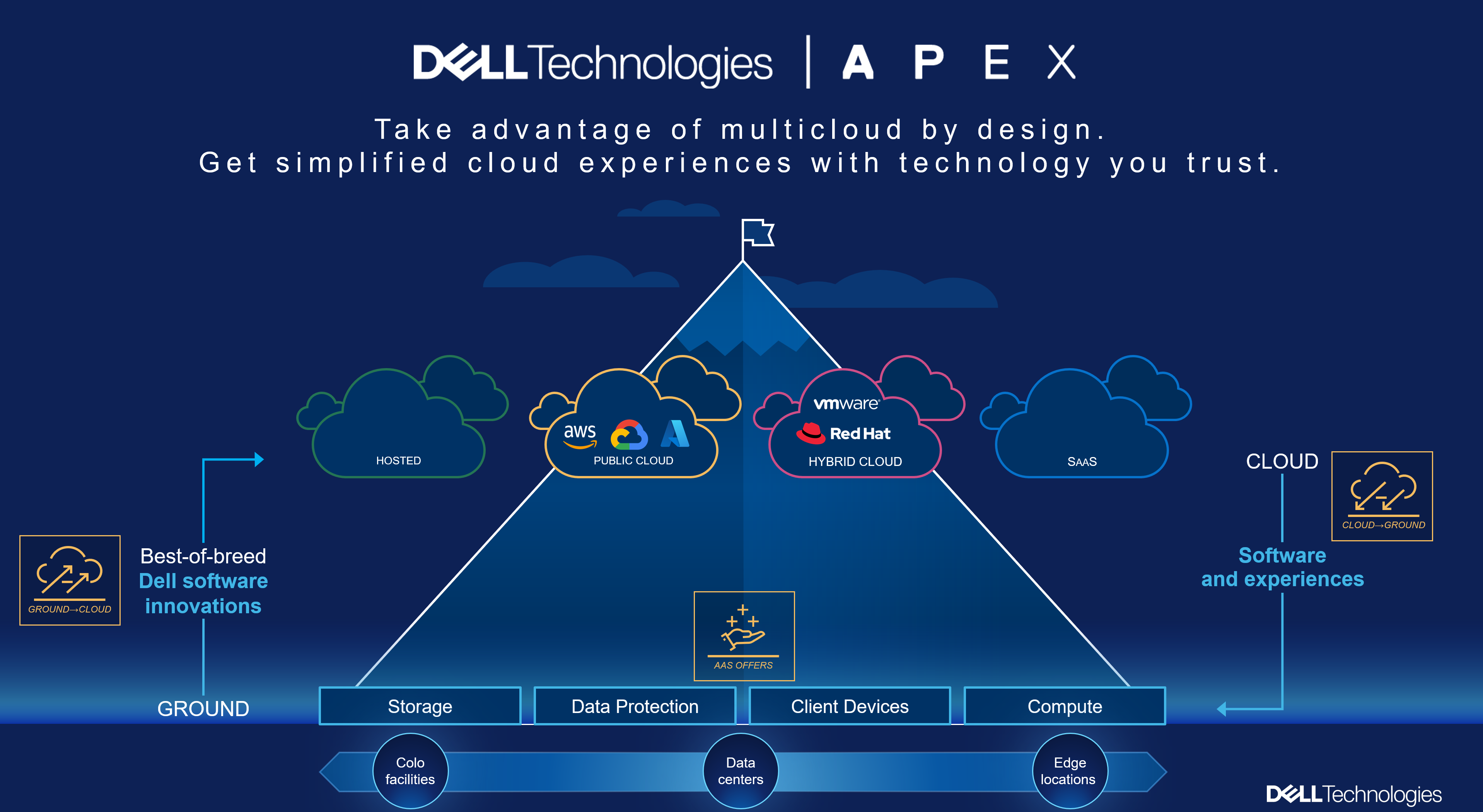
Author: Robert F. Sonders
Technical Staff – Engineering Technologist
Multicloud Storage Software
@RobertSonders | |
Blog | |
Location | Scottsdale AZ, USA (GMT-7) |




