Capture settings for Universal Distributed Logical Router
Home > Integrated Products > VxRail > Guides > Planning Guide—VMware Cloud Foundation 3.x on VxRail > Capture settings for Universal Distributed Logical Router
Capture settings for Universal Distributed Logical Router
-
The table ‘Universal Distributed Logical Router’ in the section Application Virtual Network Configuration outlines the settings needed to configure the Universal Distributed Logical Router (UDLR)
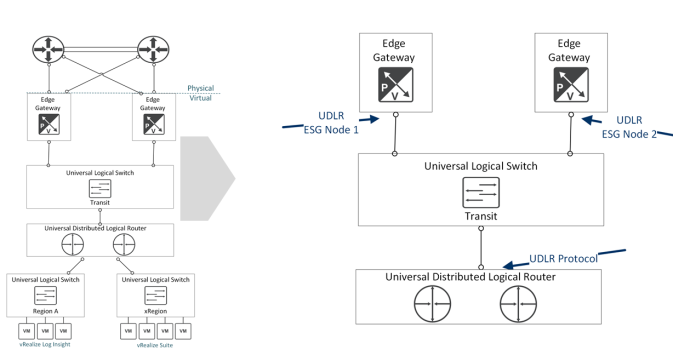
Figure 36 Network settings for UDLR and Edge Gateways
- The ASN selected is what is configured on the virtual router instance by CloudBuilder during initial Cloud Foundation initial deployment. This same ASN value must be configured as the remote ASN in the eBGP configuration settings on each physical router
- An IP address range in CIDR format must be reserved for the UDLR instance. The UDLR uses the IP addresses from this preset range to enable iBGP peering with the Edge Services Gateways. The IP address range must be large enough to assign the required IP addresses to the UDLR, and to assign an IP address to each Edge Service Gateway.
- The ASN selected is what is configured on the UDLR by CloudBuilder during initial Cloud Foundation initial deployment. This same ASN value must be configured as the remote ASN in the eBGP configuration settings on each physical router.
- The password selected is what is configured on the virtual router instance by CloudBuilder during initial Cloud Foundation initial deployment. This same password value must be configured in the eBGP configuration settings on each physical router
- The IP addresses to be assigned to the UDLR instance must be from the IP address range assigned to the UDLR.
