A console server can be used to simultaneously access the console ports of many switches on the network from one or more locations. This allows network administrators to access devices console ports remotely, without having to be physically next to the devices they are managing. In general, a console server is used for long-term access to many devices in a production network, whereas local access to a console port, using a direct cable from a workstation to the device, is used for short-term access to a single device.
The figure below shows how a console server can attach to and manage all devices with console ports in a rack.
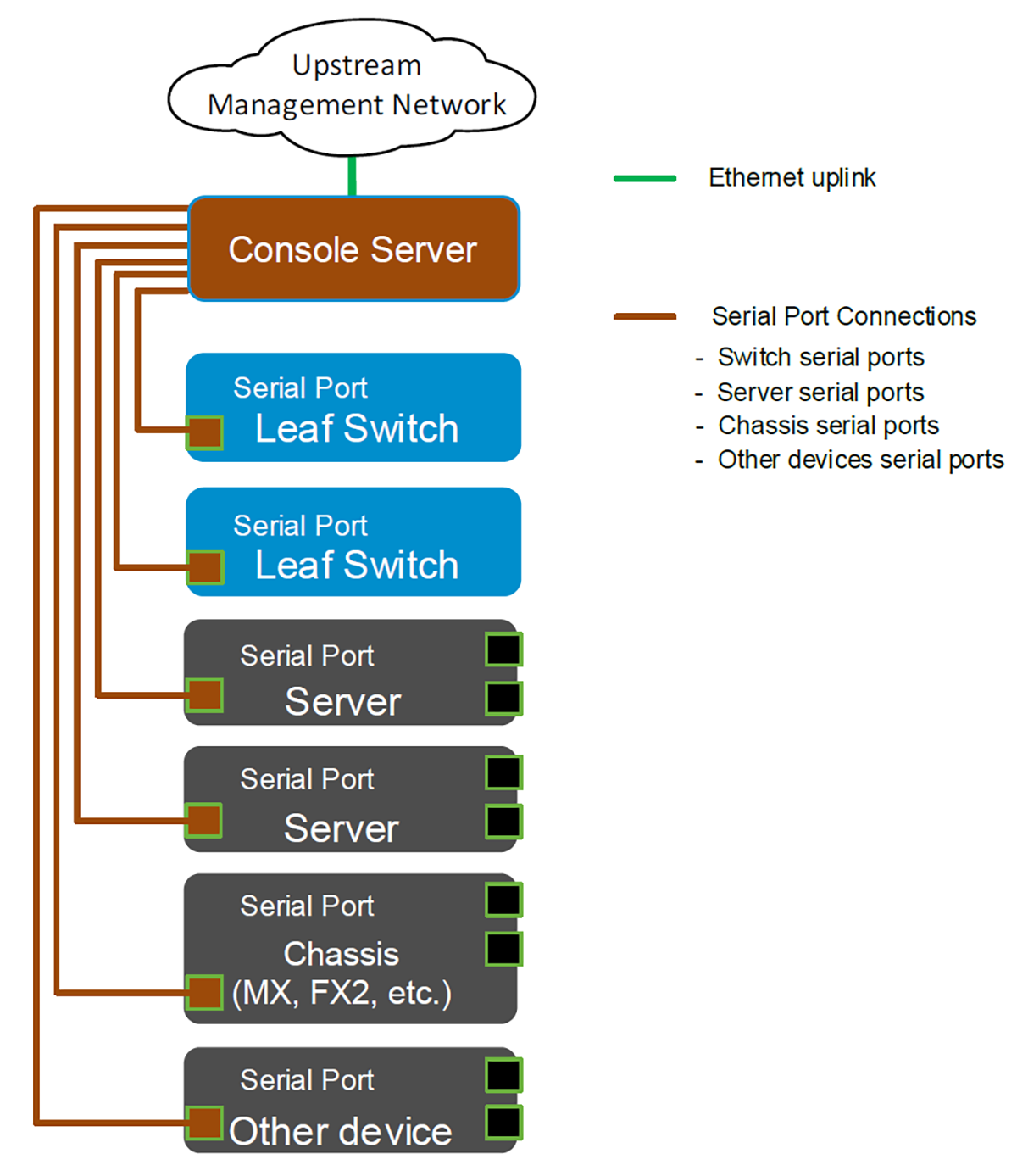
Setting up a console server
Installing and configuring the console server to connect to the Ethernet network, and the switches to be managed, consists of the following basic steps. Consult the documentation provided with the console server for the exact requirements for that device.
- Mount the console server into the rack using the instructions.
- Cable the console server to the Ethernet management network (in-band or OOB).
- Use cables to connect the console server to each device to be managed.
- Install the console management software that comes with the console server onto a workstation or NMS (network management system) used to manage the console server.
- Configure IP information on the console server using the server’s documentation.
- Ping the console server from the management station to confirm that a successful connection is made.
- If not already done, install a terminal emulator program to a workstation or NMS on the network.
- Open the terminal emulator from the remote system.
- Ping the console server from the system where the terminal emulator is installed to confirm that a successful connection is made.
The information that is used in the Connecting a single switch section for connecting to a single console port, applies when connecting the console ports to the console server. Consult the documentation that is provided with the console server hardware for additional instructions or troubleshooting.
