Connecting to a single switch can be done by using the switch’s console port and connecting it directly to a portable device (such as a laptop). A console server is not used in this case. The console port connector on most computers today is USB.
The console port of the switch being configured is identified with the “IOIOI” symbol. Once you identify the two connectors to link, you can determine which console cable to use. Computers without an RS-232 serial port require a USB-to-serial adapter to connect to a switch with only an RS-232 console port.
Use the steps below to connect to a single switch through the console port, and allow the user access to the CLI command prompt.
- Use a console cable to attach your computer to the console port on the switch as shown in the figure below.
Figure 5. Connecting to a single device through the console port 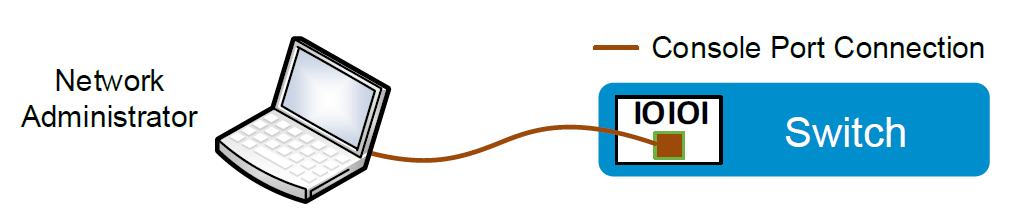
- If the port on the switch is a USB Type B, download and install the associated driver from Table 6.
- Install a terminal emulator onto your workstation using the documentation that comes with the terminal emulator.
Note: Several terminal emulators are available for Windows, Linux, and other operating systems. PuTTY is one example and can be found at https://www.putty.org.
- Open the terminal emulator.
- Using the console port settings in the table below, configure your terminal emulator to connect to the switch.
| Dell EMC switch | Console port settings |
|
|
|
|
USB Type B connectors
Some switches have multiple serial ports, and often include a standard RS-232 port and a USB Type B console port.
When using a USB Type B console port on a switch, a driver must be installed in the operating system of the computer used for the connection. The table below shows the required USB Type B drivers for Dell EMC PowerSwitch series switches.
The following table lists the drivers that are required when using a Micro USB B connector or a USB B connector port.
| Switch model | USB B chip | USB B driver |
| C9010, Z9100, S6100, S6000, S5248BF, S5248LBF, S5212F, S5224F, S5232F, S5248F, S5296F, N16xx, N22xx, N32xx, Z9500 | Silicon Labs CP2102 | https://www.silabs.com/products/development-tools/software/usb-to-uart-bridge-vcp-drivers |
| S4048, S6010, S4048T, S4128/S4128T, S4148/S4148T, S4148E, S4112F/S4112T, S5148F, S5048F, Z9264F | Silicon Labs CP2109 | https://www.silabs.com/products/development-tools/software/usb-to-uart-bridge-vcp-drivers |
| N1008/N1008P, N1024/N1024P, and N1048/N1048P | FTDI FT230XS | Micro USB port: Windows Update: https://www.ftdichip.com/Drivers/VCP.htm |
| MX7000 (MSM, MX9116n, MX5108n) | Cypress CY7C6521 | Micro USB port: Windows Update https://www.cypress.com/sdc Requires registration |
| S3048, S3124, S3124F, S3124P, S3148, S3148P, N3132PX, N2128PX, N1524/N1524P, N1548/N1548P, N4000, N30xx, N20xx | n/a | RS-232 serial port only |
