- Dedicated iDRAC interface - The server iDRAC interface is a 1 GbE copper interface. Dell Technologies recommends you always connect the iDRAC server interface to a copper-based ToR management switch.
Note: Deviating from this recommendation can introduce unknown connectivity issues between the iDRAC server, and the ToR switch.
- Shared LOM - If the shared LOM server interfaces are 10 GbE SFP+/Copper ports, Dell Technologies recommends that you use an SFP+/Copper ToR management switch.
Connecting to the dedicated iDRAC port
This connection option uses the server’s dedicated iDRAC connection for management, while the production data traffic flows through the NICs on the server. This configuration separates the two flows of traffic. See the Licensed features in iDRAC7, iDRAC8, and iDRAC9 section for license requirements to use the dedicated iDRAC port.
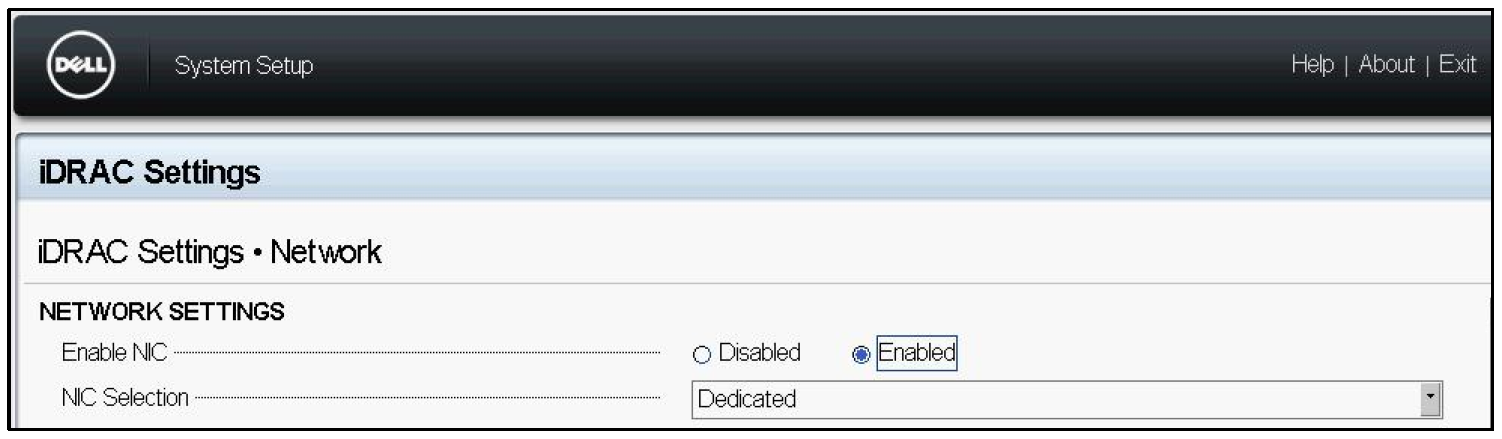
Connecting to Shared LOM
This option uses a LOM port that could be shared with the host operating system production traffic. Also, LOM ports can be dedicated to server management. For example, with a four-port LOM adapter, LOM ports one and two could be used for production data while three and four could be used for iDRAC, VNC, RDP, or other operating system-based management data.
The figure below shows the iDRAC settings used to share the LOM port for iDRAC management.
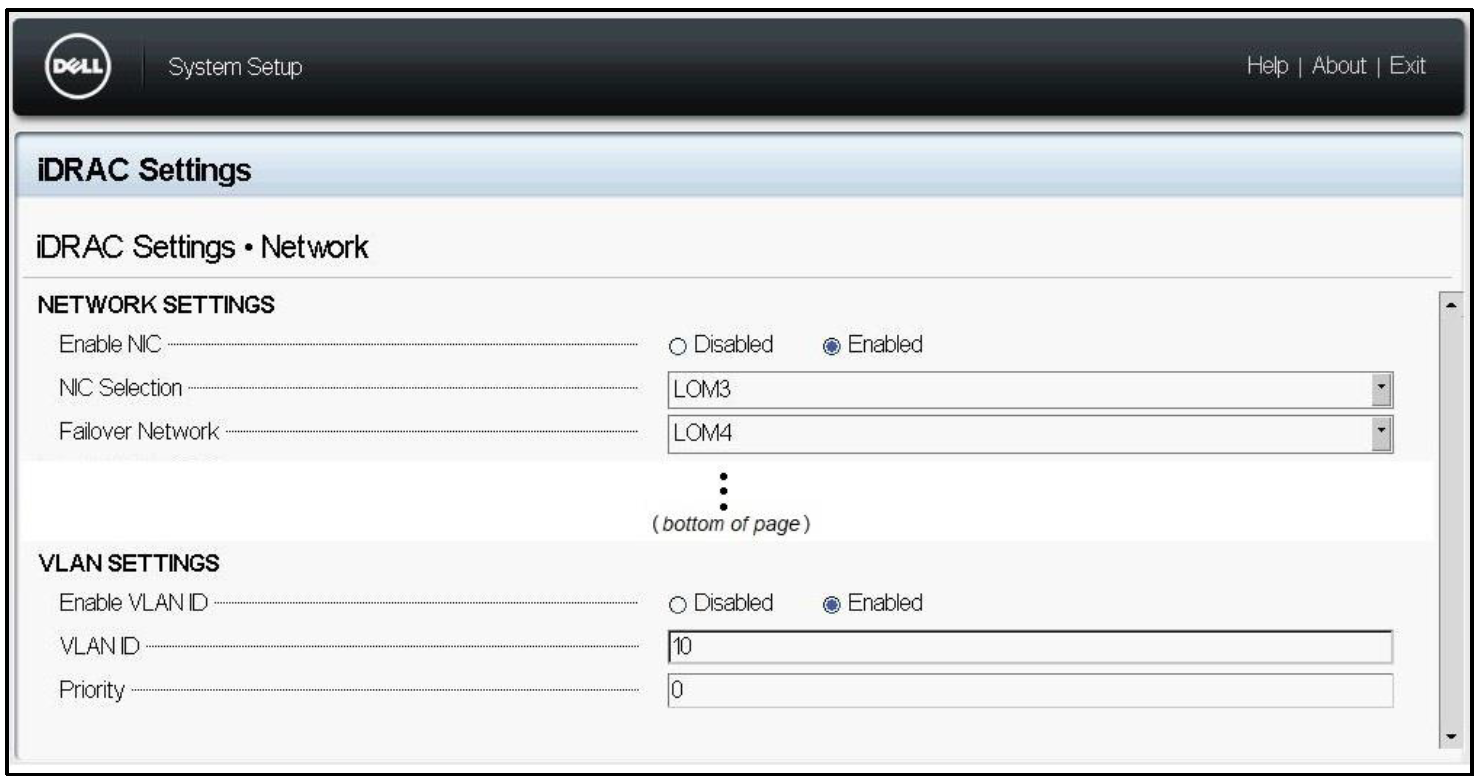
iDRAC and operating system are configured to use the same Ethernet connection. The advantages of using this method are less cabling and the ability to use a second LOM port as a failover port.
