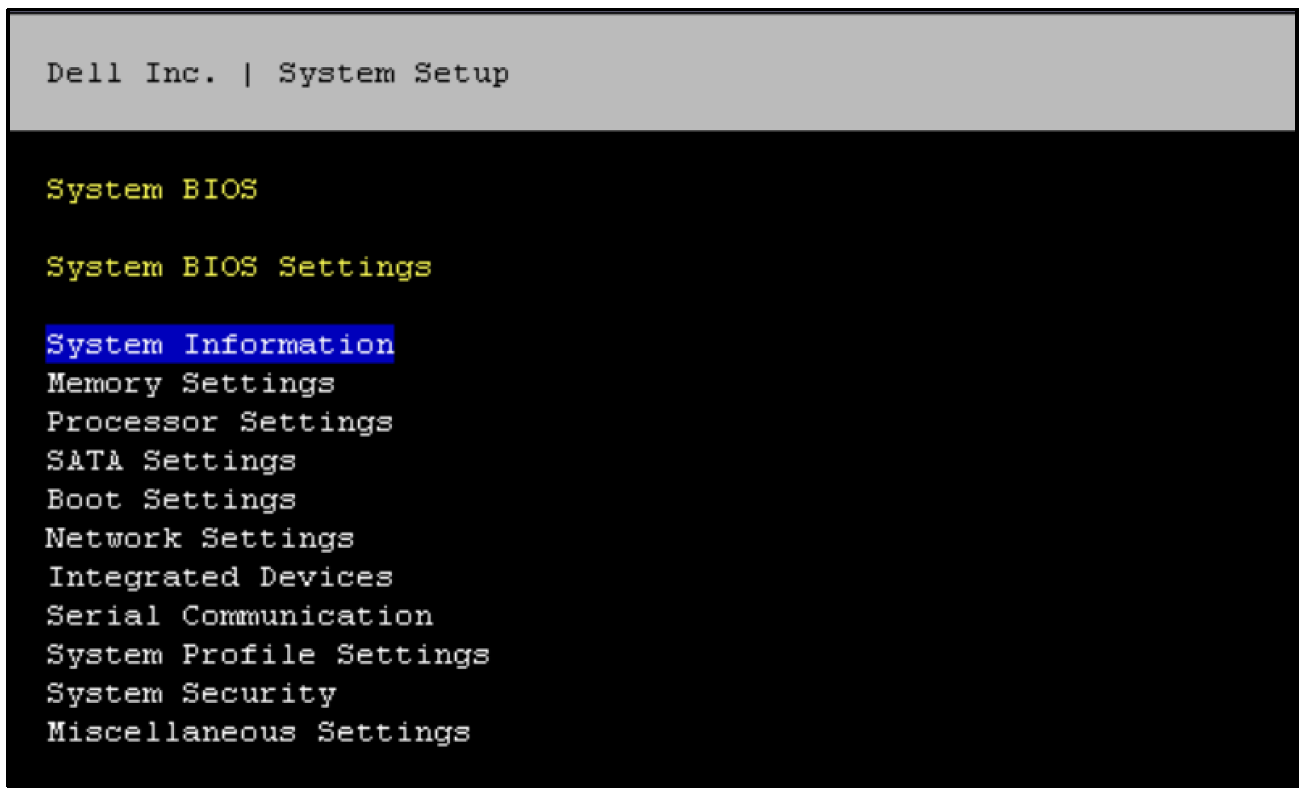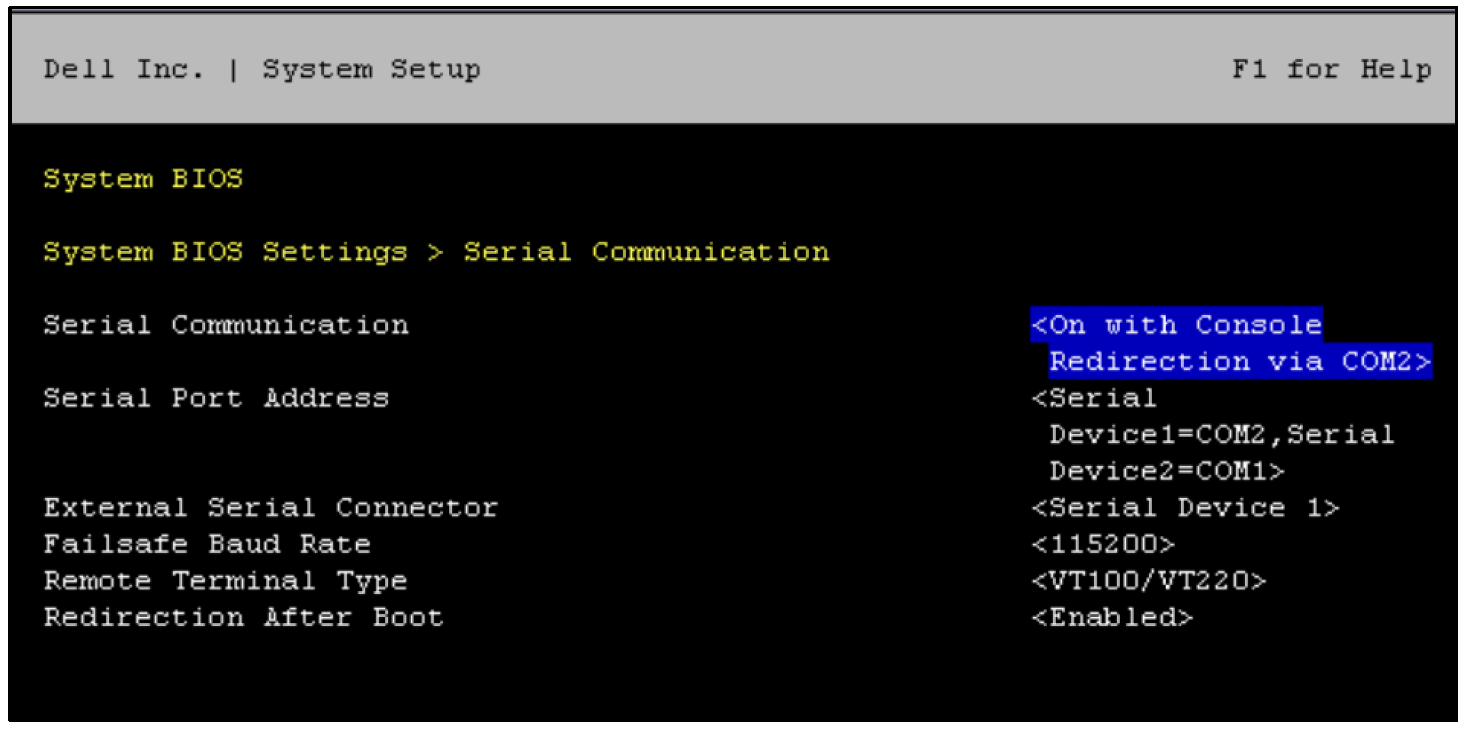As with previous examples in this guide, a terminal emulator application such as PuTTY or Tera Term, can be used to access the console port of a server. Each Dell EMC PowerEdge server or chassis provides one of the serial ports that are listed in Table 7 for console access, enabling the administrator to view and change the BIOS, iDRAC, NIC, and other device settings.
For the example screens below, the RS-232 (9-pin) connector located on the back panel of a Dell EMC PowerEdge server, was used. This port can provide a serial connection for console redirection. The console redirection feature can also be used to access BIOS System Setup, iDRAC, NIC, and other device settings using the serial port.