Home > Storage > PowerScale (Isilon) > Product Documentation > Data Protection > High Availability and Data Protection with Dell PowerScale Scale-Out NAS > Backup from snapshots
Backup from snapshots
-
In addition to the benefits provided in terms of user recovery of lost or corrupted files, SnapshotIQ also offers a powerful way to perform backups while minimizing the impact on the file system.
Initiating backups from snapshots affords several substantial benefits. The most significant benefit is that the file system does not need to be quiesced since the backup is taken directly from the read-only snapshot. This eliminates lock contention issues around open files and allows users full access to data throughout the duration of the backup job.
SnapshotIQ also automatically creates an alias which points to the latest version of each snapshot on the cluster, which facilitates the backup process by allowing the backup to always refer to that alias. Since a snapshot is, by definition, a point-in-time (PIT) copy, by backing up from a snapshot, the consistency of the file system or subdirectory is maintained.
You can use the Network Data Management Protocol (NDMP) snapshot capability to further streamline this process. With this capability, you can create a snapshot as part of the backup job, and then delete the snapshot upon successful completion of the backup.
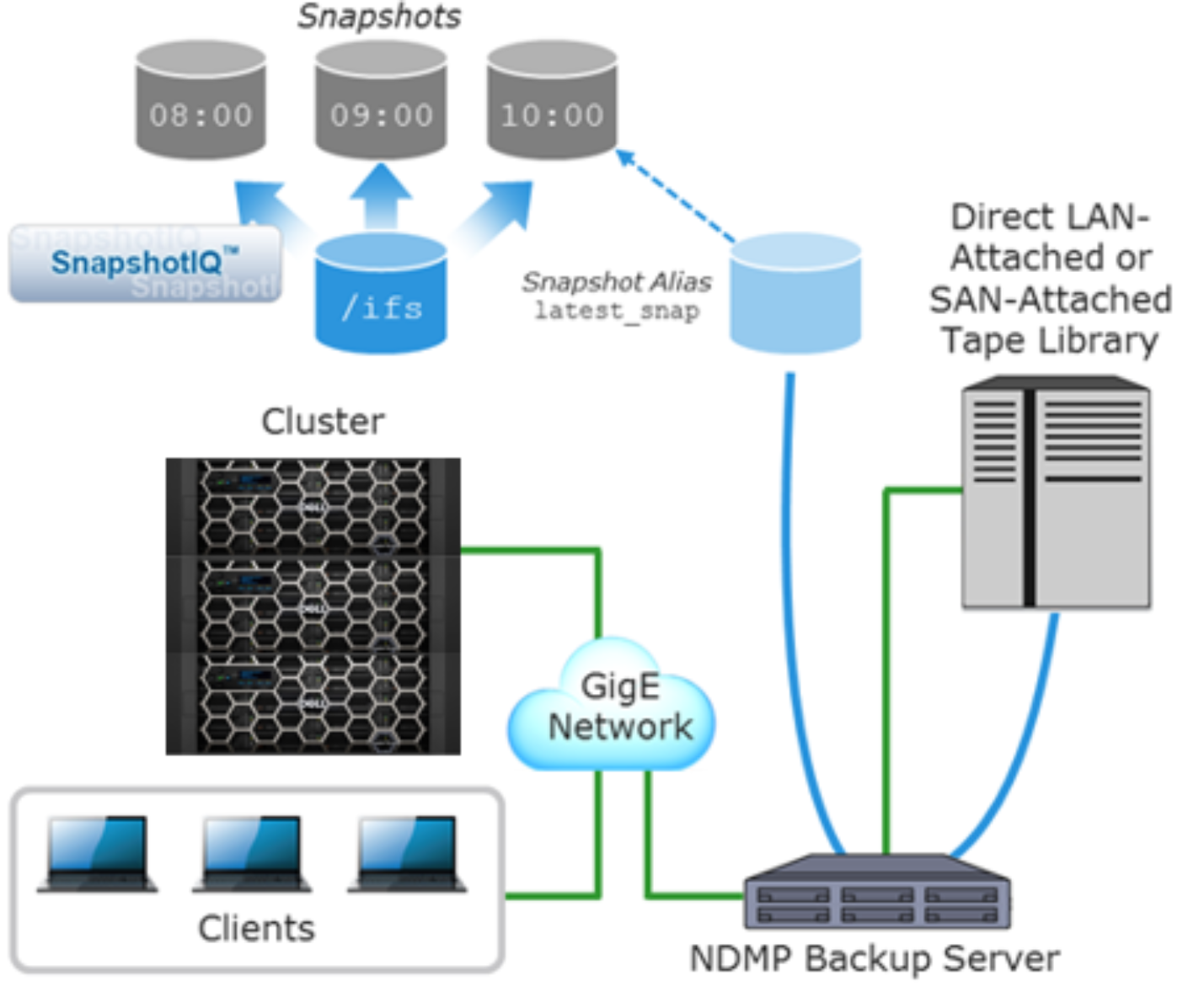
Backup using SnapshotIQ
